If by any chance you broke the screen of your Xiaomi phone and you want to recover data from broken Xiaomi phone, there is a solution. In this article, we’ll be discussing the most effective methods for recovering data from a broken Xiaomi screen.

Is It Possible to Recover from Broken Xiaomi Phone?
Yes, it is possible to recover data from broken Xiaomi phone. If your phone is broken and you still can access and enable USB debugging, this is the best scenario and you can recover your data in an easy way. If your phone can’t be accessed, we suggest you try to recover data from Mi Cloud or Google backup. If none of these ways works, the final solution is to go to Xiaomi mobile phone after-sales store to extract data. We have introduced 5 methods for Xiaomi broken screen data recovery, please follow us to find the best way to recover data from broken Xiaomi phone.
Xiaomi Broken Screen Data Recovery with USB Debugging Enabled
If the broken phone can be accessed and put into USB debugging mode, you have a high probability of recovering the data. Please follow below instruction to get back your data.
Here is the detail step to enable the USB debugging:
1. Connect the broken Xiaomi device to a computer using a USB cable.
2. Enable USB debugging on the device by going to Settings > Developer options > USB debugging.
More details on How to Enable USB Debugging in Locked Phone? [Android 13/12/11/10]
Way 1: Xiaomi Broken Screen Data Recovery With RecoverGo Android Step by Step
There is a third party software called iToolab RecoverGo Android that can help you with Xiaomi data recovery broken screen procedure. iToolab RecoverGo is a data recovery software that allows users to recover deleted or lost files from their Android devices. It can recover a wide variety of file types, including photos, videos, documents, and more.
RecoverGo (Android) – Reliable Android Data Recovery Software
- Recover various data types, including lost files, media content, call logs, and more
- Save data from your phone even with a broken or damaged screen
- High success rate that is close to 100%, higher than all competitors.
- Support 6000+ Android devices, including Xiaomi, Samsung, Google Pixel…
Here, we will walk you through the steps of using iToolab RecoverGo to recover your lost or deleted files.
Step 1 Download and launch RecoverGo Android, connect your android device to your computer using a USB cable. Select “Recover Deleted Data from Device”.

Step 2 Follow the on-screen instructions to enter USB debugging mode.

Step 3 Select the file types that you want to recover. You can select multiple file types at once.

Step 4 After selecting the file types, click on the “Start” button to begin the scan. The software will scan your device for deleted or lost files. This process may take a few minutes depending on the size of your device and the number of files being scanned.
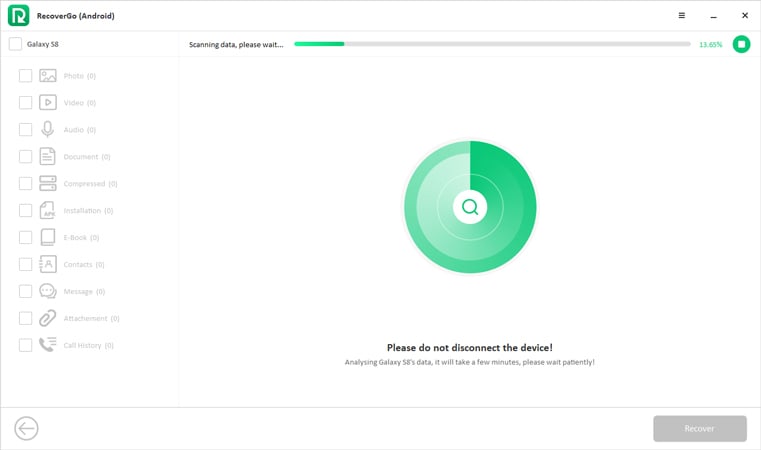
Step 5 Once the scan is complete, the software will display a list of all the files that can be recovered. You can preview the files before recovering them. Select the files that you want to recover and click on the “Recover” button. The software will then recover the selected files and save them to your computer.
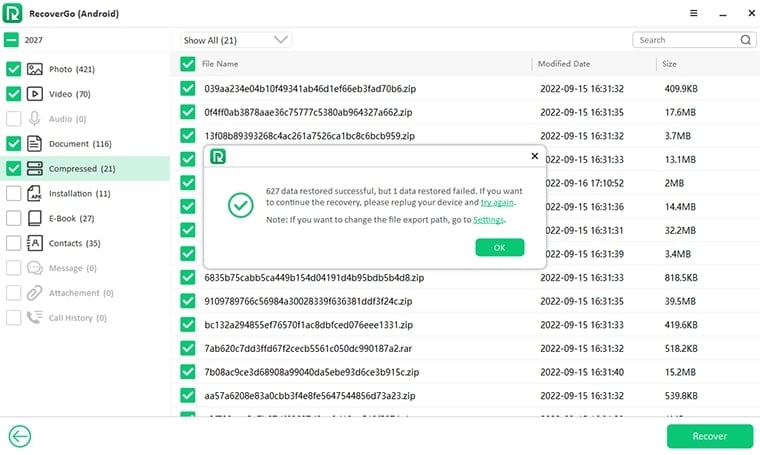
Way 2: Recover Data From Broken Xiaomi Phone Using File Explorer Transfer Data To Computer
In order to follow Xiaomi recover data broken screen procedure, you need to stick to these steps below. Please kindly note this method can only help you transfer phone data to computer, the deleted data can not be recovered.
Step 1: Connect your broken Xiaomi phone to your computer using a USB cable.
Step 2: Open File Explorer on your computer and navigate to the “This PC” or “My Computer” section.
Step 3: Locate your Xiaomi phone in the list of connected devices and click on it to open the device’s storage.
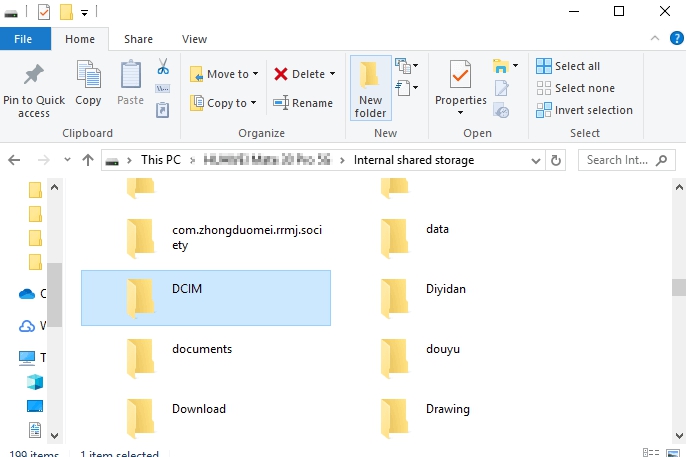
Step 4: Browse through the files and folders on your broken Xiaomi phone and select the files that you want to recover.
Step 5: Right-click on the selected files and choose “Copy” or “Cut” to transfer them to your computer’s hard drive.
Step 6: Navigate to the location on your computer where you want to save the recovered files and right-click to paste them.
Step 7: Repeat steps 4-6 until you have recovered all of the data that you need from your broken Xiaomi phone.
Step 8: Once you have transferred all of the necessary files, you can safely disconnect your Xiaomi phone from your computer.
Xiaomi Broken Phone Data Recovery without USB Debugging
One of the most common scenarios is when the phone screen is broken and the user is unable to access their data. In such cases, data recovery without USB debugging becomes crucial. In such scenarios, there are a few ways to recover data from a Xiaomi phone with a broken screen.
Way 1: Xiaomi Broken Phone Data Recovery Via Mi cloud
One of the most Xiaomi data recovery without USB debugging is through the use of Mi Cloud. Mi Cloud is a cloud storage service, provided by Xiaomi that allows users to store and access their data from any device with internet access. This service is particularly useful for users who have broken their Xiaomi phone and need to access their data.

To recover data from a broken Xiaomi phone via Mi Cloud, the user needs to follow these steps:
Step 1: The first step in recovering data from a broken Xiaomi phone is to go to Mi Cloud site and log in on your computer.
Step 2: Once you are logged in, you will be able to see a list of all the devices that are associated with your Xiaomi account. Locate the device that you want to recover data from and click on it.
Step 3: After you have selected the device, you will be taken to a page where you can see all the data that is currently stored on the device. You can select the data that you want to recover by clicking on the checkboxes next to each item.
Step 4: You can then download the data you want to recover by clicking on the “Download” button. The data will be downloaded in a zip file, which you can then extract and access on your computer.
Step 5: Restore the downloaded data to your new device by copying it to the appropriate folders. You can also use the Mi Cloud app to restore the data to your new device.
Step 6: Once you have restored the data, it is important to verify that it has been restored correctly. You can do this by checking that all of the files are present and that they are in the correct locations.
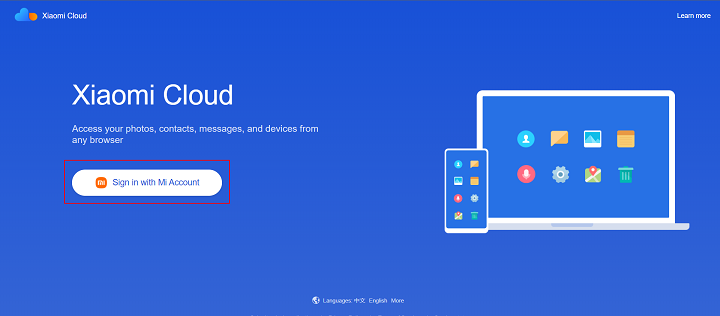
Way 2: Xiaomi Broken Phone Data Recovery With Google Drive
In order to recover the deleted data through Google account you should follow these steps:
Step 1: First of all, access Google drive through website.
Step 2: Then access Trash folder.
Step 3: You will find deleted data there. Choose the files that you want to recover or save.
Step 4: Then click on the Restore option.
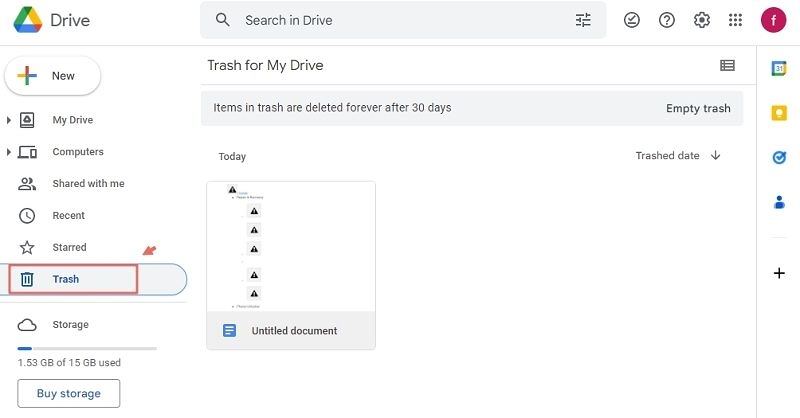
It is important to remember that this method of recovery only works if you have previously backed up your data to your Google account. If you have not, then it’s recommended to use professional Xiaomi broken phone data recovery software like iToolab RecoverGo Android.
Go to Xiaomi Mobile Phone After-Sales Store for Repair
At the end, the only solution you have for Xiaomi recover data broken screen solution is to find a store in your area. It will help you repair your device. For this, you can follow these steps:
Step 1: Locate a Xiaomi after-sales service center near you. You can use the Xiaomi website or a search engine to find the nearest location.
Step 2: Contact the service center to schedule an appointment for repair. You may be asked to provide information about your phone and the issue you are experiencing.
Step 3: Bring your phone and any relevant accessories, such as the charger and cable, to the service center.
Step 4: The technician at the service center will inspect your phone and diagnose the issue. They will then repair or replace any necessary parts.

Conclusion
Xiaomi broken screen data recovery is a complex process that requires specialized tools and knowledge. Luckily, iToolab RecoverGo Android is a powerful android data recovery software that can help you recover deleted or lost files from your android device. The process is straightforward and easy to follow, and it only takes a few minutes to recover your files. With iToolab RecoverGo Android, you can rest easy knowing that your lost files are only a few clicks away from being recovered.

