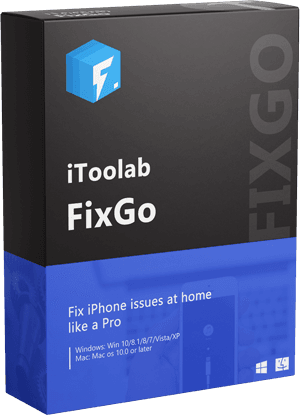There are many reasons why you want to downgrade the iOS version. As long as Apple is still “signing” the older versions of iOS, it is possible to downgrade the iOS to an earlier version. However, the signing window closes fast, if you missed it you need to wait for another opportunity.
The common method to downgrade the iOS version is using iTunes. What if you don’t have iTunes? There are still some alternative methods. In this article, we will show you how to downgrade iOS without iTunes without losing data. Keep reading to know that!
Back Up iPhone Before Downgrading from iOS 26
Before attempting to downgrade the iOS, you may want to create a backup of the data on your device. Here’s how to back up the device on both iTunes and iCloud:
How to Back up the iPhone via iCloud?
- Connect the device to a stable Wi-Fi network.
- Now go to Settings > {Your Name} > iCloud.
- Tap “iCloud Backup” and then tap “Back Up Now” to begin the process.
- You can confirm that the backup has been successful by going to Settings > {Your Name} > iCloud > iCloud Backup and check under “Back up Now” for the date and time of your last backup.

How to Back up iPhone via iTunes/Finder?
- Connect the device to the computer and open Finder (macOS Catalina 10.15) or iTunes (on PC or macOS Mojave 10.14 and earlier).
- Tap “Trust this Computer” on your device when prompted.
- Find the device on your computer and then click “Back Up Now”
- Keep the device connected to the computer until the process is complete. You should be able to see the completed backup.
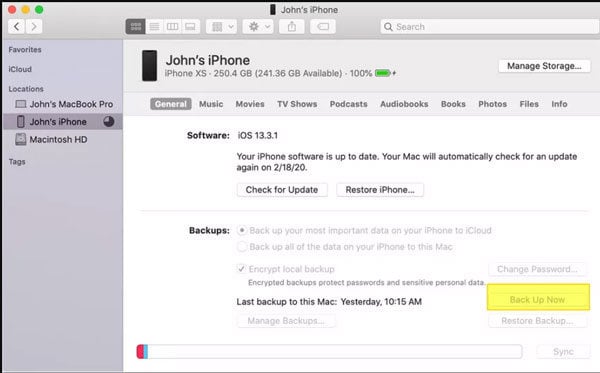
How to Downgrade iOS 26 without iTunes (No Data Loss)?
The best way to downgrade the iOS on your device without losing any data is to use a tool known as iToolab FixGo iOS Downgrade Tool. This program is useful for fixing iOS related problems, but in order to do that, it downloads the iOS firmware on to the device without iTunes. And when you use the program’s Standard mode, you can realistically downgrade the version of iOS without losing any data on the device. You can use FixGo to download the previous firmware package, or you can download from ipsw.com by yourself.
Video Tutorial
To use FixGo for this purpose, download and install the program on to your computer and then follow these simple steps:
Step 1 Open it and then select “Standard Mode” in the main window. Connect the iPhone to the computer using USB cables. When the program detects the device, click on “Fix Now” to begin.

Step 2 The program will require that you download firmware for the device in the next window. Here, you have the option to select the version you want to downgrade. Once selected, click “Download” to begin downloading the firmware.

Step 3 Once the firmware download is complete, click on “Repair Now” and FixGo will immediately get to work. Just keep the device connected to the computer to install the chosen version of iOS. The device will restart when the process is complete.

That’s how you use FixGo to downgrade iOS 26. It’s very easy and you will not loss your data. Compare with other ways, this way is the best way for you.
Also Read: Check Everything about iOS 26 Downgrade Guide
Summary
Is it necessary to downgrade iOS version? Well, it depends on yourself. If you don’t like the latest iOS version or there are many known bugs which damage your iPhone, then there is no doubt taht you should downgrade. All you need to do is back up your iPhone and use iToolab FixGo iOS Downgrade Tool to achive that. More than this, this amazing tool also helps you fix many iOS update issues such as stuck on Apple logo or app crashing, etc.
iToolab FixGo
Downgrade iOS to Any Supported Versions without Data Loss.
- Downgrade any latest iOS version to the previous one.
- Best choice for iOS update/system problems.
- Friendly to use and super easy for everyone.
- Support all iOS devices and the latest versions.