Recently, iPhone users started noticing the phrase “iPhone Findable after power off” in the power menu while shutting down their iPhone. The term “iPhone Is Findable” refers to a feature of the popular smartphone device that allows it to be tracked and located if lost or stolen.
This can be useful for security purposes, as well as for helping users to locate their devices if they have misplaced them somewhere around the house or office.
The first time you see this message on your iPhone, it might spark a sense of anxiety in you as if there’s something wrong with the device or you are being tracked. Here’s the complete explanation you need about “iPhone Is Findable”.

What Does “iPhone Is Findable” Mean?
The first time you see this message on your iPhone, your first Google search would be “What does iPhone Is Findable mean?” You may see this message in the power menu while turning off your device or even when charging your device while it’s turned off.

The phrase “iPhone is Findable” refers to a feature of recent iPhone models that allows them to be remotely located while powered off. This can be accomplished through the Find My app and the Find My network, which can track an iPhone even when it is offline.
This allows users to locate their devices more efficiently, even if their iPhone’s battery has died. It reserves a small battery for the Bluetooth and NFC chip that helps find the device even powered off.
Moreover, if you tap on the message “iPhone Is Findable” in the power menu, a pop-up will appear, providing more information and options. You can turn off this feature from this pop-up message.
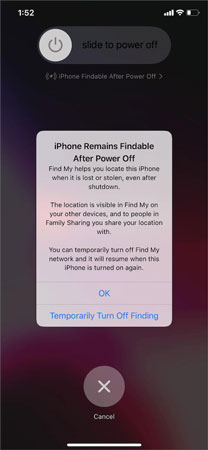
Why Does iPhone Say “iPhone Is Findable”?
You’ll see the message “iPhone Is Findable” on your device because you have enabled the Find My feature. The feature will help you find your iPhone when lost or even when its battery is dead. If you turn off this feature, the feature won’t work anymore.
Overall, the “iPhone Is Findable” feature can be a useful tool for keeping your device safe and secure. Whether you are looking to track a lost iPhone or simply need some help finding a misplaced phone, this feature can help you achieve those goals quickly and easily.
So if you see the message on your device, don’t panic – instead, take advantage of this helpful feature to keep your iPhone secure and in good working order. If you don’t need this feature turned on on your device and want to know to do so. We’ve explained this in the next section.

How to Disable iPhone Is Findable?
Turning off the “iPhone is Finable” option is pretty simple and easy. All you need to do is to follow the simple steps mentioned below.
- Navigate to Settings on your iPhone.
- Tap your name in the settings and select the Find My option.
- Now turn off the Find My feature, which will disable the “iPhone Is Findable”.
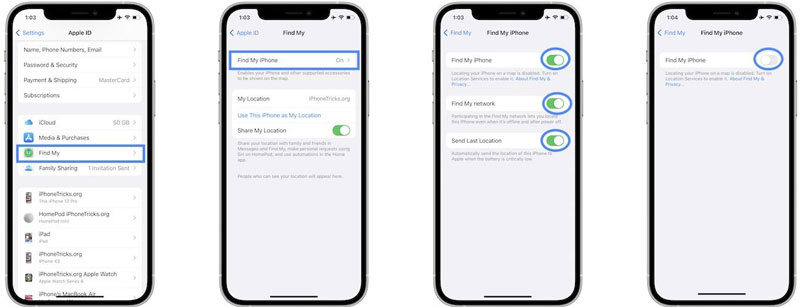
iPhone Is Findable is quite a helpful feature of the iPhone. One of the main benefits of this feature is that it allows you to track your iPhone more efficiently, even if it has lost signal or its battery has died. This can be particularly useful when a lost or stolen iPhone needs to be found quickly and easily.
Additionally, this feature can also be useful for parents who want to keep track of their children’s phone usage or employees who need to monitor their company-issued iPhone. Overall, the “iPhone Is Findable” feature helps users stay connected to their devices and stay on top of important tasks, regardless of where they are or what kind of signal they have.
So if you are looking for a way to maximize the security and functionality of your iPhone, be sure to take advantage of the “iPhone Is Findable” feature. And for those who don’t need this feature, it can be easily disabled or enabled anytime.
Extra Tip: iPhone Is Findable Not Charging
If your iPhone says “iPhone Is Findable” and is not charging and won’t turn on, then this could be a sign of a software issue. One possible cause of this problem is an app that has caused conflicts with the device’s charging function. Some iPhone users have faced the “iPhone Is Findable and won’t turn on” issue.
To fix this problem, you may need to use a tool like iToolab FixGo to troubleshoot and resolve software issues. This tool can resolve up to 200+ iOS-related issues.
FixGo – Fix iPhone Is Findable Not Charging Issues
- Enter/Exit Recovery Mode for free
- Fix iPhone Is Findable Not Charging or Won’t Turn on Easily
- Fix iOS Issues in Simple 3 Steps without Data Loss
Here’s how to resolve the “iPhone Is Findable not charging” issue using the FixGo tool.
- To get started, download the FixGo tool on your computer and install it. Make sure to download FixGo tool from the official site. Connect your iPhone to the computer using the lightning computer and select Standard Mode from the program’s main interface and click on the “Fix” button.
- Next, the program will ask you to download the firmware package for your iPhone’s model. If you have already downloaded the firmware file, click the browse option to import it.
- When the firmware file is downloaded, the program will start troubleshooting, fixing iPhone Is Findable not charging and many other iOS bugs. Finally, your device will reboot, and all the issues should be resolved.



Gather Up
If you are looking for a way to get the most out of your iPhone, then it is important to take advantage of the “iPhone Is Findable” feature. This feature offers several benefits, including improved location tracking and enhanced security against theft and hacking.
And if you are facing any issues with “iPhone Is Findable” not charging or other iOS-related bugs, consider using a tool like iToolab FixGo to troubleshoot and resolve these issues quickly and easily.

