
The first beta of iOS 17 is officially here for developers. Try out the new features Apple promises to introduce with its iOS 17 update without waiting several months. Today, installing the iOS 17 beta version has become easier than ever. If you’re among thousands of users wondering how to download the iOS 17 beta on an iPhone, then cheer up.
In this article, you’ll learn about 2 user-proven ways to download the iOS 17 beta profile on your device. Follow along for how to install iOS 17 beta, tips on what to do if it needs to show up, and more.
What You Should Know before Updating to iOS 17 Beta?
With iOS 17 beta versions, it’s common to experience a lot of unexpected bugs. Apple also uses this to fix glitches and ensure a smooth experience for users. Before you proceed with iOS 17 beta profile download, here are some of the significant risks you should know about, rr rather, things you should prepare in advance:
1. Backup your iPhone
Always back up your iPhone before installing the beta version. When you install the beta version on the iPhone, you will likely face compatibility issues with many apps. Some may crush, and others might not work correctly. If your data is lost, also restoring from an iTunes or iCloud backup is a hassle.
2. Know compatibility
If your phone model is not compatible with iOS 17 Beta, the update will not be successful no matter what.

3. Warranty issues
Apple provides warranties for its products under the condition that they are used with official software versions. Installing a beta version allows you to use unofficial software that Apple does not support. If any issues arise, Apple may refuse to provide warranty service for your device.
4. Charge the device
To avoid problems with the device, make sure that it is charged. The device should at least be set to about 60-70%. If not, connect the device to a charger and wait for it to charge the device.
5. Enough storage space
You should ensure that the device has sufficient storage space. Go to Settings > Storage and delete some unwanted data.
Also Read: How to Free Up Storage on iPhone
How to Download and Install iOS 17 Beta
1. Download from the Apple Developer Center
Go to the Apple Developer Center (developer.apple.com/account) and log in with your Apple ID. You don’t need to join the Apple Developer Program, just sign in. After logging in, follow the steps below based on the version your iPhone is running.
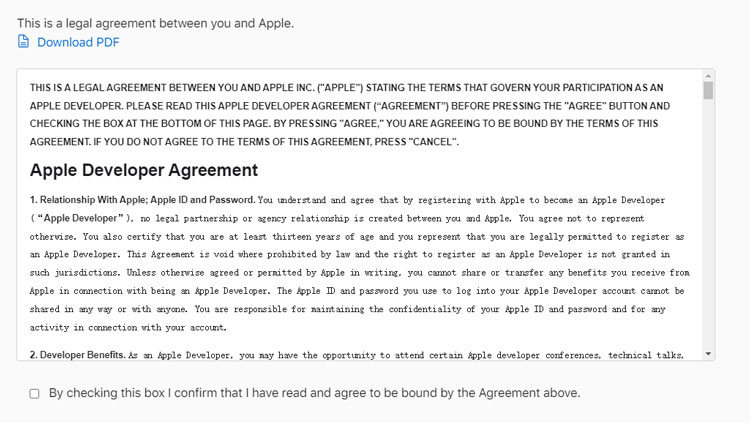
- Go to Settings > General > Software Update > Beta Updates and choose the iOS 17 Developer Beta option.
- Go back to the Software Update, wait for iOS 17 beta to appear, and start downloading.
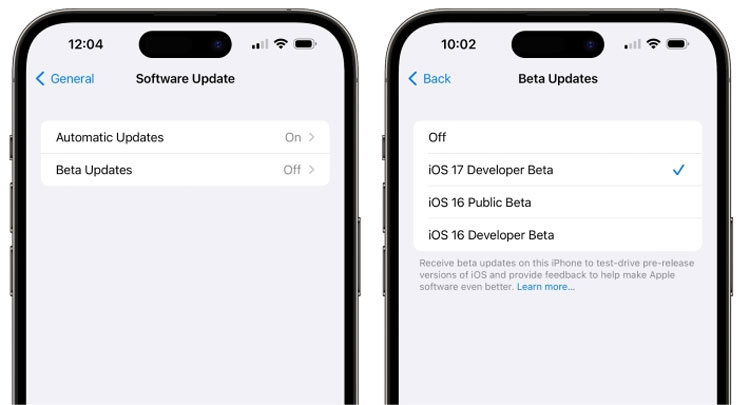
If you’re not seeing the option to turn on beta updates or iOS 17 beta appear:
✔ Try quitting and relaunching the Settings app.
✔ Double check you’re running iOS 16.4 or later (if not, you’ll need to update before getting the in-Settings beta option).
✔ Try restarting your iPhone.
2. Download from third-party sites
Although Apple has blocked many third-party websites that provide Beta Profiles, there is still a website that allows us to download iOS 17 Beta to iPhone. The reason for not recommending is that no one can guarantee the safety of third-party websites!
- Uninstall your old beta profile (if you have one).
- Go to BetaProfiles.dev and download iOS 16.6 Beta Profile.
- Install new Profile.
- Restart your phone.
- Wait 1-2 minutes.
- Check the update (it will show iOS 17 Beta).
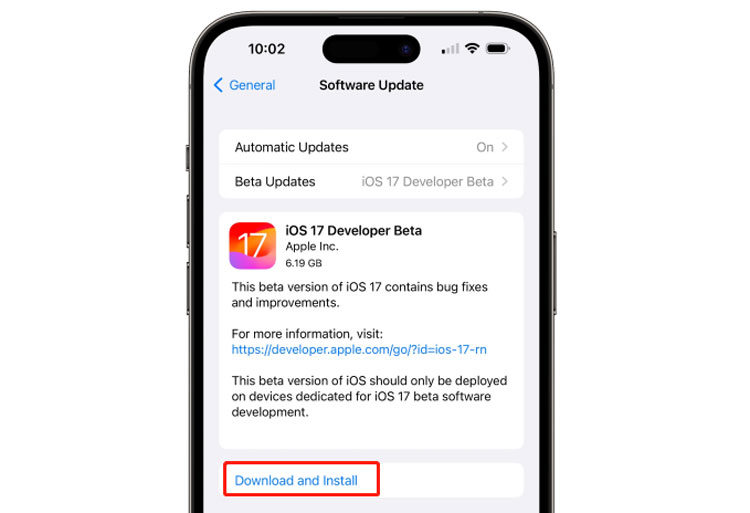
If the beta profile is removed when the iPhone restarted, here’s how to fix it:
✔ Turn off automatic updates.
✔ Download the Profile and restart your iPhone.
✔ Checking for updates.
✔ Waiting 2 minutes and checking again for updates.
After that, you could select the iOS 17 Developer beta, although the Profile was removed.
How to Downgrade iOS 17 Beta to iOS 16.5 without Data Loss?
The current feedback is that most users feel that the functions of iOS 17 Beta are not perfect and not as good as iOS 16, and they want to downgrade. The best way to downgrade iOS without losing data is to use iToolab FixGo. This program helps fix iOS-related problems. Fix iOS system issues at home like a pro, as they claim.
First click on the official website to download and install, and then follow the steps below to complete the downgrade:
Step 1 Connect Your Phone with Computer
- Connect the faulty iOS device to the computer using the device’s lightning cable and click “Fix Now” to begin.
- If the program does not detect the device, FixGo will recommend that you put it in recovery mode and guide you on how to do it.
- If the device is still undetected even when in recovery mode, you must click “Enter DFU Mode” to put the device in DFU mode.
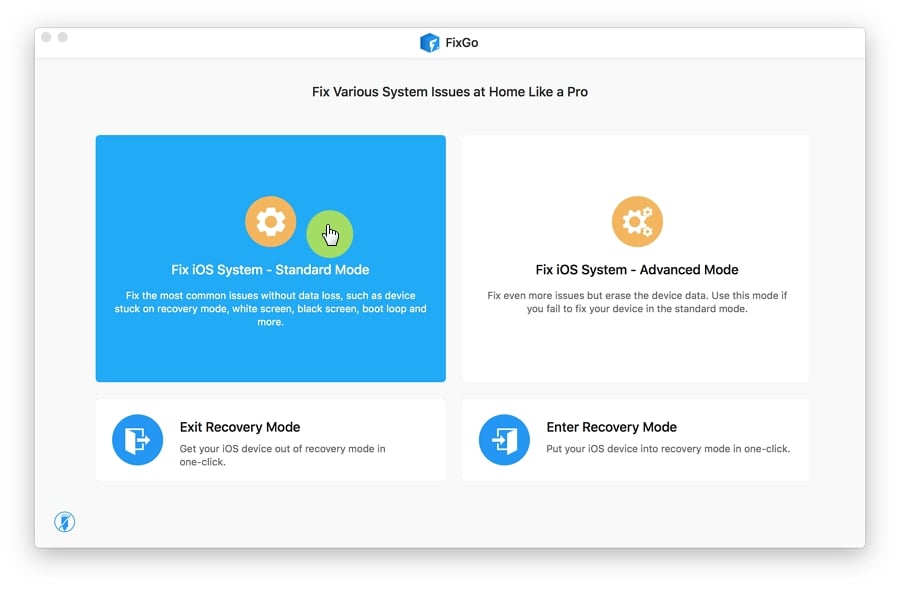
Step 2 Download Firmware Package
To downgrade, the program needs to install the latest firmware. Click on “Browse” to select the path for the firmware, and then click “Download” to begin downloading the latest iOS firmware for the device.
If you already have the firmware package on your computer, click “Select” to manually import the firmware.

Step 3 Downgrade iOS 17 Beta to iOS 16
Once the firmware has been downloaded to your computer, you are ready to downgrade the device. Simply click “Repair Now,” and FixGo will immediately downgrade iOS 17 Beta.

FAQs about iOS 17 Beta you can’t miss!
Q1: Should I update to iOS 17 beta?
Beta software is not for reliable public use. We don’t recommend using beta software on your smartphone. You’ll face several bugs and performance issues.
Q2: Is it possible to downgrade iOS 17 beta without computer?
You cannot downgrade iOS 17 beta without using a computer. It is important to note that while you don’t necessarily have to use iTunes to downgrade the iOS, but you do need to use a computer.
Q3: Can you download iOS 17 beta profile download free?
Yes, you can! A free iOS beta profile download is possible through the Apple Beta Software Program. Apple provides beta versions of iOS to registered developers and non-developers.
Summary
If you want to enjoy the latest iOS features, consider upgrading to iOS 17 beta. However, some iOS versions might give errors after the update. In that case, you can downgrade your iOS. Simply back up your iPhone and use iToolab FixGo to achieve that. More than this, this excellent tool also helps you fix many iOS update issues, such as getting stuck on the Apple logo or app crashing, etc.








