“I have recently updated my iPhone to iOS 18 beta, and now I am facing the iPhone battery draining fast issue. Why is my iPhone 15 draining so fast? Is there a fix for this iOS 18 battery drain complication?”

However, there are more than enough ways to prevent the iPhone battery from draining quickly. Read this post and find out the practical solutions to stop the iPhone battery from suddenly draining so fast!
Why Is My iPhone Battery Draining So Fast?
It is vital to understand the issues that could cause the iPhone battery issue before applying the techniques to remedy the problem.
1. iOS issues & battery health
You might have enabled specific settings on your iPhone that could cause the battery to drain out so quickly. Simply head over to the Battery option from the Settings app, and open Battery Health. Understand the issues that could be causing the problem and follow the recommendation to fix them.

2. Plugging your iPhone into a computer that’s not active
If you aim to recharge your iPhone using your computer, then the system needs to be powered on for the process to work. Ensure you have connected the iPhone to an active desktop.
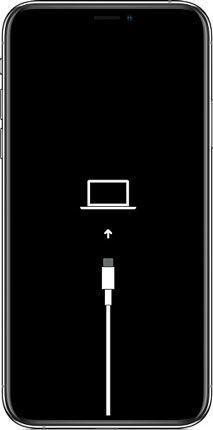
3. Exposing your phone to extreme temperatures
When you expose your iPhone to a temperature higher than 35C or 95F for a specific amount of time, it could permanently damage the battery. However, the device will display a warning, enabling you to act quickly and move the device to a much more relaxed environment.
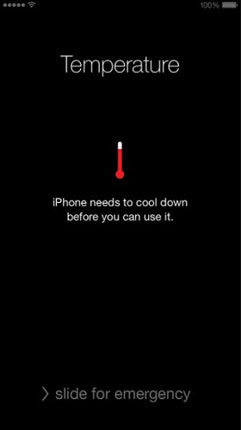
4. Not turning on “Low Power Mode”
The iPhone’s Low Power Mode enables you to use the device for a more extended period once the battery is below 20%. If you haven’t turned on the function, you will face the iPhone battery dying fast issue.
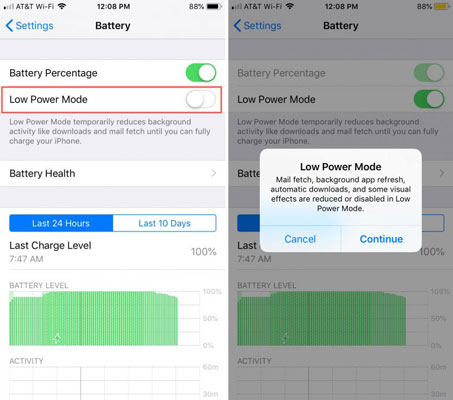
5. Searching for signals in low service areas
If you visit an area with bad signal reception, your iPhone will consume added battery to search for coverage. Under such circumstances, we recommend turning on the Airplane Mode.
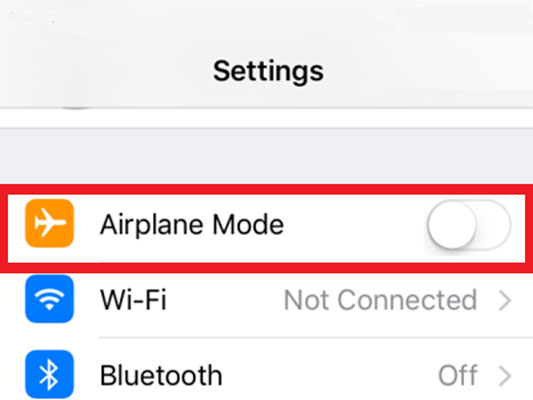
6. You have notifications turned on for everything
If you have notifications turned on for app, primarily social media apps, then it will cause the iPhone battery draining fast problem.
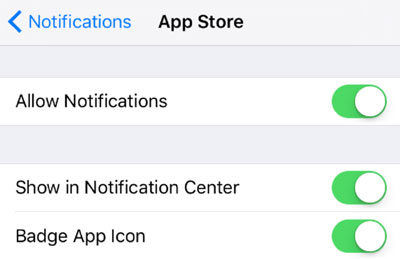
7. Not using Auto-Brightness
Keeping the display brightness high on the iPhone will also result in draining the battery quickly.
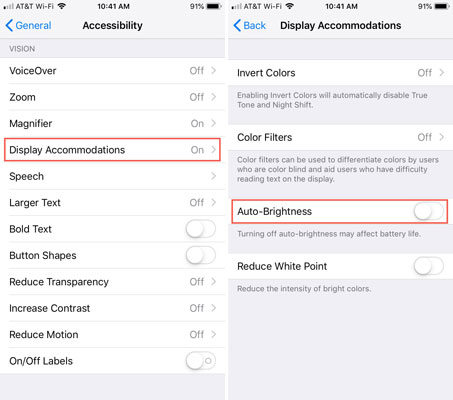
8. You’re not closing the apps you don’t need
If the apps are working in the background, the battery will drain out quicker than usual.
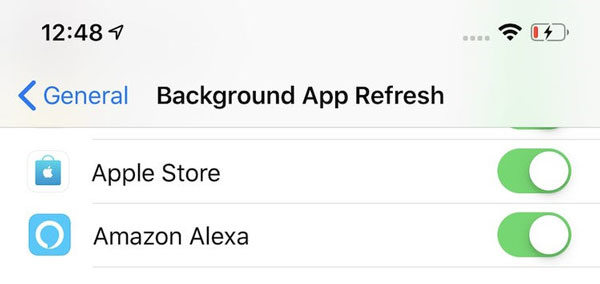
How to Fix iPhone Battery Draining Fast on iOS 17/18?
Here are the valuable solutions that will prevent the iPhone battery from draining out so quickly!
- 1. Fix iPhone Software Issues without Data Loss
- 2. Check the Battery Wear or Battery Capacity
- 3. Check the Apps Which Are Consuming the Most Power & Quit the Apps Cannot Handle the Update
- 4. Update Apps on Your iPhone
- 5. Close All the Apps in Background When Not in Use
- 6. Close Services and Apps in Widgets
- 7. Limit Background App Refresh
- 8. Limit or Turn off Location Services
- 9. Replace the Battery
- 10. Contact Apple for Hardware Issues
1. Fix iPhone Software Issues without Data Loss
If you are still uncertain what is causing the iPhone battery to drain out faster than usual, there could be hidden system issues. If you are dealing with such a scenario, try using iToolab FixGo software to get to the bottom of the problem and fix any battery-related abnormality without data loss. The tool is compatible with the latest iOS 18 beta and iPhone 14/15.
Simply follow the steps and resolve the iPhone battery draining fast complexity with iToolab FixGo:
Step 1: Connect the iPhone with your system, and run iToolab FixGo. Select the Standard Mode, and click on the Fix Now.
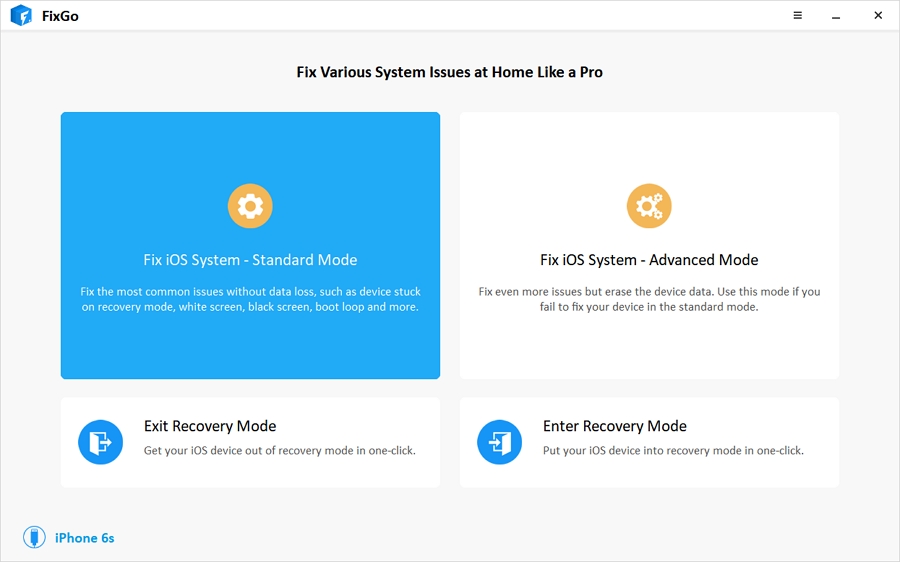
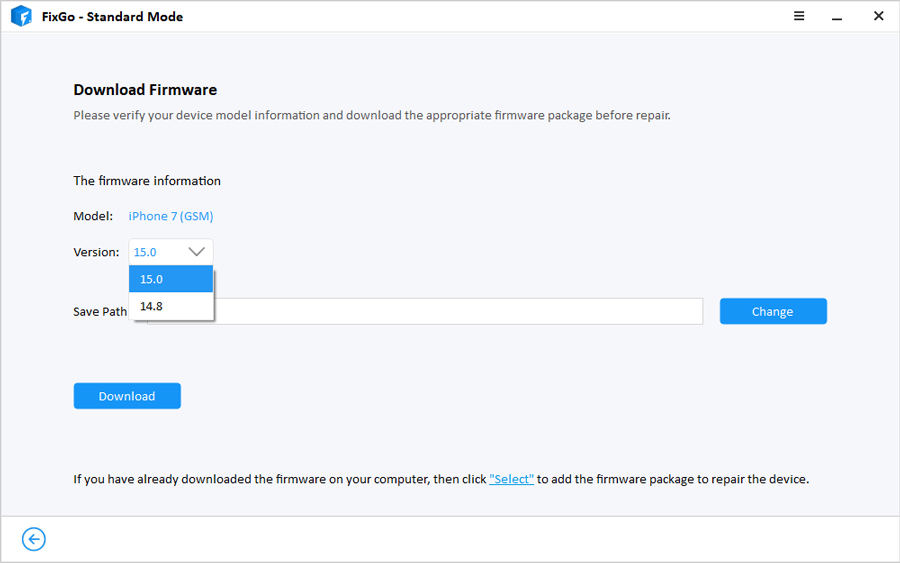
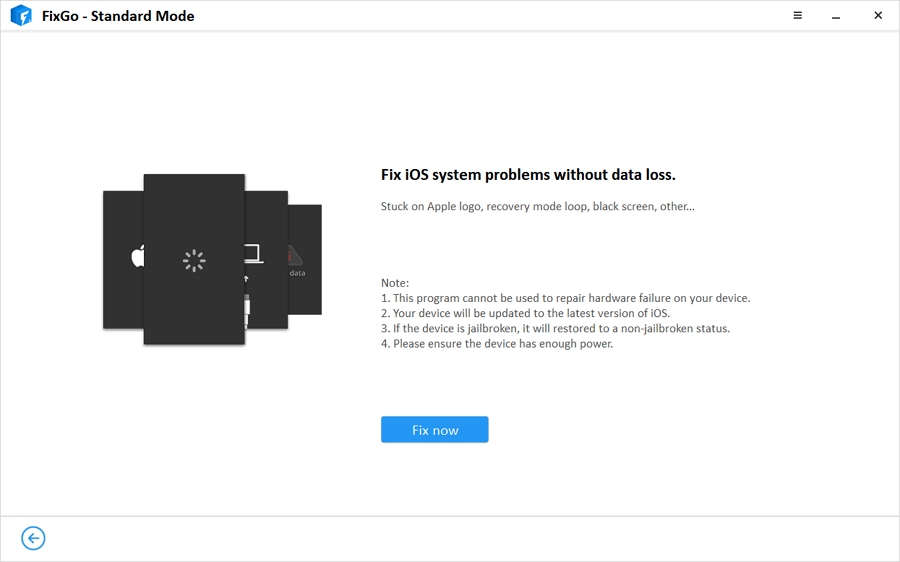
2. Check the Battery Wear or Battery Capacity
Note down the behavior of your iPhone battery after charging it to 100%. You can also check the battery health using third-party apps like CoconutBattery or 3uTools.
3. Check the Apps Which Are Consuming the Most Power & Quit the Apps Cannot Handle the Update
From the Settings menu, check which app is consuming the battery the most and close it if you do not aim to use it at the current time. Go to iPhone Settings>Battery, and check the apps under the Battery Usage section.
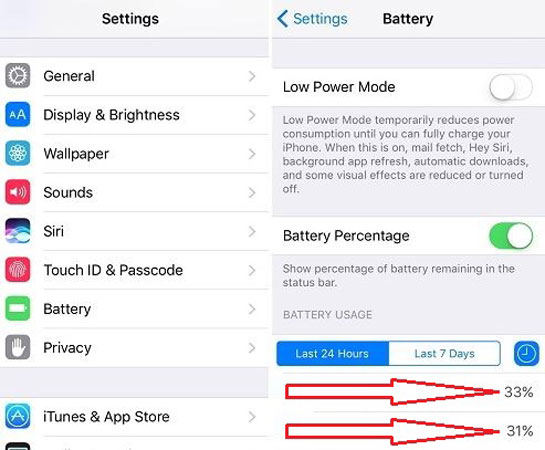
4. Update Apps on Your iPhone
Outdated versions of iPhone apps could cause the iPhone 6/7/8/x/xr/11/12 battery draining fast problem. You can head over to the Apple App Store and update the apps to their latest version.
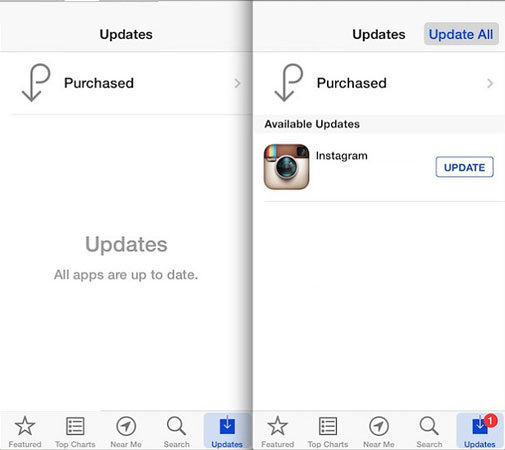
5. Close All the Apps in Background When Not in Use
Simply close down every app that you do not aim to use at the current time which is running in the background. Such apps tend to drain out the battery much faster than usual.
6. Close Services and Apps in Widgets
If you have enabled a widget on your iPhone that needs the internet to function correctly, it will consume much of the device’s battery. Simply close the concerning widget and see if it increases the battery time.
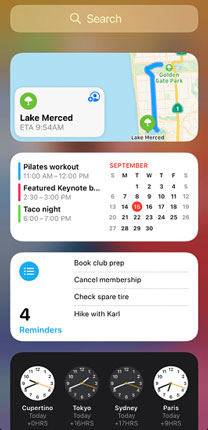
7. Limit Background App Refresh
The Background App Refresh utility enables the iPhone app to perform more than one task simultaneously, which results in high battery consumption. You can simply turn off the utility on your iPhone by following the steps below:
-
- Open Settings and access the General tab.
- Tap on Background App Refresh, and turn it off!
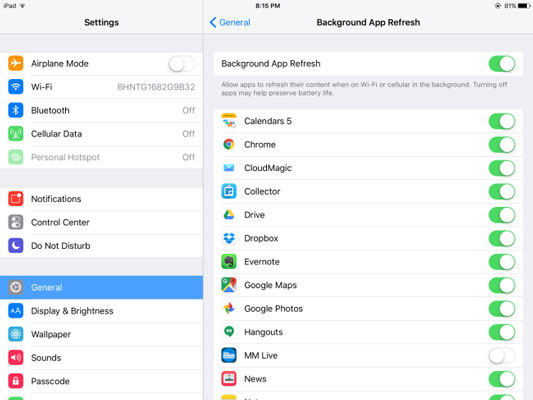
8. Limit or Turn off Location Services
GPS is most notoriously known for draining the battery of any device. Ensure you have disabled the option on your iPhone if you are not using it!
-
- Go to Settings, and tap on Privacy.
- Press Location Services, and switch it off!

9. Replace the Battery
If you are using a very old iPhone, there is a possibility that its battery has worn out. You can replace the battery of the device with a new one to increase the usage time.
10. Contact Apple for Hardware Issues
There could be some underlying hardware issue causing the iPhone battery draining fast error. The last resort is contacting Apple and get to the bottom of the problem.
People Also Ask about iPhone Battery Draining Fast
Q1: How to quickly see which apps are draining your iPhone battery?
Here is how you can see which app is consuming most of the battery:
- Open iPhone Settings and choose Battery.
- Tap on the Battery Health option and select Show Activity.
- From there, you can view which app is draining your iPhone’s battery.
Q2: How to check if my iPhone battery needs replacement?
You can check the shape of your battery by following the steps below:
- Access Settings and open Battery.
- You will see a warning notification at the top of the iPhone screen stating that your battery needs to be serviced. In that case, take your device to the nearest Apple Store for a complete checkup or replacement.
Conclusion
See how easy it is to remedy the iPhone battery draining fast issues once you identify them. If the problem is evident, then each method stated above will resolve the problem. However, if you feel that some iPhone system issue is causing the battery to drain out quickly, we suggest using iToolab FixGo to fix the device without any data loss!


