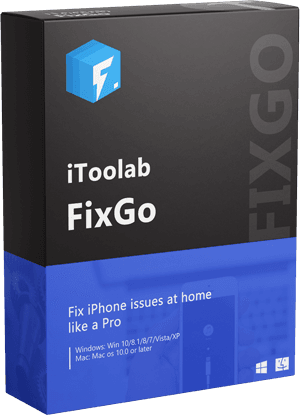It is the most irritating issue you might face if you are an iPhone user. Sometimes there is free storage available, but your iPhone keeps showing the error of not having enough storage.So, what to check first if your iPhone says no storage, but there is storage available on your iPhone?
It might be possible that your iCloud photos are also enabled on another apple device. Due to which the size of iCloud photos exceeds your Phone’s storage. If that’s not the case, there might be some bug on your iPhone or iCloud. You can contact apple customer service and report this problem or continue reading this article for helpful solutions to solve iPhone storage problems.

What Is Taking Up Your Storage Space?
So, the first question is which applications are consuming most of the storage of your iPhone? It might be possible that your iPhone’s storage is full of things you don’t need.
Here are some of the things that consume most of your iPhone’s storage.
1. Operating system iOS
Apple operating system consumes almost 5GB of your iPhone’s storage. This can’t be reduced or optimized.
2. Photos and Videos
iPhone has a high-quality camera that makes full HD photos and videos. That’s why these photos and videos consume a lot of storage.
3. Movies, TVs, and Music
iTunes TV shows and Movies take up a lot of storage. One HD movies take 2 to 4 GB, and TV shoes can take 1 to 2 GB depending on the length. Though mp3 music files don’t consume that much storage, but we usually have a lot of songs, so the space used by the music is also considerable.
4. Attachment and files
Attachments, photos, videos, gifs, and files received through email or WhatsApp also consume a lot of iPhone storage.
5. Apps and games
If you like to play games and use different apps on your iPhone, the amount of storage taken by them will also be considerable.
How to Check The Storage on Your iPhone?
iPhone monitors the storage used by a different application, photos, and videos on your Phone. To check the storage of your iPhone, go to settings Settings > General > iPhone Storage.
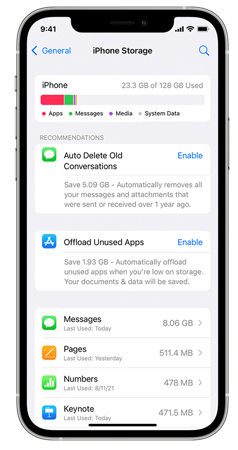
Here you can see how much space is consumed by the messages, applications, media files, and the system.
Here you can find the recommendations to optimize the storage of your iPhone, and you can also check how much storage is consumed by specific applications. Here are a few tips to optimize the storage on your iPhone.
- You can offload the unused apps. It will free up the storage consumed by those apps but save the data and files of those apps.
- You can automatically remove the conversation and attachments you received one year ago with a single click. This option helps to save a lot of storage on your iPhone.
- You can also check the storage of all the apps in detail. Here you can easily remove the data of apps you don’t need.
How to Fix iPhone Saying Storage Full But Nothing on iPhone?
When your iPhone says not enough storage but there is, manually deleting individuals’ files or apps doesn’t work. It’s difficult to find out the reason for iPhone storage full not nothing on phone. Following solutions are what many users have tried and they’ve worked.
- 1. Use iToolab FixGo to Repair iPhone (Highly Recommended)
- 2. Clear Cache Files in Safari on Your iPhone
- 3. Delete the Media Files You No Longer Need
- 4. Reset All the Settings on Your iPhone
- 5. Restore Your iPhone using iTunes on Your Computer
1. Use iToolab FixGo to Repair iPhone
If you have storage available on your iPhone and you still facing the issue of low storage on your iPhone. Then it might be due to some bugs in your system. You can easily fix these bugs by doing system repair with iToolab FixGo.
FixGo is extremely simple to use, which gives new life to your stuck or unresponsive Apple devices. It is a powerful software for Apple mobile users to resolve almost all software issues their device may have while powering on, updating, resetting, restoring, etc.
iToolab FixGo
Fix 200+ iOS/iPadOS/tvOS Issues at Home Like A Pro
- Standard and advanced to Fix iPhone safely.
- Fix iPhone/iPad/Apple TV system problems.
- Downgrade iOS 17 to any supported versions.
- Support all iOS devices and versions.
FixGo has two modes i-e standard and advanced. Standard mode fixes the issues of your iPhone. In comparison, the advanced mode will erase all the data from your Phone. So, use the advanced method only when the standard mode doesn’t work for you.
Step 1: Connect the device to a computer
Connect your faulty apple device with the computer using a cable and click the fix now button.

Step 2: Download the firmware package
You need to install the latest firmware package to your device to proceed.

Step 3: Fix the system issue
Click the repair now button, and FixGo will start recovering your device.

2. Clear Cache Files in Safari on Your iPhone
Cache files of the Safari browser accumulate over time and consume a lot of storage. You must clear these files after some time to optimize the storage.
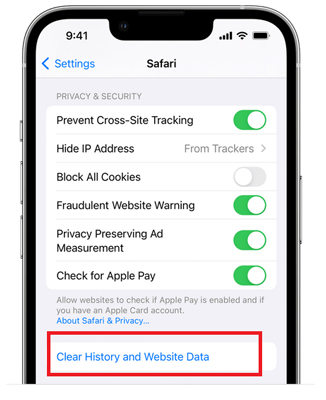
Go to settings > Safari and tap on clear history and website data to clear cache files. This will free up a lot of space on your iPhone if you haven’t done it in a while.
3. Delete the Media Files You No Longer Need
Photos and videos consume a lot of storage. There are always many photos and videos on your iPhone that are useless, and you no longer need them. So go to the Photos app of your iPhone and permanently delete all the images and videos you no longer need.
4. Reset All the Settings on Your iPhone
You can reset all the settings of your iPhone to factory settings with a single click. This will erase all the saved settings of your iPhone.
Go to settings > General > Reset and tap on reset all the settings.
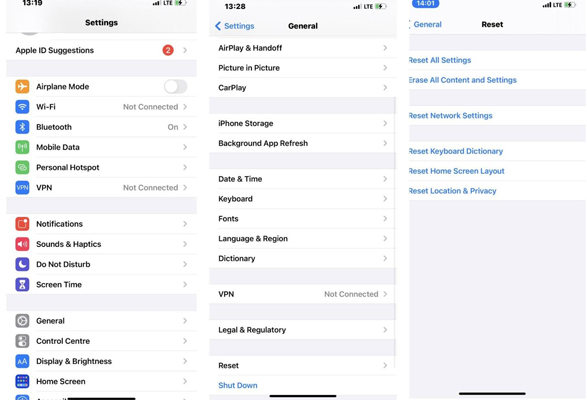
5. Restore Your iPhone using iTunes on Your Computer
If the issue persists, you can restore your iPhone. This will erase all the data from your iPhone so make sure you have made the backup before restoring.
To restore your iPhone connect your iPhone to the computer. Open the iTunes app > your device > Summary and click on restore iPhone.

Useful Tips: How to Get More Storage on iPhone?
iPhone storage can never be expanded beyond what the phone came with when you purchased it. If you are out of space on your iPhone, you have to delete somethings you donnot need, such as Apps, Photos, Music, Videos, Files, etc. Here are some tips for how to get more storage on iPhone.
Delete Useless apps
Photos and videos consume a lot of storage on your iPhone. But luckily, we can store these media files on iCloud, which frees up useful space on your iPhone. So, you must enable iCloud on your iPhone to get more storage.
Optimize your photo storage
Photos and videos consume a lot of storage on your iPhone. But luckily, we can store these media files on iCloud, which frees up useful space on your iPhone. So, you must enable iCloud on your iPhone to get more storage.
Stop automatic app downloads
If you have enabled the automatic updates for all of your applications, it will cost much storage whenever an app updates. So, enable this option for only three to five useful apps you use daily and disable it for all the other apps.
Find out which app is using the most storage
Go to settings > General > iPhone storage. Here you can find which app is using the most storage. And you can choose to delete the data of applications you don’t need.
Conclusion
The iPhone storage issue is very annoying, especially when there is storage available on your iPhone. Hopefully, the solutions mentioned in this article will solve the storage issues on your iPhone. Doing system repair with iToolab FixGo is very easy and solve the problem of storage on your iPhone by fixing the bugs of the system.