Sometimes it may become necessary to downgrade the version of iOS you are running on your device. Perhaps the new version of iOS running on your device currently is causing issues with the device’s features or functions. Or perhaps there is a feature in the old version of iOS that you would like to have back. But downgrading iOS is not easy, particularly because Apple will often discontinue older versions of iOS.
This doesn’t however mean that you can’t do it. TinyUmbrella has long been the go-to solution for those who want to downgrade iOS. But sometimes it doesn’t work as it should, which is why we wanted to share with you one of the best TinyUmbrella alternatives in the market. But let’s begin by taking a look at TinyUmbrella.
What is TinyUmbrella?
TinyUmbrella is a program that helps users back up their iOS firmware SHSH blobs so that they can then downgrade their device to an earlier version of iOS. It is therefore one of the best solutions when jailbreaking the iOS doesn’t work. The current version of the program combines two earlier tools; Umbrella and TinyTSS.
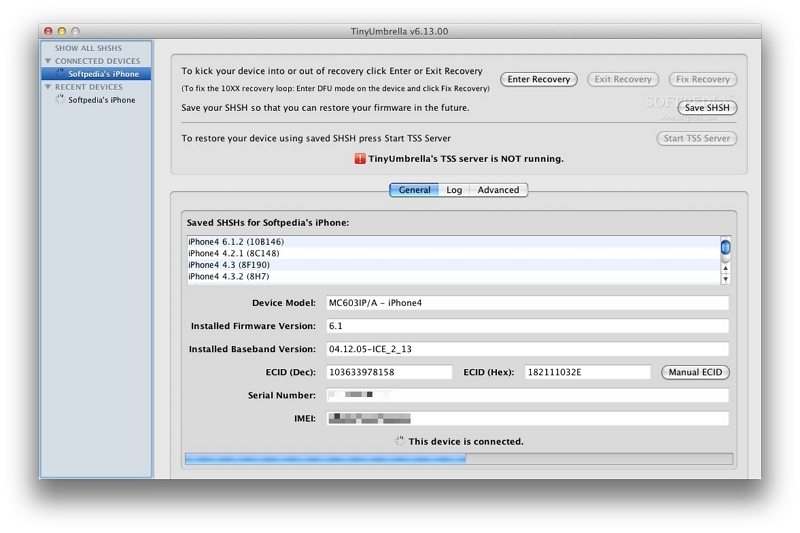
Let’s take a look at some of the program’s pros and cons;
Pros
- It eliminates the risks often associated with jailbreaking the iOS device by saving the firmware in a remote server so that it can always be restored.
- It is very simple to use, with a clean and easily accessible interface. This makes it an ideal solution even for the beginner user.
- If the server is down, TinyUmbrella has a feature that allows users to restore the iOS via iTunes
Cons
- The SHSH blobs can’t always be retrieved. This is because Apple has a limited window for signing a specific certificate. This is why sometimes users may see the “You’re Too Late” message when they try to restore the iOS.
The Best Alternative to TinyUmbrella
If you are looking for an easier way to downgrade iOS to an earlier version, we recommend using iToolab FixGo. This program is primarily an easy way to exit or enter Recovery Mode, and fix all iOS issues, but since part of the process to repair the device is downloading firmware, you could technically use it to downgrade iOS very easily and quickly.
FixGo is much easier to use than TinyUmbrella, all you have to do is connect the device to the computer and you never have to worry about losing any of your data in the process.
Let’s take a look at some of the things that FixGo can do;
How to Use FixGo to Exit Recovery Mode
If your device is stuck in recovery mode after a software update or when a jailbreak doesn’t quite go according to plan, you can use FixGo to exit recovery mode quickly and easily. Here’s how to do it;
Step 1: Download and install iToolab FixGo on to your computer. Run the program after installation and then connect the iOS device to the computer using USB cables.
Step 2: Tap “Trust” when a message pops up on the device and as soon as the program detects the device, click “Exit Recovery Mode” to get the device out of recovery mode.
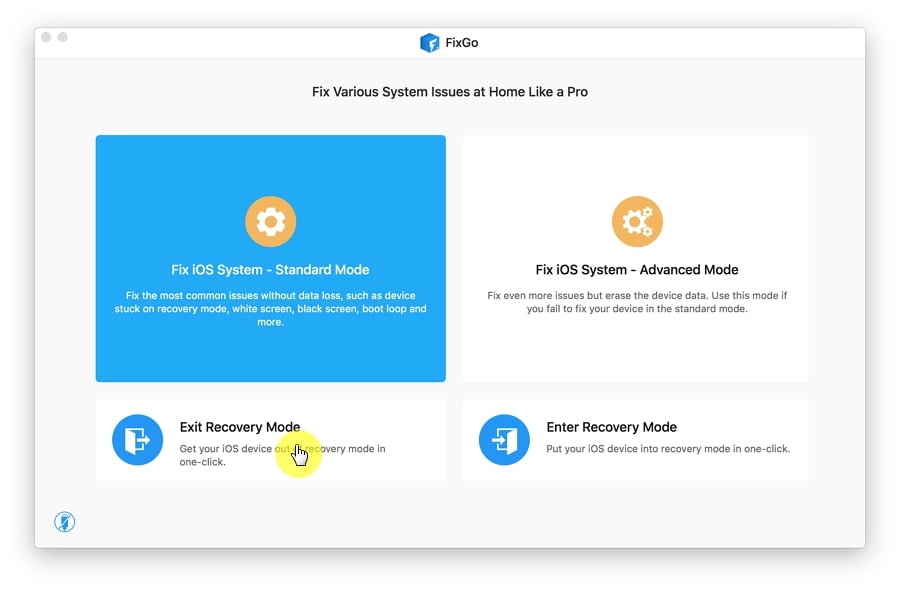
Your device will reboot in about a minute in normal mode.
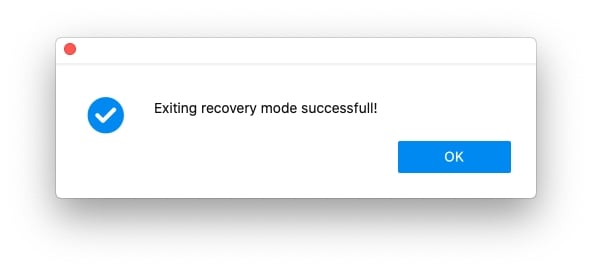
How to Use FixGo to Downgrade iOS Without iTunes
You can also very easily use FixGo to downgrade the iOS. Use these simple steps to do it;
Step 1: Run the program and then select “Standard Mode” from the options in the main window. Then connect the iOS device to the computer using USB cables. Click “Fix Now” to begin the process.

Step 2: The next step is downloading the firmware. The program gives you the option to choose the firmware that you would like to use. Make your selection and then ensure that your computer is connected to a stable network to download the firmware package.

Step 3: Once the firmware download is complete, you just need to click “Repair Now” and FixGo will install the selected firmware on to the device as it repairs any system issues that the device may be experiencing.

Keep the device connected to the computer until the process is complete and the device will start in normal mode with your selected firmware installed on it.
Conclusion
Considering that you may need to downgrade your iOS firmware for a variety of reasons, it helps to have a program that can help make the process easy and quick.
iToolab FixGo provides a quick and easy solution not just to downgrade iOS, but also one of the best solutions to help you fix any system issues that your device may be facing or even enter and exit recovery mode in a single click.
Try it and let us know in the comments section below how this process works. Any questions you may have on this process are also always welcome.
FixGo – Best Alternative for TingUmbrella
389,390,209 people have downloaded it


