If you encounter the “Searching for GPS signal” while spoofing Monster Hunter Now on your iOS device, then you can try to use ABA method to change location. However, this method doesn’t guarantee 100% success.
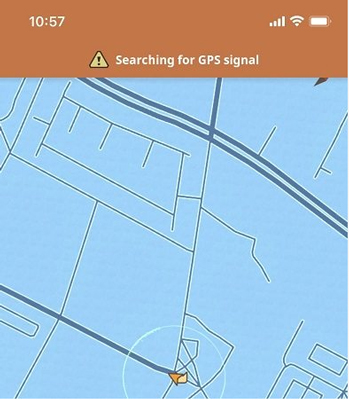
Steps to Use ABA Method Spoofing Monster Hunter Now on iPhone
Before getting started, there are some things you need to know. Because it affects the success rate and account security.
- There must be a monster in the vicinity of your current location.
- Do not change the location to point B too far.
- You have to follow the cooling rules, or the map may be blank or empty when detected.
Make sure you’ve done all three of these things and you’re ready to start using the ABA model.
✅Attention Gamers: The greatest free MHN wizard, MHN Genius can solve the simulated MHNow GPS not working/GPS signal issues.
Step 1. Download and install iToolab AnyGo on your computer, then connect your device to computer via USB.
Step 2. Launch iToolab AnyGo, before change the location to point B, remain at your current location. At this stage, the GPS search will not appear.

Step 3. Now, select the destination (point B) on the map, and teleport to point B. Monster Hunter Now will instantly shift to the B location. You can see the Monster around you now.
Step 4. Randomly tap on a monster (must be quickly). Next, press the “Reset Location” on AnyGo and your location will be returned to the original one. The GPS issue will not happen and you can now engage in combat.
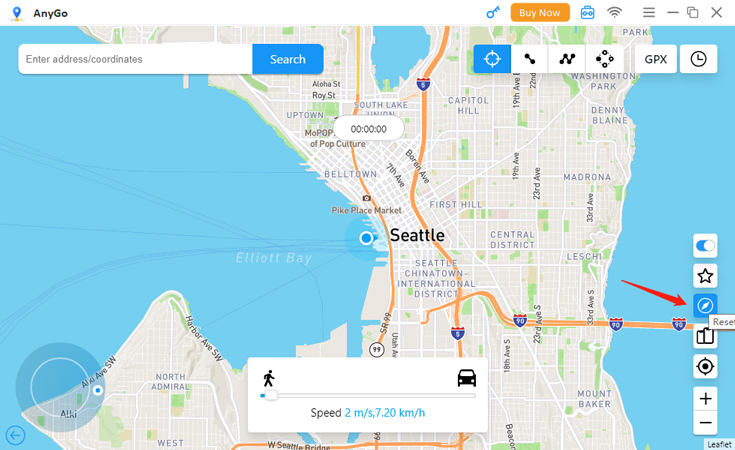
Note:
If you are an Android user, please use AnyGo Android App to change location directly without ABA method.

