iToolab AnyGo for iOS support up to iOS 16. If your device is iOS 16 version, please enable “Developer Mode” before using all the features.
Step 1. Open the “Settings”, and select “Privacy & Security”.

Step 2. Scroll down and tap on “Developer Mode”.

📄 Note: If there is no “Developer Mode” menu, you can use iToolab AnyGo desktop version to enable “Developer Mode”.
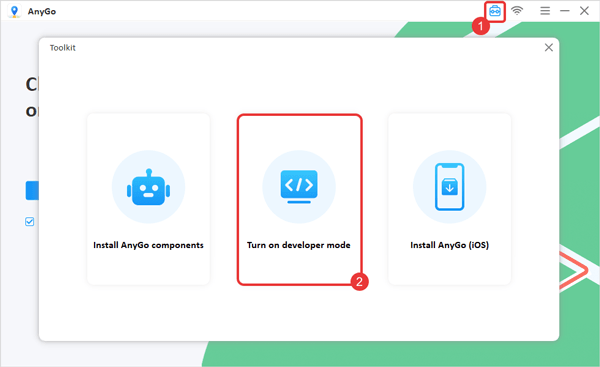
Step 3. Turn on the “Developer Mode” toggle.

Step 4. Tap on “Restart” button when a prompt asks you to reboot your device.

Step 5. After rebooting, taps on “Turn on” option.

Step 6. Unlock your iPhone and the developer mode will be enabled.



NO ONE SAID ANYTHING ABOUT CODE
Hi krazie, what can we do for you?