Did you buy a used Lenovo smartphone/tablet and find it’s Google-locked when you try to set it up? How can you bypass it?
Factory Reset Protection is a feature introduce by Google on Android 5.1. Then FRP lock will be enabled automatically when you sign into a Google account on the device. If the device is reset via an uncommon way, the FRP lock will be activated. You’ll need the previous Google account username and password to unlock the device.
It can be quite a headache if you forgot the Google account credentials or you purchased a used Lenovo smartphone/tablet. But don’t panic. We’re here to help you out. iToolab UnlockGo Android Unlocker is the best FRP bypass tool, which can help you unlock the Google lock effortlessly.
Now, let’s dive in.
Step 1 You can free download this Lenovo FRP bypass tool on your Windows or Mac computer. After installation, run the tool. Then choose Bypass FRP Lock on Other Brands.

Step 2 UnlockGo Android supports removing Google lock on many popular brands. Choose your brand to continue. Please remember to connect your locked device to the computer with a USB cable.
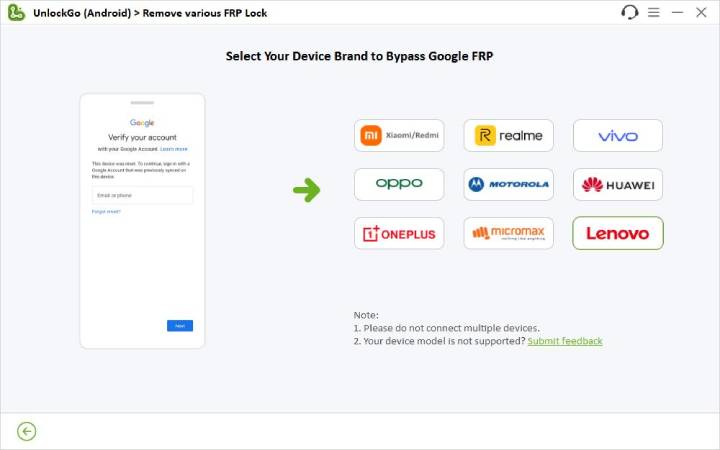
Step 3 You need to make sure that your Lenovo smartphone/tablet connects to a working network. Next, the tool will send a notification to your locked device. Then follow the step-by-step tutorial on the screen.
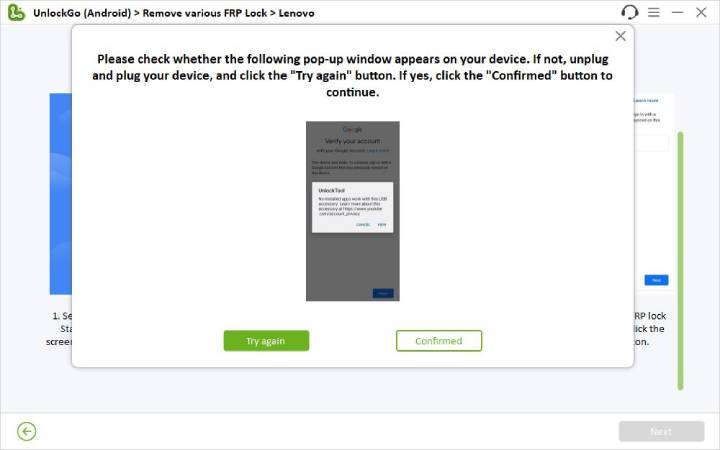
Step 4 Once done, your Lenovo smartphone/tablet will be unlocked immediately. Now, you can access the device and enjoy all functions and services.
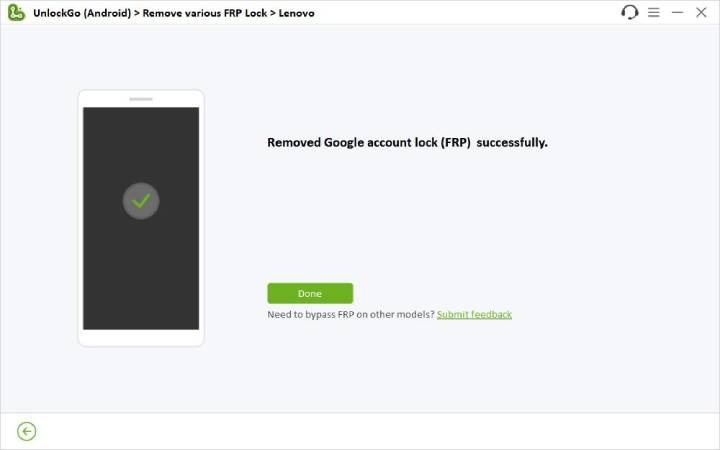


i need registraction code
Hi nicole, you can visit the purchase page, choose a license plan and get a registration code.
cela fonctionne t il pout tablette teclast frp
Hi lauwens, we can’t bypass FRP lock on Teclast devices right now.