Have you bought a second-hand Motorola phone and reset it to factory settings without removing the previous Google account? If that’s your case, you won’t be able to access the home screen and enjoy all functions until you type the correct Google account username and password. This can be easily done when you can reach to the previous owner. What if you can’t contact the previous owner or the previous owner is unwilling to share the username and password with you? Don’t worry; iToolab UnlockGo (Android) is here to help you.
Free download and install UnlockGo (Android) on your computer. It’s compatible with Windows and Mac system. After installation, run the program and choose “Bypass FRP Lock on Other Brands” on the home screen.

Then connect your locked Motorola phone or tablet to the computer with a USB cable. And choose your device brand in the following screen.
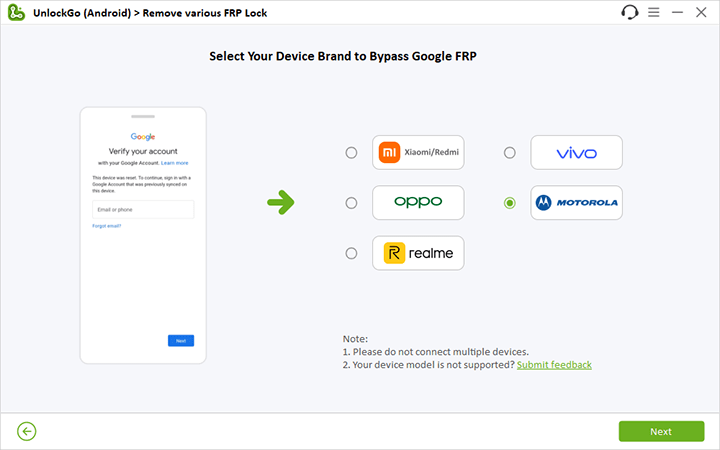
Once connected, follow the on-screen instructions to set up your device.
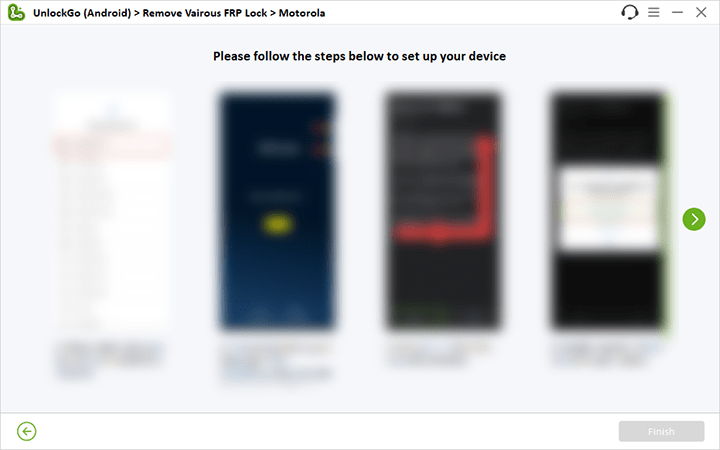
The Google FRP lock on your Motorola device will be removed completely and permanently within minutes. Then you can enter the home screen of your device and sign into a new Google account to enjoy all Google services.
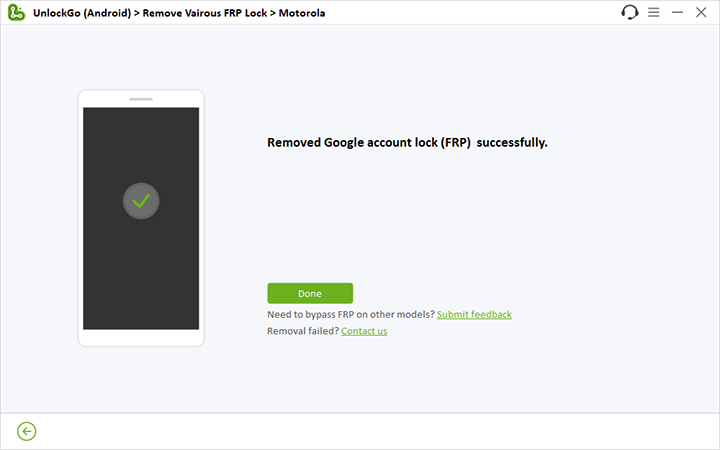
That’s all. You have successfully removed FRP from the Motorola device. Don’t hesitate to download this powerful Moto FRP tool to unlock your device.


free trisal??
Hi eric, with the free trial version, you can check the device compatibility and factory reset Samsung devices in 1 click. You need to purchase a license code to enjoy all functions.
Will not frp unlock my Motorola phone or my revvl 7 pro
Hi heather, do you mean that our program didn’t help you unlock FRP lock on your Motorola phone? If that’s the case, please send an email to our support center.
hh
Trying to pin remove a nokia g300can you provide me a suitable process please
Hi Michael, this is how to remove screen password/PIN/pattern from Android devices: https://itoolab.com/guide/unlock-android-phone-tablet/
first time user i want to see it work
nice