In this part, we’ll show you how to bypass OPPO FRP lock with iToolab UnlockGo (Android). It supports Android 5-13, ColorOS 2.1-13.
Firstly, please download and install the program on your computer. Then launch it.
Step 1 Choose Bypass Google FRP (Other Brands) on the main screen.

Step 2 Connect your OPPO device to the computer. Then select your device brand to continue.
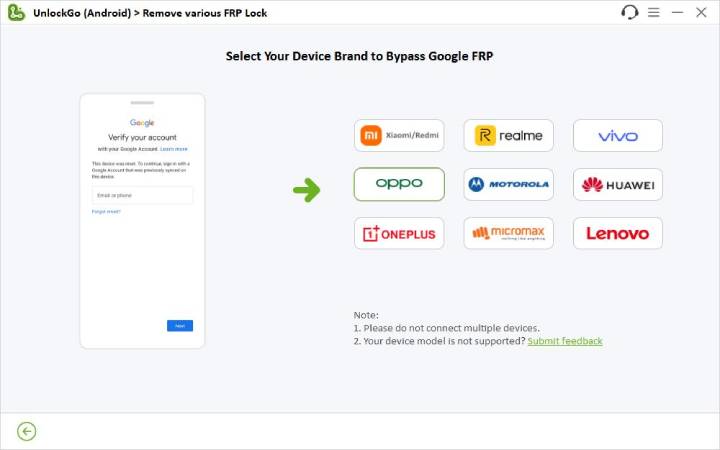
Step 3 In order to unlock OPPO phone without Google account, we need to install a driver on our computer. (After installation, please restart your computer if it requires.)
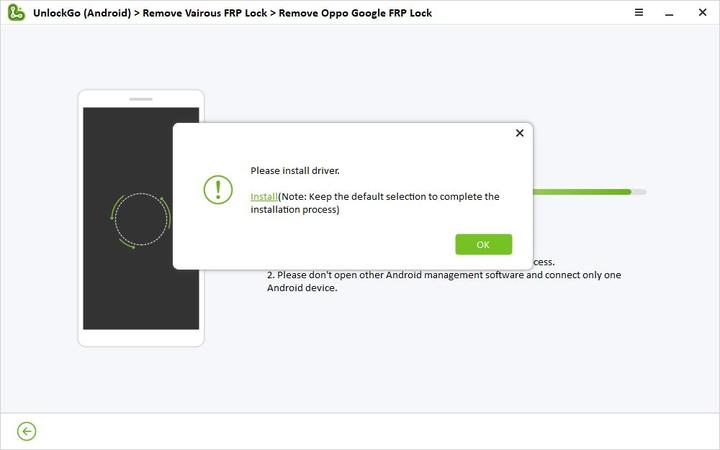
Step 4 Now, follow the on-screen instructions to put your OPPO device into download mode.
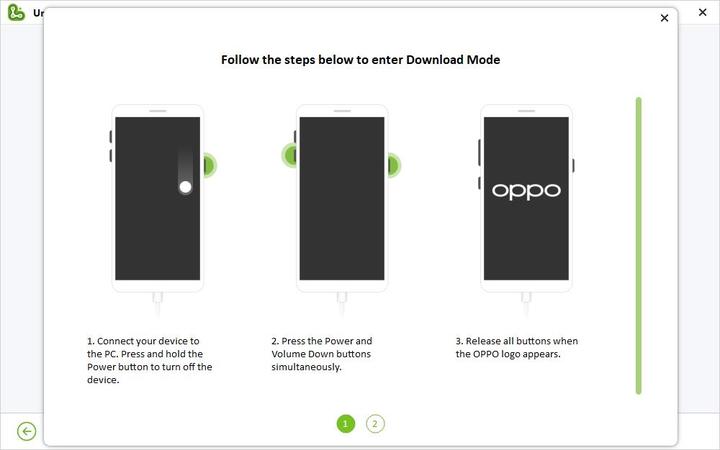
Step 5 Once done, the program will begin to remove Google lock. The whole process will only take several minutes.
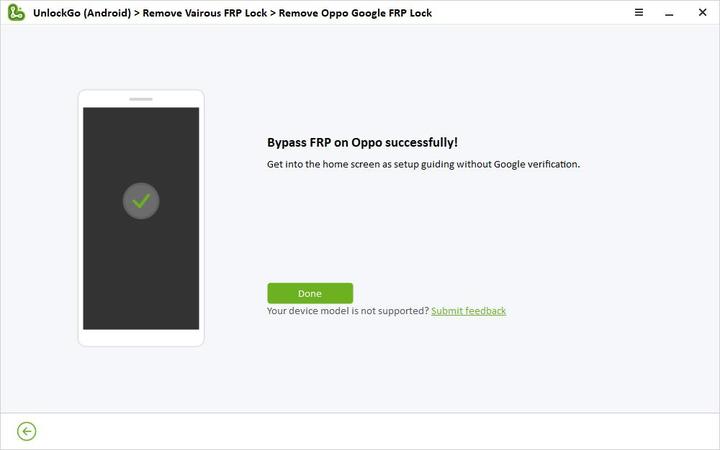
After the Google lock has been removed successfully, your OPPO device will restart automatically. Then, you can set up your OPPO phone and enjoy all functions.


I forgot my privacy app lock recovery without losing data
koffi
Hi KOFFI, what can we do for you?
sir my phone isnot work so imedantly you softwere plase sir
Hi asib, what can we do for you?
після цих дій телефон скидає до заводських настройок?? мені потрібно зберегти всю інформацію на телефоні, як мені його розблокувати, коли не пам”ятаю рін код і пароль. Дякую за відповідь
Hi Ірина, your device has been reset to factory settings when you see the FRP lock screen.
Dear Sir,
My church sister has just got a stroke recently and she forgot her lockscreen password. She is holding on to a Samsung A54, she doesn’t have USB debugging mode enabled, is there anyway I can unlock her phone and preserve her data as well?
Regards,
Young
Hi Leong, we’re sorry to tell you that there is no way to unlock the Samsung A54 without losing data.
phone
Hello. What can we do for you?