Factory Reset Protection is a security feature, aiming to help prevent others from using your Android device after factory reset. However, it can be a headache if you forgot your Google account credentials, or you purchased a second-hand Android device. Apart from the famous Samsung, this problem can also happen on Realme devices. If you own a Realme device which gets stuck on Google FRP lock screen, then you should read this article.
iToolab UnlockGo (Android) is a professional FRP bypass tool that can help you bypass FRP on all Realme devices running Android 5-14. Don’t hesitate to try UnlockGo (Android) if you own a Realme C11, C30, C33, C35, etc..
Following are the steps to bypass Realme FRP with UnlockGo (Android).
Step 1 After installation, run the program. Click “Bypass FRP Lock on Other Brands”.

Step 2 Connect your Google-locked Realme device to the computer with a USB cable. Choose Realme option and click “Next” to continue.
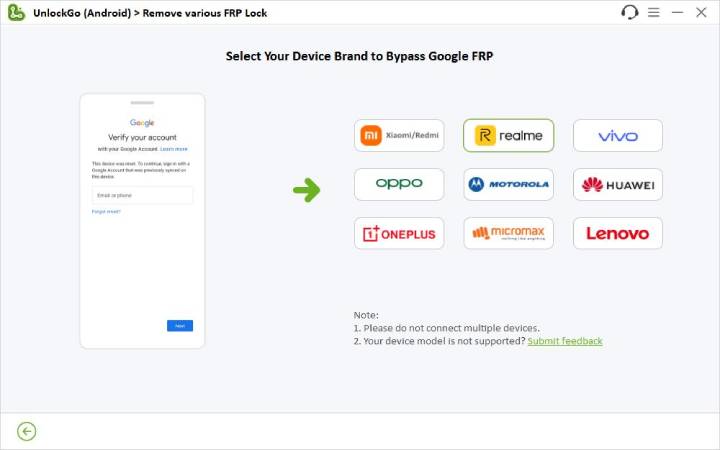
Step 3 You have 2 options to bypass Realme FRP. The first option is super easy. You can bypass FRP in 1 click. The second option is complicated, but it supports almost all Realme models. You can choose one based on your situation.
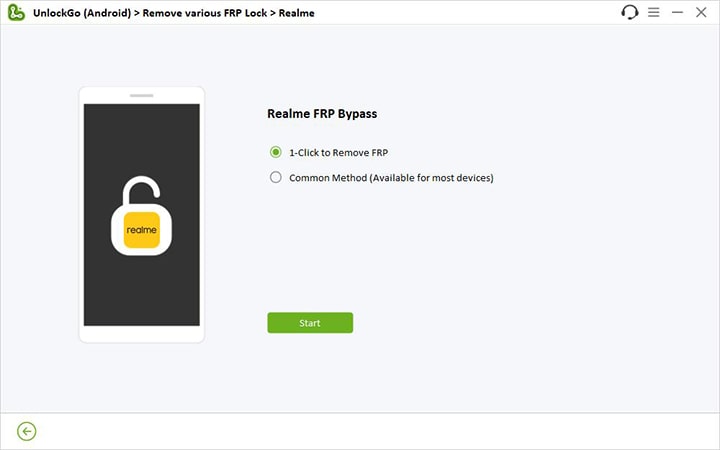
Note: The 1-Click to Remove FRP option is only available for Windows version now.
Option 1: 1-Click to Remove FRP
Step 4 Choose the first option and click “Start”. Follow the on-screen instructions to power off your Realme device.
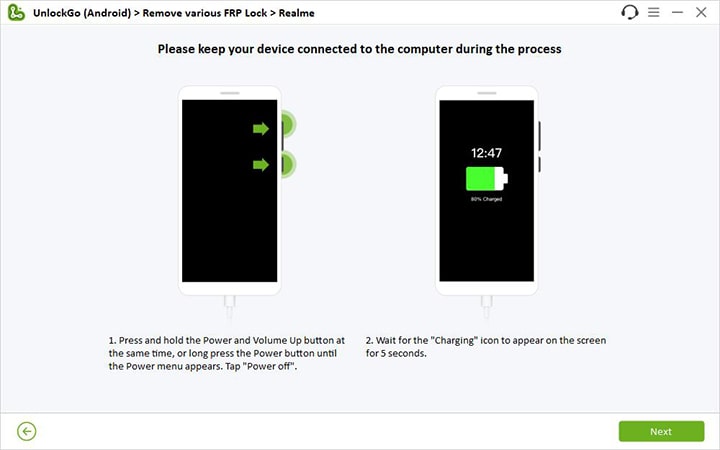
Step 5 Then the tool will start to unlocking your device. It can be done within 1 minute.
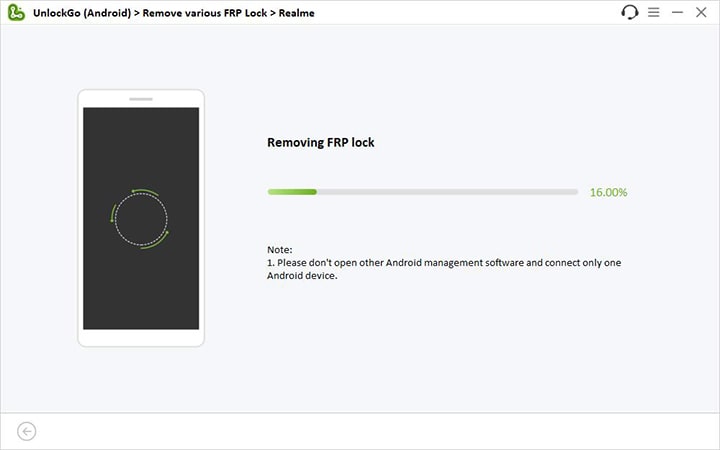
Option 2: Common Method (Available for most devices)
Step 4 Choose the second option and click “Start”. The tool will download some resources files to help you bypass Realme FRP.
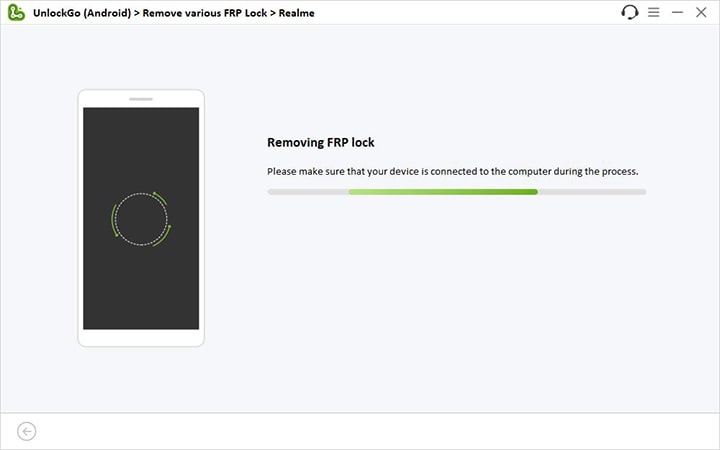
Step 5 Once done, please follow the on-screen instructions to set up your Realme device.

Step 6 Next, you need to prepare another Android device. Then follow the instructions to set up the available Android device.
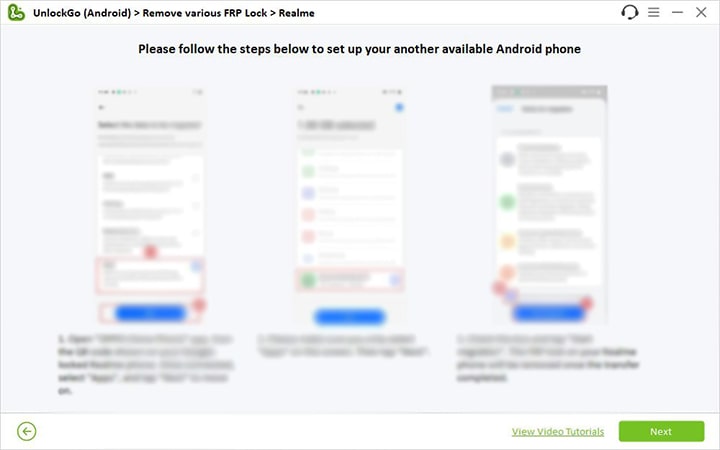
Step 7 Congratulations! You have successfully remove FRP lock from your Realme device.
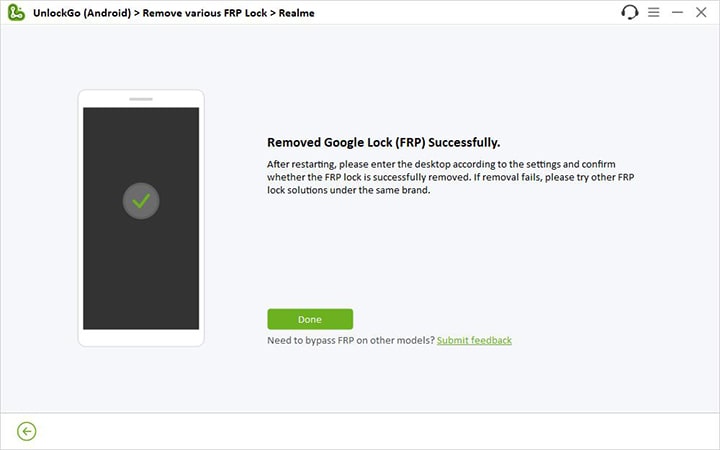


Please help me bypass the FRP lock on my orbic phone
Hi Seth, there is no program can bypass FRP on orbic phones, you need to unlock the device manually.
how many divices i can remove frp lock i i buy a year subscription.?
Hi sulahiman, you can unlock 5 different devices.
it was oky
frp