Samsung Download Mode is an advanced mode, which allows you to download firmware or package if you want to flash ROM or update system. In this post, we will show you how to enter Samsung download mode on earlier devices with home button. Now, let’s see how to do that.
How to Enter Download Mode on Samsung with Home Button
Step 1: Press the “Power” and “Home” buttons to force shut down your device.
Step 2. Next, press and hold the “Volume Down”, “Power” and “Home” buttons simultaneously until the Warning screen show up.
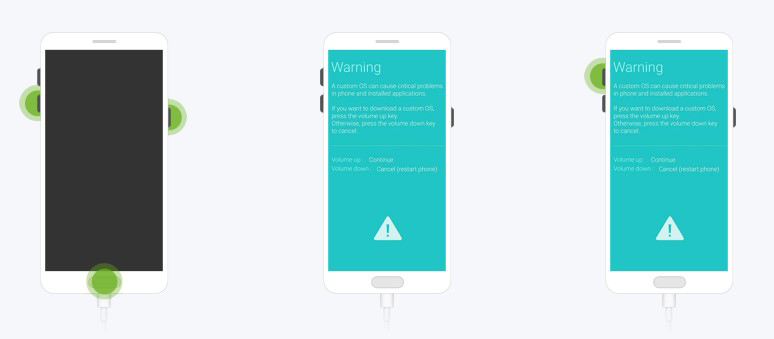
Step 3. Press the “Volume Up” button in the end to enter download mode.
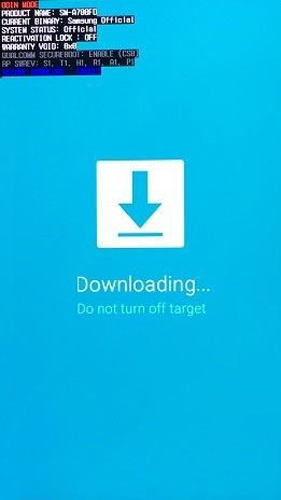
You can also check the video guide below:


i tried this with the samsung note 8 and just used the unlock without using any data and it sucks didnt even unlock the phone it recomended for me to factory reset it witch is notwhat i want to do
Hi Monica, would you please describe your problem in detail? Which option did you use?
pc software link
Hi Prakash, which software do you need? Here is the link for UnlockGo (Android): https://itoolab.com/android-phone-unlocker/