Here we will show you how to remove Google account after resetting on Xiaomi/Redmi step by step. Available for MIUI 10-14.
Step 1 Launch iToolab UnlockGo (Android) on your computer. Click to enter “Bypass FRP Lock on Other Brands” function.

Step 2 Connect your Mi phone or tablet to the computer with a USB cable. Then choose your brand.
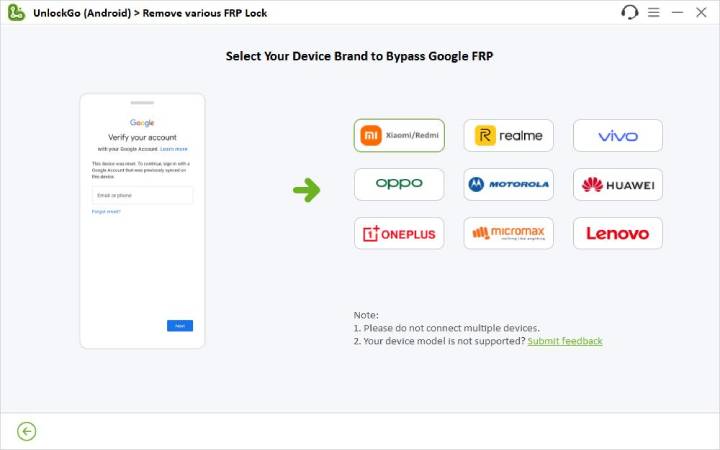
Step 3 iToolab UnlockGo (Android) provides you with 2 different options to bypass Xiaomi/Redmi FRP. The option 1 supports most Xiaomi/Redmi devices, but the process is longer than the option 2. With option 2, you can bypass Mi FRP in one click, but it’s only available for Xiaomi/Redmi devices running MIUI 13.0.2 and older. You can choose one based on your situation.
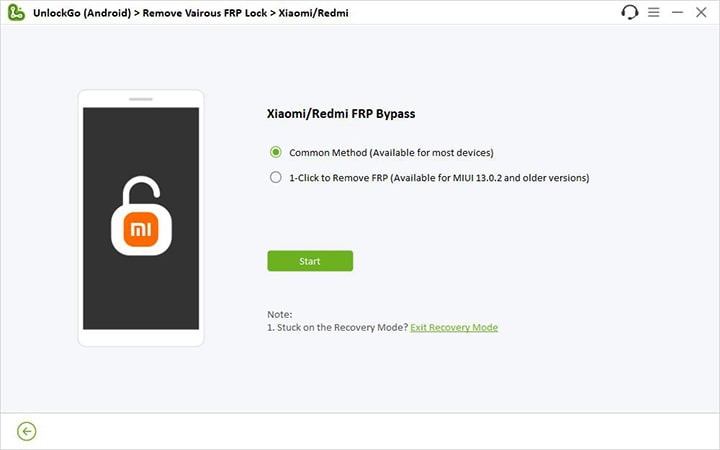
Way 1. Bypass FRP on Most Xiaomi/Redmi Devices
Step 4 Follow the on-screen instructions to set up your Xiaomi/Redmi device.
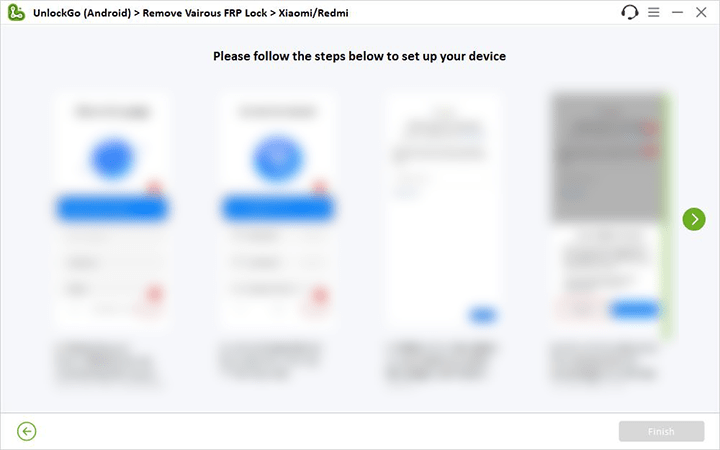
Step 5 Once done, the Google FRP lock on your Xiaomi/Redmi device will be removed completely.
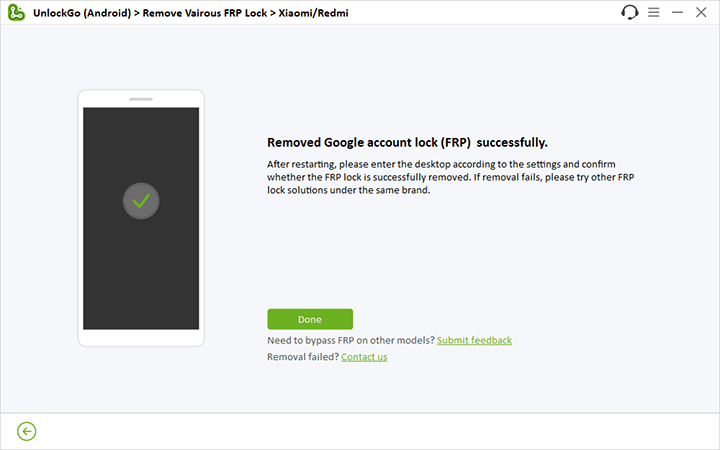
Way 2. 1 Click to Bypass Xiaomi/Redmi FRP
Step 4 Follow the instructions to enter Fastboot mode.
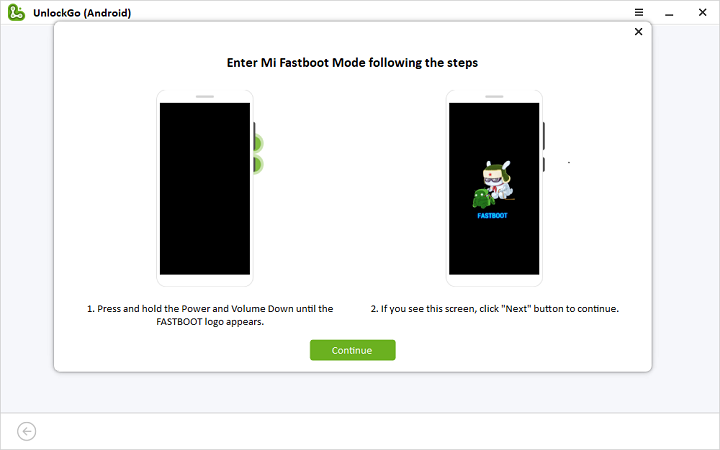
Step 5 Use the volume button to select “Connect with MIAssistant”. Confirm with Power key. Click continue to start Mi FRP bypass.
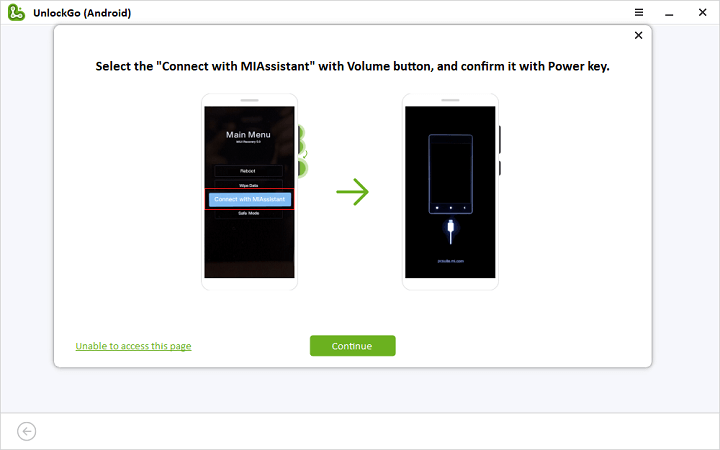
Step 6 A few seconds later, your Xiaomi/Redmi should be restarted without Google account verification.
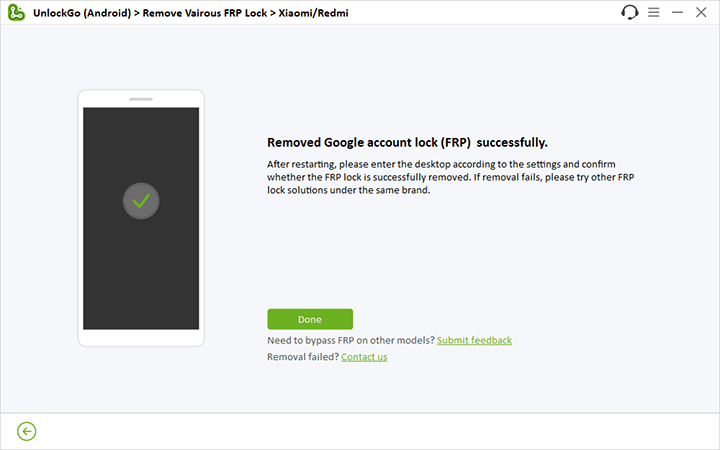


unlock screen redmi 5+
Hi. iToolab UnlockGo (Android) can unlock screen code on Redmi 5+.
Registration code
Hi Vik, you can visit the purchase page to buy a license plan. Then we will send you a registration code to enjoy full functions of the program.
will this tool take off or unlock knox security system log in . i did a hard reset and locked up my phone galaxy Xcover pro
Hi glen, the tool won’t unlock knox security system.
Frp bypass unlocked request them
Hi Unos, what can we do for you?
chce odzyskać haslo do telefonu
Hi nana, iToolab UnlockGo Android can help you remove screen password or FRP lock.
my mobile forget pin number
please help
Hi Sarumagar, iToolab UnlockGo Android Unlocker can help you remove the screen PIN code.
Very good
frp bypass and fuctory reset my redmi 12c
Hi maryann, your device is supported.
need to bypass password and account xiaomi hyperos
I bought a Xiaomi Civi 4 Pro phone for the Chinese market, and when I turned it on, Google Services didn’t work. After installing them, it asks me to enter my Google account. Can I use your program to remove or bypass the FRP lock?
Hi ULAN, our program iToolab UnlockGo Android can bypass FRP lock on Xiaomi devices. You can free download the tool to check the compatibility.