Have you ever felt the need to keep your personal and professional chats separate on Kik? You’re not alone in this quest to create a Kik account for each part of your life. Understanding how to have two Kik accounts on one phone can simplify your digital interactions and bring a sense of order to your online communications. This guide is here to help you set up and manage dual Kik accounts effortlessly on your single device, ensuring you stay connected in all areas of your life without any hassle.
Can You Have Two Kik Accounts on One Phone?
Yes, you can indeed have 2 Kik accounts on 1 phone. This functionality allows users to maintain multiple Kik accounts on the same device. This device is typically referred to as an iPhone as you can keep two accounts by using different email addresses for each account. While it is possible to switch between these accounts, it’s important to note that logging out of a Kik account will erase your chat history. Therefore, it’s advisable to back up your chats before switching accounts to preserve your conversations.
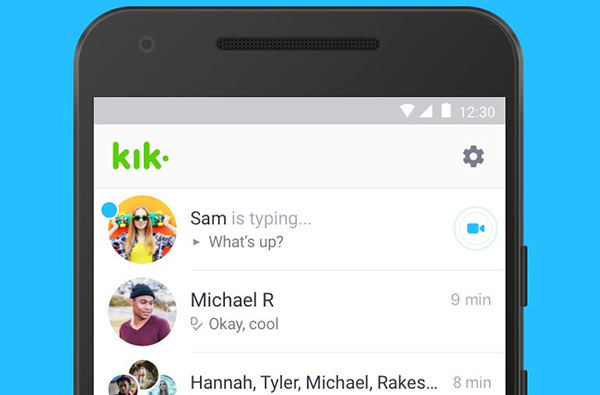
Another effective method to manage multiple Kik accounts on iPhone is by cloning the Kik app. This approach enables you to run two instances of Kik simultaneously on the same device, each logged into a different account. This way, you can actively use both accounts without the need to log out and risk losing your chat history. This dual-account setup is especially useful for those who want to keep their personal and professional communications separate yet easily accessible on a single phone.
How to Have Two Kik Accounts on One Phone
One of the most common solutions to manage two different Kik accounts is to clone the Kik app. This process varies slightly between iPhone and Android devices. Let’s have a look over both of them.
1: How to Have Two Kik Accounts on One iPhone
For iPhone users, the process requires a bit more technical. To run two Kik accounts, the iPhone needs to be jailbroken. Jailbreaking removes software restrictions imposed by iOS, allowing users to install unauthorized apps, like a second instance of Kik.

Steps for having two Kik accounts on iPhone:
- Jailbreak Your iPhone: Ensure your device is jailbroken. This process can vary based on your iOS version and should be done cautiously.
- Download a Cloning App: Install a third-party app cloning tool available in the Cydia store (accessible only on jailbroken iPhones).
- Clone Kik: Use the cloning app to create a second instance of Kik.
- Set Up a New Account: Open the cloned Kik app and set up your second account using a different email address.
- Switch Between Accounts: Now, you can switch between the two Kik accounts by opening the respective app instances.
2: How to Have Two Kik Accounts on One Android
Running two Kik accounts on an Android device is a simple process that doesn’t require any special modifications to the phone like jailbreaking. Android’s flexible operating system allows the use of third-party cloning apps to create duplicate versions of existing apps. These cloning apps enable users to run multiple instances of the same app, each with its account. This feature is particularly useful for managing separate Kik accounts for different purposes, like work and personal use.

Steps for having two Kik accounts on Android:
- Download a Cloning App: Install an app cloning tool from the Google Play Store, such as Parallel Space or Dual Space.
- Clone Kik: Open the cloning app and select Kik from the list of apps to clone.
- Set Up the Cloned Kik: Launch the cloned Kik app from the cloning tool and create a new account with a different email.
- Run Both Accounts Simultaneously: You can now use both Kik accounts at the same time, each in its own app instance.
- Manage Notifications: Adjust settings in both Kik apps to manage notifications effectively.
How to Recover Kik Chat History After Switching Kik Accounts
Switching between Kik accounts on your iPhone might seem like a simple task, but it comes with a significant drawback and that is the deletion of your chat history. Unlike some messaging apps that store data in the cloud, Kik removes all existing conversations when you log out to switch accounts. This can be particularly discouraging if you have important messages or media that you need to access later. However, all is not lost. With the advancement of data recovery tools, it’s possible to retrieve your Kik chat history even after switching accounts, ensuring that you don’t permanently lose your valuable conversations. This recovery process is especially crucial for those who regularly switch between Kik accounts but don’t wish to jailbreak their iPhones.
1: Recover Kik Chat History on iPhone Using RecoverGo (iOS)
Here comes RecoverGo (iOS) a robust data recovery tool that offers a lifeline for iPhone users needing to retrieve lost Kik chat history. Its significance shines especially when you switch Kik accounts and find your previous conversations erased. This tool is designed to recover data directly from your iOS device, even without a prior backup. It’s an ideal solution for those unexpected moments when you realize your valuable chats are gone after an account switch.
✨ Selective Data Recovery: This feature allows you to choose specific data types you wish to recover, such as Kik messages, rather than performing a full device recovery.
✨ High Success Rate: RecoverGo (iOS) is known for its high success rate in data recovery, offering a reliable way to restore lost information.
✨ No Technical Skills Required: The tool is designed to be user-friendly, meaning that even users with minimal technical knowledge can navigate and use it effectively.
✨ Compatibility with Latest iOS Versions: It regularly updates to be compatible with the latest iOS versions, ensuring that you can recover data from newer iPhone models.
Step 1 Install and open the RecoverGo (iOS) software on your computer. Choose the “Recover Data from iOS Device” option on the software’s main interface.
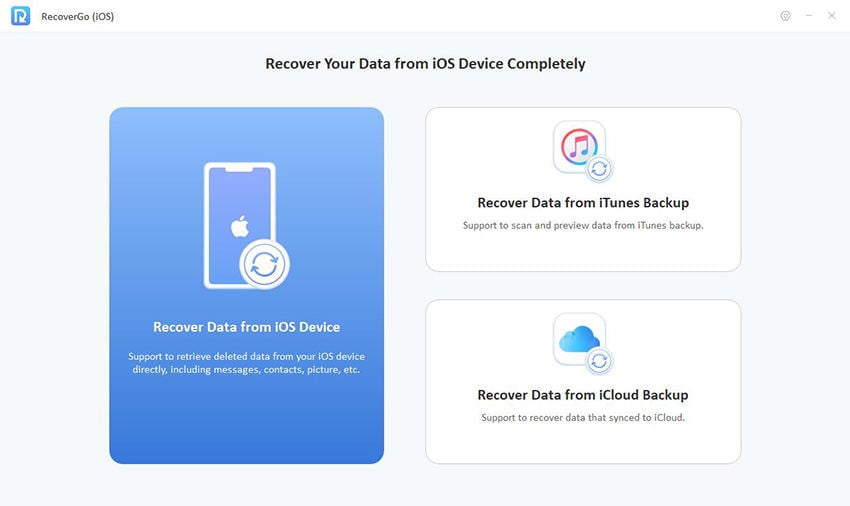
Step 2 Connect your iPhone to the computer using a USB cable.
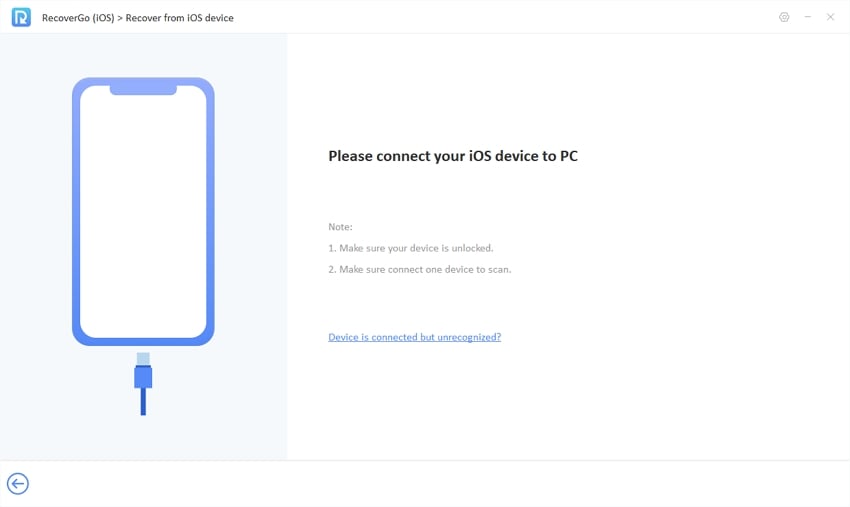
Step 3 After the software scans your device, it will display a preview of all recoverable data. Browse through to find your Kik chats.

Step 4 Once you have located your Kik chat history, select the conversations you want to recover and click on the ‘Recover’ button. The selected data will be restored to your designated location on the computer.

2: Recover Kik Chat History on Android Using RecoverGo (Android)
RecoverGo (Android) is a tool designed for Android users to retrieve deleted data, including Kik chat history. It stands out for its ability to recover various types of data, such as voicemails, messages, and media files, even without a prior backup. This makes it an invaluable resource for users who have lost their Kik chats due to account switching or other reasons.
Step 1 Download and install the software on your computer. Select “Recover Deleted Data from Device”.

Step 2 Use a USB cable to connect your Android phone to the computer. Ensure USB debugging is enabled on your phone.

Step 3 Let the software scan your Android device for lost data.
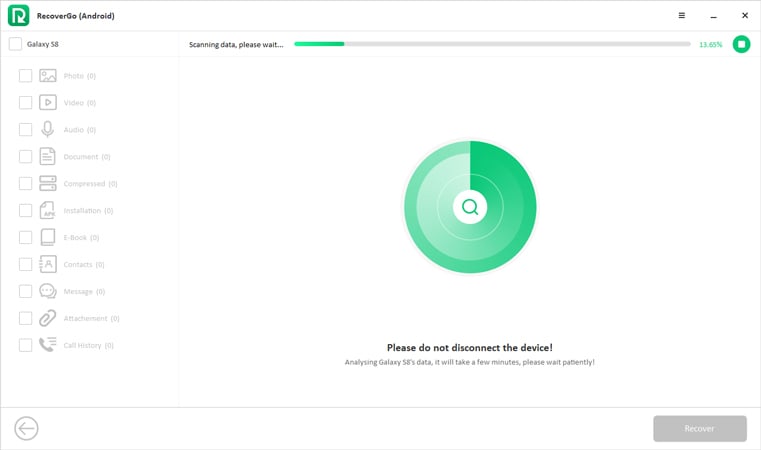
Step 4 After the scan, preview the Kik chats, select the ones you need, and hit the ‘Recover’ button to save them to your computer.

Closing Remarks
In conclusion, managing how to have two Kik accounts on one phone can be a convenient and efficient way to separate different aspects of your life. However, switching between these accounts can lead to the loss of important chat history. For iPhone users facing this issue, RecoverGo (iOS) emerges as a reliable solution. This tool skillfully recovers lost Kik conversations, ensuring that your valuable chats are not permanently lost during account switches. Its user-friendly interface and high success rate make it a recommended choice for anyone looking to safeguard their Kik chat history.






