Wondering how to recover deleted photos from Keepsafe? It’s a common question with a variety of solutions. This guide is designed to lessen the stress of lost images by presenting three reliable methods to retrieve them. Understand the degree of each approach and choose the best fit for your situation. Whether you’re dealing with accidental deletions or unexpected losses, this concise guide will help you restore your photos and secure your digital memories effectively. Get ready to reclaim your lost photos.
Can You Recover Keepsafe Photos?
Yes, Keepsafe photo recovery is indeed possible. If you’ve accidentally deleted photos or encountered unexpected data loss, don’t worry. There are specific methods and tools designed to help you retrieve your precious memories stored in Keepsafe. By following structured steps or using dedicated recovery software, you can often successfully restore lost or deleted images. It’s important to act quickly and follow the recommended recovery procedures to maximize the chances of getting your photos back.
Way 1: Recover Deleted Photos from Keepsafe Trash
When you delete photos from the Keepsafe app, they aren’t immediately removed from your device. Instead, they are moved to the Keepsafe Trash, allowing for a grace period during which you can recover them. This method requires having the private cloud feature enabled and an active Keepsafe Premium subscription. The private cloud backs up your photos, ensuring they’re recoverable even if deleted from the app’s visible gallery.
On iPhone:
- Open your Keepsafe app. Tap on the ‘Settings’ in the top left corner.
- Access the ‘Trash’ to view the deleted items.
- Select the photos you want to recover and tap ‘Recover’.
- Choose an existing album or create a new one for the recovered items.
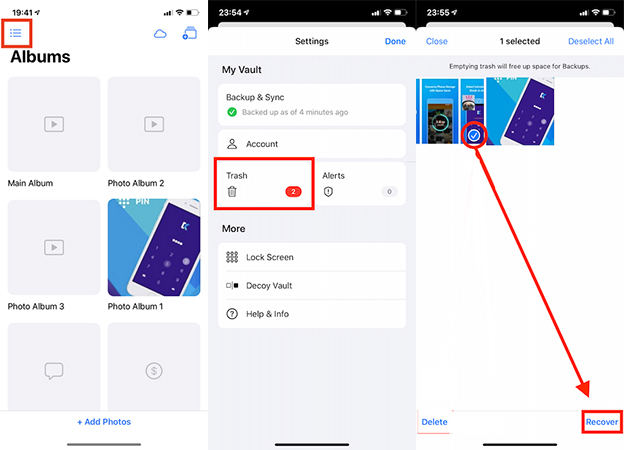
On Android:
- Launch your Keepsafe app. Tap on the ‘Settings’ in the bottom left corner.
- Go to the ‘Trash’ to see your deleted photos.
- Select the photos you wish to restore and press ‘Recover’.
- Move them to an existing album or create a new one to store the recovered photos.
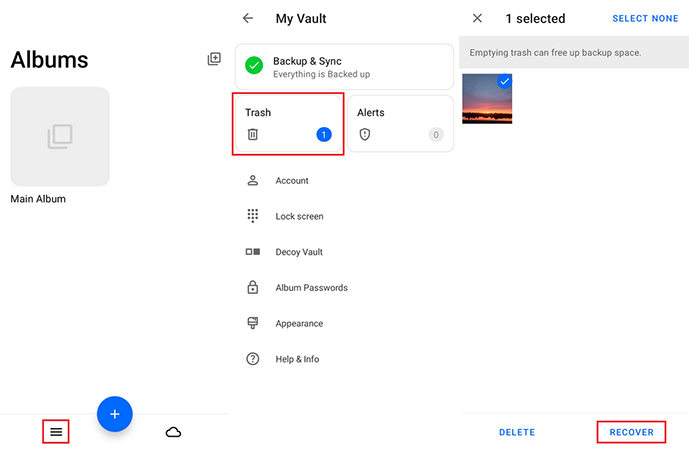
Way 2: How to Recover Deleted Photos on Keepsafe via Reinstallation
Reinstalling Keepsafe can often trigger a sync with the cloud server, potentially recovering photos that were not properly synced or inadvertently deleted. This method, a form of Keepsafe trash recovery free, relies on the app’s ability to retrieve backup data from your private cloud account. It’s essential to have had the backup/sync feature enabled prior to any loss for this method to be effective.
- Uninstall the Keepsafe app from your device.
- Restart your device to ensure all temporary files are cleared.
- Reinstall the Keepsafe app from the App Store or Google Play Store.
- Log in to your Keepsafe account with the same credentials.
- Allow the app to sync and wait for your photos to reappear.
Way 3: How to Recover Deleted Photos from Keepsafe via RecoverGo
If other methods fail, RecoverGo offers a robust solution for those looking to understand how to recover permanently deleted photos from Keepsafe. As a specialized recovery tool, RecoverGo can delve into the depths of your device’s storage to retrieve lost or deleted photos, even from encrypted Keepsafe folders. It works by scanning and recovering data directly from your device or its connected backup files, offering a higher chance of recovery for photos thought to be permanently lost. This method is particularly useful when photos are not found in the Keepsafe trash or after a reinstallation attempt has been unsuccessful. With its user-friendly interface and powerful recovery capabilities, RecoverGo represents a reliable last resort for precious photo recovery.
1: Recover Deleted Keepsafe Photos on iPhone
RecoverGo (iOS) is a data recovery tool designed specifically for iOS devices. It provides users with the ability to retrieve a wide range of data types, including photos, from their device or backups, even after they’ve been deleted or lost under various scenarios.
✨ Wide Data Recovery: Recovers over 18 types of data, including photos, messages, contacts, and more, ensuring comprehensive retrieval options.
✨ Deep Scanning Technology: Utilizes advanced scanning to deeply probe the device’s storage, uncovering lost or hidden files.
✨ Selective Recovery: Allows users to preview and select specific files for recovery, providing a tailored retrieval process.
✨ User-Friendly Interface: Designed for ease of use, enabling users with any level of technical expertise to navigate and recover data effectively.
Step 1 Download and install RecoverGo (iOS) on your computer. Launch RecoverGo and select the ‘Recover from iOS Device’ option.

Step 2 Connect your iPhone to the computer using a USB cable.
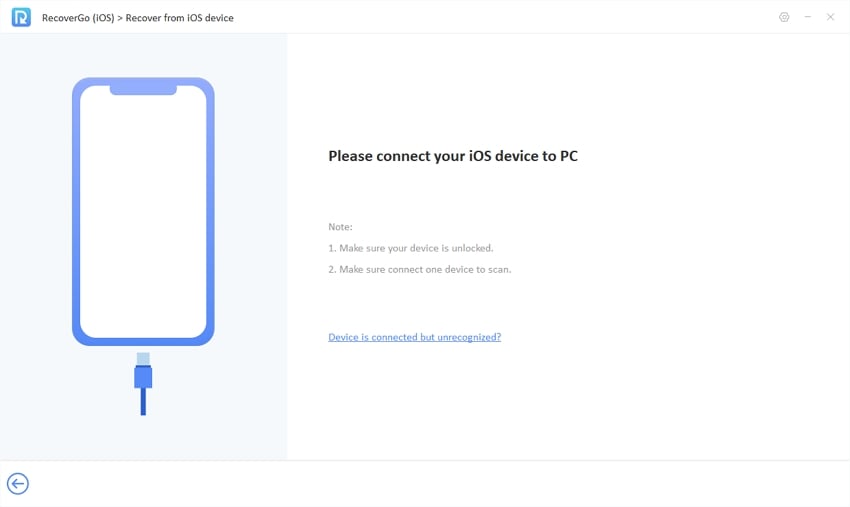
Step 3 Allow the software to scan your device for lost data; this may take some time depending on the amount of data.
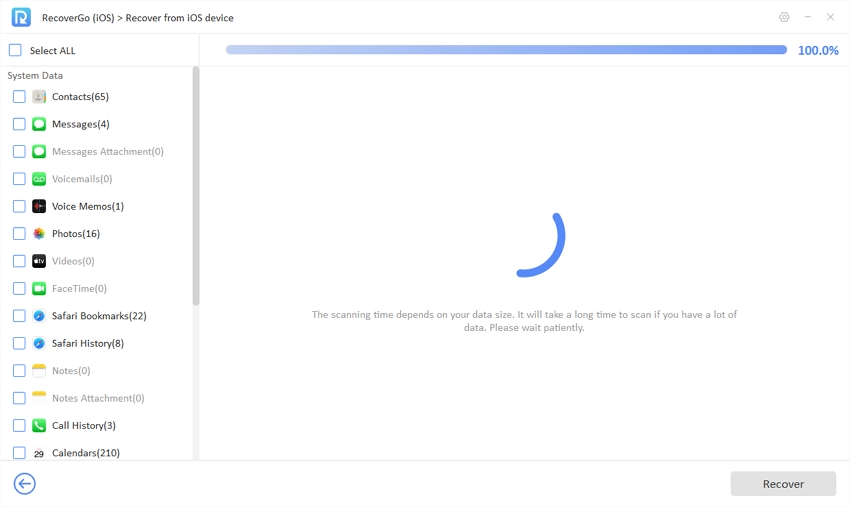
Step 4 Once the scan is complete, preview the found data and select the photos you wish to recover.

Step 5 Click ‘Recover’ to save the selected photos to your computer or directly back to your device.

2: Recover Deleted Keepsafe Photos on Android
RecoverGo (Android) is designed for recovering lost data on Android devices. It has capability to retrieve various types of data that have been lost, deleted, or are inaccessible due to various issues. It’s a practical solution for a wide array of data loss situations, including system crashes, accidental deletions, and more.
Step 1 Download and install RecoverGo (Android) on your computer. Open the program and select the ‘Recover Deleted Data from Device’ option.

Step 2 Connect your Android device to the computer using a USB cable. Make sure USB debugging is enabled on your device.

Step 3 The software will begin scanning your device for recoverable data. This process may take some time, depending on the amount of data being retrieved.
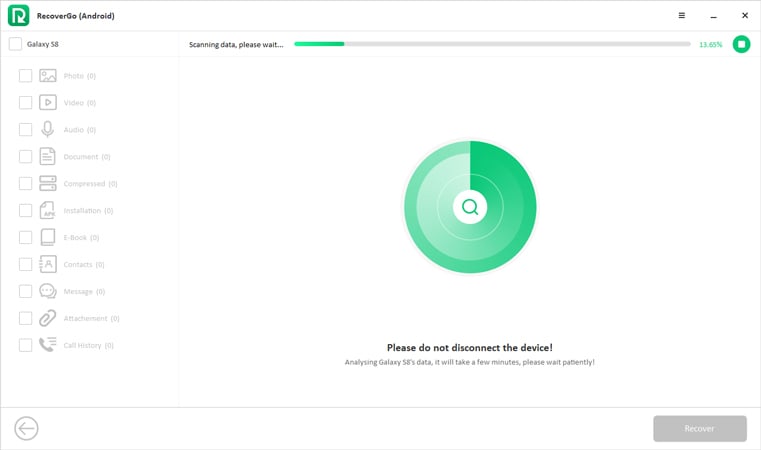
Step 4 After the scan is complete, preview the recoverable photos and select those you wish to restore. Click ‘Recover’ to save the selected photos to your computer or directly back to your device.

Conclusion
When it comes to the need to recover deleted photos from Keepsafe, you have several viable methods at your disposal. From utilizing the Keepsafe Trash feature to reinstalling the app for potential cloud sync, each offers a chance for recovery. However, for a more thorough and reliable solution, especially in cases of permanent deletion, RecoverGo (iOS) stands out. It offers deep scanning, selective recovery, and an intuitive user interface, making it a highly recommended tool for anyone looking to retrieve their precious memories securely and efficiently.






