Having a hard time accessing BitLife at school, work, or somewhere else? It is totally normal, as many places have blocked the BitLife game because of distraction, productivity, and other concerns.
Because of how easy yet addictive BitLife is, it has been banned in a lot of places. If you are also trying to figure out how to get BitLife unblocked, keep reading. In this guide, we will explore why it’s banned and how you can unblock BitLife at school or on an iOS device.
Why BitLife Is Blocked?
What is BitLife? It is a casual simulation game that gives you a do-over at life. In BitLife, you are in charge of a person from birth till death as you make important life decisions. This includes school, career building, marriage, relationships, and so on.
BitLife allows you to experience what it feels like to make drastic life decisions. The premise of BitLife makes it an easy yet addictive game. So, it is only natural to find this game blocked in many places. Here’s a quick list of why BitLife may be blocked at your school, work, or somewhere else:
Distraction Concerns
Playing the BitLife is very easy as you just have to choose from available options. On top of that, BitLife is highly addictive, leading users to play this game for hours every day!
Spending so much time on just a game is viewed as a distraction by schools and other workplaces. To limit distractions, the BitLife game is blocked at the network level at various places.
Mature Content
BitLife game is rated 16+, which means it is not good for children. The game contains some mature content that may not be appropriate for younger audiences.
Waste of Money
The BitLife game contains in-app purchases to enhance your gameplay experience. While this simulation game is free to play, you can further elevate your experience by spending money.
This leads many users to resort to spending a lot of money on this game. While this does help in the game, the user ends up wasting their money that could be better spent in real life!
Network Usage Policy
BitLife is not heavy on network usage, but it does use the network nonetheless. So, when the game is played for hours by many users, it can cause network congestion.
To keep the network open and accessible for important tasks, the IT departments usually block games like BitLife.
How to Get BitLife Unblocked at School?
If you are an avid fan of BitLife or just play it casually, you would definitely want BitLife simulator unblocked. To help you out, we have listed 6 different ways to unblock the BitLife and play it without any restrictions.
- Way 1. Play BitLife on Unblocked Game Sites
- Way 2. Install BlueStacks
- Way 3. Use a VPN
- Way 4. Use a Proxy Server
- Way 5. Use Mobile Data or Mobile Hotspot
- Way 6. Change DNS Settings
Way 1. Play BitLife on Unblocked Game Sites
There are many online websites that let you play the unblocked BitLife game without any restrictions. They allow you to bypass the firewalls or web filters that restrict access to games like BitLife.
For example, you can search BitLife unblocked 76 in the browser. It’s a modified version of BitLife game. It can bypass any restrictions.
Way 2. Install BlueStacks
Can’t use the online version of BitLife game on PC/Mac? Another option is to use BlueStacks and play the game via the app.
What is BlueStacks? It is an Android emulator that can be installed on a PC or a Mac. This Android emulator allows you to run apps and games like BitLife through your computer.
Follow these steps to use the BlueStacks to get BitLife unblocked:
- Download and install the BlueStacks on your computer.
- Install the BitLife in BlueStacks via the built-in Play Store.
- Enjoy this casual simulation game without any restrictions!
Way 3. Use a VPN
If you can’t access BitLife via the web and from its app, it means it’s blocked at the network level. In most schools, offices, and other places, the preferred way of blocking anything is at the network level.
Blocking the BitLife from the network means you can’t reach the servers of the BitLife and any other websites offering access to it.
Fortunately, you can get BitLife free unblocked through VPN. A VPN lets to bypass network restrictions and access your favorite services. In fact, a VPN also allows you to access any other websites and services that are blocked on your school network.
Follow these steps to use a VPN for unblocking the BitLife:
- Install a VPN on your PC or mobile. For example, NORDVPN is a popular and free VPN.
- Launch and activate the VPN.
- Now, you can access the BitLife game via the web and mobile app!
Way 4. Use a Proxy Server
Another way to bypass the network filters and access the BitLife game is via a proxy server. A proxy server acts just like a VPN, but you need to manually change the network settings.
Follow these steps to use Proxy Server and access this simulation game:
- Find a reliable proxy service for gaming. For example, Proxyrack offers reliable proxies for gaming.
- Access the network settings and add the proxy’s IP, Port, and other details.
- If you are on an iPad or mobile, you need to enter proxy information by going to Network > Advanced Settings.
After changing the network information, you will be able to play BitLife and other blocked content.
Way 5. Use Mobile Data or Mobile Hotspot
There’s a good chance that the restriction on BitLife is only applied to the school’s or work’s Wi-Fi network. An easy to bypass these restrictions is to use your mobile data to access the BitLife game.
You can also turn on the mobile hotspot to use the mobile data on your PC, iPad, or other devices. This will allow you to partake in casual gaming without any limits.
Way 6. Change DNS Settings
If your school or work is using DNS filtering to block BitLife, then there’s good news! You can easily bypass the DNS filtering without using a VPN or a proxy. All you need is to use a free DNS provider like “Google Public DNS.”
Follow these steps to change DNS on the PC to access BitLife:
- Go to Control Panel > Network and Sharing Centre.
- Select your network and click on Properties.
- Select Internet Protocol Version 4(TCP/IPv4) and click on Properties.
- Choose the “Use the following DNS server addresses” option.
- Enter 8.8.8.8 in the first field and 8.8.4.4 in the second field.
- Click OK and restart your system.
BitLife Is Blocked on iOS Device? 1 Click to Get BitLife Unblocked
Does your iOS device belong to a school, a company, or an organization? Then, the reason why you can’t play BitLife is that they have blocked it via a Screen Time passcode or an MDM lock.
This is a common practice that is used on devices that belong to the organization. One easy way to remove the MDM lock on an iOS device is to use UnlockGo iPhone Unlocker!
Here’s a quick list of UnlockGo’s features:
- Remove MDM lock from iPhone/iPad without a username and password
- Remove MDM lock without jailbreak or any data loss
- After removal, you can play any games on your iOS device
- You can remove MDM lock in 1 simple click
Note: If your device is restricted by the Screen Time passcode, you can also use UnlockGo to bypass the restrictions.
Now, let’s look at how to bypass the MDM lock on an iPhone or any iOS device to unlock the BitLife game:
Step 1 If you haven’t already, go ahead and install the UnlockGo on your PC/Mac. Next, open the UnlockGo and choose the Bypass MDM (mobile device management) lock.
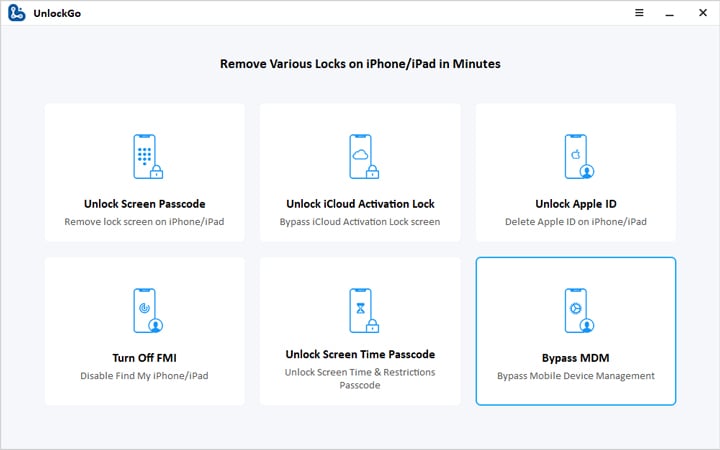
Step 2 Now, connect your iOS device to the computer and click on “Start.” Tap on “trust” on your iOS device to confirm that you trust the computer.
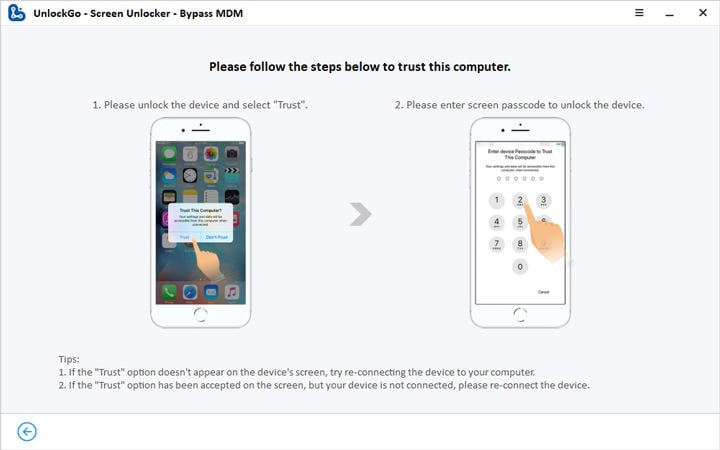
Step 3 Now, you just have to wait for the UnlockGo to bypass the MDM lock from your device. Once the lock is removed, you can freely play games like BitLife without any restrictions.
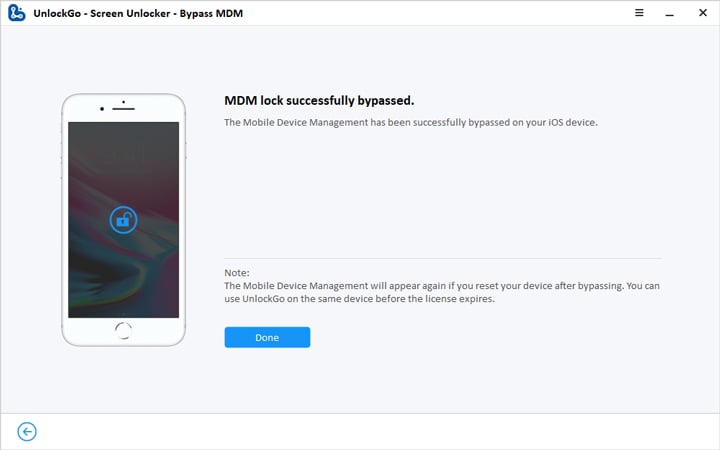
Games Like BitLife
You don’t really have to limit yourself to just BitLife! There are many games that offer a similar gameplay experience like BitLife.
Here’s a list of some more games that are similar to BitLife:
- Another Life – A simulation game that allows you to live another life! You can make important decisions that will impact your life in the game.
- Everlife – This game allows you to create a character and then take them through their life. Just like BitLife, this game also allows you to make decisions that will have long-lasting effects.
- MobileLife – The MobileLife game allows you to experience different lifestyles. You also learn how simple decisions in life can have a major impact later down the road.
- Family Life – This game lets you make life choices and experience their outcomes.
- AltLife – The AltLife lets you play the game of life, one decision at a time.
Final Thoughts
It feels frustrating when you can no longer enjoy your favorite game like BitLife. But schools and workplaces also have their own reasons for blocking BitLife and similar games.
In this guide, we have listed six different ways to get the BitLife unblocked for free. In the end, we also have shared a bonus method on how to unblock BitLife on iOS devices by removing MDM lock.
By using these methods, you can be reunited with your favorite simulator game and refresh your mind. But remember, everything is good in moderation and BitLife is also no exception!

