Online multiplayer games are gaining popularity as they provide a thrilling opportunity for gamers to showcase their skills and creativity. However, many gaming platforms have limitations, especially at schools or workplaces, which disable access to popular titles. If you want to play Build Now GG unblocked, you have arrived on the right page.
Build Now GG is a building and shooting game that requires speed and precision in building faster and shooting more efficiently than others. The no restrictions option is essential for those who play casually or want to practice for matches. Well, in this guide, we will teach you how to play the BuildNow GG unblocked game everywhere. Let’s dive in.
Why BuildNow GG Is Blocked?
BuildNow GG is a fast-paced online multiplayer building and shooting game where players race to outbuild and outshoot one another in battles. It is an exciting game, but most schools and companies block it from accessing. There are a number of reasons behind these restrictions. Such as:
High Bandwidth Usage
BuildNow GG is one of the online games that need an uninterrupted net connection. They use lots of bandwidth which can slow down critical network tasks. It’s why schools and businesses usually block those games, so they can run their educational and work related tasks smoothly. It restricts the consumption of the bandwidth which helps network performance.
Malware Risks
There may be malware on some gaming sites through ad and link. Gaming platforms are blocked in schools and workplaces to avoid exposure to potential security threats. This limitation protects users from phishing attacks and bad downloads.
Preventing Distractions
Games can be very immersive, so they can prove to be a serious distraction for users. Schools want their students to concentrate on learning; businesses need to have their workers to be productive. By Blocking BuildNow GG, organizations can enforce discipline and thereby help improve overall productivity. Less gaming results in better performance in studies as well.
Network Usage Policy Compliance
Strict network usage policies are enforced by universities and companies. Such limitations include restricting access to non-essential websites including games. Policy compliance allows organizations to protect their network resources.
Local Legal Requirements
Restrictions on gaming content are common in some regions. Governments might regulate internet games to address concerns over violence, gambling or addiction. These are legal obligations for schools and companies.
How to Play Build Now GG Unblocked Game on a School Computer?
While most schools block gaming sites, there are safe ways to bypass those restrictions. There are various ways to play Build Now GG without any block and following school policies. In the following section, we will talk about how to play Build Now GG unblocked anywhere.
- Way 1: Use a VPN (Virtual Private Network)
- Way 2: Using a Proxy Server
- Way 3: Use of Mobile Data or Mobile Hotspot
- Way 4: Play BuildNow GG via Unblocked Games Websites
- Way 5: Change DNS Settings
Way 1: Use a VPN (Virtual Private Network)
By using a VPN (Virtual Private Network), you can hide your real IP address and overcome internet restrictions. It establishes a secure connection to a remote server, and makes it look like you’re browsing the internet from elsewhere. Now you can access Build Now GG without any restriction.
Schools only block sites based on their specific IP addresses, while a VPN alters your IP address so you can access sites that are blocked. Select a trusted VPN service provider. Free services may put you at risk, while paid providers provide greater speeds and higher levels of protection.
Way 2: Using a Proxy Server
A proxy server is an intermediary between your computer and the internet. It disguises your real IP address, so it looks like you are browsing the web from somewhere else. Connecting to a proxy will send your web requests through its server, thereby hiding your identity. This will enable you to bypass blocked sites without connecting to them directly.
Proxies are random solutions to bypass network filters and play your favorite games.
Proxies are quite useful but tend to be slower in comparison to VPN. They could lack with high-quality encryption and be less secure. So, select a trusted proxy service while playing games to hide your online activities.
Way 3: Use of Mobile Data or Mobile Hotspot
If your school computer is blocking Build Now GG, switching to mobile data or a mobile hotspot. This way, you avoid the school’s network altogether by using your smartphone’s data connection. But it lets you play the game without any limitations.
A mobile hotspot is when you use your phone as a portable Wi-Fi router to connect your computer to the internet. As you are utilizing another network, school prohibitions won’t apply. This is a pretty easy and speedy solution for problem-free gaming.
iPhone Hotspot Not Working? Try These 10 Useful Steps
10 Real Ways to Fix Samsung Hotspot Not Working Issue
Way 4: Play BuildNow GG via Unblocked Games Websites
Another method to play Build Now GG unblocked is to easily go to unblocked video games sites. These platforms feature games that tend to be blocked on school or work networks. Some popular unblocked games websites are:
- Friv EZ
- Gamepluto
- GNHUSTGames
You can play Build Now GG with no network restrictions using one of these sites. If you are someone who enjoys gaming, they have an extensive array of free games, which is another reason these gaming sites are quite popular.
Way 5: Change DNS Settings
Another method to unlock Build Now GG is to modify your DNS settings. DNS (Domain Name System) converts website addresses into IP addresses. Many schools and workplaces use custom DNS servers to restrict gaming websites. In these situations, changing to a public DNS can bypass these restrictions. Steps to change DNS settings:
- Open Control Panel > Network and Internet.
- In Network and Sharing Center, click Change adapter settings.
- From there, right click your network and hit Properties.
- Click Properties after selecting Internet Protocol Version 4 (TCP/IPv4).
- Select Use the following DNS server addresses.
- Set them to a public DNS.
- After you click OK, restart your internet connection.
How to Play Build Now GG Unblocked Game on iOS Devices Freely?
BuildNow GG is also available for iOS devices. The administrator may block this game on your iOS device if it belongs to a school, organization, or company. This is typically done through MDM (Mobile Device Management) locks or Screen Time passcodes. However, if you encounter such situations, you can take advantage of the iToolab UnlockGo software to bypass the MDM lock. The key features of iToolab UnlockGo include:
- Bypass all restrictions on your iPhone/iPad without username and password.
- Remove MDM profiles without having administrator rights and have full control of your device.
- You can simply remove MDM lock without any jailbreak and lose any data with all your files intact.
- Compatible with all iPhone and iPad models.
- Simple steps, so anybody can unlock their device, with no need for technical-savvy.
- High success rate with low effort unlock.
If you want to bypass MDM lock using iToolab UnlockGo, just follow the following steps:
Step 1 Download iToolab UnlockGo and then install it on your computer. Connect the iPhone or iPad to the computer with a USB cable. Now, launch the program and click on “Bypass MDM” feature. Then, hit “Start” to start bypassing MDM lock.
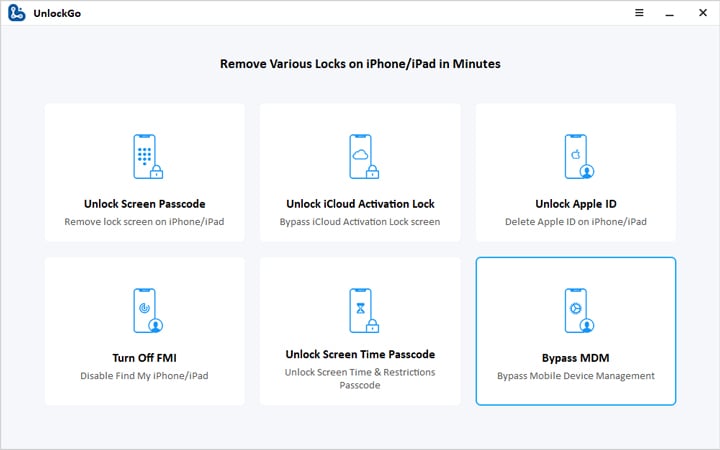
Step 2 Next screen, you will be asked to trust your computer, please unlock your device and click on “trust”.
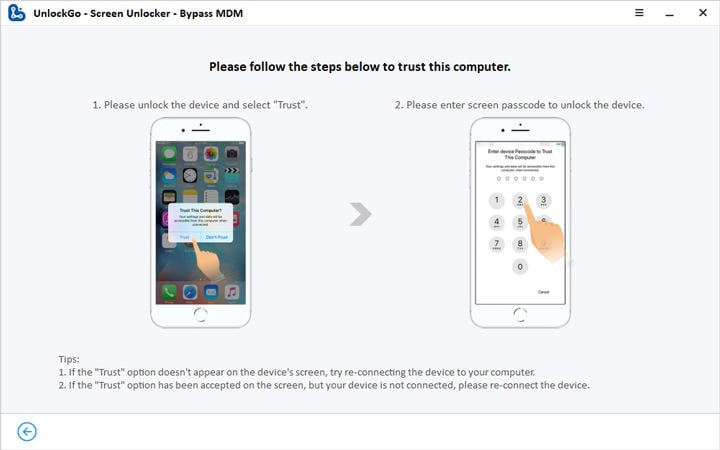
Step 3 UnlockGo will remove MDM lock after clicking Trust. In a few minutes, your device will be free from MDM lock.
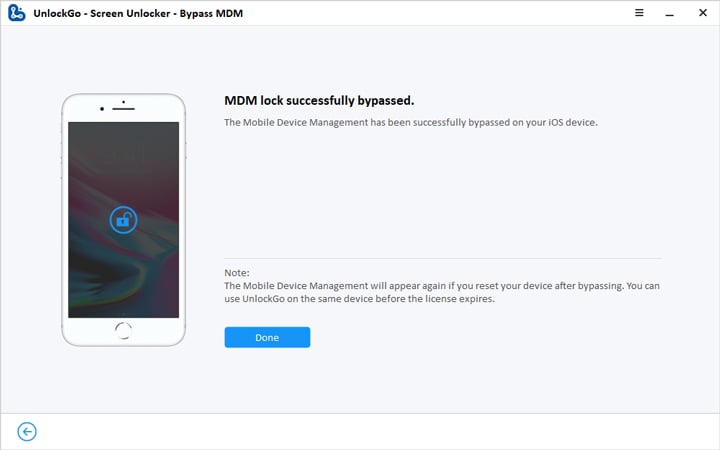
Conclusion
Playing Build Now GG unblocked is fun even if you are using a restricted device or network. Just learning and using some special tools and methods, you would get rid of blocks. Using VPN, proxy, or bypassing MDM locks, there are multiple methods to get access to this game on other platforms. So, always select the one that fits your requirements and your device for optimal gaming experience.


how do i play