In this article, you will have a variety of solutions to help you activate an iPad even when you don’t have the Apple ID or password. These solutions can come in handy when you’ve purchased a second-hand iPad that is not unlocked or when forget the Apple ID or password used to set up the device. Let’s start with the easiest solution to see how to activate iPad without Apple ID or password.
Way 1. Activate iPad without Apple ID or Password using UnlockGo
You probably want to unlock the iPad quickly and easily so you can continue using it. Therefore, you need a solution that is so easy to use, it is almost self-explanatory and highly effective. The only third-party tool that meets these requirements is UnlockGo. To use UnlockGo to activate your iPad without the Apple ID and password, download, install UnlockGo onto your computer, and follow these simple steps.
Video Tutorial: Bypass iCloud Activation Lock wihtout Passwrod
Step 1 Run UnlockGo on your computer and then select “Unlock iCloud Activation Lock” in the main window.

Step 2 Click “Start” to begin the process and then connect the iPad to the computer using USB cables.

Step 3 To remove the iCloud Activation lock on the device, you will need to jailbreak iPad without Apple ID. UnlockGo will immediately begin downloading the jailbreak package that is needed to jailbreak the device.
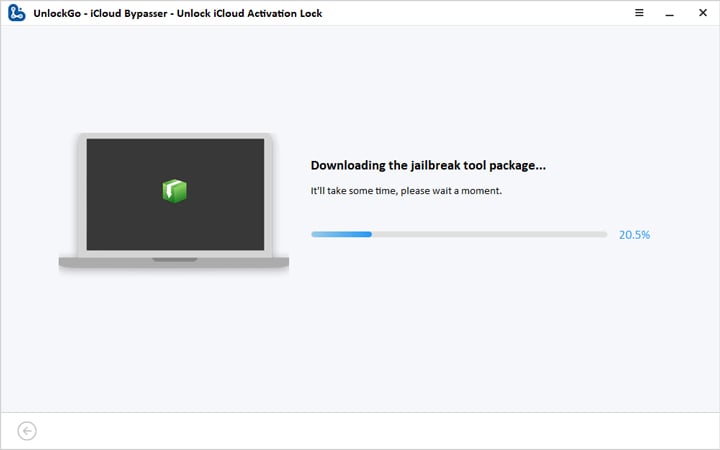
Step 4 When the device has been successfully jailbroken, click on “Remove” and the program will begin bypassing the iCloud Activation Lock. Once the unlocking process is finished, you will now be able to access the iPhone.

Way 2. Unlock iPad without Apple ID or Password by Resetting Apple Account
If the issue is that you don’t remember the Apple ID, password or both, then you can’t activate iPad after iOS 16 update. You can easily reset them. Here’s how to do it:
How to Reset Your Apple ID password:
Step 1: Go to https://appleid.apple.com on any browser.
Step 2: Click on “Forgot Apple ID or password”.
Step 3: Enter the Apple ID and click “Continue”.
Step 4: Enter the phone number that you used to create the Apple ID.
Step 5: You will get a text message or phone call from Apple. Follow the instructions to reset the Apple ID password.
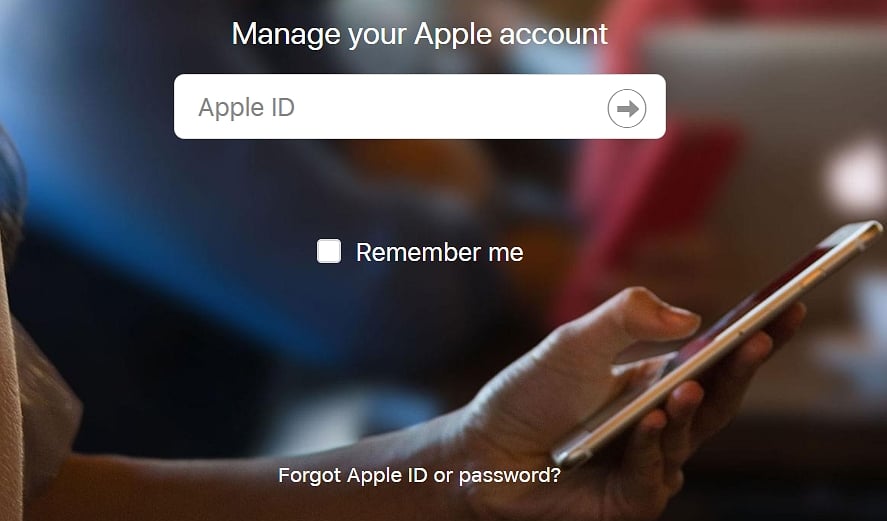
How to Find Your Apple ID:
If it is that you have forgotten the Apple ID, follow these simple steps to get it:
Step 1: Go to https://appleid.apple.com.
Step 2: Click on “Forgot Apple ID or password”.
Step 3: When asked to enter the Apple ID, click on “look it up”.
Step 4: Enter your name, email address, and answer the security questions.
Step 5: You will receive a confirmation email to your email address. Click on the link in the email to get your Apple ID and a new password to sign in.
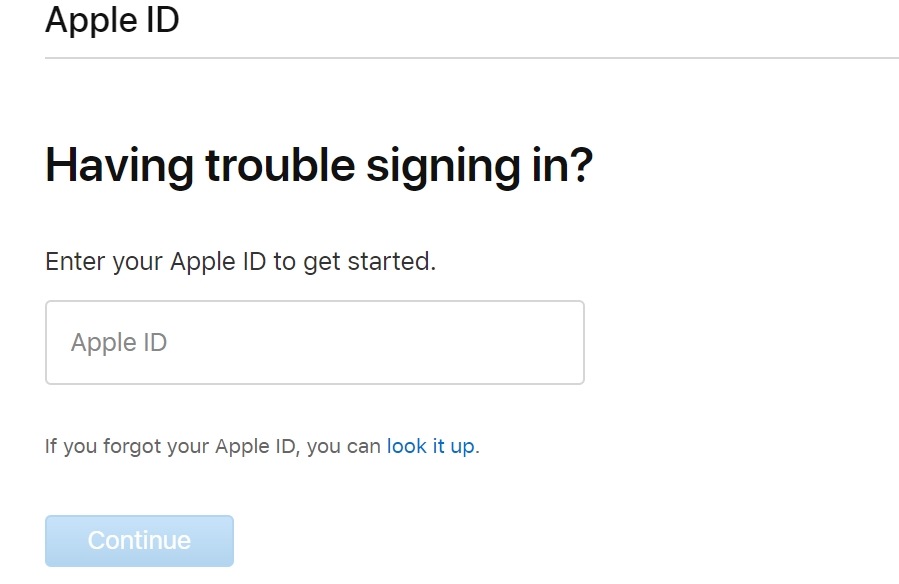
Way 3. Ask the Previous Owner When Set up an iPad without Apple ID
If you purchased a second -hand iPad and you discovered that the previous owner did not unlock the device, you can also them to remove Activation Lock remotely.
To do this, they need to delete the Apple ID and password connected to the iPad. Once you get a hold of the previous owner, ask them to follow these simple steps to do it:
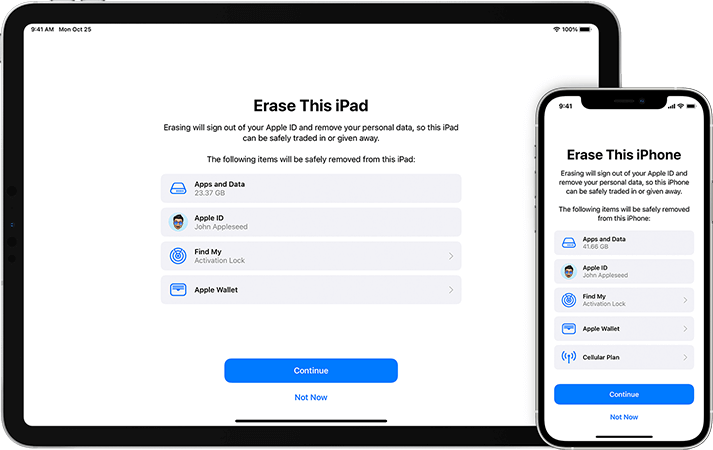
Step 1: Go to iCloud page and log in with their Apple ID and password.
Step 2: Click on “All Devices” and select the iPad.
Step 3: Click “Erase iPad” and then click “Erase” again to confirm the action.
Step 4: Click “Remove from Account” and the device will be unlocked and reset to factory settings, allowing you to set up the iPad as new and use your own Apple ID and password.
Step 5: Remove the iPad from his/her trusted devices list.
Way 4. Unlock iPad without Apple ID via DNS
If you are the one who failed to contact the seller of your used phone or forgot the Apple ID and lost the iPad access completely, then this solution will activate an iPad without your Apple ID using a DNS servers bypass.
DNS system interprets readable information into numerical IP addresses; hence it assists in diverting the Apple server to the iCloud server for authentication and allows you to use it. So, let’s attempt the process and ensure to follow the method accurately or we are not responsible for any software glitch in case you miss any step.
- Firstly, restart your iPad and set up the device unless you have the Wi-Fi page.
- Choose the Wi-Fi Settings and tap on the information (i) symbol available next to the connected Wi-Fi.
- Now tap the DHCP tab, select configure DNS, and then change it manually to add a new IP address according to your location.
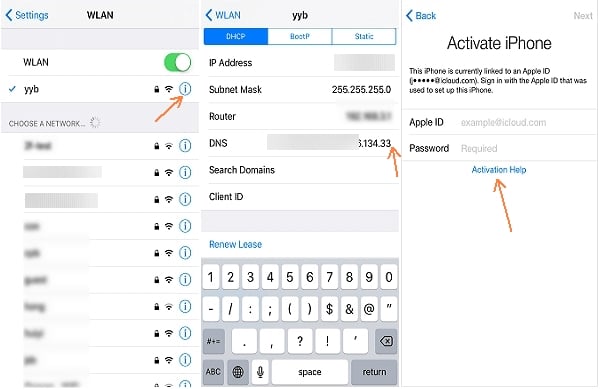
- USA: 104.154.51.7
- South America: 35.199.88.219
- Europe: 104.155.28.90
- Asia: 104.155.220.58
- Australia and Oceania: 35.189.47.23
- Others: 78.100.17.60
- Connect Wi-Fi.
- Select the Back button and opt Activation Help. Your device will then connect to the bypass server and activate iPad without Apple ID.
Way 5. Activate iPad without Apple ID or Password by Contacing Apple Support
If all the solutions above don’t work for you, you can contact Apple support to see if they can help you unlock the device. It is important to note however that Apple may require you to prove you are the legal owner of the device. This can be something like a receipt or an email from the previous owner stating that they have transferred ownership of the device to you.
Once you have proof of ownership, just go to the Apple support page and call or email them to ask them to remove the Apple ID and password from the device.
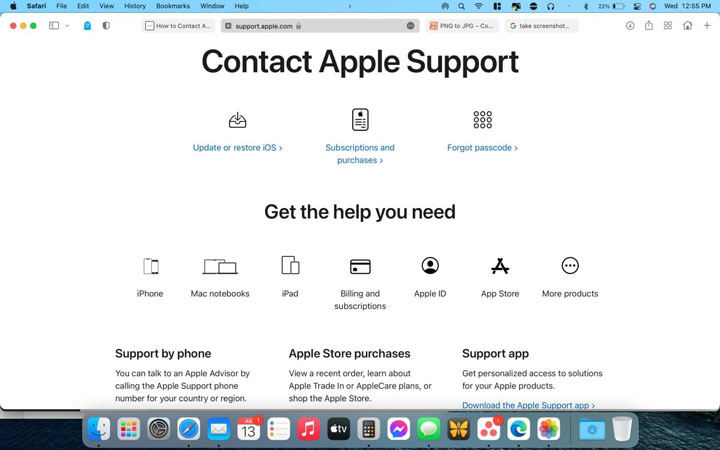
Conclusion
Actually, the above method can not only activate iPad without Apple ID and password, but also your iPhone. However, the best recommend way to do that ise use iToolab UnlockGo, it’s a professional and saftey iOS device unlock tool that can almost unlock all the locks. I hope this article will be of help to you.
iToolab UnlockGo – Master iPhone Unlocker
- Unlock iCloud Activation Lock without Apple ID and password
- Remove activation lock without previous owner
- Log in App Store with new Apple ID after activation lock removal
- Support iPad 5th-7th Gen, iPad Air / Air 2, iPad Mini 2/3/4, iPad Pro 9.7-in/10.5-in/12.9-in(1st-3rd Gen)
- Fully support iOS 12.0-14.8


We have two iPads. I am unable to de activate the older ipad which we use.
Tried re-set passwords. Nothing works.
Regards,
Paul Smith
I am trying to Activate my late wife’s iPad but I don’t haver the username or password, can you help me please.
Trying to fix my iPad it keeps saying Activation Required
Welcome, I thank you very much, I bought an iPad Air 2024 and I do not know the password, the screen of the iPad Air is locked and I cannot enter, but now I will try to understand your explanation May God save you from every evil Oh God, may God prolong your life
Hi Aba, UnlockGo iPhone Unlocker can help you remove screen passcode from your iPad Air 2024. You can read this article: https://itoolab.com/guide/how-to-use-unlockgo/