In this article, we take a look at whether it is possible to bypass the iCloud activation lock using the device’s hardware alone. You may have seen websites or online services that claim that they can use the iPhone or iPad hardware to bypass the iCloud activation lock. We’ll examine these claims and provide you with more useful solutions.
Is It Possible to Remove Activation Lock by Hardware?
It may be possible for some tech-savvy individuals to bypass iPhone or iPad activation lock by altering the device’s hardware.
But this may only be possible only on some iPhone models. They can do that by removing the device’s CPU which is housed in the Logic Board. They then reprogram the CPU before it is replaced with a new device.
This is obviously a labor-intensive process that requires a lot of technical knowledge and specialized tool. As such it can be very expensive and when done incorrectly, it may damage the device.
Bypass Activation Lock of iPhone 6s in Hardware
If you are keen on using the method despite its disadvantages, follow these steps to try and bypass the activation lock on iPhone 6 in the device’s hardware:
Step 1: Ensure that you have a new iPhone motherboard that is not iCloud locked.
Step 2: Turn off the iPhone, unscrew the case, and carefully remove it. Proceed to take the phone apart piece by piece.

Step 3: Remove the chips from the new motherboard that is not iCloud locked.
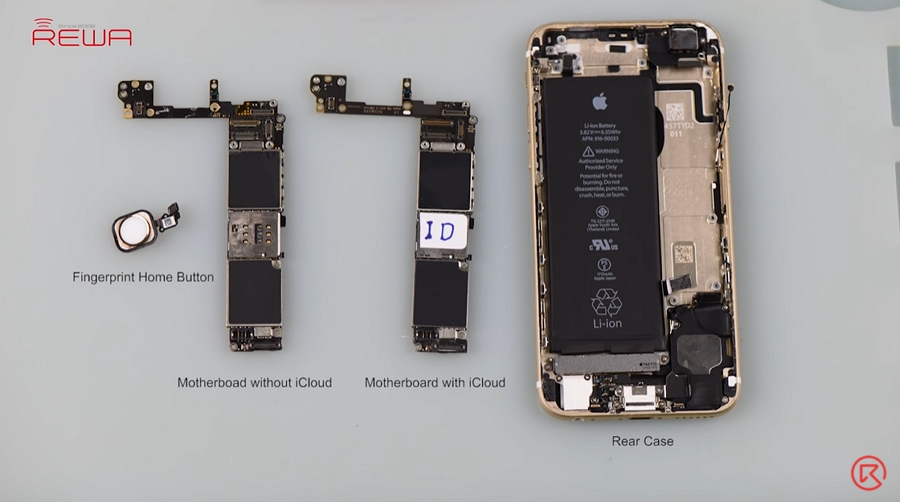
Step 4: Bond the chips to the iCloud motherboard on the iPhone 6s.
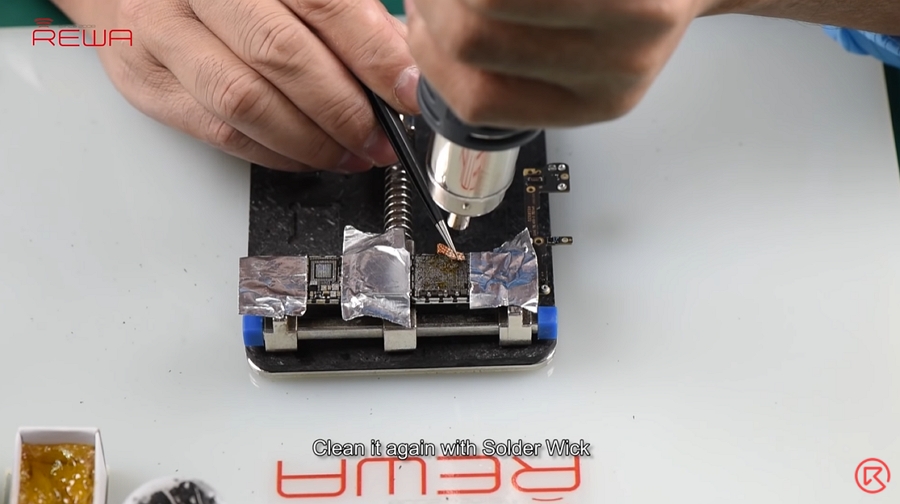
Step 5: Install the motherboard and then screw all the pieces back in place.
If you have done everything correctly, you will not need to enter the Apple ID and password when activating the device.
Can I Rely On the Hardware Replacement Method?
It is not easy for most of the people to unlock the the iPhone by changing some chips in the motherboard. If this was the case, then the price of iOS devices would be much lower and there would be an increase in instances of device theft.
The hardware bypass for the iPhone 6S did work. But after an iOS update, some of the devices went back to their locked states.
So you need to think it over before using the hardware bypass method.
Remove iCloud Lock by Software
Rather than risk damaging your iOS device, you can use UnlockGo, a proven software solution that will unlock the iCloud lock very easily and quickly.
It allows you to log into the iTunes store with a new Apple ID, and enjoy all functions except for calls, iCloud, and cellular, once the device is unlocked.
It is also very easy to use: just install it on your computer and then follow these simple steps to bypass iCloud activation lock on any device:
Step 1: Open the program after successful installation and then select “Remove iCloud Activation Lock” in the main window.
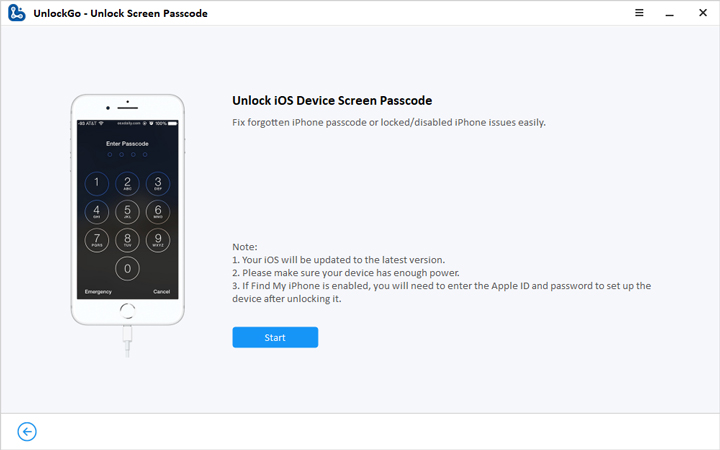
Step 2: Click “Start” and then connect the device to the computer using USB cables.

Step 3: To bypass the iCloud Activation, the program will need to jailbreak the device. UnlockGo will then begin downloading the right jailbreak package for your device. When the download is complete, click on “Jailbreak” and then follow the on-screen instructions to proceed.

Step 4: As soon as the jailbreak process is complete, click on “Remove” and UnlockGo will begin removing the iCloud Activation Lock on the device.

Bypass iCloud Activation on iPhone through DNS Method
You can also change the DNS settings on the iPhone to bypass iCloud Activation Lock. Here’s how to do it:
Step 1: On the Activation screen, press the Home button. Select the Wi-Fi settings and then tap on the “I” icon next to the Wi-Fi network.
Step 2: Enter the DNS server depending on your location
- USA/North America: 104.154.51.7
- Europe: 104.155.28.90
- Asia: 104.155.220.58
- Other areas: 78.109.17.60
Step 3: Press back and then tap “Done> Activation Help”
Step 4: You should see a message indicating that you have successfully changed the server. Tap on the “Menu” at the top.
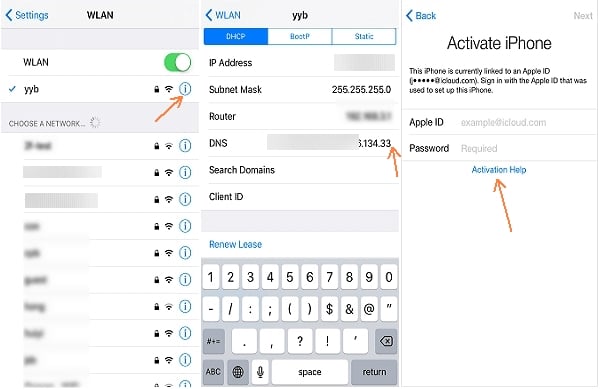
Now you can try to locate the previous owner’s information so you can use it to bypass Activation Lock.
Bypass iCloud Activation Online
You might also be able to bypass iCloud Activation Lock using one of the many online tools that offer this service. Of the many available Official iPhoneUnlock comes highly recommended as a professional solution.
You will however have to pay in advance for the service and wait up to 3 days before the device can be unlocked. It is also important to do your research when choosing an online solution as many of them are scams, only out to get your money.


