This guide shows you how you can get the IMEI number on your iPhone if it is locked and when you cannot find IMEI number, many solutions to unlock an iPhone require the IMEI number to unlock the device and it is therefore important to know where to find this all-important series of numbers. But how to unlock iphone without it? Here lists a way using iToolab UnlockGo to quickly unlock screen passcode.
Let’s start with what an IMEI number is.
Part 1. What Is the IMEI Number and What Information Does IMEI Number Provide?
The International Mobile Equipment Identity (IMEI) number is a unique 15-digit number that identifies all mobile devices including your iPhone. It is meant to identify the activation status of the device and the carrier that the device belongs to.
It is not uncommon for people to confuse the IMEI number with the serial number, but these two are vastly different. The Electronic Serial Number is not the same as the IMEI number although the IMEI number may also be referred to as phone ID abbreviated as MEID (Mobile Equipment ID).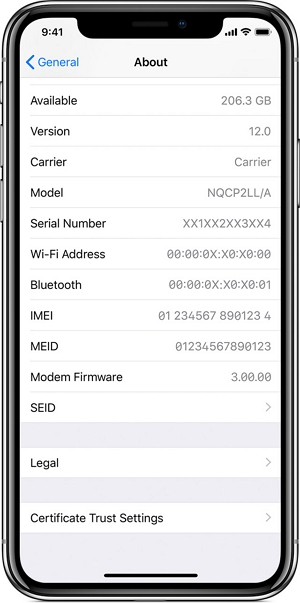
The following is a complete list of all the information that the IMEI provides about your device:
- The device’s model, storage size and color
- The serial number
- IMEI2 for iPhone XS and eSIM
- Activation status of the device
- AppleCare status
- Warranty status
- Telephone technical support status
- Repairs and Service coverage
- Date of purchase
- If the device is registered or not
- If the device has ever been replaced or not
- If the device is a loaner or not
- iCloud Activation Lock status
- iCloud status
- SIM Lock status
- SIM Lock carrier status (if the device is SIM locked)
- Any outstanding financial balance on the device including unpaid installments or bills
- Blacklist status including which carrier has blacklisted the device, the date the device was blacklisted and the country the device was blacklisted in.
Part 2. 3 Simple Ways to Find IMEI Number
The following are the best ways to locate the IMEI number if the device is locked:
1. Look on the Back of the iPhone
If you have an older iPhone model, you can find the IMEI number at the back of the device. Flip the device over and look for a long number labeled IMEI. The text “IMEI” is written in a very tiny font, so you may need to look carefully to see it.
On these devices, find the IMEI on the back:
- iPhone 6
- iPhone 6 Plus
- iPhone SE (1st generation)
- iPhone 5s
- iPhone 5c
- iPhone 5
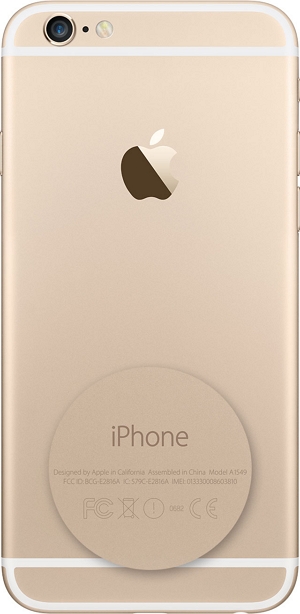
2. Look on the SIM Tray
If you don’t see the IMEI number on the back of the device, check the SIM tray. Use the SIM removal tool to poke the little hole on the right edge of the device and remove the SIM Tray. Take out the SIM card very carefully and then turn the tray over. You should see the IMEIN number on the underside of the tray.
On these devices, find the IMEI/MEID on the SIM tray:
- iPhone 12
- iPhone 12 mini
- iPhone 12 Pro
- iPhone 12 Pro Max
- iPhone SE (2nd generation)
- iPhone 11
- iPhone 11 Pro
- iPhone 11 Pro Max
- iPhone XS
- iPhone XS/Max
- iPhone XR
- iPhone X
- iPhone 8
- iPhone 8 Plus
- iPhone 7
- iPhone 7 Plus
- iPhone 6s
- iPhone 6s Plus
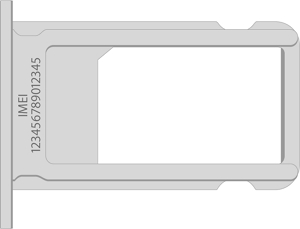
3. Tap “I” icon for iCloud Locked Devices
If your iPhone is locked, you can get the IMEI number by tapping “I” icon in the Activation screen.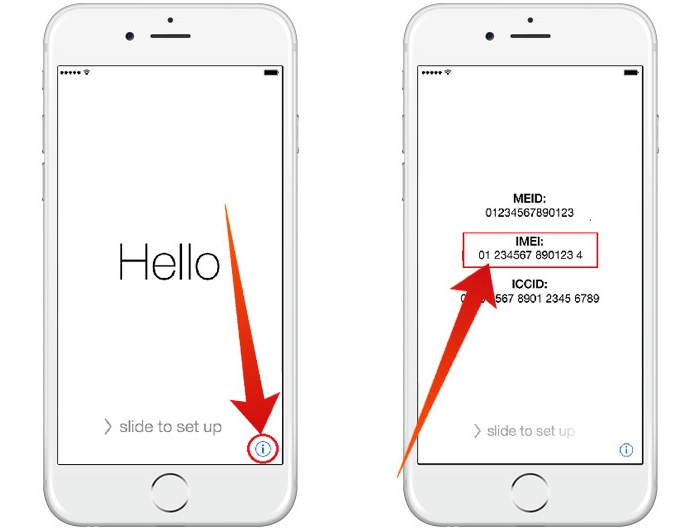
Part 3. How to Unlock iPhone by Using IMEI Number
There are several scenarios when the IMEU number can be very useful. They include the following:
- You can use the IMEI number to check a second-hand device to make sure that it is “clean.” This will help you avoid buying a stolen iPhone.
- The IMEI number can also be very useful when you want to track a stolen iPhone. Most “iCloud Find Services” will require that you provide the IMEI number before they can help you locate the stolen device.
- If your iPhone is locked, you will also need an IMEI number to unlock it. This is why you may see iCloud unlocking tools also called IMEI unlocking tools.
- If your iPhone is lost or stolen, you can use the IMEI number to blacklist it. Blacklisting your iPhone may not be able to help you get the iPhone back, but it does make sure that the thief will not be able to use its cellular functionality.
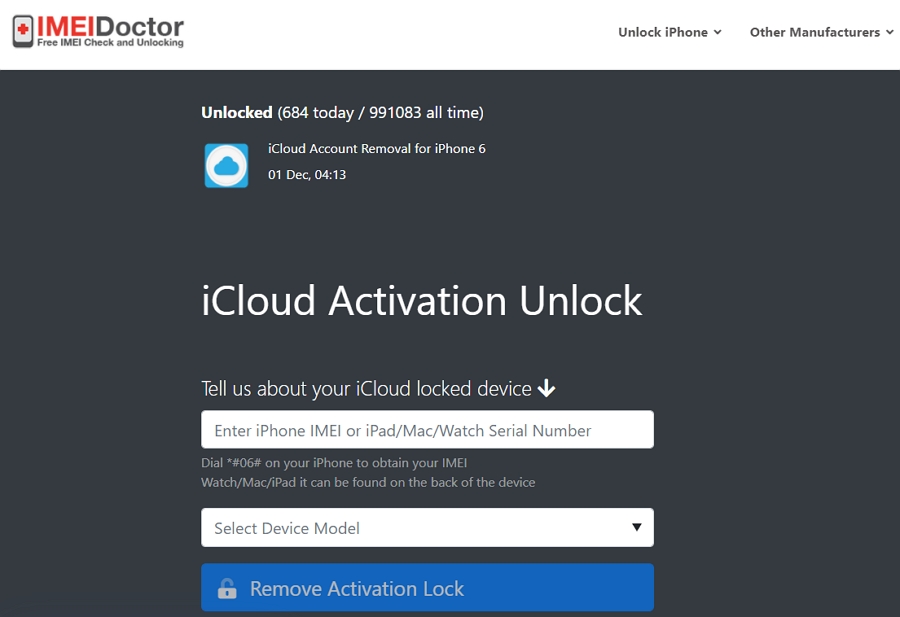
Part 4. How to Unlock iPhone without Finding IMEI Number
In case you couldn’t find out the IMEI number, here also offers the solution to unlock iphone with easy steps. Let’s take a further look.
Step 1: Download and install UnlockGo on to your computer.
Step 2: Run the program and in the main window, click on “Unlock Screen Passcode” to begin.

< 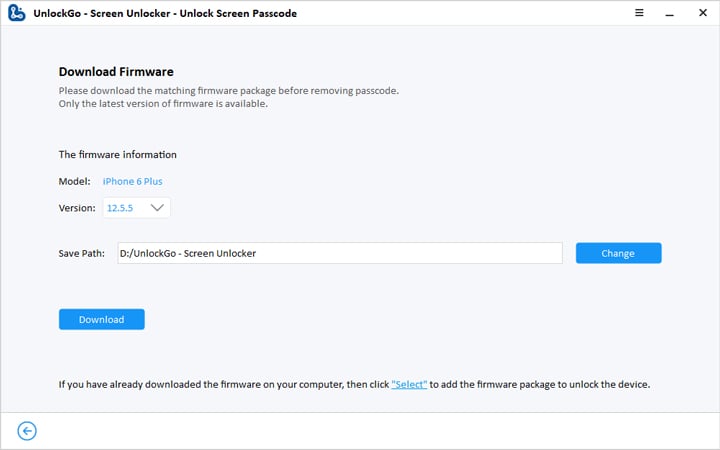
Step 4: When the download is complete, click on “Unlock Now” and the program will begin unlocking the device. Keep the device connected to the computer until the process is complete.
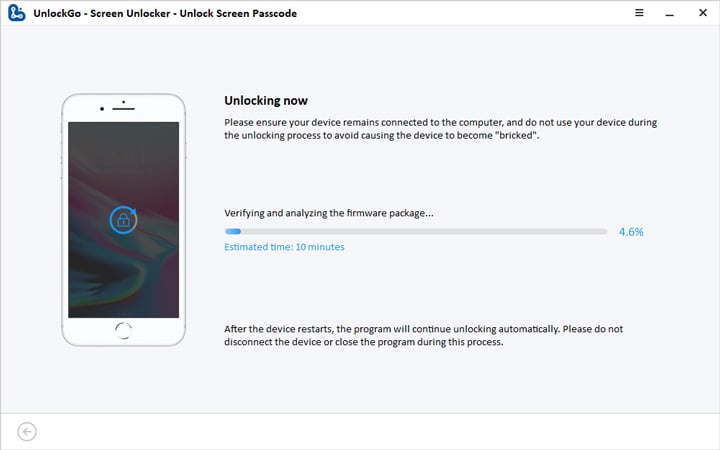
Final Words
iPhone has trillions of fans around the world, it will unevitably have issues showing up, but Apple official will give answers for the frequently asked questions. But when you encounter this situation you cannot handle, it’s no exact way for you. So when you cannot get IMEI number and cannot get access into your phone, you can try iToolab UnlockGo.


I have a iPhone 13 Pro Max I bought from someone that says iPhone unavailable on it what do I do to unlock it or get into the phone
Hi Derek, iToolab UnlockGo can help you unlock an unavailable iPhone 13 Pro Max.