If you are an iPad user, you may want to customize your iPad by adding your icons and wallpapers. Jailbreaking is the way to achieve that. Jailbreaking allows you to become the real administrator of your device. In this article, we will tell you how to jailbreak an iPad with or without a computer. Scroll down to navigate an informative journey on iPad jailbreak.
Part 1: Things You Should Know Before Jailbreaking iPad
Before jailbreaking the iPad, these are the things you should know. Check out the prerequisite information for the successful jailbreak process on iPad.
Back Up Data: When jailbreak your iPad, back up your important data for future reference. The process may lead to data loss, and you may face issues. Make a copy of your data with external devices for later access.
Fully Charged: Charge your iPad before the jailbreak process. Insufficient power may collapse the jailbreak process, and it might stop amidst the chain of operations.
Brick it: If you brick your iPad before the jailbreak event, it gives options to restore via the iTunes platform. When jailbreak does not work, the gadget becomes useless, and the jailbreak tool loses control over your device.
Efficient App: Choose the perfect jailbreak tool to work on your iPad. Learn about the app in detail before applying it to your device. An appropriate app can solve many unexpected problems.
Stability: If you have complicated applications installed on your iPad, disable them while jailbreaking the device. Your device may become unstable because of the heavy programs available on your gadget.

1.1 What Can You Benefit from Jailbreaking an iPad?
The jailbreak attacks the device’s software and operating system. It unlocks the restrictions created by the developers. Through the jailbreak process, you allow the device to access beyond boundaries. The process erases the software restrictions and permits applications to be installed on the device from an unauthorized platform. It overcomes the carriers’ constraints and receives better customization settings.
1.2 The Pros and Cons of Jailbreaking iPad
Here are the advantages and disadvantages of jailbreaking the iPad.
Pros
- Excellent device customization is feasible if you jailbreak the iPad. You can get rid of default manufacturing apps and have a good feel on your device by installing the desired programs.
- You can get access to any app irrespective of App Store approval. There are many efficient programs unauthorized by Apple. Install those programs hassle-free after the jailbreak process.
- Download sophisticated anti-theft applications to protect your device from stolen. Many programs are unauthorized by the manufacturer, and you can install them effortlessly when you jailbreak your device.
Cons
- Easy hacking is possible with a jailbroken iPad. Malware and dangerous viruses step into the device unknowingly. It led to a data breach.
- Access to unauthorized apps that are unapproved by the App Store may open up a pirated environment affecting the device.
- You may lose the device warranty feature when you jailbreak the device.
- Disconnects from the iOS updates, and your device carries an outdated OS version.
- It denies access to authorized iOS platforms like iCloud, iMessage, and ApplePay.
1.3 Is Jailbreaking iPad Safe?
Jailbreaking iPad is unsafe because you risk the device’s security features. When you unlock the restrictions, you allow external sources to harm your device easily. You may give access to all the resources available, but it includes dangerous sources. Jailbreaking may destroy your device due to the malware and virus that enters unauthorized space.
Part 2: How to Jailbreak iPad without a Computer?
In this section, you will learn how to jailbreak an iPad without a computer using the jailbreak tool UncOver. It is a reliable program and helps you to work on your iPad with freedom. It unlocks the device constraints and lets you do whatever you want on the device without any restrictions. UncOver is compatible with iOS 11 to 14.8 and ensures a stable process. It jailbreaks the iPhone/iPad without affecting the update feature of the device’s OS version. UncOver does not modify the iOS kernel directly instead it works on the memory to bring changes during the jailbreak.

You can surf the below guidelines to jailbreak your iPad without a computer using the UncOver application.
Step 1: Go to Settings – General – Background App refresh and click the Background App Refresh option. Then, tap the Wi-Fi from the listed items.
Step 2: Next, press Settings – Battery and turn off the Low Power mode.
Step 3: Go to Settings – App Store and turn on the Automatic Downloads.
Step 4: Install the UncOver app from any browser and trust it by navigating Settings – General – VPN & Device Management – Apple Development – tap the Trust Apple Development option.
Step 5: Launch the app and press Jailbreak button. Confirm the action again and wait for a few seconds until the process completes successfully.
The jailbreak process completes, and the iPad is ready to access all applications.
Part 3: How to Jailbreak iPad with Computer?
WinRa1n is a jailbreak tool for iOS devices using a computer. It is compatible with all checkm8 devices running 12 and higher versions. While using this tool, do not forget to turn off the passcode features to avoid interruptions. Turn off screen lock types like Face ID, Touch ID, passcode. It ensures the smooth processing of the jailbreak process. It is a freeware Windows tool that works under a constrained environment. Install this tool on 64-bit PCs with the Apple Device Support package downloaded from Apple Servers for flawless operation.
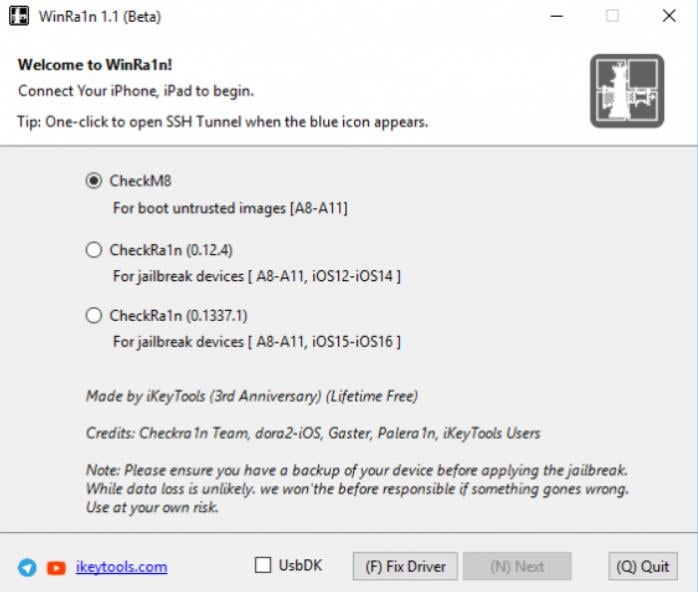
Here are the stepwise instructions to jailbreak iPad using the computer with WinRa1n tool.
Step 1: Visit the official webpage and download the WinRa1n app. Then, extract the files for installation.
Step 2: Install AppleMobileDeviceSupport64.msi and restart the PC.
Step 3: Run the WinRa1n.exe file and attach the iPad to the PC using a USB cable.
Step 4: Enable the checkra1n version and tap the jailbreak button to start the process.
Step 5: Watch the on-screen instructions to complete the jailbreak process successfully.
While performing the jailbreak action, the iPad is switched to DFU/Recovery or normal mode. You must wait for a few minutes until the process finishes.
Bonus Tip: How to Jailbreak iPad with Activation Lock?
It’s not difficult to jailbreak iPad with activation lock. If your goal is to bypass activation lock through jailbreaking, you will be disappointed. Jailbreaking alone cannot help you remove activation lock from iPad. You need to a third-party tool like iToolab UnlockGo iPhone Unlocker. It can help you jailbreak iPad with activation lock and remove iCloud lock from your iPad.
UnlockGo – All-in-One iPhone Unlocker
- It supports jailbreaking iPad running iOS 12.0-16.6.
- The tool works perfectly on Windows and Mac computer.
- You don’t need to install extra driver or APK file.
- The iCloud activation lock will be removed after jailbreaking.
After removing the activation lock, you can use the iPad as a new device. It deletes the data related to the older account and gives a fresh start to use your phone as a first-hand owner.
It is the right time to surf the instructions to bypass activation lock using the iToolab UnlockGo tool.
Step 1 Install the correct version of iToolab UnlockGo iPhone Unlocker from its official page on your system and launch the program. Then, select Unlock iCloud Activation lock on the home screen, and press the Start button. Connect the iPad to the PC using a reliable USB cable.

Step 2 The tool will download a firmware package automatically. Then you need to switch the iPad to DFU mode. Follow the on-screen instructions to proceed.
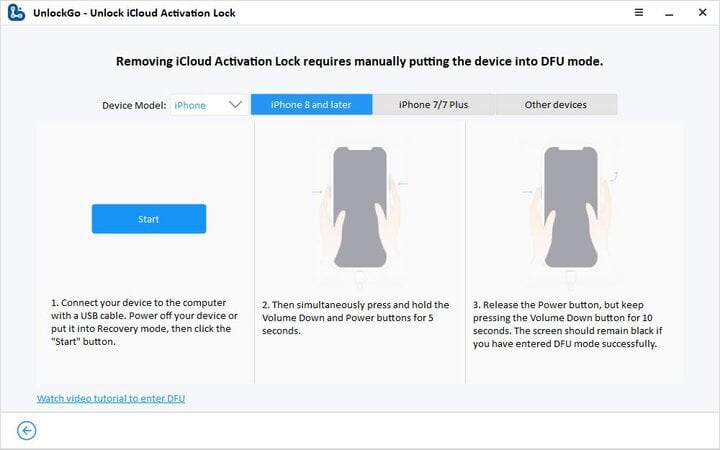
Step 3 After you have entered DFU mode successfully, UnlockGo will start to jailbreak your iPad.
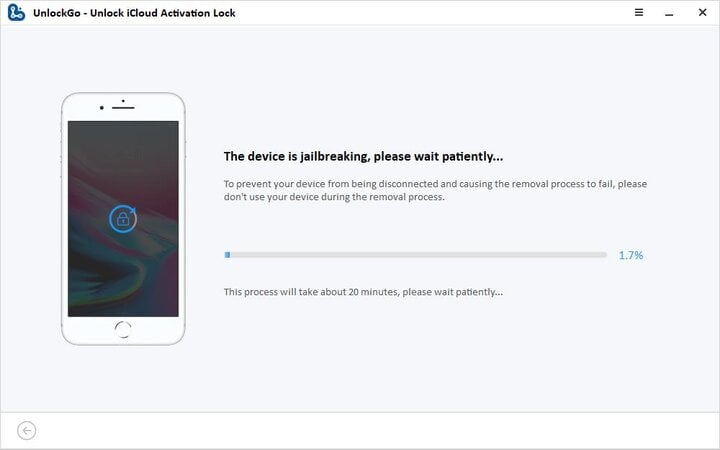
Step 4 After a successful jailbreak process, you have to enter DFU mode again. Then, UnlockGo will start to remove activation lock from your iPad.

You must wait a few minutes and press the Done button to finish the process. Now, you can log in with the new Apple ID account and customize the gadget settings hassle-free.
Conclusion
Therefore, the above content illustrates how to jailbreak an iPad with or without a computer. Follow the guide as discussed and select the perfect way to jailbreak your iPad effortlessly. If yu want to jailbreak your iPad and remove activation lock from it, we suggest that you try iToolab UnlockGo iPhone Unlocker.

