If you purchased a second-hand iPhone, you may find the iCloud account of the previous owner hasn’t been logged out. Of course, there are other circumstances such as you’ve forgotten the iCloud account password. Well, can you remove iCloud from iPhone without password? The asnwer is Yes. In this article, we share with you 5 effective ways on how to remove iCloud from iPhone. Let’s get started.
How to Remove iCloud from iPhone? Sign Out using iCloud Password
- Go to Settings and click on Apple ID name
- Scroll down and tap ‘Sign Out’.
- Enter your Apple ID password and tap “Delete from My iPhone”.
- Step 1: Go to https://appleid.apple.com/ and then click on “Forgot Apple ID or password”.
- Step 2: Enter your Apple ID email and then click “Continue”.
- Step 3: Select how you want to reset the password and then follow the instructions in the message Apple sends you to create a new password.
- Step 1: Open any browser and then go to https://www.icloud.com/ and sign with your Apple ID and password.
- Step 2: Click on the “Find iPhone” option.
- Step 3: Click on the “My Devices” section to locate and select the iPhone that you want to unlock.
- Step 4: In the four options that appear, select “Remove from Account”. This will help you remove the iCloud account from the iPhone.
- It allows you to remove the previous Apple ID and use a new one.
- It allows users to easily bypass the iCloud activation lock screen without the Apple ID and password.
- Get rid of being tracked by the previous owner after the removal.
- It supports to remove various kinds of iPhone screen lock, including 4-digit/6-digit passcode, Face ID, Touch ID, custom numeric code..
- It is very easy to use. With no technical expertise needed, you can use it even if you have never used similar software before.
- You have multiple iCloud accounts across many Macs and iDevices and you’re having trouble managing them.
- You have transferred data to another iCloud account and want to delete the previous one.
- You want to sell or trade-in your iPhone – requires signing out of iCloud plus the iTunes & App Store.
- You have purchased 2nd-hand iPhone with the previous owner’s iCloud account logged in and want to remove the previous account.
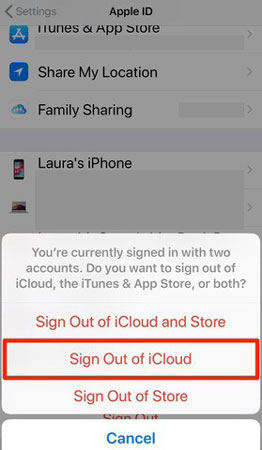
Forgot iCloud Password? Just Resettting Password Again!
If it’s your own account and you’ve forgotten the password, then you can regain access by creating a new password simply. Here’s how to do it:
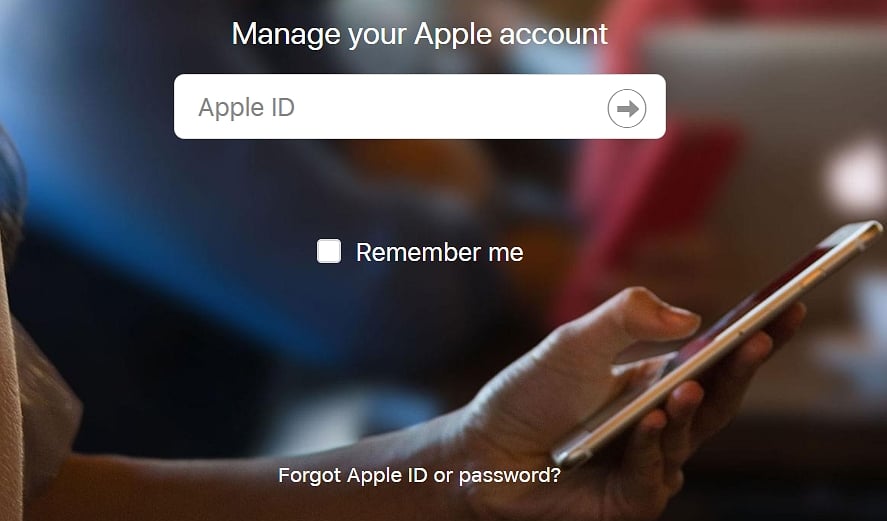
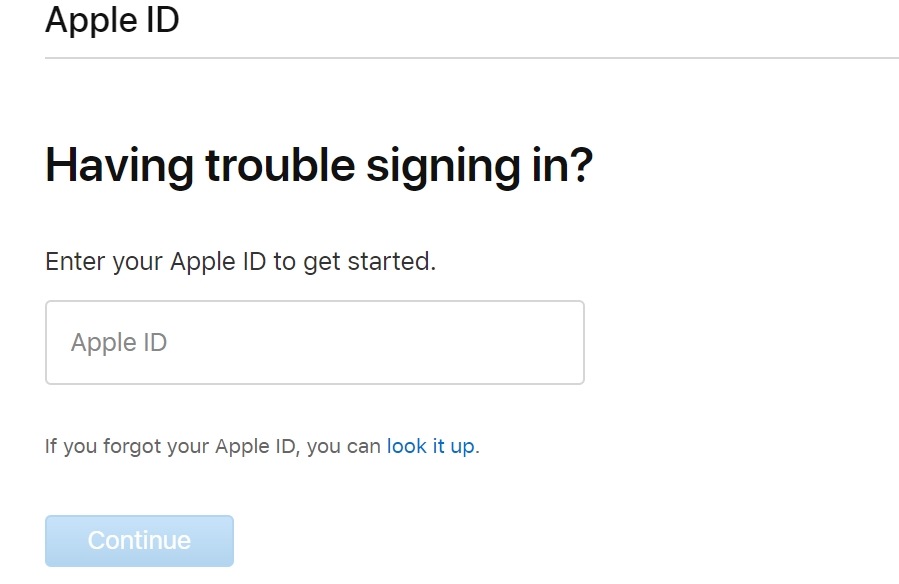
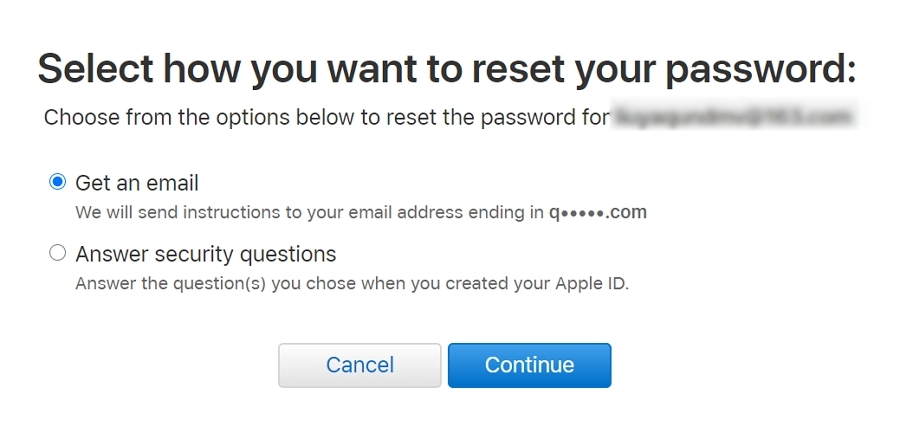
How to Remove iCloud from iPhone If Couldn’t Reset Password?
If you have open the browser and log into icloud.com, then you can remove your device from this iCloud account. If you own a second-hand iPhone, you can also try to ask the previous owner for help if the iCloud account doesn’t belong to you. They will be able to remove the iCloud account remotely. Just follow these simple steps:
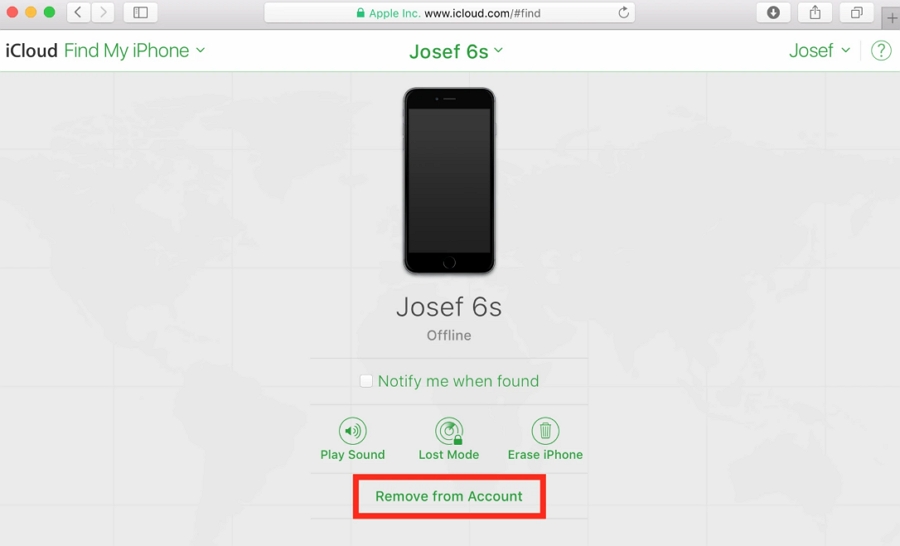
How to Remove iCloud from iPhone without Password? The Ultimate Way Here
If you don’t own the account or you are unable to get in touch with the previous owner. You can try to remove the iCloud account permanently by using UnlockGo. Its features include the following:
Did you enjoy this tip? Subscribe to iToolab YouTube Channel
Download and install the program on to your computer and follow these steps to remove the Apple ID or the iCloud lock:
If you can get into your iPhone
Step 1: Run the program and then connect the iPhone to the computer. In the main window, select “Unlock Apple ID”. Click “Start” to begin.
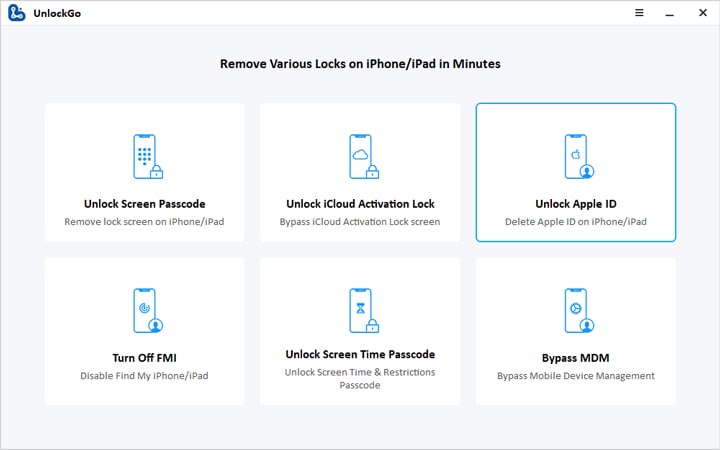
Step 2: To unlock the Apple ID, you will need to install the latest firmware on it. UnlockGo has already detected the firmware needed for the device, just click “Download” and wait for the program to download the latest firmware.
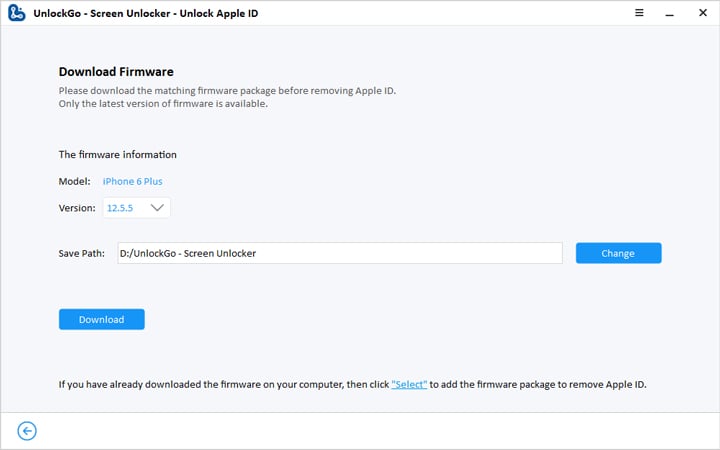
Step 3: Once the firmware download is complete, click on “Unlock Now” and the program will begin removing the password on the device.
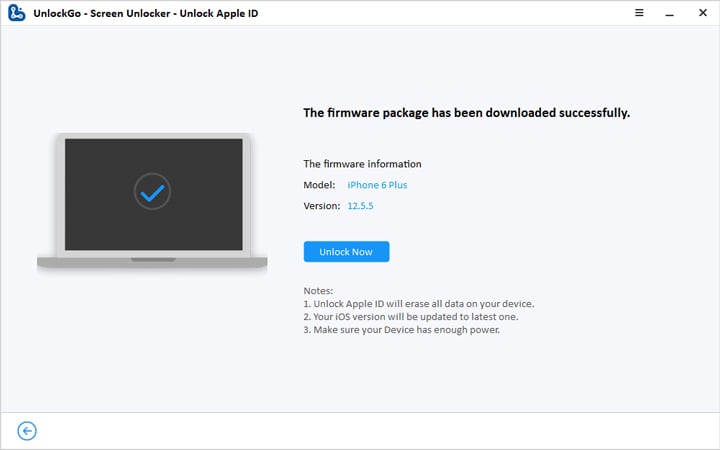
Step 4: The process should take a few minutes. Ensure that the device remains connected to the computer until the process is complete.
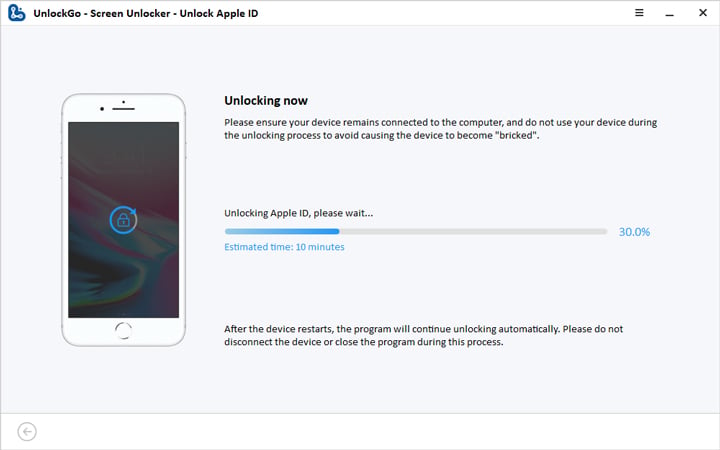
Step 5: When the unlocking process is complete, follow the steps of the in-app guide on UnlockGo to set up your device.
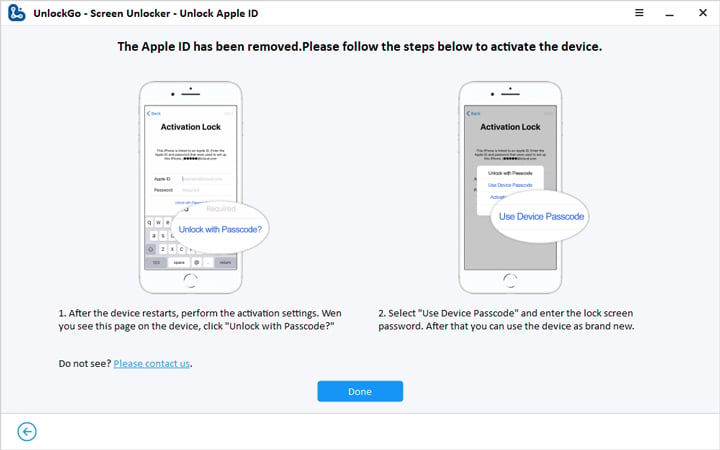
If your device is stuck at Activation Lock screen
If you can’t get into your device, and your device is stuck on the Activation Lock screen, you can rely on the “Unlock iCloud Activation Lock” feature of UnlockGo.
Step 1: In the main window, select “Remove iCloud Activation Lock” in the main window. Click “Start” and then connect the device to the computer using USB cables.

Step 2: To bypass the iCloud Activation, the program will need to jailbreak the device. UnlockGo will then begin downloading the right jailbreak package for your device. When the download is complete, click on “Jailbreak” and then follow the on-screen instructions to put the device in DFU Mode.

Step 3: As soon as the jailbreak process is complete, click on “Remove” and UnlockGo will begin removing the iCloud Activation Lock on the device.

Note: After the removal, the functions of the call, cellular, and iCloud of your new Apple ID will be disabled.
Common Reasons to Remove iCloud Account from iPhone
You might not always need to remove your iCloud account from your iPhone, but it makes sense to do so if:
Fortunately, there are ways to remove iPhone from iCloud without password. But, before checking the ways there a thing you should know which is remove iCloud account may cause data loss. You’d best back up your device with iTunes first. Now, let’s see how to bypass iCloud account.
Conclusion
Forgetting your password is never a pleasant experience, considering the almost unbreakable security measures built within an iPhone. Luckily, it is still possible to remove your iCloud account and perform other password-dependent tasks with the methods mentioned above. You might want to use the UnlockGo for maximum convenience as it offers a straightforward way to remove iCloud account without password. Do you know any helpful iCloud removal tips? Let us know in the comments below!


I want to unlock my apple iD