Mobile phone thieves have risen dramatically in the last 2 years. According to some reports, a mobile is stolen every 6 minutes. It’s really a nightmare.
Did you lost your iPhone and recover it after a long time? However, the iPhone locked and you can’t enter the passcode to unlock it. In this guide, we will explore whether a stolen iPhone can be unlocked or not. Next, we will look at different methods to unlock iPhone devices easily.
Can a Stolen iPhone Be Unlocked and Used by the Thief?
Yes, a stolen iPhone can be unlocked, but it depends on the iPhone model and the lock type.
The iPhone X or an older device can easily be unlocked using third-party tools. This includes the iCloud lock, screen lock, MDM lock, and so on!
However, it is almost impossible to unlock a stolen iPhone 16, 15, 14, 13, 12, and 11 with iCloud activation lock. But if the iPhone is locked with a screen passcode or MDM lock, it can still be unlocked using the right tool.
Note: One thing that’s common in all of the unlocking methods is that the data is erased. So, if your iPhone is stolen, you don’t need to worry about the thief will access your data.
To sum it up:
- iPhone X or Old Models – All types of locks can be bypassed (iCloud, Screen Lock, & MDM lock).
- iPhone 11 or Newer Models – Only the screen lock and MDM lock can be removed without the previous owner.
How to Unlock a Stolen iPhone After Recovering It?
There are a number of ways through which a stolen iPhone can be unlocked. However, the most popular methods include using iTunes or a 3rd party iPhone Unlocker.
Let’s look at how to unlock a stolen iPhone using these popular methods:
Method 1. Using iTunes
The thief will try to guess the passcode of your iPhone. After several failed attempts, the iPhone will be unavailable or disabled. After you recover the lost iPhone, you can unlock it via iTunes. Here are the detailed steps:
- Install iTunes on your Windows computer.
- Connect your stolen iPhone to the computer with the lightning cable.
- Launch iTunes.
- Put your iPhone into recovery mode. You need to press different buttons for different iPhone models.
- Once your iPhone has entered the recovery mode successfully, you’ll see a prompt in iTunes saying that your iPhone is in recovery mode and needs to be restored.
- Click on the Restore button and follow the on-screen instructions to unlock your iPhone.
- The data on your iPhone will be erased completely. After the erasing process, the iPhone will reboot automatically.
Note: If you have signed into an iCloud account on the iPhone, you’ll need to enter the Apple ID and password to activate the device.
Method 2. Using an iPhone Unlocker
iTunes is really a good and free method to unlock a stolen iPhone. But you may meet some issues during the usage. For example, your iPhone can’t be detected by iTunes, you’re stuck on the restoration process, and so on.
If that’s the case, we’d recommend that you use iToolab UnlockGo iPhone Unlocker. iToolab team has years of experience in unlocking iOS devices. It has been reviewed and recommended by many popular medias and users all over the world.
UnlockGo iPhone Unlocker has these features:
- Remove screen passcode from all iPhone, iPad, iPod touch models with several clicks.
- It supports all iOS versions, including the latest iOS 18.
- 4/6-digit passcode, custom numeric code, custom alphanumeric code, Face ID and Touch ID are supported.
- The tool can also unlock iCloud lock, bypass MDM lock, remove Screen Time passcode, and sign out of Apple ID without password.
Now, let’s look at how to unlock screen passcode on iPhone, iPad, & other devices:
Step 1 Launch UnlockGo and then connect your iPhone to the computer. After that, choose the “Unlock Screen Passcode” option.
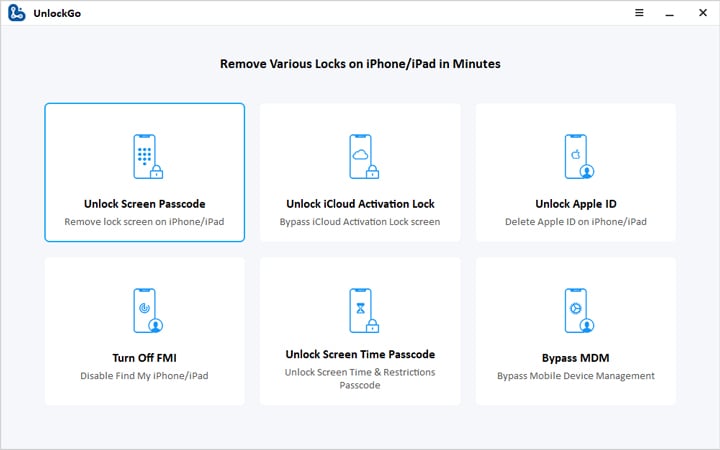
Step 2 Next, press the download button and wait for UnlockGo to automatically download the latest firmware for your device. The file is rather large, so it may take a few minutes to complete. Just make sure that you have a stable internet connection to speed up the progress.
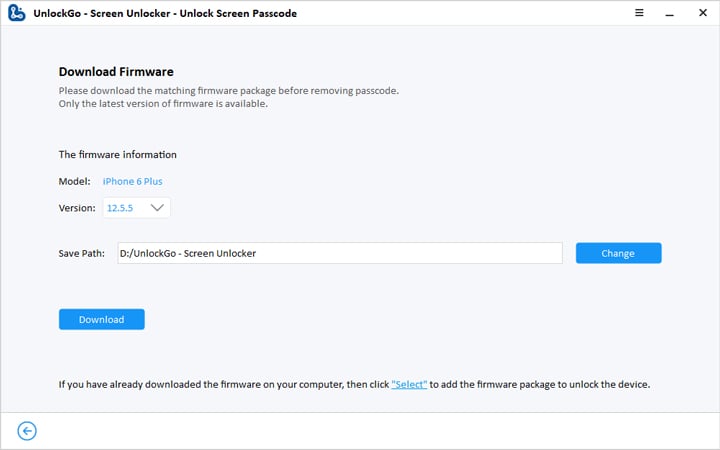
Step 3 Once the firmware is downloaded, press the “Unlock Now” button to proceed. Several minutes later, your iPhone will be unlocked.
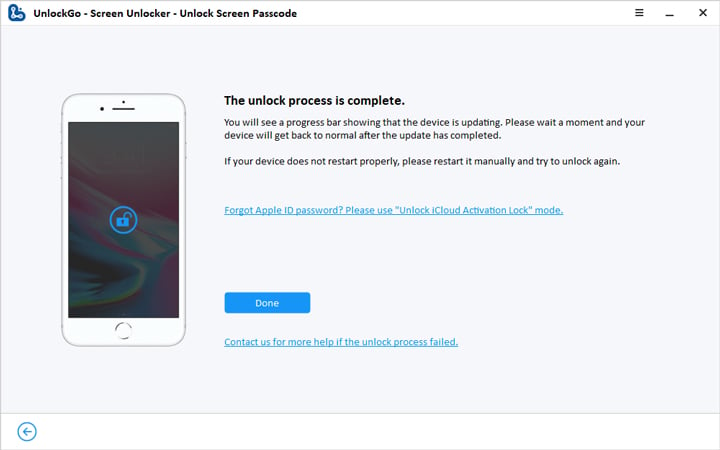
Once this process is complete, you can set up a new password, Face ID, or another authentication method for your iPhone.
As you can see, it’s really easy to unlock a stolen iPhone by using a tool like UnlockGo! So, if you have recovered your stolen iPhone and need to unlock it, we highly recommend that you try UnlockGo.
What to Do Immediately If Your iPhone Is Stolen?
We have discussed how to unlock a stolen iPhone, but what if your device is stolen? In situations like these, time is of the essence as even a little bit of delay could put your data at risk.
If your iPhone or another iOS device is stolen, here’s a list of steps you should take immediately:
- Track your device
- Mark your iPhone as lost
- Change Apple ID password
- Contact your carrier to disable your account
- Remotely erase your iPhone
- Report it to the local law enforcement
- File a claim with AppleCare+ Theft and Loss
These simple steps ensure that the thieves can’t access your device and all the sensitive data present on it.
Is It Possible to Get the Stolen iPhone Back?
Yes, it is absolutely possible to get the stolen iPhone back. As long as the device can be tracked, you can find its live location and involve the local law enforcement to get it back.
Please follow these steps to find and get the stolen iPhone back:
- Visit icloud.com/find/ to find the location of the device on the map.
- Contact the local law enforcement if the device is at a location you don’t recognize.
- If there is no internet connection on the Apple ID, it might take some time for it to appear on the map.
The End
In this guide, we have covered how to unlock a stolen iPhone using all the different methods. This can be really useful for genuine users who have recovered the stolen iPhone.
Out of all the methods shared here, iToolab UnlockGo iPhone Unlocker offers the highest success rate! It allows you to unlock the iPhone (new or old models) within minutes. The best part? It comes with easy-to-follow steps, allowing anyone to regain access to their locked iPhone.


I need to have a iPhone 13 pro unlocked. also iPhone 7
Hi Jesse, our program iToolab UnlockGo iPhone Unlocker can remove screen locks and bypass iCloud lock on iPhone 7, but it can’t bypass iCloud lock on iPhone 13 series.
So it completely impossible to bypass find my iPhone Lock Screen on my iPhone 12 Pro Max I reset it and and the first owner find my iphone appears
Hi Ibrahim, there is no reliable program can bypass iPhone locked to owner on iPhone 12 series. We suggest that you contact Apple support for help.
قمت بشراء هدا جهاز آيفون 11 برو مكس يوجد به آيكلاود صاحب الحساب نسة كلمة السر بالايكلاود [email protected]
هدا هوا الآيكلاود أتمنه ان تقومى بحذفه بشكل نهائي عن جهازي آيفون 11 برو مكس
Hi علي, we suggest that you contact the previous owner to remove the iCloud account from the device. If you can’t reach to the previous owner, you can try iToolab UnlockGo iPhone Unlocker. It can help you remove the iCloud account from the device without knowing the password. You can visit the official webpage to learn more. https://itoolab.com/unlock-iphone/