Recently, I bought a used Apple watch, and I’m trying to pair this Apple watch to my iOS device, but the watch wants previous owner information for an activation lock. I don’t know how to contact the owner, can’t I resolve the issue myself? Thanks”
— From Apple Community

If you face the same issue, this blog is for you. But before trying to remove Apple watch locked to previous owner, we first need to understand what this lock is and why this screen is appearing on your Apple watch. Basically, an Activation lock is a feature on iOS devices that helps to protect iOS devices from being used by unauthorized users. This feature will automatically activate when you have enabled the Find My feature on your Watch, and then factory reset your device.
To unlock this device, you must enter the associated Apple ID and Password; without unlocking the activation lock, you won’t be able to use any Apple Watch features. However, you can use the methods mentioned below to unlock the activation lock on the Apple watch without a password.
Why My Apple Watch Locked to Owner?
There are several reasons why your Apple Watch is locked to the Owner; some of the main reasons are listed below.
- Apple Watch might be stolen.
- Apple Watch is still linked with the previous owner’s iCloud account.
- The previous owner forgot to remove their Apple Account from the device.
Does Jailbreaking Apple Watch Remove Activation Lock?
No, jailbreaking will not help you bypass the activation lock properly. But some users think that bypassing the Activation lock on your Apple Watch, Jailbreaking is the necessary step. As we all know, jailbreaking the iOS device will give you the freedom to tweak the iOS system and other functions on your device. But when you are locked out of your device, jailbreak will not help you get in.
However, if you want to unlock your device and learn how to remove Apple Watch locked to owner without a password, follow the next section.
How Do I Unlock My Apple Watch Locked to Owner[No Jailbreak]?
Here are the two methods through which you can easily unlock your Apple Watch activation lock without jailbreak.
Way 1. Apple Watch Locked to Owner Bypass with Previous Owner
If you have found the previous owner, you can ask them to remove the Apple Watch remotely from their iCloud account. Through this, your Apple Watch will be free from the activation lock and won’t be stuck on Apple Watch locked to owner screen.
Here are the steps you can share with the previous owner to remove the Apple Watch from their iCloud.
- Open the Web browser and then go to iCloud.com.
- Now log in to your iCloud account linked with the Apple Watch.
- Select the Find My option from the iCloud menu and then select the all devices option.
- Choose the activation locked Apple Watch and then click on the Erase option.
- In the end, select the remove button next to Apple Watch to remotely remove the device from iCloud.
After following these steps, your Apple Watch will no longer be stuck on the Activation lock.
Way 2. Contact Apple Support
Apple support has recently introduced a new portal to remove the activation lock without a password. But first, you must provide some necessary information to unlock the activation lock.
Documentation requires to unlock the activation lock from Apple Supports.
- Device Serial or IMEI Number
- Original Purchase Date and receipt
- Contact Email Address
- Name of store and country you purchase the device
Now follow the below steps to unlock your device from Apple Support.
- Go to Apple Support activation lock from any web browser and select the Get Started option under the Need Additional Support section.
- Read all the terms and Apple privacy policy and click the Continue option.
- Provide the Apple ID linked with your Apple Watch and the IMEI number of your device.
- Now you must provide all the additional information and click Submit. Apple will contact you in a few days and hopefully help you unlock your device.
FAQs about Apple Watch Activation Lock
Question 1. Can you sell an Activation Locked Apple Watch?
Many stores won’t buy an Activation locked Apple Watch because most devices that are locked on Activation locks are stolen. However, if you are the device’s original owner and forgot the activation lock password, you can sell the item with its original receipt.
Question 2. How to enable and disable Apple Watch Activation Lock?
Follow these steps to check if your Apple Watch activation lock is enabled.
- Launch the Apple Watch App on your iPhone and then select the My Watch tap.
- Now choose the All Watches option from the top of the screen.
- Choose the (i) icon next to your watch.
- Enable the Find My Apple Watch option to activate the activation lock.
If you want to disable the activation lock, follow the same steps, but in the end, choose the Unpair Apple Watch option and provide an Apple ID password to disable the lock.
Question 3. What’s the iOS 16 iCloud bypass unlock tool?
iToolab UnlockGo- iOS 16 iCloud Bypass unlock Tool
- Unlock iOS 12- iOS 16 iCloud Activation Lock.
- Support iPhone, iPad, and iPod touch.
- Remove MDM lock, screen lock, Apple ID without passowrd.
- 100% safe and legit.
Step 1. Download the UnlockGo on your Mac and then launch it. Select the Unlock iCloud activation lock from the home page.
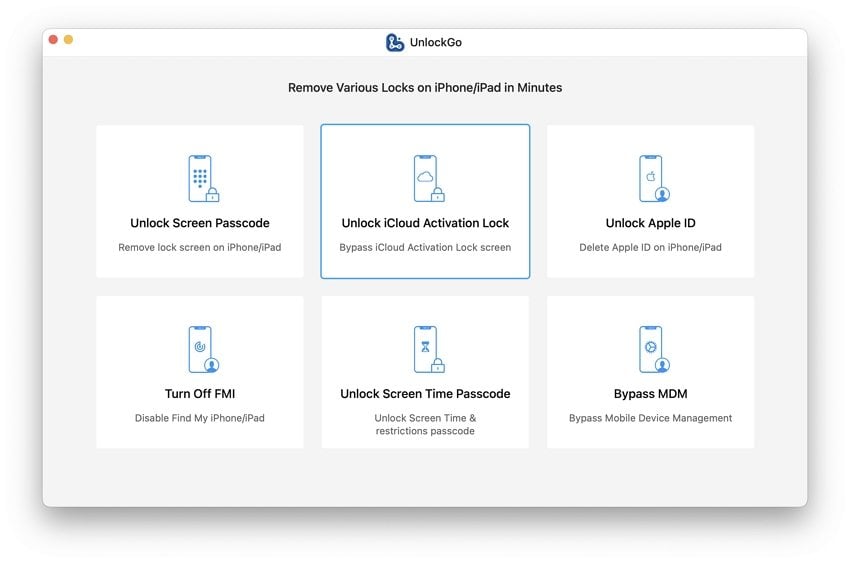
Step 2. Read all the terms of use and then select the Start option.
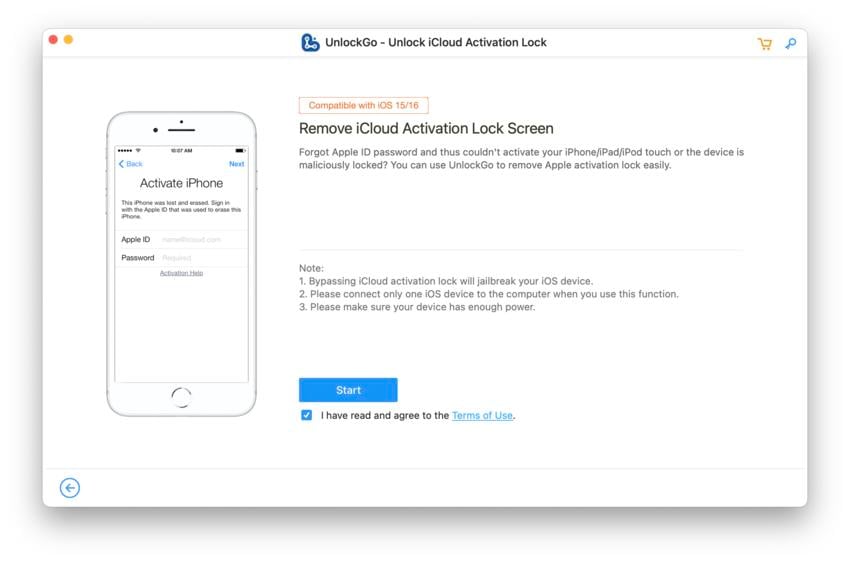
Step 3. Connect your iOS device with your Mac. To start the process, first, you must put your device into DFU mode; follow the instruction in the below image to enter DFU mode.
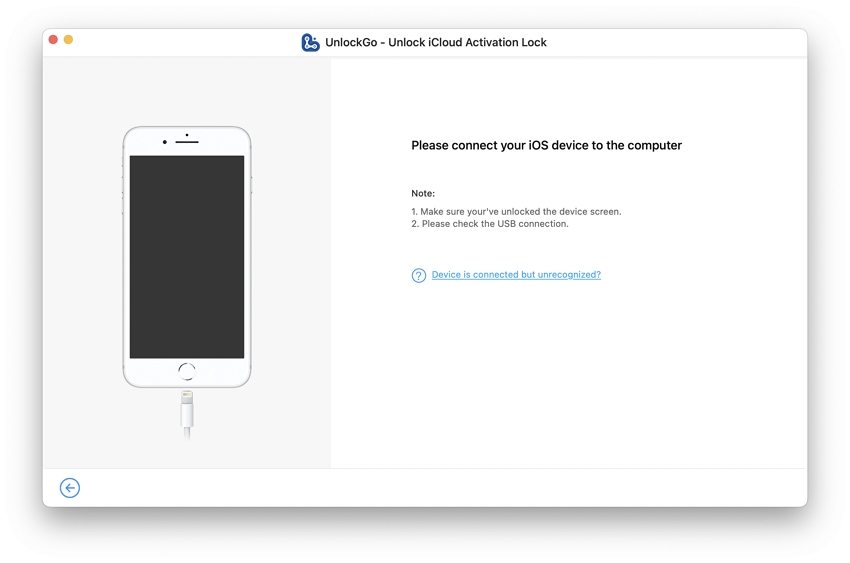
Step 4. The jailbreaking process will now begin. After the process is complete, the device will reboot.
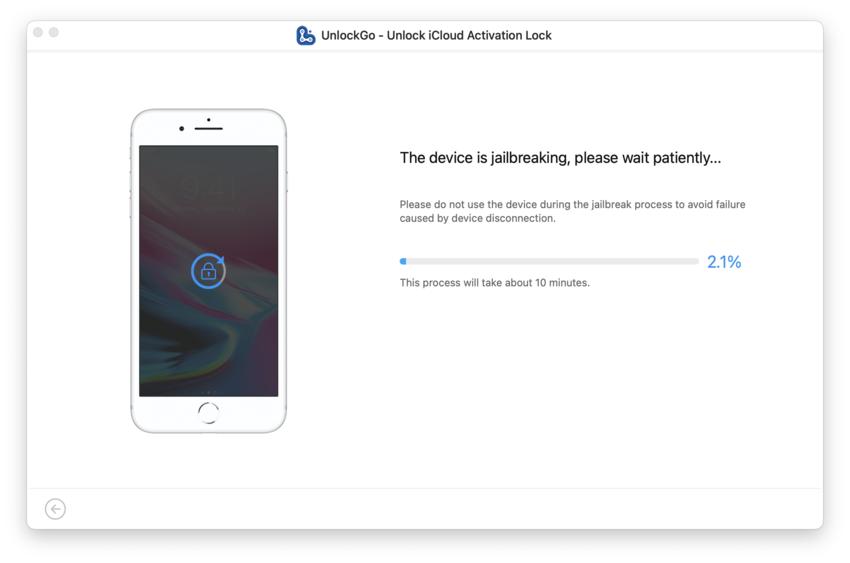
Step 5. Again put your device into DFU mode if you have iOS 16 and then select the Next button. The activation lock removal process will begin.
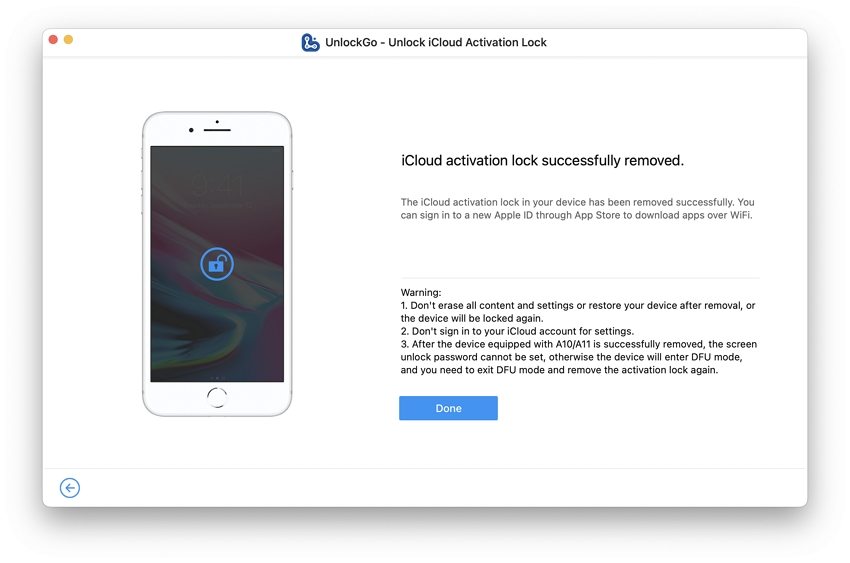
Final Words
In this guide, we learn about the Apple watch locked to the owner and how to unlock it. Ultimately, we have also introduced an iOS unlocker tool known as iToolab UnlockGo to help you unlock any lock on your iOS device.

