Talking about removing iCloud Activation Lock, the first thing came to your mind should be IMEI unlock. Yes, there is no doubt that it’s the best free way to help you unlock iCloud lock. However, there are many user don’t know this method. If you want to know how to unlock iCloud lock with IMEI, let’s first know what’s IMEI.
What Is IMEI And How to Find IMEI Number
The International Mobile Equipment Identity (IMEI) number is a unique number that identifies a mobile device. This number is used to differentiate between two mobile devices and it can be used for several purposes. For example, if you take your iPhone to the Genius Bar for repair, they will use the device’s IMEI to distinguish your device from the millions of other iPhones.
IMEI Length: The unique identifier that is the IMEI number has 14 numbers with an additional 15th number used to verify the other numbers in the string.
IMEI Format: It appears in the following format AA-BBBBBB-CCCCCC-D.
The IMEI number is very important, but the smartphone manufacturer must abide by the rules and regulations of the jurisdiction in which they sell the device.
How to find the IMEI number
There are two ways to find your device’s IMEI number. These include the following:
1. From the Settings
Step 1: Open the Settings app on your device
Step 2: Tap “General” and then “About”
Step 3: Scroll down to the bottom of the page and you should see the IMEI number. You can tap and hold on the number and then select “copy” if you would like to paste it into another app.
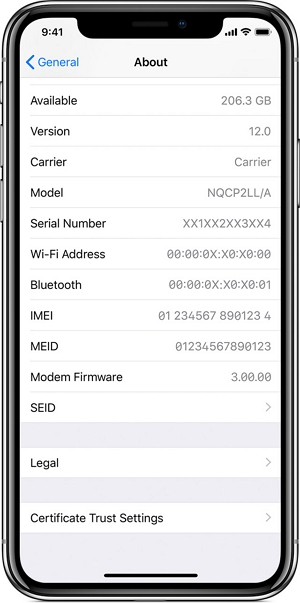
2. Using the Phone app
Step 1: Open the Phone app
Step 2: Dial *#06#
Step 3: You should see the IMEI number appear on the screen. Tap “Dismiss” to close.
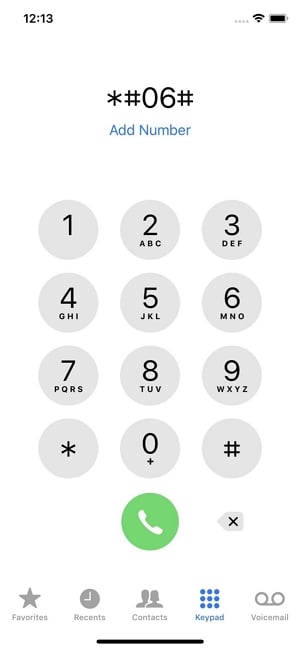
How to Unlock iCloud Activation Lock with IMEI
There are a lot of services online that claim to use the device’s IMEI number to unlock iCloud. Some of them are free and others charge a small fee to unlock the device. One of the methods we think might be better than the other tools in the market is Official iPhone Unlock. For $19.95 you can use this service to unlock the device in 3 working days.
To use it, follow these simple steps:
Step 1: Go https://appleiphoneunlock.uk to access the tool and then click on “iCloud Unlock” to begin the process.
Step 2: Use the methods described above to find the device’s IMEI number and note it down somewhere. Scroll down the page and then enter the device model and the IMEI number.
Step 3: Provide your email address and then click “Continue”.
Step 4: In the next window, select your most preferred method of payment and proceed to pay for the service.

You will receive a notification email that they have received the payment. Now, all you need to do is wait 1-3 days and you will get an email that will let you know if the process has been successful.
About online third-Party activation lock removal services
The iCloud activation services like the ones we’ve talked about above are numerous but not all of them are effective or even legitimate.
There are some that are even only out to get your money. Once you make the initial payment, they will email you to say that your device is a little harder to unlock and you need to pay more. A few days later, you will receive another email saying that the device couldn’t be unlocked. But they will not issue you a refund, instead, they will offer you a coupon for their service regardless of the fact that you cannot use their services.
Alterntive Way to Remove iCloud Activation without Password
You’ll need to wait a couple of days to wait for the unlocking process if you use the online service to unlock your iPhone. Here, we recommend to use iToolab UnlockGo to unlock the iCloud activation lock at home by yourself without waiting. The following are some of the features that make UnlockGo the most suitable solution:
- It is one of the best tools to remove iCloud Activation lock without the password in easy steps.
- It allows you to the device, log into the iTunes store with a new Apple ID, and enjoy all functions except for calls, iCloud, and cellular.
- Your device won’t be erased or tracked by the previous iCloud account.
- It is also useful when you want to unlock a locked iPhone since it can bypass all types of passcodes including 4-digit/6-digit passcode, Face and Touch ID.
- It is very easy to use even for the beginner user.
- It supports iPhone 5S to iPhone X running iOS 12.3 and later versions, including the latest iOS 14.
To use UnlockGo to remove iCloud Activation Lock from the device, follow these simple steps:
Step 1: Download and install UnlockGo on to your computer and then run it when the installation is complete.
Step 2: In the main window, select “Remove iCloud Activation Lock” and then click the “Start” button. Connect the iPhone to the computer.


Step 4: As soon as the jailbreak process is complete, click on “Remove” and UnlockGo will begin removing the iCloud Activation Lock on the device. Once the device has been unlocked, you will be able to sign in with your own Apple ID and continue enjoying the features and apps on the device.

That’s how you use UnlockGo to remove iCloud Activation Lock without password. It’s very easy and no need to find your IMEI number especially when you are locked out of the device.
Conclusion
That’s how to use IMEI number to unlock iCloud Activation Lock. More than this, you can also use the professional iCloud unlock tool to unlock iCloud lock too. It’s more easier than IMEI way. If you think this article is helpful, please share it with your friends.

