In this guide, we will share you with the best ways to unlock an iPad passcode without having to restore your iPad. Restoring your iPad is just one of the many ways to unlock iPad and if you want to unlock your iPad without restoring it, the following solutions should prove very helpful to you when forgot ipad passcode how to unlock without restore.
Don’t talk nonsense, the following are some of the best ways to unlock the iPad passcode without restoring your iPad.
Method 1. Use UnlockGo to Unlock iPad Passcode without Restore
If you are looking for a quick and easy solution to unlock the iPad passcode without having to restore your iPad, we recommend using iToolab UnlockGo.
This is an iOS unlocking program that can bypass any type of screen passcode including 4-digit/6-digit passcode, Face ID, Touch ID in minutes and is so easy to use you don’t have to have any tech expertise to use this program.
You can UnlockGo to unlock the iPad’s passcode in the following simple steps:
Step 1: Download and install UnlockGo on to your computer and run the program after successful installation.
Step 2: Connect the iPad to the computer and then wait for the program to detect your iPad. UnlockGo is compatible with all iOS versions and iDevices, including the latest iPhone 12 and iOS 14. Once your iPad has been detected, Choose “Remove Screen Passcode”, then click “Start”.

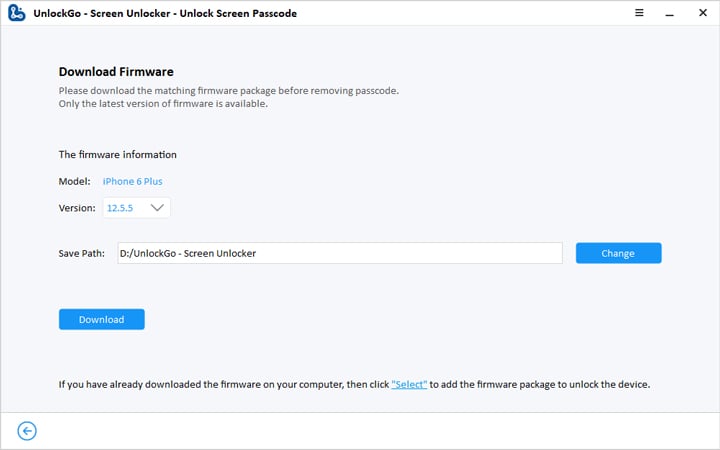
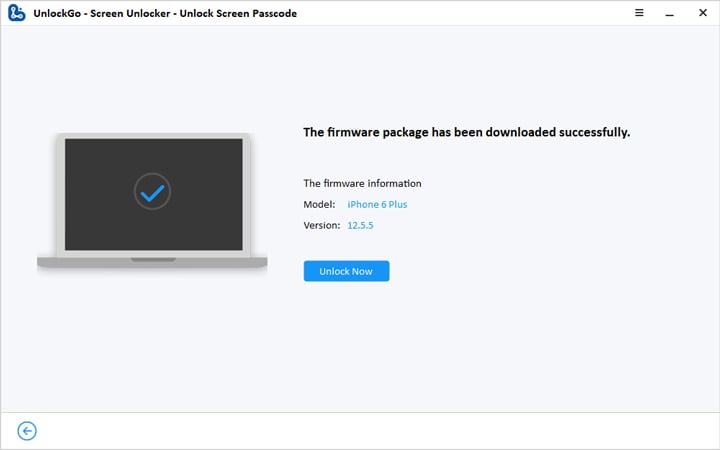
Method 2. Unlock iPad through iCloud
You can also use iCloud to remove the passcode from your iPad. But this solution is only possible if you had enabled Find my iPad on your iPad.
Follow these simple steps to unlock the iPad through iCloud:
Step 1: Go to https://www.icloud.com/ on any computer and sign in to your account.
Step 2: Click on the “Find iPhone” option.
Step 3: Here, click on the “All Devices” section and then select the iPad from the list of devices in this window.
Step 4: In the options that appear at the top-right corner of the screen, click “Erase iPad”.
Step 5: Enter the iCloud password to confirm the action and all data and settings will be erased on your iPad.
Please note that the iPad also needs to be connected to the internet.
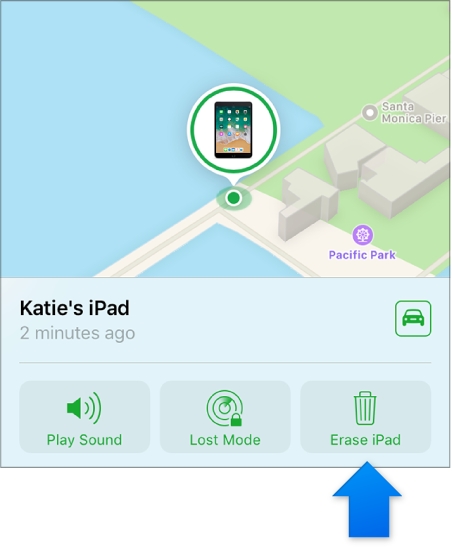
Method 3. Use Siri (iOS 8- iOS 10.1) to Unlock iPad Passcode
Another way to unlock the iPad without having to restore your iPad is to use Siri. This is an iOS loophole and therefore may not work ever time. It is also worth noting that this solution will only work for devices running iOS 8- iOS 10.1.
Follow these simple steps to try this method:
Step 1: Hold the Home button for a few seconds to activate Siri. Ask Siri for the time. For example, you can say “Hey Siri, what is the time?”. This will display the clock. Tap on the clock icon.
Step 2: This will open the World Clock interface. Tap on the “+” icon to add a clock.
Step 3: Type anything on the search bar and then tap on “Select All”.
Step 4: In the options that appear, tap “Share”.
Step 5: In the next interface, select “Message” as the sharing medium.
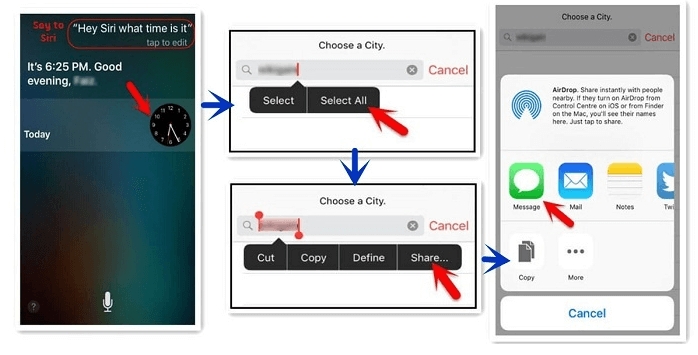
Step 6: Type anything in the “To” field and then hit “Enter”.
Step 7: Select the highlighted text and then tap “Add”.
Step 8: Tap on the “Create New Contact” option and in the next window, tap on the photo icon and then select “Choose Photo”.
Step 9: When the Photo Library opens, choose any album.
Step 10: Press the Home button and if you’ve done everything correctly, you will go back to the home screen and be able to access all the apps and features on your iPad.
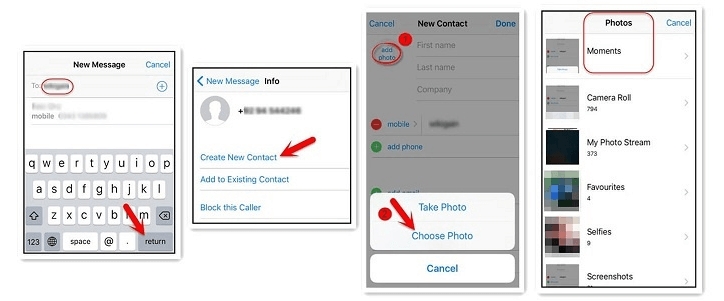
FAQs about Unlocking iPad Passcode without Restore
1. Can You Unlock iPad Password Without Losing Data?
There is no official way to unlock an iPad without restoring your iPad. Whichever method you choose, you will end up resetting your iPad, a process that erases all data and settings on your iPad.
Therefore, the only way to avoid losing any of the data on your iPad is to back up the data on your device to iCloud or iTunes regularly. This way, when the unlocking process is complete, all you have to do is restore your iPad from this recent backup to get your data back.
2. How to Back Up Locked iPad in iTunes?
First open iTunes on your computer and then connect your ipad with a lightning cable. Next click Summary and then click Automatically Back Up. Finally check the computer and encrypt iphone backup.
Words at End
In the end, hope everybody who reads this blog has a clear mind to choose the tool to unlock their iphone, if you forgot ipad passcode how to unlock without restore, then iToolab UnlockGo is Undoubtedly your best choice.

