Is your iPod locked and you don’t remember the passcode? If you are looking for a way to unlock the iPod touch without the password, this guide will be very useful to you.
In it, we will take a detailed look at some of the best ways to unlock a locked iPod Touch if you don’t have a password.
Let’s get started.
Top 3 Easy Ways to Unlock iPod Touch without Knowing Password
Use UnlockGo to Unlock the iPod
The best way to unlock the iPod Touch without a password is to use UnlockGo – Screen Unlocker from iToolab. This program doesn’t require that you connect the device to a computer you had synced the device with before. Neither will it require that you set up Find my iPhone on the device before you can unlock it.
It supports to remove 4-digit/6-digit screen passcode, Touch ID & Face ID.
To use UnlockGo to unlock the iPod Touch, download and install the program on to your computer and then follow these simple steps:
📃 Step 1: Open UnlockGo and in the main window, click on the “Unlock Screen Passcode” to begin the process. Now connect the iPod Touch to the computer and then click “Start”.

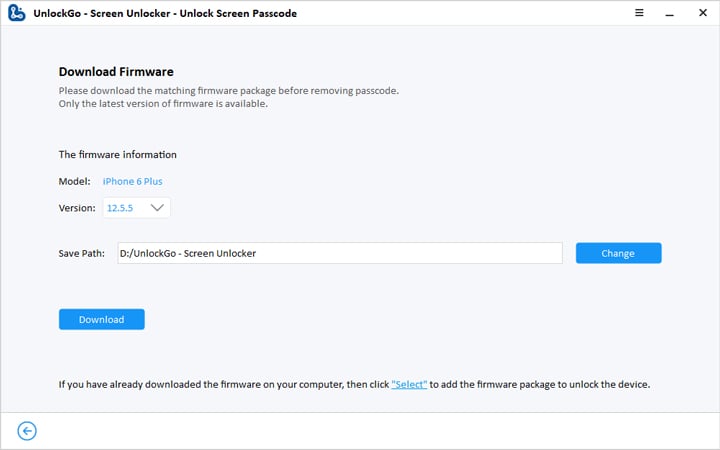
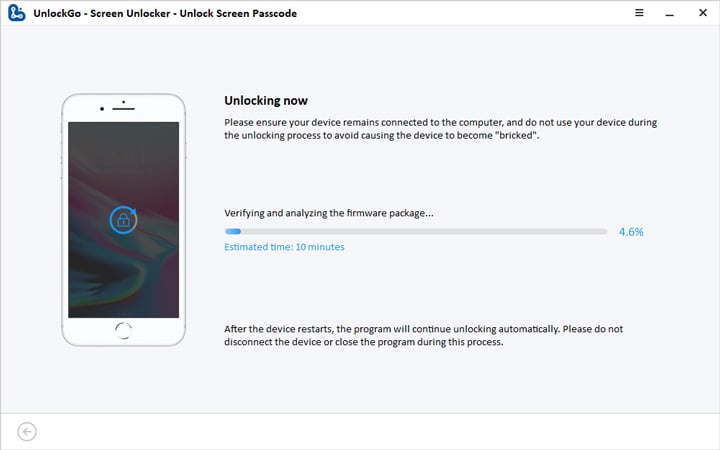
Use Recovery Mode to Unlock iPod
You can also unlock the iPod Touch without the password by putting the device in recovery mode. This method is ideal when you don’t have a trusted computer. Here’s how to do it:
Step 1: Make sure that the iPod Touch is not connected to the computer, then use the following procedure to put the device in recovery mode:
For iPod Touch (7th Generation): Press and hold the Power button until you see the power off slider appear on the device. Drag the slider to power of the device and then while connecting the device to the computer, hold down the Volume Down button. Keep holding the button until you see the recovery mode screen.
For iPod Touch (6th Generation): Press and hold the Power button until the power of slider appears. Drag it to turn off the device and then while connecting the device to the computer, press and hold the Home button. Continue to hold the Home button until the recovery mode screen appears.
Step 2: When a message pops up on your computer, choose “Restore”. Finder or iTunes will download the software for the device and restore it.
If this process takes more than 15 minutes, the iPod Touch may exit recovery mode and you will have to put it in recovery mode again.
Use Find My [Device]
You can also easily unlock the device by erasing it remotely using Find my iPhone. This process usually involves signing in to the iCloud website and it will only work if Find my iPhone is enabled on the device. Here’s how to do it:
Step 1: Go to the iCloud website on any browser and on your computer or any other iOS device and log in using your Apple ID and Password.
Step 2: Click on the “Find my [Device]” option in the main window.
Step 3: Click on “All Devices” at the top of the screen and then select the iPod Touch from the list of devices.
Step 4: Click on “Erase iPod” and all the data on the device will be erased, allowing you to set up the iPod Touch again and create a new passcode.![Use Find my [Device]](https://itoolab.com/wp-content/uploads/erase-ipod.jpg)
Related Question: Can You Unlock iPod Touch without Losing Data?
This is one of the most common questions that we get from users who are afraid of losing the data on their devices. Unfortunately, there is still no way to unlock the iPod Touch without resetting the device, an action that causes data loss.
The only way to unlock the iPod Touch is to reset the device and if you don’t have a backup for all the data on your device, there is a very good chance you will lose the data.
Conclusion
No matter unlock a new or old disabled ipod touch, it’s distressed to find one of our dear device locked out of screen, UnlockGo – Screen Unlocker comes to help when your device get troubled. You never afraid of how to get into an ipod touch without a password.

