Are you wondering, what does untethered iCloud bypass mean? It means when the device reboots, the jailbreak or bypass option is still there. Furthermore, you can use the device just like before rebooting. In this guide, we’ll discuss iCloud bypass untethered and how you can implement this method using iToolab UnlockGo within a few easy steps.
What Is the Difference Between Tethered and Untethered?
The tethered means, when the device reboots, the jailbreak or re-bypass process should be implemented using a computer. Otherwise, you won’t be able to access your device likes before.
The untethered means that when a device reboots, you’ll still have an option to perform jailbreak or re-bypass. Moreover, you’ll be able to use your device just like before rebooting. In fact, nothing will change.
iOS 16.7 Untethered iCloud Bypass Windows/Mac with UnlockGo
In any case, if your phone gets an Activation Lock then you’ll have to jailbreak it to unlock your device. But, here we’ve got a solution for you. With iToolab UnlockGo, you can easily unlock your phone within just a few easy steps. The tool helps you jailbreak your iPhone and it can also help you to bypass iCloud lock on both Windows and Mac. And it’s compatible with iOS 16.7. Remember, don’t try the iToolab UnlockGo cracked version which will destroy your computer. Here is how you can jailbreak or perform iCloud bypass untethered with UnlockGo.
Subscribe to iToolab YouTube Channel to receive the latest tips on iDevices
Step 1. Download and install the iToolab UnlockGo on your computer to start the untethered iCloud bypass with the signal.
Step 2. Open the tool on your computer and connect your iPhone with your computer using a USB cable. Now, you need to select the “Unlock iCloud Activation Lock” option from the home screen. Then, click on the “Start” button to continue.

Step 3. Now, you are all ready to perform the iPhone/iPad iCloud bypass untethered. All you need to do is to jailbreak your device. The tool will automatically install the most suitable jailbreak package for your device.
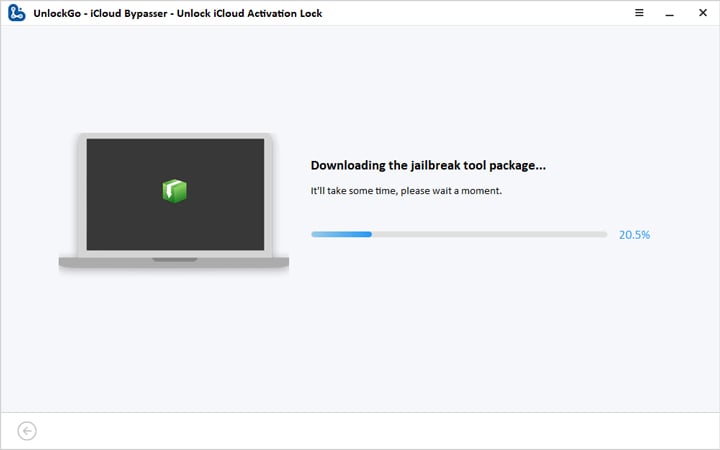
Step 4. After the successful downloading of the jailbreak package, you need to click on the “Jailbreak” button to continue. You’ll have to follow the on-screen instructions to put your device in the DFU mode. Now, you need to wait until the jailbreaking process completes.

Step 5. When the jailbreaking process completes, you need to confirm your device’s information and then click on the “Remove” button to continue. The tool will start removing the iCloud activation lock on your device.
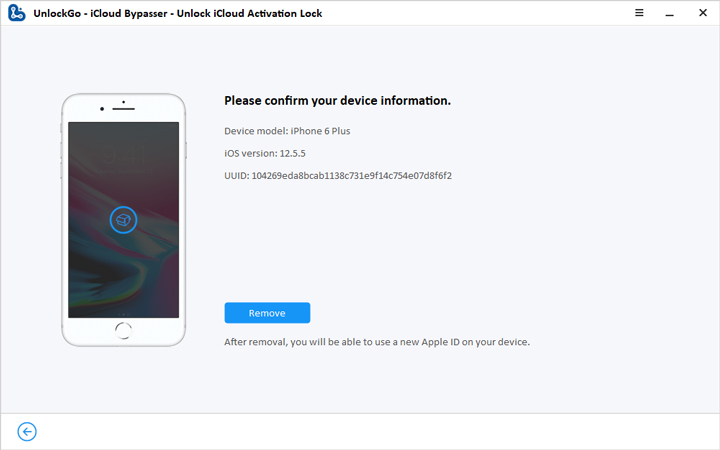
The process will only take a few seconds to complete. When the removal process completes, you need to sign in to your device using your Apple ID through the App store. This is needed to download your favorite app and customize your iPhone accordingly. Once the iCloud Activation lock removes, you must note that a few functions of iCloud, cellular, and call will disable on your new Apple ID.
People Also Asked about iCloud Bypass Untethered
Q1: What happens when you bypass iCloud?
When you try to attempt the iCloud bypass untethered on your lost or stolen phone then you’ll have chances of accessing your iPhone just like before. If and only if your iCloud account is still connected.
Q2: Does factory reset unlock iCloud?
When you tap on the Erase All Content and Settings then you’re making sure that nothing remains in your iPhone. It’ll also remove all your debit and credit cards attached to your Apply Pay along with music, contacts, photos, and apps. It’ll also remove all types of activation locks.
Summary
When you search the Internet, you may find some free untethered iCloud bypass tool. To tell the truth, it’s not recommended to use those free untethered bypass tools, as they won’t offer any technical support if you encounter any problems during the usage. Furthermore, if you download the iCloud bypass tool from unofficial websites, there is a possiblity that your computer will be attacked by virus. If you are looking for a secure and effective tool to bypass iCloud activation lock, then iToolab UnlockGo – All-in-one iPhone lock removal tool will be your best choice.


it is great
Hello I am contacting you for an information I bought a MacBook air a2179 on the Internet however when I received the mac it was locked activation I can not strictly do anything can you tell me if you can unlock this please thank you
Hi Bob, we are sorry to tell you that iToolab UnlockGo doesn’t support removing activation lock from MacBook right now.
Would That work on iPad Pro 12.9 4th GEN?
Hi James, iToolab UnlockGo supports bypassing iCloud Activation lock on iPad Pro 9.7-in/10.5-in/12.9-in(1st-3rd Gen).
I recently bought an iphone that is iocloud locked … clean as far as stolen or reported phone goes … but i still cant get in as its icloud locked how can I jailbreak an iphone 11 pro max on a Mac Laptop as thats all i use …the Imei# 353891100158471
Hi Devon, there is no reliable third-party program that can bypass iCloud on iPhone 11 Pro Max. Please contact Apple support for help.
Hello, I performed the bypass process on iPad fifth generation iOS 15 using the unlockgo software, everything was in order but when I restarted the device it locked again.
Hi Victor, sorry for the inconvenience caused to you. We didn’t find any order under your email address vi****[email protected]. To protect your personal information, please send an email to our support center. Our technical team will help you solve the problem.
hey i wanted to ask is the application free or i have to pay for it? i don’t have a card that’s valid internationally.
Hi Marina, you need to purchase a license plan to enjoy full functions.