iCloud activation lock is available across the Apple ecosystem. This security measure prevents the unauthorized use of MacBook Air, MacBook Pro, iPhone, iPad and other iOS Devices.
In theory, the iCloud activation lock is a really useful feature as it only allows the legitimate owners to access the device. However, it became a hurdle for those who get locked out of their devices because of forgotten passwords.
Many users who have purchased a used MacBook device also face the same issue as they don’t have the owner’s Apple ID credentials.
But don’t worry, as we will share 3 methods to unlock an iCloud locked MacBook Pro. This will enable you to regain access to your device for free!

Can iCloud Lock Be Removed from a MacBook?
iCloud lock requires the user to enter the owner’s Apple ID and password to regain access to the device. But for those who don’t remember the password or bought a used MacBook, it can be a major headache.
There are many different ways to remove an iCloud lock on MacBook Pro. It involves resetting the password, contacting the previous owner, or using MacBook Pro activation lock removal tools.
However, the option to reset a password or contact the previous owner is usually not possible. In many cases, a user is the 3rd or even 4th owner of the MacBook device. This means there’s no way to contact the original owner about the Apple account credentials.
In cases like this, the only viable choice is to use the 3rd party tools to remove the iCloud lock on iOS devices.
3 Methods to Unlock an iCloud Locked MacBook Pro
Are you worried that you will never be able to access your MacBook Pro? Then stop worrying! Here’s a list of three different methods to unlock iCloud locked MacBook Pro:
Method 1. Recover Your Apple ID Password
One of the common reasons for facing iCloud lock is forgetting the Apple ID password. Thankfully, you can easily reset your forgotten password and regain access to the device.
To get started, visit the Apple Account Sign in page. Click on “Fogotten your password” link and then follow the instructions to complete the process.
You will need to provide your email address, phone number, & other details to verify it’s really you. In many cases, the users also have to answer their security questions before resetting their Apple account’s password.
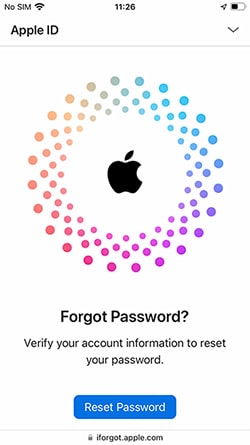
Method 2. Contact the Previous Owner
What if you purchased a used MacBook? In that case, you wouldn’t even know the email & password of the Apple account.
In situations like this, it is best to contact the previous owner for the Apple ID information. If they are hesitant to provide you with the details, you can also ask them to remove the device from the iCloud account.
The previous owner can easily log in and remove the MacBook from the account. This will disable the activation lock, allowing you access to the MacBook once again.
This is a relatively easy method to solve the issue of iCloud locked MacBook Pro. But, what if you can’t contact the previous owner? In that case, please use the next method.
Method 3. Unlock MacBook Pro with an Activation Lock Removal Tool
Still can’t access your iCloud locked MacBook Pro? Then, you will need to rely on a 3rd party activation lock removal tool.
There are many tools on the market that can help you regain access to a locked MacBook. Here’s a list of some popular tools:
- Checkm8
- iFast-22
- DoulCi iCloud
And more…
Checkm8 is a popular tool that allows users to bypass the activation lock. According to developers, the Checkm8 tool supports iPhone, iPad, and MacBook devices. However, this tool only works on MacBook devices which are running on Intel CPUs and use the Apple T2 security chip.
iFast-22 is also a tool that claims to help you regain access to a locked MacBook Pro. However, there are many reports that suggest that the iFast-22 is a scam and a malicious program. In addition, there is also no way to download the iFast-22 tool as there is no official website available.
DoulCi iCloud is an easy-to-use tool to remove the iCloud account. With the iCloud account gone, a user wouldn’t have to worry about the activation lock at all. However, it is difficult to find the official version of DoulCi iCloud. There are many fake copies and even malicious tools out there that make it impossible to download DoulCi iCloud safely.
Most of these tools unlock the device via the IMEI. In addition, the accuracy of these tools is not tested on the MacBook devices as they are mostly built for the iPhone and iPad.
Tip: How to Unlock iCloud Locked iPhone/iPad without Previous Owner?
iCloud activation lock is also one of the most popular issues on iPhone and iPad devices. The activation lock removal methods are similar to MacBook Pro. But the tools are different. The most reliable tool to unlock an iCloud locked iPhone/iPad without password or previous owner is iToolab UnlockGo iPhone Unlocker.
Why should you choose UnlockGo iPhone Unlocker?
- It can unlock iCloud locked iPhone 5s – X and some iPad models without password or previous owner.
- This iPhone unlocker supports iOS 12.0 – 16.7.
- You can easily unlock your iPhone/iPad with a few clicks.
- Apart from removing iCloud activation lock, the tool allows you to unlock screen passcode, remove Apple ID without password, bypass MDM and more.
- iToolab team has years of experience in unlocking smartphones, so it can guarantee a high success rate.
You can follow these steps to bypass iCloud activation lock on iPhone/iPad:
Step 1 Free download UnlockGo iPhone Unlocker and install in on your computer. Now, launch UnlockGo and choose the “Unlock iCloud Activation Lock” from the main menu. After that, connect the iOS device to the computer and then press the “Start” button to launch the process.

Step 2 Wait for a few minutes until the firmware package is downloaded by the program. This process is automatic, and you don’t have to do anything at all.
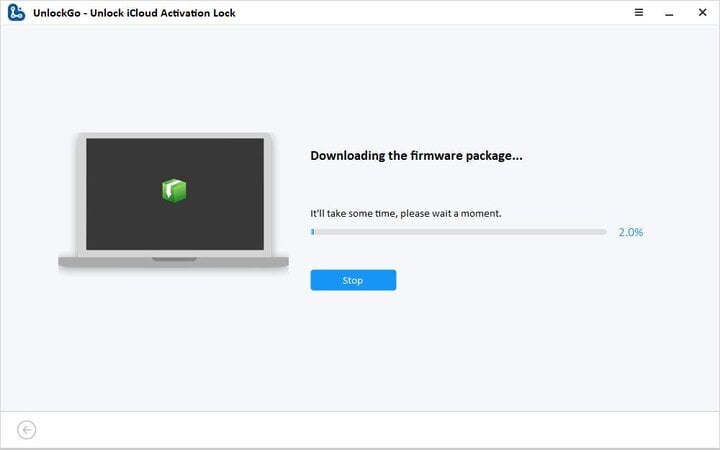
Step 3 Once the firmware package is downloaded, press the “Remove now” button. After that, the tool will put your iOS device into Recovery Mode. Next, follow the on-screen instructions to put the iOS device into DFU Mode.
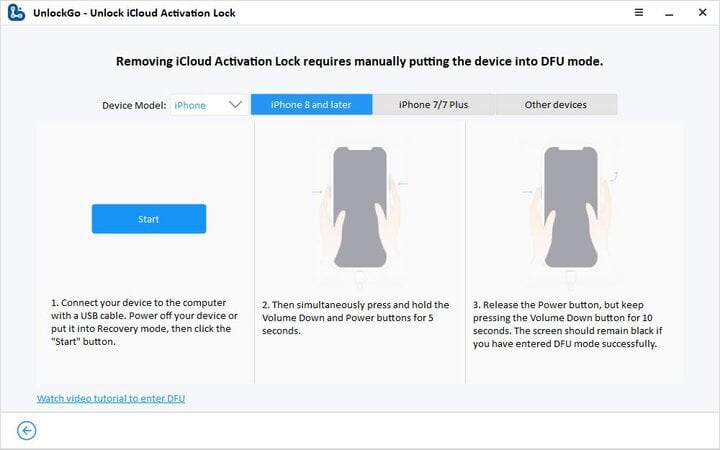
Step 4 After the device is in DFU Mode, the program will start the jailbreak process. Once this is complete, follow the instructions to launch the DFU Mode once again.
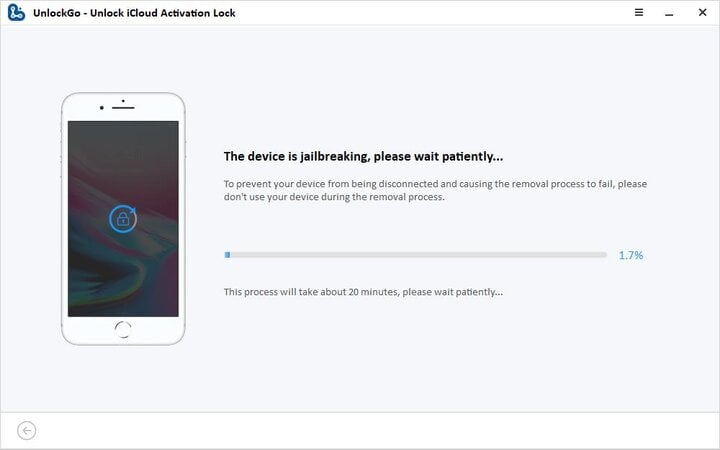
Step 5 Once this process is complete, UnlockGo will start the process to remove the activation lock. And that’s how UnlockGo can help you with iOS activation lock bypass.

Wrap Up
What’s the first thought that comes to mind when you see iCloud lock on MacBook Pro? The most obvious reaction is panic and thinking you can no longer use the MacBook Pro.
However, there are many different ways to regain access to a MacBook Pro and remove the activation lock. If you already have the email & phone number of the account, you can just reset the password. But if the associated account was not made by you, then the obvious choice is to contact the previous owner or utilize an activation lock removal tool.
In this guide, we have also shared a bonus tool called iToolab UnlockGo iPhone Unlocker, which allows you to remove iCloud lock on iPhone/iPad. So, if you have an iOS device that’s locked because of iCloud, try UnlockGo today!

