Are you feeling frustrated because you’re stuck with an iPhone Activation Lock and can’t remember your login details? If you need help to disable the lock and get back into your device, I’ve got your back!
You might have heard about iCloud unlock services as a possible solution, but let’s be real. You’re probably wondering if they’re truly free and effective. Well, I totally understand your concern! In this article, we’ll take a friendly journey through the world of iCloud unlock services. We’ll explore the 3 most popular options and see if there’s a better and safer way to remove the iCloud Activation Lock from your iPhone.
Is There A Real iCloud Unlock Service?
Yes, there are real iCloud unlock services available, but users need to be cautious as the internet is rife with scams and fraudulent services. Genuine iCloud unlock services do exist, but they may not always be as effective as advertised. It is essential to conduct thorough research and read user reviews before choosing any service.
Top 3 iCloud Unlock Services
In this section, we will introduce the top 3 iCloud unlock services that have gained recognition for their features and reliability.
1. iToolab UnlockGo
iToolab UnlockGo is a powerful tool designed to help users remove iCloud Activation Lock from their iPhone, iPad, or iPod touch running iOS 12.0-16.7. iCloud Activation Lock can be frustrating and prevent users from accessing their devices and data. However, with iToolab UnlockGo, users can bypass these locks within minutes and regain full control of their iOS devices.
The main features of this best iCloud unlock service:
Compatibility: Supports a wide range of iOS devices, including iPhone, iPad, and iPod touch running iOS 12.0-16.7.
User-Friendly: This unlock service provides a user-friendly interface that is easy to use for people of all technical backgrounds.
Security: Ensures a safe and secure iCloud removal process, without risking data breach or device damage.
Speed: Bypasses iCloud Activation Lock within minutes, offering a reliable and swift solution to the problem.
With these features, iToolab UnlockGo provides a seamless and hassle-free way to unlock iCloud and regain access to iOS devices.
Steps to bypass iCloud Activation Lock using iToolab UnlockGo
Step 1 Launch iToolab UnlockGo on your computer and select “Unlock iCloud Activation Lock” from the home screen. Connect your iPhone, iPad, or iPod touch to the computer via a USB cable.

Step 2 The tool will automatically start downloading the required firmware package for your device. You may need to wait a few minutes for this process to complete.
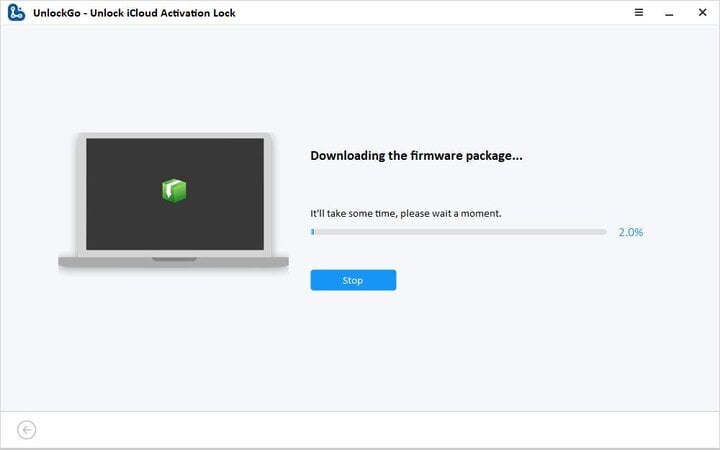
Step 3 After the firmware package is downloaded successfully, click on the “Remove Now” button. The tool will put your device into Recovery mode automatically. Then, you need to put your device into DFU mode.
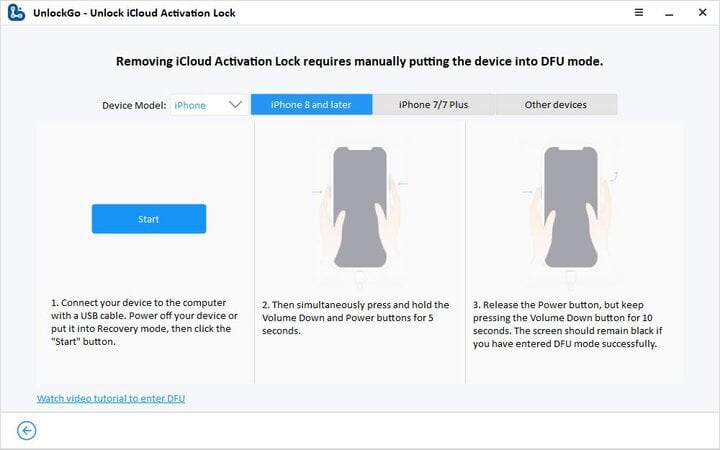
Step 4 Once your device is in DFU mode, the jailbreaking process will begin. Jailbreaking allows the tool to access and modify the device’s system, enabling it to remove the iCloud Activation Lock.
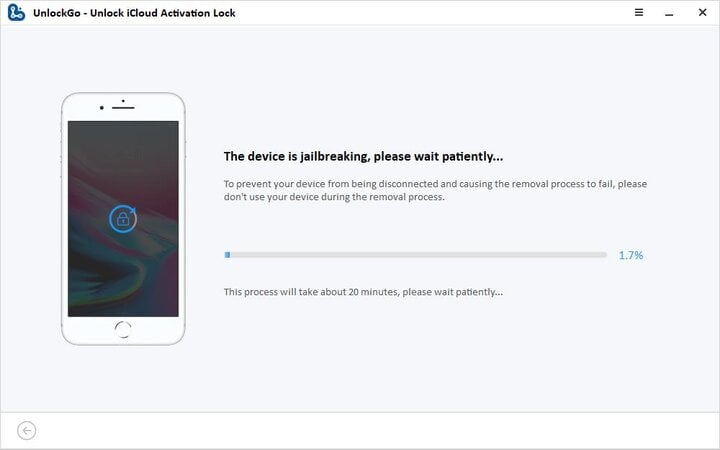
Step 5 After the jailbreaking process is complete, you’ll need to put your device into DFU mode again. Once done, iToolab UnlockGo will start the process of removing the activation lock. This step mostly takes only 1-2 minutes to complete.

By following these steps, users can successfully bypass the iCloud Activation Lock on their iOS devices and regain full access to their devices and data.
2. Free iCloud Unlock Service – DNS Bypass Server
DNS bypass server is a free method that allows users to bypass the iCloud Activation Lock on their iPhone or iPad without the need for the original Apple ID and password. As this method is free and easy to use but you should also know its limitations and risks.
- Security risks associated with using DNS servers not controlled by Apple, potentially compromising data privacy.
- Compatibility issues may arise, and the method may not work on all iPhone or iPad models and iOS versions.
- No guarantee of consistent success across all devices and regions.
Steps to use the DNS bypass server method:
1. Power on your iPhone or iPad and go through the initial setup process, selecting your language and country as prompted.
2. When you reach the Wi-Fi settings screen, tap the “i” symbol next to the Wi-Fi network you want to connect to.
3. Disconnect from the Wi-Fi network by selecting “Forget this Network” under “Connection Settings.”
4. Tap the “i” icon again and enter a specific DNS server IP address to remove the iCloud Activation Lock. Here are the DNS server IPs for various regions:
- USA: 104.154.51.7
- Europe: 104.155.28.90
- South America: 35.199.88.219
- Asia: 104.155.220.58
- Australia and Oceania: 35.189.47.23
- Other continents: 78.100.17.60

5. Tap the back option on the left side, switch on Wi-Fi, and select the Wi-Fi network you want to connect to. Enter the network’s passcode if required.
6. After connecting to the Wi-Fi network, navigate to the iCloud bypass screen by tapping “Next Page” and then “Back.”
You can now set up your device, configure apps, and use it without the iCloud Activation Lock restrictions.
3. Free iCloud Unlock Service Online – UnlockMaker
UnlockMaker is a reputable online service that provides iCloud Activation Lock removal for iPhone, iPad, and Apple Watch. Users who cannot access their devices due to forgetting their iCloud IDs can take advantage of this tool.
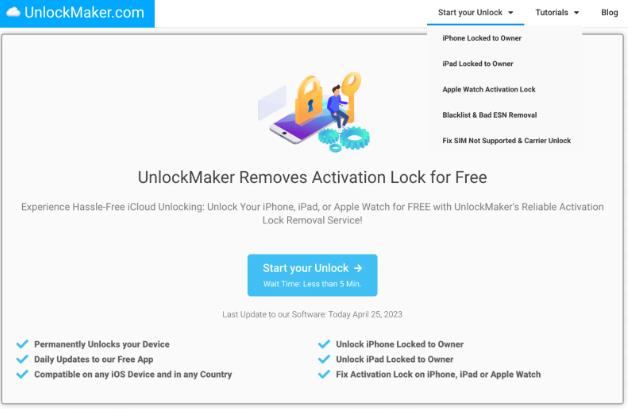
Here are the steps to use UnlockMaker’s iCloud unlock service:
1. Go to UnlockMaker’s website.
2. Scroll down to choose iCloud Unlock service.
3. Enter your name, email. Then choose your device type and type your IMEI number or serial number.
4. UnlockMaker will generate a dummy Apple ID for you.
5. Download the Apple ID text file. And then you can use the Apple ID to unlock your iOS device.
While some users might have reported successful unlocks, it’s crucial to be wary of free services, as they may compromise the security of your device or data. As with any service of this nature, users should do their research and choose a reputable provider to ensure a successful and secure iCloud Activation Lock removal process.
FAQs about iCloud Unlock Service
Q1. Does iCloud Unlock Service Really Work?
Yes, iCloud unlock services can work, but their effectiveness can vary. It’s important to choose a reputable service with positive user feedback to increase the chances of success. Always read reviews and research thoroughly before opting for any iCloud unlock service.
Q2. Can I Go to the Apple Store to Unlock My iCloud?
Yes, you can visit an Apple Store to seek assistance with unlocking your iCloud account. Proof of ownership and identification will be required for them to assist you. If you are searching for an iCloud unlock service near you, check Apple’s official website for authorized service providers in your area.
Unlock Your iCloud Today
If you find yourself locked out of your iCloud account, there are real iCloud unlock services accessible to help you restore access to your device and data. Among the top services in 2026, iToolab UnlockGo stands out for its reliability and user-friendly process. While free methods like DNS Bypass Server and UnlockMaker might be tempting, they come with potential risks and limitations, making them less reliable options.


SIM is not supported ihone 11
Hi Dagim, iToolab UnlockGo can’t bypass iCloud lock on iPhone 11.
Can a blocked Apple ID on iPhone 7 be unlocked?
Hi wassuphom1e, do you mean that your Apple ID has been disabled? You can try iToolab UnlockGo.
Can I unlock my iPhone 11 iCloud?
Hi Muhammad, we suggest that you contact Apple for help.