Commonly, every iOS update comes with a lot of bugs while fixes are always there. The latest iOS 15 update is now preventing almost all iCloud unlock tools to unlock the iCloud Activation Lock anymore. This means you can’t use any third-party app to unlock your iCloud activation lock.
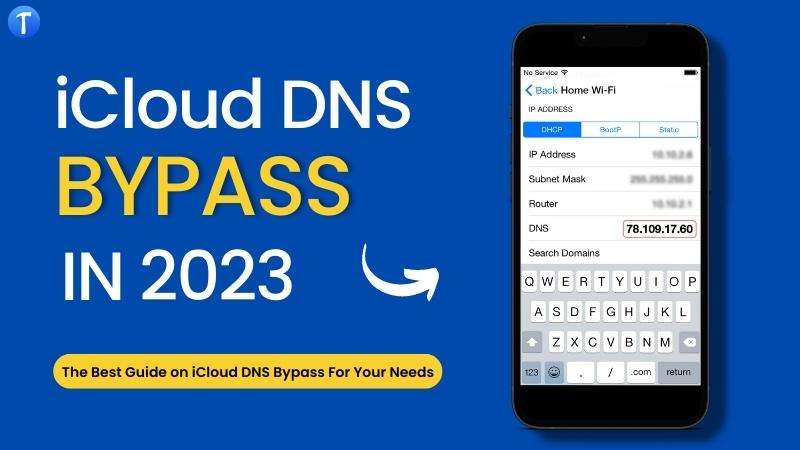
However, you’ll always have an option to bypass iCloud lock using DNS. The following blog will explain methods of iCloud DNS bypass. Moreover, we’ll elaborate on how you can use iToolab UnlockGo – iCloud Bypasser tool to bypass iCloud lock without any problem.
Part 1. What Is iCloud DNS Bypass?
DNS stands for Domain Name System. It’s like a translator that changes website names (like apple.com) into numbers (IP addresses) that devices understand.
DNS Bypass is a way to get around the iCloud activation lock on iPhones. It works by changing the usual path your iPhone takes to connect to Apple’s servers during activation. Instead of going to Apple, it’s redirected to third-party servers that help you bypass the lock.
Part 2. How to Use DNS Bypass iPhone/iPad?
The DNS bypass activation lock has been the reason for worry for most people over the internet. This section will help you in bypassing your iCloud Activation lock within the following easy steps.
Step 1. Turn on your device. Select your Language and Country from the available menu.
Step 2. Now, click on the “Proceed” button to move to the Wi-Fi settings page. If your device asks you to connect to the Wi-Fi then search the “i” symbol near the Wi-Fi tab.
Step 3. Disconnect the Wi-Fi network and head to the “Connection Settings”. Look for the “Forget this Network” button to disconnect the connected Wi-Fi network.
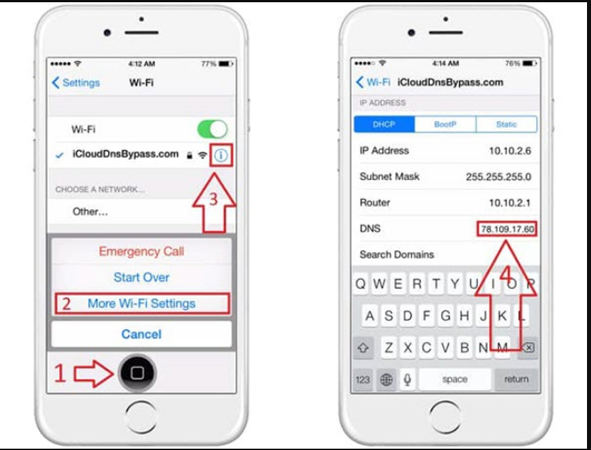
Step 4. Tap on the “i” button to enter the DNS server IP address for an easy iCloud unlock using DNS. You need to select the option from a list depending on your current location.
- South America:35.199.88.21
- USA: 104.154.51.7
- Europe: 104.155.28.90
- Australia and Oceania: 35.189.47.23
- Asia: 104.155.220.58
- Other continents: 78.100.17.60
Note: In our case, we’ll pick up the iCloud DNSs bypass code Asia.
Step 5. Click on the Back button located at the top left part of the screen. Now, turn on Wi-Fi and choose the suitable network from the available list. Enter the password to connect to that network.
Step 6. Click on the “Next Page” and then click on the “Back” button to enter into the iCloud bypass screen.
Step 7. Now, you can easily set up your apps and use your device like before.
Wait, are you wondering, how to do iCloud DNS bypass iOS 15 then give this method a try or move to the next section for an ultimate solution.
Be Aware Before Bypassing Activation Lock with DNS:
- Unlock Not Guaranteed: There’s a chance the device might still be unable to activate after the attempt.
- DNS Bypass Crash Risk: This method can be unstable and crash during the process, potentially causing further issues.
- Limited iOS Compatibility: This method only works on older devices running iOS versions 8 to 10.
Part 3. iCloud DNS Bypass Not Working? Try UnlockGo – Best iCloud Removal
If you’re unable to do iCloud DNS bypass using above mentioned methods then don’t worry, we’ve something special for you. iToolab UnlockGo – iCloud Bypasser is all set to make you happy. The iToolab UnlockGo – iOS 16 iCloud Bypasser directly unlocks the iCloud activation lock rather than creating random and useless iPhone DNS bypass code. You don’t need an Apple ID and password to use this tool. Use UnlockGo in the following easy steps.
Did you enjoy this tip? Subscribe to iToolab YouTube Channel
Step 1. Download UnlockGo for Windows or Mac.
Step 2. Connect your device to the computer using the USB cable. Meanwhile, on the main interface of the tool, click on the “Remove iCloud Activation Lock”, you will see the following screen, click “start” button to proceed

Step 3. To perform the iCloud bypass DNS server 2021 you just need to jailbreak your iOS device. The iToolab UnlockGo will automatically start the suitable jailbreak package for your device.
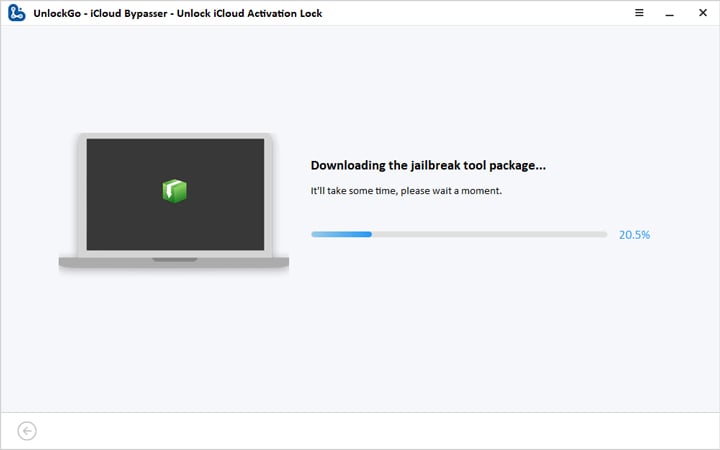
After successful download of the jailbreak package, you just need to click on the “Jailbreak” button. Now, you need to follow the on-screen instructions to enter your device into the DFU Mode. Wait for some time and let the Jailbreak process complete.

Step 4. After completion of the Jailbreak process, make sure that you’ve connected the right device for an easy iCloud DNS bypass. Check your device’s information on the screen and click on the “Remove” button to continue. The tool will start removing the activation lock.
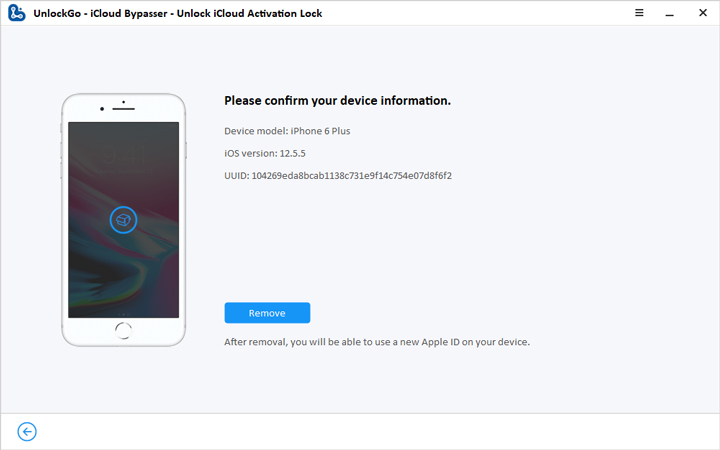
The process will take only a few seconds to complete. You can sign into the App Store using the new App ID. Now, you’re all set to customize the phone settings according to your preferences.

Also Know: What is iCloud DNS Bypass Crash?
This section will be very helpful to you if you’re unable to use certain features and functions of your device.
- Click on the Menu > Applications option.
- Search the “Crash” using the search bar and click on it to restart your phone automatically.
- Now, wait for your device to restart and then select the “Language and country”.
- Head to Choose a Wi-Fi Network > Home Button > More Wi-Fi Settings.
- Tap on the “i” button located just next to the Wi-Fi and then head to Menu > HTTP Proxy.
- Remove the existing HTTP address and list of all emoji icons from the “Server” zone.
- Enter the “8888” in the “Port” zone.
- Head to Back > Next to move to the unlock screen. Press the home button to unlock your device.
- Tap on the language option to use all disabled functions of your device.


Summary
While a DNS bypass might seem like a quick solution for bypassing iCloud Activation Lock on older iPhones (iOS 8-10), it’s important to understand its limitations. This method offers only partial functionality, essentially mimicking an iPhone experience within a web browser.
For a more permanent and unrestricted solution, consider exploring tools like iToolab UnlockGo.



Pershendetje liam uroj te kesh mire. Une jam xhorxhina lico kam blere nje iphone 13 pro te dores te dyte te lutem mund te me ndihmosh per ta aktivizuar ? A ka ndonje menyre nga ky program? Pasi nuk e suporton pajisjen time. Faleminderit 🙂
Hello Xhorxhina, actually, there is no way to bypass iCloud activation lock on iPhone 13. It’s recommended that you contact the previous owner for help.
I just bought a computer that has an aviation log and I can’t figure out how to factory reset it. Can you help me with that?
Please
Hi Eric, our program doesn’t support to bypass Activation Lock on computer.
please can you help me unlock my iPhone xr please
Hi Azie, iToolab UnlockGo can’t bypass iCloud Activation Lock on iPhone XR right now.
Hola muy buen día escribo para saber city n prueba gratis ya que en la publicidad dice descarga gratis no sé si tenga con ello una prueba de 5 o 10 días el programa sin más por el momento me despido quedando atento de sus comentarios saludos
Hi jose, iToolab UnlockGo is not a free program. You can free download the program to check the compatibility. However, you need a license code to enjoy all functions.