Activation Lock is a feature introduced by Apple to reduce the theft of iOS devices. Once you turn on Find My feature, the Activation Lock is enabled automatically. Anyone else without authorization can’t access your device even if it’s lost or stolen. However, this can be very frustrating if you forgot your Apple ID credentials or bought a used iPhone/iPad. How can you unlock an iPad if it’s activation locked? In this article, we will show you several methods to bypass Activation Lock on iPad.
[Video Guide] iPad Activation Lock Removal without Password
What to do if you’re stuck on Activation Lock? Can iPad Activation Lock be removed?
The answer is positive. You can watch the following video to learn how to bypass Activation Lock on an iPad.
Did you enjoy this tip? Subscribe to iToolab YouTube Channel
Way 1: How to Bypass Activation Lock on iPad without Password or Previous Owner
If you have Googled for ways to bypass Activation Lock on iPad, you’ve probably come across some websites saying that you can only unlock iPad Activation Lock with the previous owner’s Apple ID and password. It’s not true. There are some powerful and reliable third-party programs that can bypass Activation Lock on iPad without Apple ID. iToolab UnlockGo – iPad iCloud Bypass tool is one of them. Thanks to the checkm8 exploit, iToolab UnlockGo can bypass Activation Lock on iPhone 5s-iPhone X, iPod touch 6/7, and some iPad models.
What can you do with iToolab UnlockGo?
- Bypass Activation Lock on iPad, iPhone and iPod touch running iOS 12.0-16.7 without password or previous owner.
- Compared to other similar programs, iToolab UnlockGo offers the easiest tool to jailbreak iOS devices.
- It allows you to unlock iPhone without passcode. It’s compatible with the latest iPhone 15, iOS 17.
- With UnlockGo, you can remove Apple ID/iCloud without password, bypass MDM and reset screen time passcode without data loss.
Here is how to get around Activation Lock on iPad with iToolab UnlockGo.
Step 1. Free download and install UnlockGo on your computer and ensure that it is running after successfully installing it. On the main window, select "Unlock iCloud Activation Lock" and then begin the process. Use a USB cable to connect your iCloud-locked iPad to the computer.

Step 2. The tool will download a firmware package on your computer. Once done, follow the on-screen instructions to put your iPad into DFU mode.
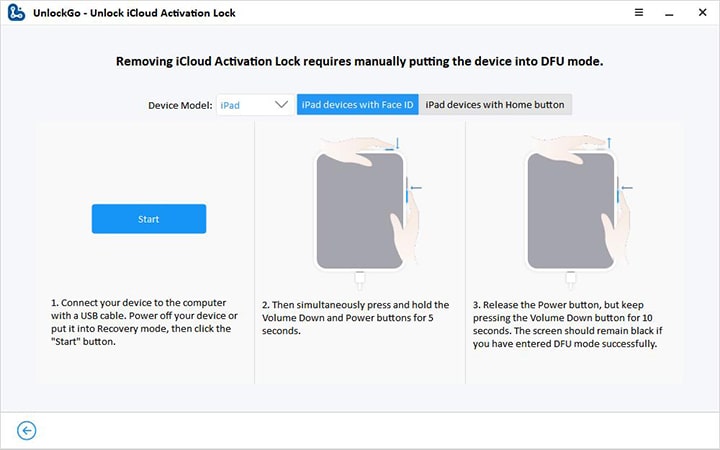
Step 3. Once your iPad has entered the DFU mode successfully, the jailbreaking process will start immediately.
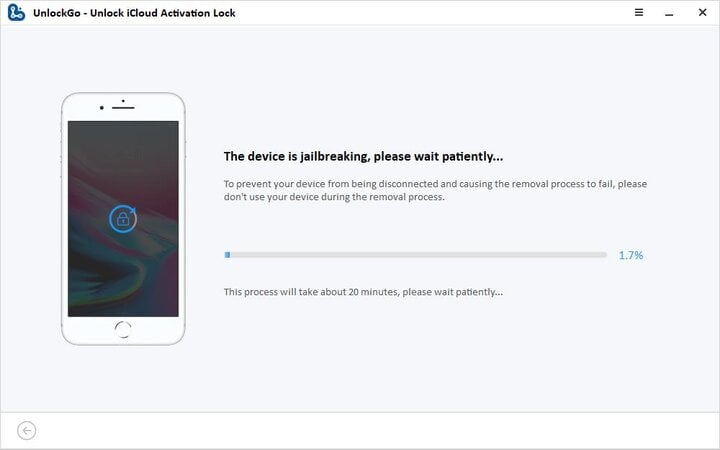
Step 4. Once the jailbreaking process has been completed, you have to put the iPad into DFU mode again. Then UnlockGo will automatically remove the activation lock on your iPad. Make sure that you do not disconnect your device from the computer until the process is complete. UnlockGo sends you a notification that the device has successfully been unlocked.

Way 2: How to Bypass Activation Lock on iPad without Computer
If you don’t have access to a computer or don’t want to use any third-party programs, then here is another method which allows you to bypass Activation Lock on iPad without computer. And this method is free of cost. However, this method only works for iOS 8.0-10.0. If your iPad with Activation Lock is running iOS 8.0-10.0, you can follow these steps to unlock it.
Step 1: Turn on your activation locked iPad.
Step 2: Wait for the setup to be active and choose a Wi-Fi network.
Step 3: Once you have clicked on the home button, select More Wi-Fi settings.
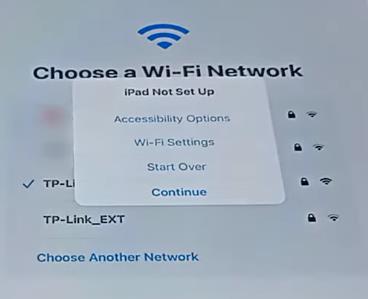
Step 4: Select the “i” symbol that is close to the Wi-Fi network.
Step 5: Choose the “Configure DNS” option and click on the “Manual” option.
Step 6: Once you click on the +Add Server” option, a blank will appear.
Step 7: Ether the server address based on your current location.
Step 8: Tap on the “Save” button.
Step 9: Use the back option and tap “Ask to Join Networks”.
Step 10: If your iPad tries to activate when using the iCloud DNS method, click on the “back” option.
Step 11: Then you will log in iDNS portal. Scroll down and you’ll find a "Menu" option. Tap on it, then you can see all applications available.
Way 3: How to Bypass Activation Lock on iPad with Previous Owner
The easiest method to get around iPad Activation Lock is contacting the previous owner. If the previous owner lives near by, you can request him/her to enter the Apple ID and password to unlock the iPad. If he/she is not close by or not willing to share those information with you, you can require him/her to remove the iPad with Activation Lock from his/her iCloud account remotely.
Here is how to bypass the activation lock on iPad using iCloud.
Step 1: Ask the previous owner to visit iCloud.com.
Step 2: Use the owner’s ID and password to log in (the user might be required to verify the account’s activity from a different iPad or iPhone that is associated with the account.)
Step 3: Tap on the “Find iPhone” icon.
Step 4: On the screen, choose the iPad that you need access to.
Step 5: Select “Erase iPad”.
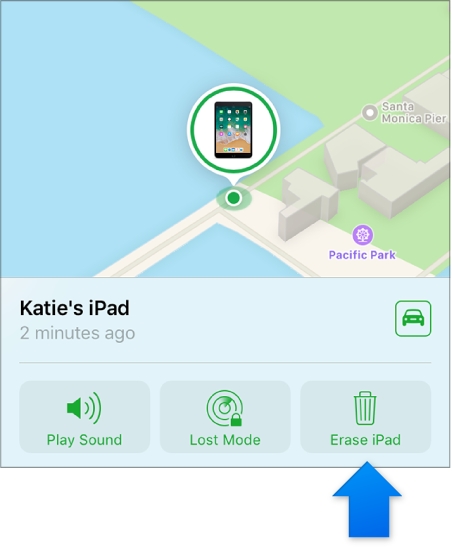
Step 6: Click on the “Remove from account” option.
Way 4: Submit An Activation Lock Support Request to Apple
This method is a little bit complicated as the decision to help you bypass the activation lock of your iPad is at the discretion of Apple. For you to get assistance, you need the following:
- Proof of purchase: you must prove that you are the actual owner by providing the original receipt, purchaser’s name, time and date of purchase as well as the serial number.
- Proof of ownership: These should include an iMessage or any other documentation showing that you are the actual owner of the device. if you made an online purchase, the ability to prove that your purchase goes a long way in helping you get assistance from Apple. In almost every scenario, you will be asked to provide the serial number of your device so make sure that you have it.
NOTE: Do not get your hopes high when asking Apple to help you bypass the activation lock of your device. Even when you might be the actual owner of the device and need assistance legitimately, it is not guaranteed that you will get assistance from an Apple employee.
FAQs about iPad with Activation Lock
Q1: Does factory reset remove Activation Lock from iPad?
Factory reset an iPad cannot remove the Activation Lock from it. The reason why your iPad is activation locked is that you reset your iPad and don’t know the Apple ID and password to unlock it.
Q2: Can you jailbreak an iPad with Activation Lock?
Yes, you can. Tools like checkra1n and iToolab UnlockGo can jailbreak an activation locked iPad. But you should remember that jailbreak alone can’t bypass Activation Lock on iPad. After the jailbreak process, you need a reliable tool to unlock the locked iPad.
Q3: How to deactivate Activation Lock on iPad?
Turn off Find My feature on your iPad will deactivate the Activation Lock. But should you turn off Find My feature? This feature allows you to locate your iPad all the time. If you want to sell or trade your iPad, then you should turn off Find My feature first. Otherwise, the user who inherit your iPad will be stuck on the Activation Lock screen.
Q4: When iPad users will encounter Activation Lock:
- When setting up or restoring an iPad: When you set up a new iPad or restore an iPad to factory settings, you will see the Activation Lock screen. You will need to enter the Apple ID and password associated with the iPad to continue.
- When an iPad is lost or stolen: If you have enabled “Find My” and your iPad is lost or stolen, you can use “Find My” to put it in Lost Mode. This will activate Activation Lock and prevent anyone from using your iPad unless they know your Apple ID password.
- When you purchase a used iPhone from a third party: If you purchase a used iPhone from a third party, the device may already have Activation Lock enabled. Before purchasing, you should ask the seller to remove their Apple ID and disable Activation Lock.
The Bottom Line
Getting stuck on the iPad Activation Lock screen can be very frustrating. But after reading this article, you’ll find that it’s possible to unlock an activation locked iPad without Apple ID and password, especially if you’re using a reliable iPad iCloud Removal tool – iToolab UnlockGo.
Of course, you can choose other free methods to bypass iCloud Activation Lock on iPad. But the success rate is limited. Besides, you should be careful of those online unlocking services, which will only collect money from you.

