iCloud Activation Lock can be a frustrating obstacle for iPad Mini users who are unable to access their device due to a forgotten Apple ID or a previous owner’s iCloud account. However, there are solutions available that can help you bypass the iCloud lock on your iPad Mini 2/3/4. In this step-by-step guide, we will explore various methods to bypass iCloud on your iPad Mini and regain access to your device.
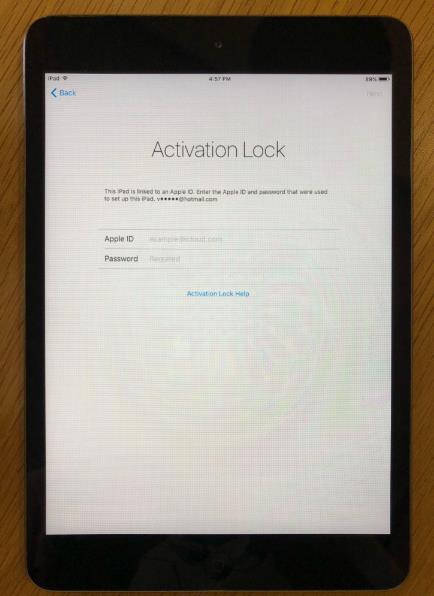
Things You Need to Know About iPad Mini Activation Lock
The iPad Mini is a popular and versatile tablet that offers a range of features and functionalities. However, if you encounter an iCloud activation lock on your iPad Mini, it can be a frustrating experience, preventing you from fully accessing and utilizing your device. In this section, we will delve into some important aspects you need to know about iPad Mini.
Can you bypass iCloud activation lock on iPad Mini?
Yes, it is possible to bypass the iCloud Activation Lock on your iPad Mini. By following the right methods and using the appropriate tools, you can regain access to your device even if you don’t have the original Apple ID or password.
Will jailbreaking iPad Mini remove iCloud lock?
No, jailbreaking your iPad Mini alone cannot remove the iCloud lock. Jailbreaking only allows you to install unauthorized apps and tweaks on your device. To remove the iCloud lock, you will need to use a specific removal tool after jailbreaking.
What is the difference between tethered and untethered bypass?
Untethered iCloud bypass is an one-time activity. Even if you reboot or reset the device, your device won’t be locked again.
While the tethered iCloud bypass requires you to re-jailbreak the device and re-bypass the iCloud lock after rebooting or resetting..
How to Bypass iCloud Lock on iPad Mini 2/3/4?
Here we will explore different approaches that you can take to regain access to your device, whether you have the assistance of the previous owner or need to rely on third-party software tools.
- Way 1. Unlock with Passcode
- Way 2. Ask the Previous Owner for Help
- Way 3. Bypass iCloud Activation Lock on iPad Mini 2/3/4/5/6/7 without the Previous Owner
- Way 4. Bypass iPad Mini iCloud with Checkra1n
- Way 5. iPad Mini iCloud Bypass Free
Way 1. Unlock with Passcode
If the Two-Factor Authentication for your Apple ID has been enabled beforehand, you’ll see an “Unlock with Passcode?” option on the Activation Lock screen. Tap on the option, then you can access your iPad Mini by entering the iPad passcode.
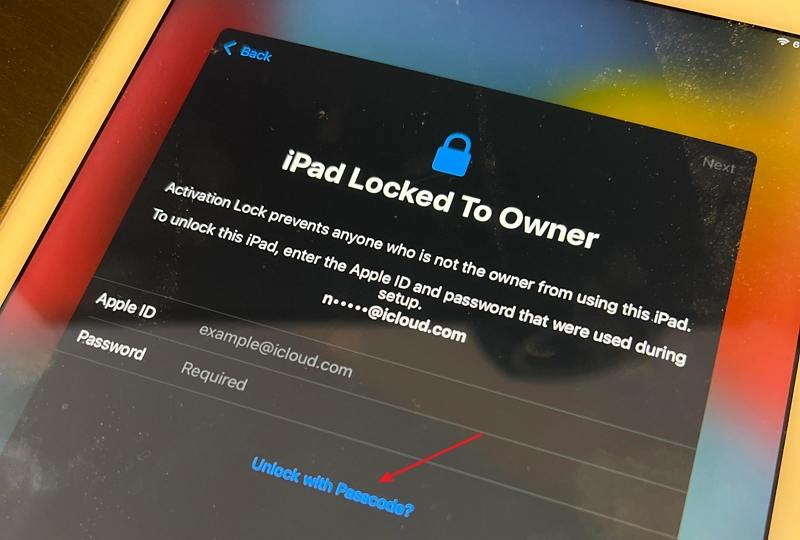
Way 2. Ask the Previous Owner for Help
If you have purchased a second-hand iPad Mini and need to bypass the iCloud activation lock but do not have the previous owner’s Apple ID and password, there are steps you can take to address this situation. One method is to ask the previous owner to provide you with their Apple account credentials or to remove the iCloud account remotely. However, it is important to note that this method may not always be feasible, as most individuals are reluctant to share their Apple ID and password with someone else.
In cases where the previous owner is willing to assist you, you can follow these steps:
1. To unlock the iPad’s activation lock screen, enter your Apple account information.
2. Sign out of the account by clicking on your name at the top of “Settings” on the iPad Mini.
- Go to the “iCloud” menu and sign out if you are using iOS 10.2 or an older version.
- Tap your name in the settings app and choose “Sign Out” if you are using iOS 10.3 or later.

3. Your Apple account password will need to be entered. Once logged in, switch the iPad off to get around the activation lock.
However, it is worth noting that relying on the previous owner to provide you with their Apple ID and password or to remove the iCloud account remotely can be a challenging and unreliable method. Many individuals are hesitant to share such sensitive information, and there is a risk of encountering stolen devices.
In such cases, the best course of action is to explore alternative methods, such as using dedicated software tools or following other step-by-step procedures to bypass the iCloud activation lock on your iPad Mini 2/3/4. Let’s now move on to discussing one such software tool and its functionalities in bypassing the iCloud activation lock.
Way 3. Bypass iCloud Activation Lock on iPad Mini 2/3/4/5/6/7 without the Previous Owner
If you don’t have access to the previous owner or if they are unable to help, you can use a reliable third-party tool like iToolab UnlockGo to bypass the iCloud Activation Lock on your iPad Mini.
UnlockGo – All-in-one Unlock Tool for iPhone/iPad/iPod touch
- It’s compatible with various iDevice models, including iPad Mini 2/3/4/5/6/7.
- It supports iOS versions 12.0-26.
- Based on the advanced technology, it guarantees a high success rate up to 99%.
- The tool is easy to use. You can bypass iPad Mini iCloud within several simple steps.
- The unlocking speed of UnlockGo is fast. It’s capable of unlocking iPad Mini iCloud within minutes.
The video has shown you how to bypass Activation Lock on iPad with Windows computer. Here, we will also teach you how to use iToolab UnlockGo on Mac.
Step 1 Download and install UnlockGo on your Mac computer. Launch the program and select the “Unlock iCloud Activation Lock” option.
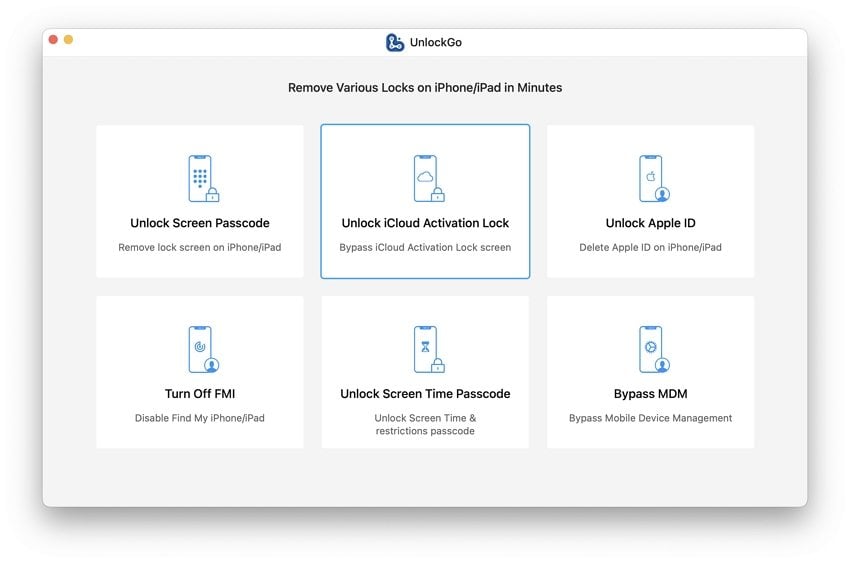
Step 2 Connect your iPad Mini to Mac using a USB cable. Then click “Start” to continue.
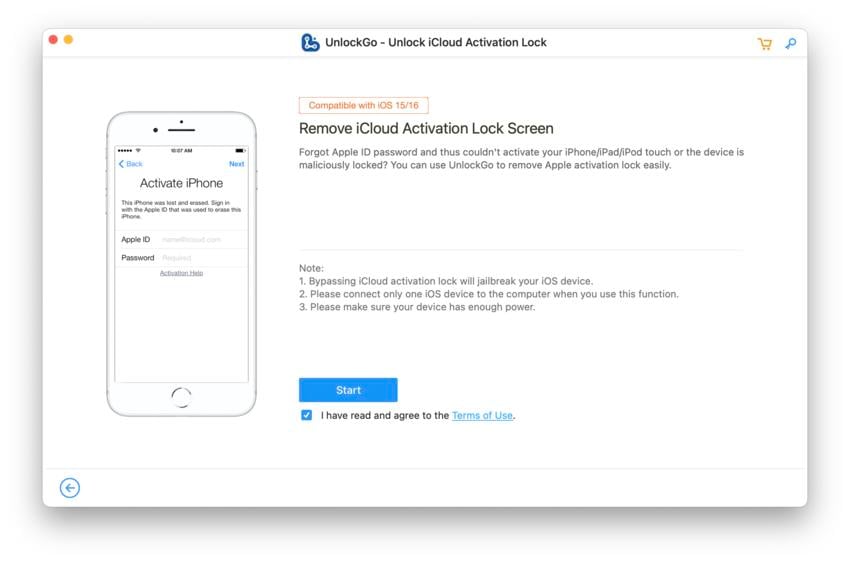
Step 3 Follow the instructions on the screen to put your device into DFU mode.
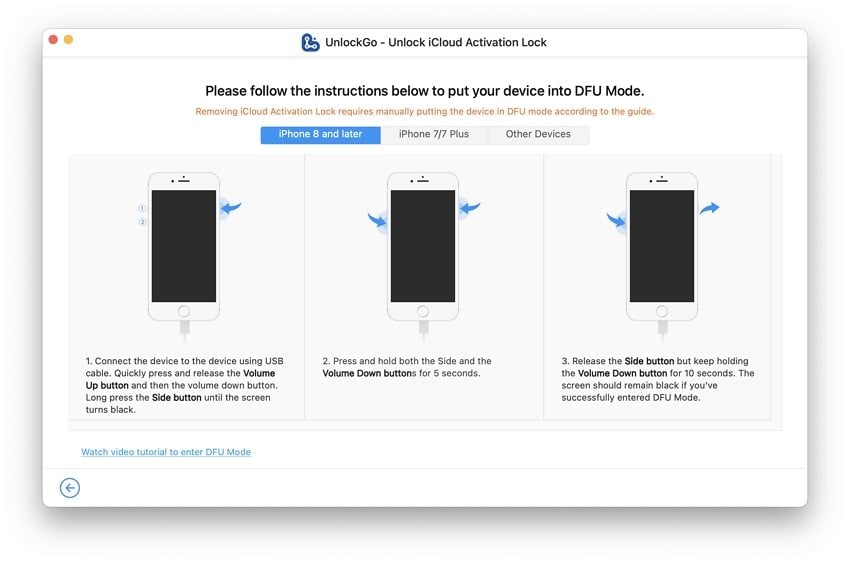
Step 4 Once you have entered the DFU mode successfully, the program will start removing the iCloud activation lock, and it should be completed within 1-2 minutes.
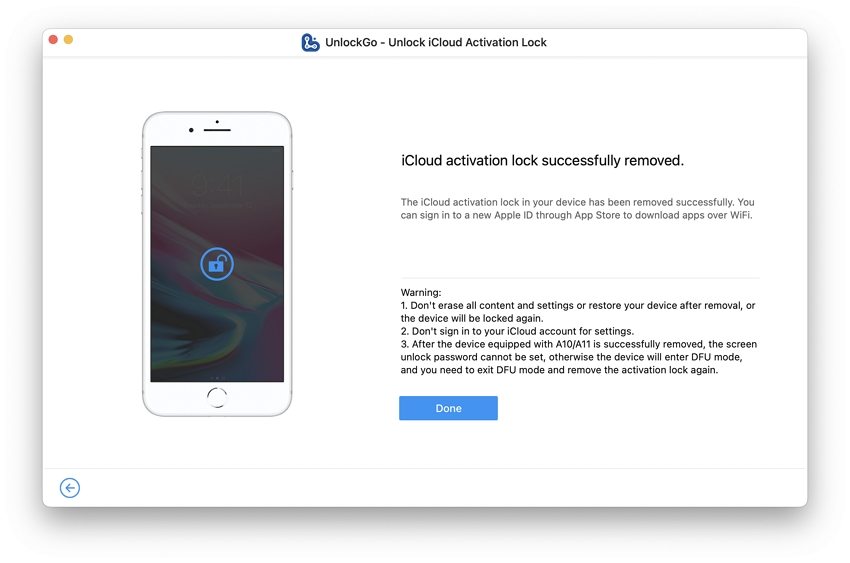
Note: After removal, it is important not to set a screen passcode on your iPad Mini during the set up process. Doing so may result in your device being locked to iCloud again, requiring you to repeat the unlock process.
Way 4. Bypass iPad Mini iCloud with Checkra1n
Another method to bypass iCloud activation lock on your iPad Mini is by using the Checkra1n jailbreak tool. This method is more technical and requires a computer running macOS. Here are the steps to bypass iCloud using Checkra1n:
1. Download and Launch Checkra1n
Download the Checkra1n tool from its official website and launch it on your Mac computer.
2. Install Additional Tools
To proceed with the bypass process, you need to install two additional tools: usbmuxd and brew. Open the Terminal app on your Mac and enter the following commands:
- /usr/bin/ruby -e “$(curl -fsSL https://raw.githubusercontent.com/Homebrew/install…)”
- brew install usbmuxd
3. Launch Checkra1n
Once the additional tools are installed, launch the Checkra1n tool on your Mac.
4. Connect and Jailbreak the iPad Mini
Connect your iPad Mini to your Mac computer using a USB cable. Follow the on-screen instructions provided by Checkra1n to put your iPad Mini into DFU mode and jailbreak it.
5. Create a Tunnel
By executing the following command in the Terminal, you can create a tunnel using the usbmuxd iProxy tool and convert Port 2222 to Port 44 (if Port 44 is unavailable, use Port 22):
- iproxy 2222 44
6. Open a New Terminal Window
To launch a new Terminal window on your Mac, use Command + T. Enter the next command in the fresh Terminal window:
- ssh root@localhost -p 2222
7. Patch the Setup File
Patch the system’s setup file and move its location using the following commands:
- mount -o rw,union,update /
- mv /Applications/Setup.app /Applications/Setup.bak
- rm -rf /Applications/Setup.app
8. Clear Setup File Cache and Stop Springboard Process
To complete the bypass process, enter the following commands in the Terminal:
- uicache -all
- Killall backboardd
Congratulations! You have successfully bypassed the iCloud activation lock on your iPad Mini using Checkra1n. By following these steps carefully, you can regain access to your device and set up a new Apple ID.
Way 5. iPad Mini iCloud Bypass Free
If your iPad Mini is running iOS 8.0-10.0, there is an easy and free method to bypass iCloud lock, namely DNS bypass. This is a popular method, and it doesn’t require any technical skill. Follow us to see how it works.
Step 1: If you’re stuck on the Activation Lock screen, press the Back button to go back to the Wi-Fi network interface.
Step 2: Press the “i” icon besides the network name. If you didn’t see the “i” icon, press the Home button and tap “Wi-Fi Settings”. Then the icon will appear.
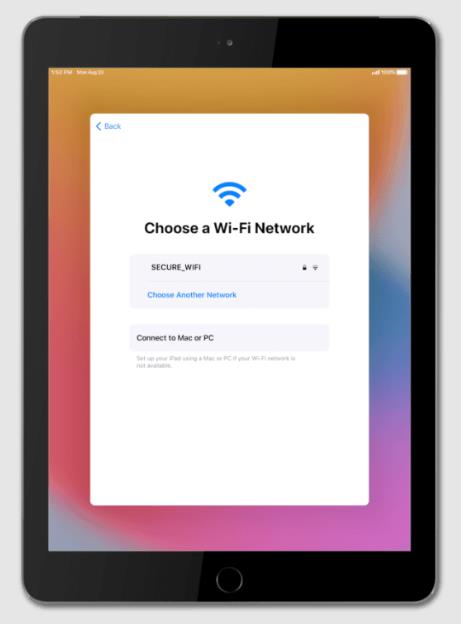
Step 3: Change the DNS IP address. You need to enter a correct IP address based on your location.
- USA: 104.154.51.7
- Europe: 104.155.28.90
- Asia: 104.155.220.58
- South America: 35.199.88.219
- Australia and Oceania: 35.189.47.23
Step 4: Once done, go back to the Wi-Fi network screen.
Step 5: Usually, the iCloud lock will be bypassed soon and the iDNS Portal interface will show up. If not, you can restart your iPad.
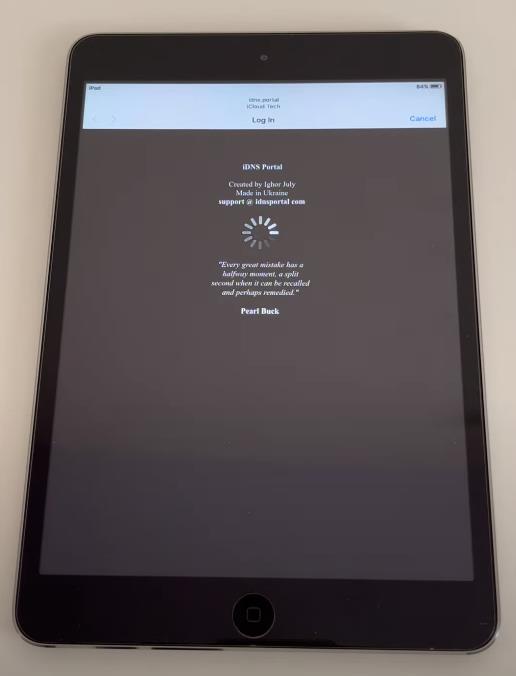
Step 6: Tap the Menu on iDNS Portal screen. You’ll see all available applications. That’s all for this method.
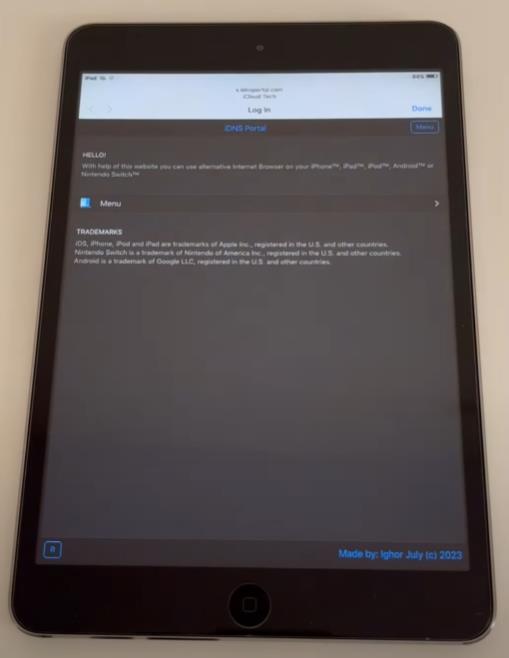
It is important to note that iCloud bypass methods may change over time due to software updates and security enhancements. Therefore, it’s recommended to stay up to date with the latest information and resources available for bypassing iCloud locks on your specific iPad Mini model.
Avoid Getting iCloud Activation Lock on Your iPad Mini
To prevent encountering iCloud Activation Lock on your iPad Mini, it is important to take certain precautions. Whether you are the original owner of the device or purchasing a second-hand iPad Mini, here are some steps you can follow to avoid iCloud activation lock:
Set a Simple Password: If the iPad Mini belongs to you, make sure to set a simple and easy-to-remember password or passcode.
Safeguard Your Credentials: It is crucial to keep a record of your Apple ID and password in a secure place. By having your credentials readily available, you can avoid potential issues with accessing your iCloud account.
Verify iCloud Status: If you are purchasing a second-hand iPad Mini, it is essential to ensure that the previous owner has logged out of their iCloud account and removed the device from their account. This will prevent any activation lock issues from arising when setting up the device with your own iCloud account.
Factory Reset the Device: If you are selling or giving away your iPad Mini, it is important to perform a factory reset before handing it over to the new owner. This ensures that all your personal data is removed from the device, including your iCloud account, preventing any activation lock issues for the new user.
By following these steps, you can significantly reduce the risk of encountering iCloud activation lock on your iPad Mini. It is always advisable to take precautionary measures to safeguard your device and ensure a smooth user experience without any restrictions caused by iCloud activation lock.
Remember, prevention is key when it comes to avoiding iCloud activation lock, so be proactive in managing your device’s security and account settings to enjoy a seamless and hassle-free iPad Mini usage.


Hello! Is it possible to remove iCloud account from iPad mini 2 without Mac? I bought a used one, the previous owner did not remove the icloud account and now after a long time when I turn it on I can’t do anything at all, it immediately asks for icloud. It is impossible to contact the previous owner.
Hi Krista, you can bypass iCloud lock on iPad Mini 2 with a Windows computer. iToolab UnlockGo works perfectly on Windows computer. The Windows version supports bypass iCloud lock on iPad Mini 2 running iOS 12.0-16.3.
Hi,
Is it possible to bypass icloud on iPad mini 1st generation wifi only (A1432)?
Any suggestions will be very helpful.
Thanks
Hi rahul, iToolab UnlockGo doesn’t support bypassing iCloud on iPad Mini 1st generation. Maybe you can try Apple Tech 752.
i need to unlovk my ipad 2 generation please help me with that
Hi Dinesh, do you mean iPad 2nd Generation or iPad Mini 2? UnlockGo iPhone Unlocker can’t bypass iCloud on iPad 2nd Generation right now.
i dowloaded software & making follow your lead , but UnlockGo asked me about Licensed Email & offer me buy licensed? pls helping me unlock ipad mini 2 retina
Hello, you need to purchase a license code to enjoy full functions of the UnlockGo program.