i bought this I phone 12 mini and the guy iCloud was locked I bought it off fb market
— From Apple Community
"Can you bypass iPhone 12 iCloud" is a hot question on Apple community, Reddit and Quora. However, after reading those posts, you’ll find that there is no certain answer to this question. iPhone 12 users still spend much time searching for a solution.
If that’s your situation, then you should read this article. In this post, we will tell you whether iPhone 12 can be iCloud bypassed or not. In a word, you can find everything you need to know in this article. Now, let’s move on.
Part 1: Is It Possible to Unlock An iCloud-Locked iPhone 12
It depends.
iCloud lock is a security feature designed by Apple to protect your iPhone 12 from unauthorized access. If your iPhone 12 is iCloud locked, it is tied to the original owner’s iCloud account; without the original Apple ID and password, you can’t use it.
If you can reach to the previous owner of your iPhone 12, then you can unlock iPhone 12 iCloud easily. If unluckily you’re unable to contact the previous owner, you can also contact Apple support for help.
Part 2: 3 Truths about iPhone 12 iCloud Bypass
What’s the price to unlock iPhone 12 iCloud?
The price depends on the iCloud unlock service you choose. There are some free online unlock services. It allows you to unlock iCloud for free, but you need to fill out endless surveys. There are also some paid iCloud unlock services, the price ranges from a dozen dollars to several hundred dollars. If you contact Apple support for help, it will also charge a fee depending on your iOS model. From a security perspective, Apple support is the most reliable solution.
Can you bypass iCloud on iPhone 12 with 3uTools?
3uTools is an all-in-one tool for iOS users. It supports to flash and jailbreak iOS devices. However, it can’t jailbreak an iCloud-locked iPhone. If you want to bypass iCloud on iPhone 12 with 3uTools, you need to import a custom IPSW file to it. Then flash your iPhone 12 with it.
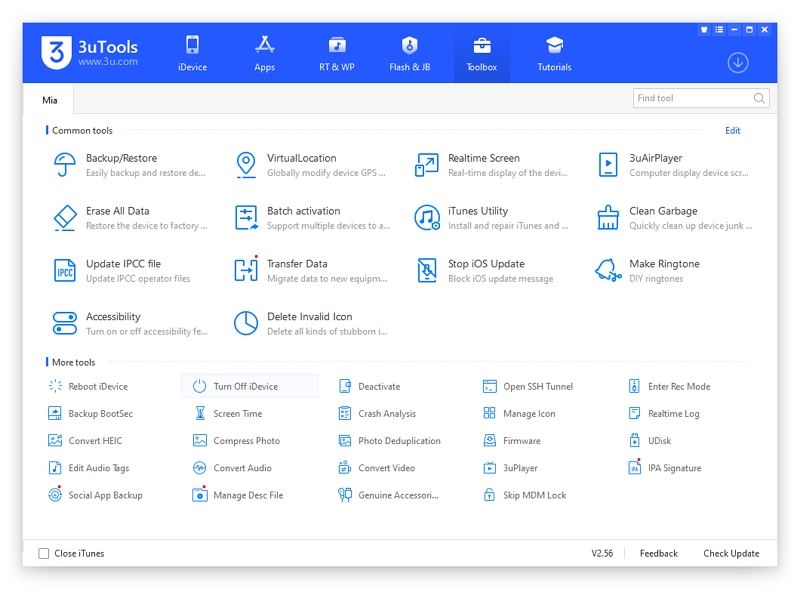
Can you jailbreak iPhone 12/12 Pro Max to remove the activation lock?
As we all know, you need to jailbreak an iPhone before bypassing iCloud. However, jailbreak alone can’t remove the activation lock. You still need an iCloud bypass tool.
Part 3: How to Remove Activation Lock on iPhone 12
By reading this section, all of your worries will be off, and you will find everything here without surveying the internet for hours. We will share practical and effective tips to help you navigate the iPhone 12 iCloud bypass process smoothly. From recommended tools to step-by-step instructions, these tips will empower you to bypass the iCloud lock on your iPhone 12 series device without hassle.
3.1 Remove Activation Lock on iPhone 12 with Previous Owner
Option 1
To begin the iCloud Activation Lock bypass process on your iPhone 12, the first step is to contact the previous owner and request their Apple ID and password. By obtaining this data, you can proceed with the following steps to successfully remove the activation lock:
- Enter the correct Apple ID and password when you set up the phone.
- Open the Settings application on your iPhone 12.
- Tap on your Apple ID photo (or iCloud if using a more recent iOS version).
- Select the “Sign Out” option. From here, you can sign in using your own Apple account credentials.
- Scroll down and click on “Sign Out” again. When prompted, enter the Apple account credentials of the previous owner to disable the Find My feature.

Note: If you encounter the iPhone passcode screen instead of the iCloud lock screen, you can simply enter the passcode to set up the device without the iCloud account.
Option 2
If the previous owner of your iPhone 12 forgot to remove the device from their iCloud account before selling it to you, don’t worry. You can still have the activation lock removed by persuading the owner to take the necessary steps remotely. Follow these instructions to guide the previous owner in bypassing the activation lock:
- Ask the previous owner to visit the appleid.apple.com website.
- They should sign in using their iCloud account credentials.
- Navigate to the Devices tab and locate your specific iPhone model.
- Click on the device and select the “Erase from Account” option to unlock it.

Please note that this method only works if the device is not reported as stolen. By contacting the previous owner and guiding them through these steps, you can remove the activation lock remotely and gain full access to your iPhone 12. Enjoy the freedom of using your device without any limitations.
3.2 Solution for iPhone 12 iCloud Bypass on Reddit
Reddit, a popular online community, offers a platform where individuals can share their experiences and solutions. When it comes to iPhone 12 iCloud bypass, Reddit becomes a valuable resource. In this section, we explore some of the unique solutions and recommendations found on Reddit that can assist you in bypassing the iCloud lock on your iPhone 12.
Whether you’ve purchased a second-hand device or simply forgot your Apple ID credentials, the LockedToOwner.com tool provides a straightforward solution via iPhone 12 iCloud bypass free. Follow these short steps to regain full access to your iPhone 12:

- Tap the Chat Bubble: Located on the homepage, click the chat bubble to initiate the unlocking process.
- Select your Device: Choose the iPhone option to specify the device you want to unlock.
- Let’s unlock your device: Enter your IMEI number on the provided page to proceed.
- Fill up the required details for a passcode: Enter your credentials to receive an activation code.
- Get the activation Login ID: Click the green “next” button and follow the instructions to download your login ID.
Some users said that LockedToOwner is a fake website. It collects your personal information and offers no help. So please be careful when you choose to bypass iPhone iCloud with online service.
3.3 Bypass iPhone 12 iCloud with Computer
Are you looking for a hassle-free and efficient way to unlock iCloud on iPhone 12 using computer? This section will introduce you to mind-blowing tool. You can now regain full access to your device and its features with these easy-to-grasp steps.

Here’s how to use the tool effortlessly:
- Download the DoulCi Activator files to your computer.
- Install the downloaded files on your computer.
- Connect your iPhone 12 to your computer.
- Activate your device using iTunes while the DoulCi Activator tool is running.
- Once the activation process is complete, reboot your iPhone.
Voila! Your iPhone 12 is now unlocked and ready to use without iCloud restrictions.
Bonus Tip: How to Remove Activation Lock on iPhone without Previous Owner
There are many tools that claim to bypass activation lock without password or previous owner. Their quality vary from good to dangerous. If you pick a bad tool, your computer will be attacked by virus.
We tested a range of tools to find the best iPhone iCloud bypass tool. In our test, we find that iToolab UnlockGo iCloud bypass tool is the best tool to bypass iCloud on iPhone/iPad/iPod touch.
Powerful Features of iToolab UnlockGo
- It supports to bypass iCloud activation lock on iPhone 5s to iPhone X running iOS 12.0-16.7. While other iCloud bypass tools on the market only supports iOS 16.3.
- Based on the advanced technology, the tool guarantees a 99% success rate and you can bypass iCloud within minutes.
- Compared to other activation lock removal tools, iToolab UnlockGo is easy to use. With the on-screen instructions, you can bypass iCloud easily.
- Once the activation lock has been removed, you can log in to Apple Store with a new Apple ID.
- You can enjoy the free lifetime update and 7/24 customer service.
Here are the steps to bypass iCloud on iOS 16.7.
Step 1 Free download and install UnlockGo on your Mac. Launch the tool and select the “Unlock iCloud Activation Lock” option.
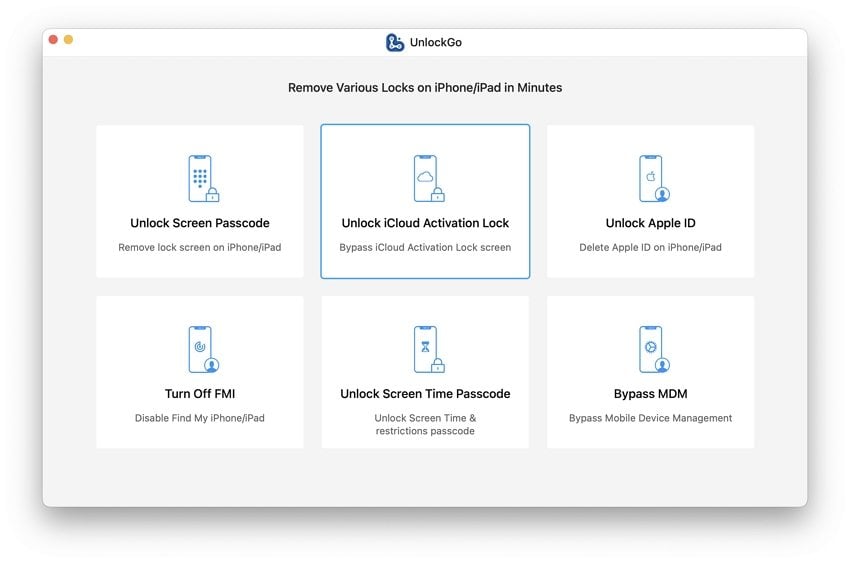
Step 2 Connect your iOS device to Mac using a USB cable. Put your device into DFU mode following the provided instructions.
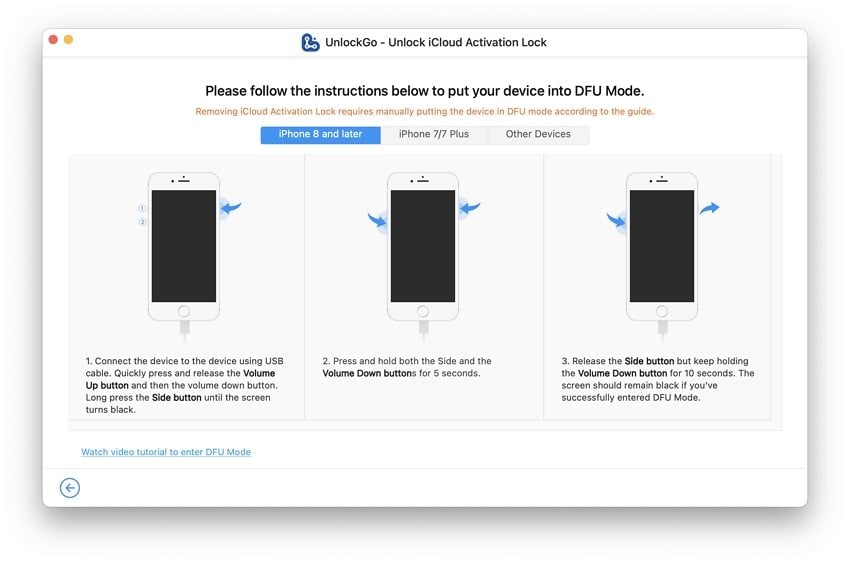
The jailbreak process will begin once your device is in DFU mode. Please remember to disconnect and reconnect your device once you see the pop up.
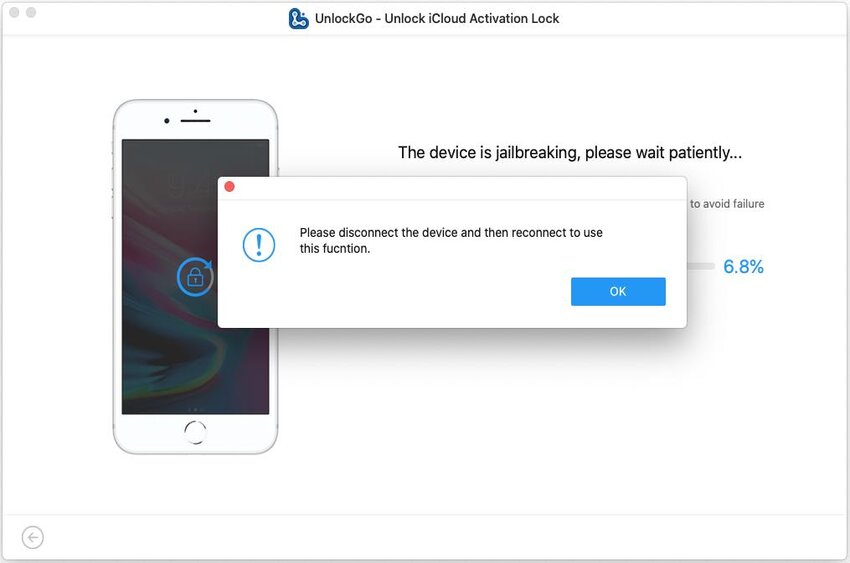
Step 3 After the jailbreak process, your device will reboot.
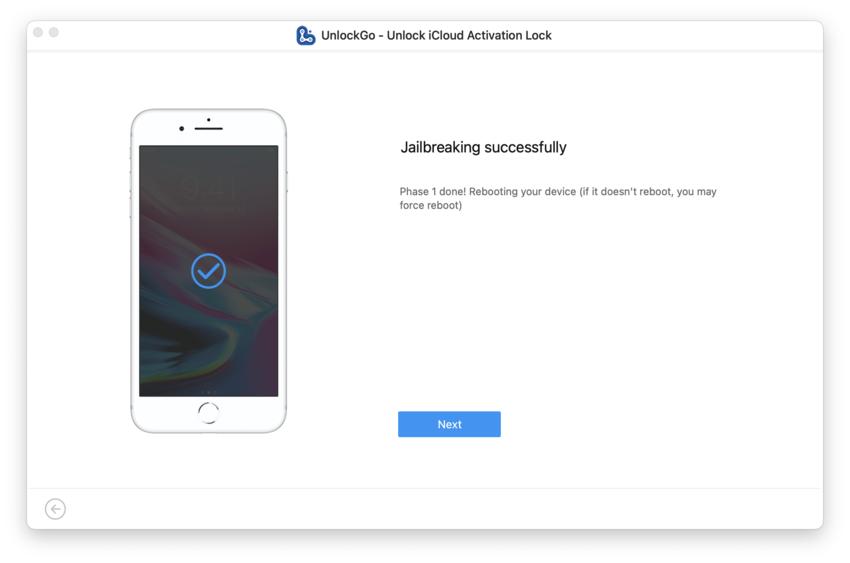
For an iOS 16 device, you need to put it into DFU mode again. The program will remove the activation lock if your device is in DFU mode. The activation lock will be removed within 1-2 minutes.
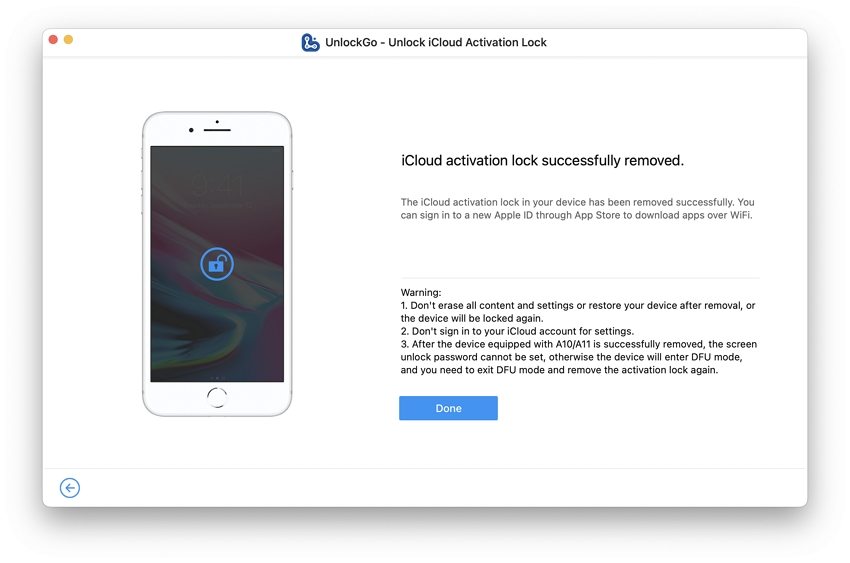
Final Words
When it comes to iCloud bypass for your iPhone 12, 12 Mini, 12 Pro, or 12 Pro Max, you have several options. From contacting the previous device owner for Apple ID and password to utilizing DoulCi Activator, each method offers its own advantages.
If you’re looking for a fast solution to bypass iCloud on iPhone 5s to iPhone X, iToolab UnlockGo iCloud bypass tool stands out as the best bet. With its outstanding features and incredible UI, UnlockGo lets you remove the iCloud Activation Lock effortlessly or without complex procedures. It allows you to regain full control of your iPhone, enjoying all its functions and features.
So, whether you’ve purchased a used iPhone, forgotten your Apple ID password, or encountered an iCloud Activation Lock, iToolab UnlockGo has got you covered.







Icloudlocked