Many people face the iCloud Activation Locks on their iPhone and iPad devices. To fill this gap, a number of iCloud unlock services have emerged in the market and one of them is iUnlocker.
The iUnlocker website mainly helps iOS users check the carrier lock status, Find My status, and other information via IMEI or serial number. Additionally, it states that it can also remove iCloud Activation Lock and SIM lock.
In this guide, we will provide an in-depth review of the iUnlocker iCloud services. We will explore its safety, price, and if it really works or not!
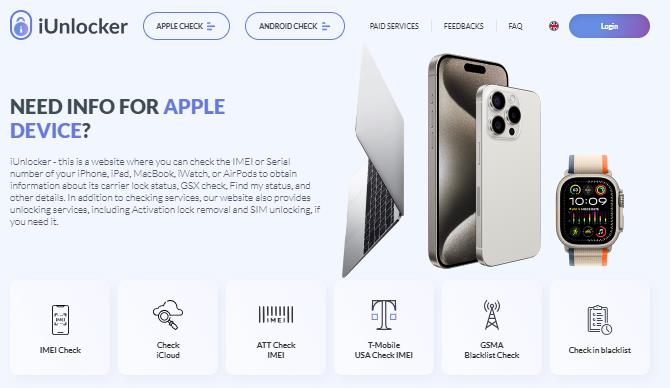
What Is iUnlocker iCloud Unlock Tool?
iUnlocker iCloud Unlock tool is an all-in-one solution for iOS devices. The iUnlocker iCloud services include:
- iCloud Status Check: This feature is useful if you want to purchase a used iOS device. It can help you check whether the iOS device is iCloud locked or not.
- Bypass Activation Lock: It can bypass iCloud Activation Lock on iPhone 6s to iPhone X.
- Remove Apple ID: This service allows you to remove iCloud account from iPhone, iPad, iWatch, and MacBook Pro.
- Check Carrier Lock: Within 10 minutes, you can know whether your device is SIM locked or not.
Out of all the services offered by them, the iUnlocker iCloud bypass is the most famous one. This service is designed for those who don’t have access to their Apple ID credentials. In most cases, the device is locked to the original owner’s iCloud account. So, those who have bought used iPhones usually end up facing the activation lock issue.
Things to Know Before You Use iUnlocker iCloud
Are you thinking about using the iUnlocker iCloud services? Then, here’s a list of the things you must know before using it:
1. Is iUnlocker Legit?
Yes, iUnlocker is a legit service provider for all things related to Android and iOS. The iUnlocker also has a number of positive reviews on Trustpilot and other review aggregation websites.
They have a rating of 4.6/5.0 on Trustpilot, which shows that the majority of the users have a positive experience with the iUnlocker.
However, some users have reported that they have been waiting for weeks to get their device unlocked. Despite this long wait, the users are still waiting for a reply from the iUnlocker team.
2. Is iUnlocker Free?
Some of the services offered by iUnlocker are free, while others are paid. The services related to information checking are usually free, while the unlock services are paid.
Anyone who wants to remove the iCloud activation lock on their devices needs to buy a license for the iUnlocker iCloud tool. Once again, the cost to remove the iCloud lock depends on your iPhone model.
3. Is iUnlocker Safe?
Safety remains a key concern when it comes to third-party tools such as the iUnlocker iCloud Tool. According to the developers, the iUnlocker is completely safe and secure to use.
However, here’s a list of the things that raise potential concerns related to iUnlocker use:
Privacy – The iUnlocker tool interacts with the iOS device and gets access to sensitive data. This includes the data in the iCloud accounts and even the Apple IDs. So, there is always a risk of data exposure or misuse of the data.
No Information – Right now, there is no credible information on the team behind the iUnlocker iCloud services. Even the domain’s Whois information doesn’t reveal anything, as they are using a privacy service.
Based on these things, it is preferable to play it safe and avoid the iUnlocker iCloud services. After all, why should you trust a service with your data if you don’t even know who they are!
How Does iUnlocker Work?
Yes, iUnlocker iCloud bypass service actually works and supports several iPhone models, such as iPhone 6s to iPhone X. You’ll need to install software on your computer or laptop to unlock the device. But you can only get the software after you place the order.
Here’s the process to get the iUnlocker iCloud unlock service:
- Visit the price lists page of iUnlocker.
- Click Bypass Activation Lock / Apple ID.
- Choose your iPhone model and click on it.
- Write down your IMEI or serial number, then your email address to create the order.
- Complete the payment to finalize the order.
Note: The official website lacks clarity on what will happen once you place an order. And if you place a wrong model, the website will take a fee of $5. Last but not least, they only accept payment via cryptocurrencies.
Should You Use iUnlocker iCloud Unlock Tool?
Now, let’s look at the pros and cons of using the iUnlocker iCloud Unlock Tool:
Pros
- After bypassing the iCloud activation lock, the SIM/data still works.
- You’ll get instructions and support until you complete the unlocking process.
Cons
- The users have to wait for a long time to get their device unlocked. For example, you need to wait 9 days to bypass iCloud activation lock on iPhone 8/8 Plus.
- They charge on a per-device model, which can get expensive if you have multiple devices. For example, you need to pay 49 USD to unlock an iPhone X.
- It can’t bypass iCloud activation lock on iPad models.
A Safer and Cheaper Alternative to iUnlocker iCloud Unlock Tool
By now, you would understand that iUnlocker is not a good choice for unlocking iOS devices. Here, we want to recommend a safer and cheaper iPhone unlocking service to you. UnlockGo iPhone Unlocker is a power unlocking tool developed by iToolab team, which has years of experience in unlocking iOS and Android devices.
Why should you choose UnlockGo iPhone Unlocker?
- UnlockGo can remove iCloud activation lock without password or previous owner on iPhone, iPad, iPod touch models.
- Based on the advanced technology, it guarantees a high success rate up to 99%.
- The tool is easy to use. You can unlock the device within several minutes.
- UnlockGo is a multifunctional iPhone unlocker. With one license code, you can enjoy all functions.
- This iPhone unlocker has been reviewed and trusted by many medias and users all over the world.
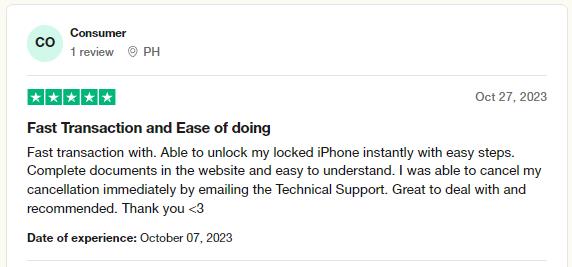
Now, let’s look at how to remove iCloud activation lock on iPhone/iPad:
Step 1 Free download and install UnlockGo on a PC or a Mac device. After that, launch the tool and choose the “Unlock iCloud Activation Lock” option. Now, connect the iPhone or iPad to the computer and then click the “Start” button.

Step 2 Wait for a few minutes as the tool will download the required firmware package. If you have a good internet connection it would only take a few minutes at best.
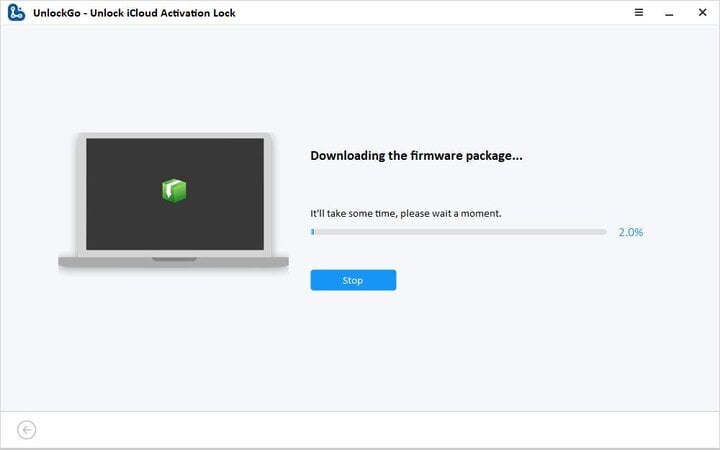
Step 3 Now, press the “Remove Now” button to put the iOS device into recovery mode. After that, follow the instructions to activate the DFU mode on the device.
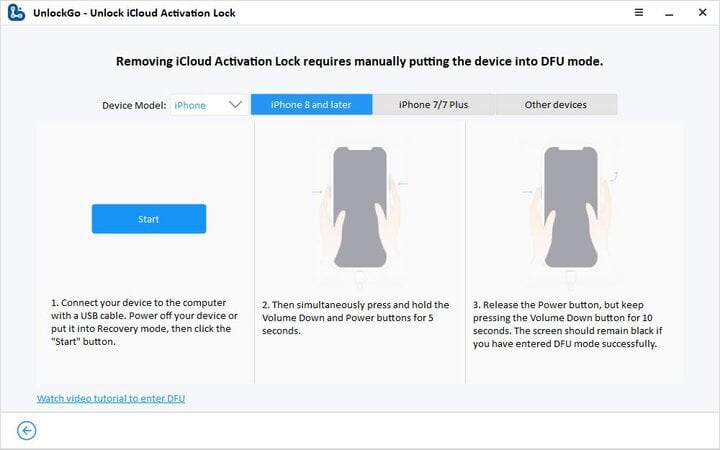
Once the device is in DFU Mode, UnlockGo will automatically initiate the jailbreak process. After the completion of jailbreak, follow the instructions to activate the DFU mode once again.
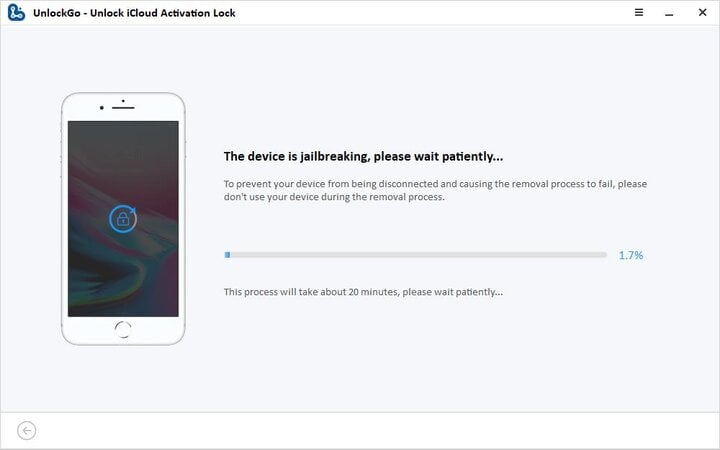
In the last step, UnlockGo will start the removal process of the iCloud activation lock on the iOS device.

Conclusion
With so many tools in the market, it can get confusing to find the one that actually works. iUnlocker is one of those tools that works, but its functionality is limited, and the price is too high.
A safer and more reliable option is UnlockGo iPhone Unlocker, which comes with a 99% success rate. Also, UnlockGo is more affordable as compared to the iUnlocker iCloud tool!
Based on all of this, it is a no-brainer that UnlockGo iPhone Unlocker is the ideal choice when it comes to iCloud bypass or removal.

UnlockGo iPhone Unlocker Special Coupon
$10 OFF coupon code


Unlock icloud Activation Lock
Hi Naitik, what’s your iOS device and iOS version?
how much does it ost to unblock an iPhone
Hi Desimond, iToolab UnlockGo iPhone Unlocker offers several license plans. You can check more information here: https://itoolab.com/buy/unlockgo-for-windows/