
Are you looking for play Poppy Playtime unblocked, but your school or office blocks it? You’re not alone. Poppy Playtime’s creepy environment and spooky gameplay have made it one of today’s most played horror-puzzle games. Schools, libraries and even some workplaces block gaming websites in order to prevent distractions.
But don’t worry. With proper techniques, you can play Poppy Playtime unblocked safely and freely without any risk. In this post, we will show you easy and safe methods to play Poppy Playtime unblocked whenever and wherever you want. Keep reading to learn more.
Things You Never Knew About Poppy Playtime Unblocked
When you play Poppy Playtime unblocked, it’s not all about bypassing restrictions. However, before you start the game, there are some facts that many players want to know. Let’s take a look.
1. Is Poppy Playtime Chapter 4 Out?
Yes – Poppy Playtime Chapter 4: Safe Haven is now available to play and launched on January 30, 2025. This chapter is the continuation of a terrifying trip through Playtime Co., revealing new characters such as Doey the Doughman and the increasing fight against the Prototype. It’s the most intense installment yet, full of new scares and deeper lore.
2. Can You Play Poppy Playtime for Free?
No, Poppy Playtime is not free. The price of each chapter differs slightly at different stores. Here are the current prices:
3. Is Poppy Playtime OK for Young Children?
No, Poppy Playtime is not for kids under 13. If you know anything about the game, you probably already know that it’s dark and scary as hell, despite its toy setting. It contains graphic violence, unsettling imagery and jump scares that may be distressing for younger viewers.
The game is rated “T” (Teen, 13+) by the ESRB, meaning it is intended for players 13 and older. The App Store categorizes it under 12+, and the Google Play Store under Teen. These are based on the game’s mature themes and content.
Parents and guardians should beware, as unofficial versions have popped up on sites such as Roblox and Google Play. These illegal versions likely have no age limits in place, allowing kids to access unsuitable content.
Ultimately, parents are advised that Poppy Playtime is not suitable for children as it contains adult content.
How to Get Poppy Playtime Unblocked for School
It can be a little hard to unlock Poppy Playtime at school, but it works perfectly with the correct approach. If your school has stringent internet filters or you want a safer way to play the game, we’ve got your back. These are the best ways you can play Poppy Playtime unblocked:
- Way 1. Add Poppy Playtime Unblocked Extension to Chrome
- Way 2. Play on Unblocked Gaming Sites
- Way 3. Install a VPN
- Way 4. Play the Game via a Proxy Website
- Way 5. Download the Game on Smartphone
Way 1. Add Poppy Playtime Unblocked Extension to Chrome
You can get Poppy Playtime unblocked at school easily with a Chrome extension. There are a few other extensions that will allow you to skirt online restrictions and play the game in your browser. And be sure to select a reputable extension for peace of mind. Here’s how you can do it:
- Open the Chrome Web Store.
- Search “Poppy Playtime Unblocked”.
- Choose an extension with high ratings and reviews.
- Click “Add to Chrome” and click to install.
- Just launch the extension and play.
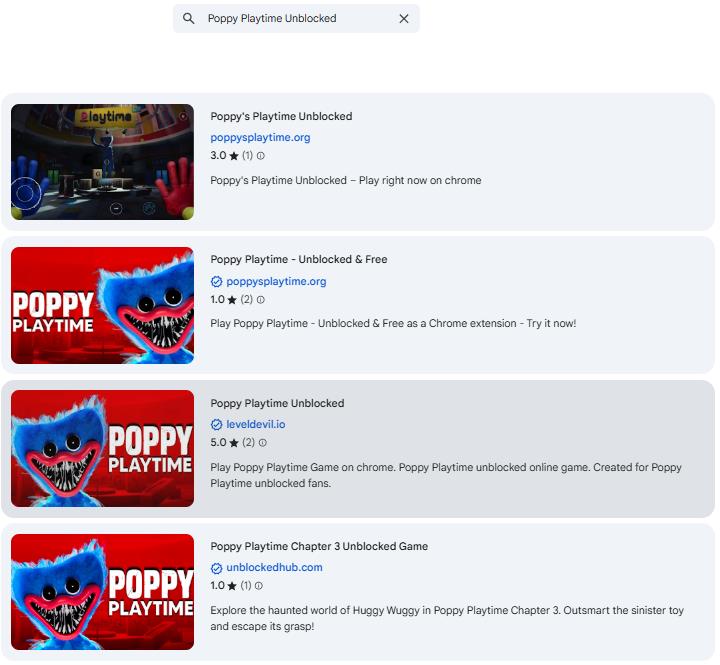
Way 2. Play on Unblocked Gaming Sites
Another simple method of playing Poppy Playtime unblocked at school is by visiting unblocked gaming sites. They have an online version of the game. Some trusted sources which let you play Poppy Playtime unblocked include: GitHub, TurboWarp.org, Lagged, VIRLAN, PIZZA TOWER.io.
Way 3. Install a VPN
Another terrific method to get Poppy Playtime unblocked is via VPN. A VPN (Virtual Private Network) enables you to bypass school network restrictions by hiding your IP address and encrypting the transferred data. Here’s how to set it up:
- Select a good VPN provider (free or paid) that you can trust.
- First, you have to download and install the app on your device.
- Open your VPN, and connect to a server that isn’t on your school’s network.
- Then, after it is connected, go to your favorite unblocked games site or an unblocked games platform.
- Open it and have fun with Poppy Playtime Unblocked!
Way 4. Play the Game via a Proxy Website
A proxy website, on the other hand, can be used to access Poppy Playtime unblocked if VPNs are not available. A proxy creates a path between your device and the internet, allowing you to bypass restrictions without the need for custom software. Here’s how to use it:
- Go to a reliable proxy site, such as Hidester, KProxy, or Whoer.
- Now, open the proxy site on your web browser.
- Now you need to paste in the URL of the unblocked gaming site that hosts Poppy Playtime.
- Access the game via the proxy and start playing.
Way 5. Download the Game on Smartphone
It’s easy to play when you download Poppy Playtime unblocked right onto your mobile device. You can download chapters 1, 2 and 3 on iOS and Android devices, eliminating the need to play the game on a school computer.
But if you’re using a school-provided iOS device, you may run into restrictions like a Screen Time passcode lock or MDM lock. These security settings may block your ability to download or play the game.
If that’s the case for yours, you can use a tool like iToolab UnlockGo iPhone Unlocker to remove the Screen Time passcode and MDM lock.
Key features of iToolab UnlockGo iPhone Unlocker:
- Remove MDM lock, Screen Time passcode, iCloud lock, and screen lock from iPhone and iPad.
- It’s easy to use. You can remove all restrictions with several simple steps.
- You won’t lose any data during the removal process.
- After removal, you can enjoy all functions and services.
- It works well on Windows and Mac systems.
Here’s how to bypass the Screen Time passcode using iToolab UnlockGo:
Step 1 Download and install UnlockGo on the computer. After connecting your device to your computer with a USB cable, open iToolab UnlockGo. Choose “Unlock Screen Time Passcode” and click on “Unlock Now”.
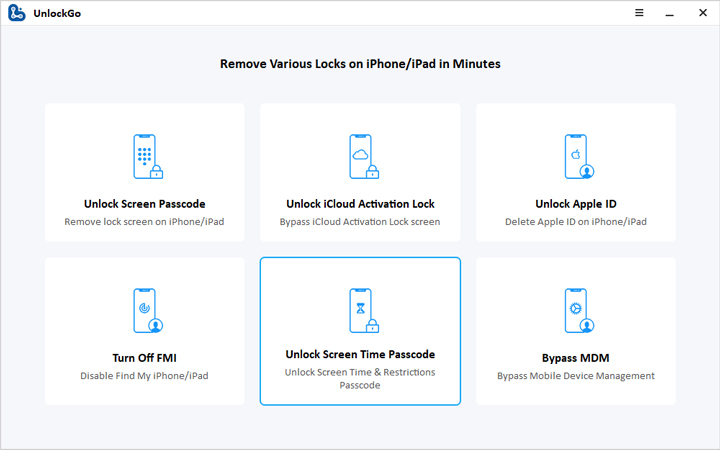
Step 2 Unlock your device and tap “Trust.” And then enter your screen passcode to proceed.
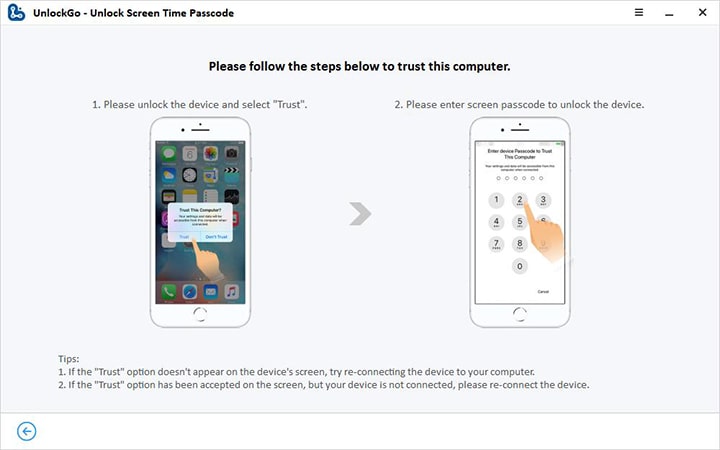
Step 3 UnlockGo will now begin to unlock the Screen Time passcode. It only takes a few seconds.
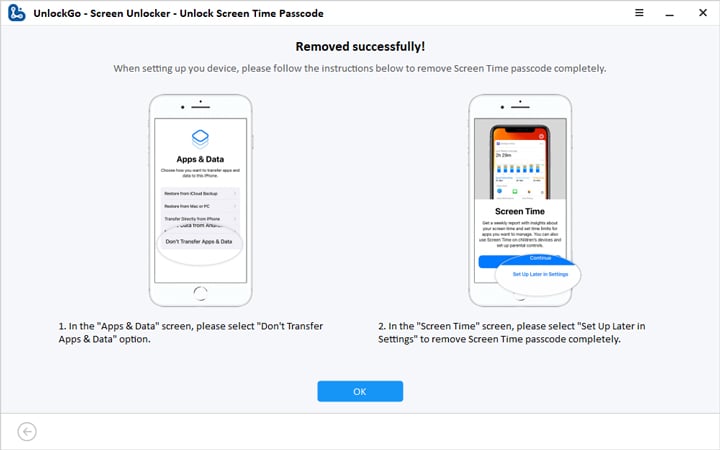
Here is how to remove MDM lock with the iToolab UnlockGo:
Step 1 Launch iToolab UnlockGo, select the “Bypass MDM” function and click on the “Start” button to get rid of the MDM lock.
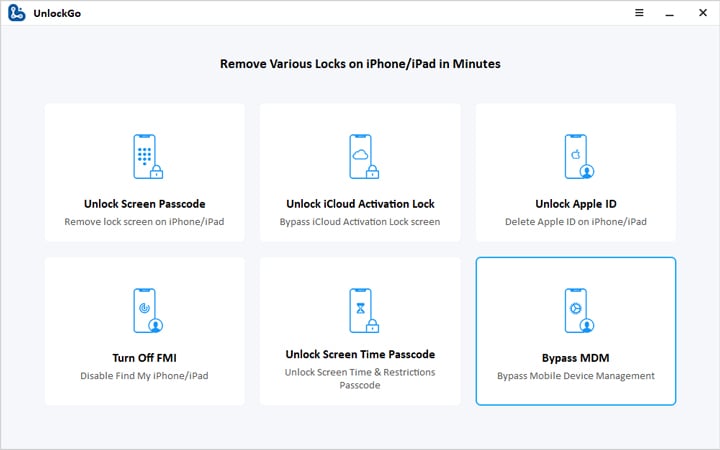
Step 2 On the next screen, you will be asked to trust the computer. Unlock your device then tap “Trust”.
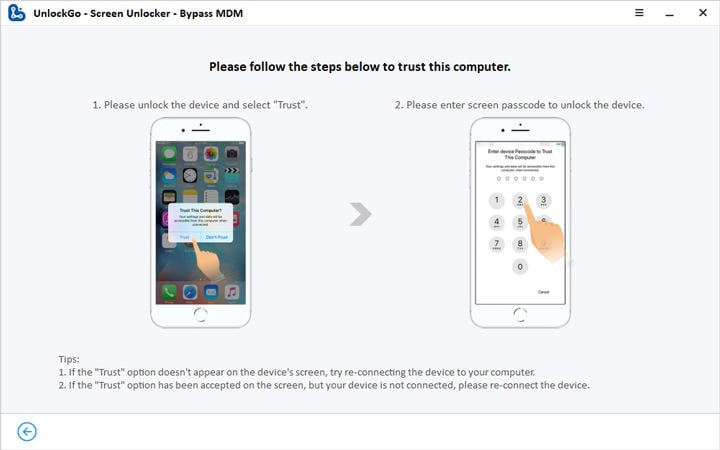
Step 3 After you tap Trust, UnlockGo will automatically bypass the MDM lock for you. It will take a few minutes.
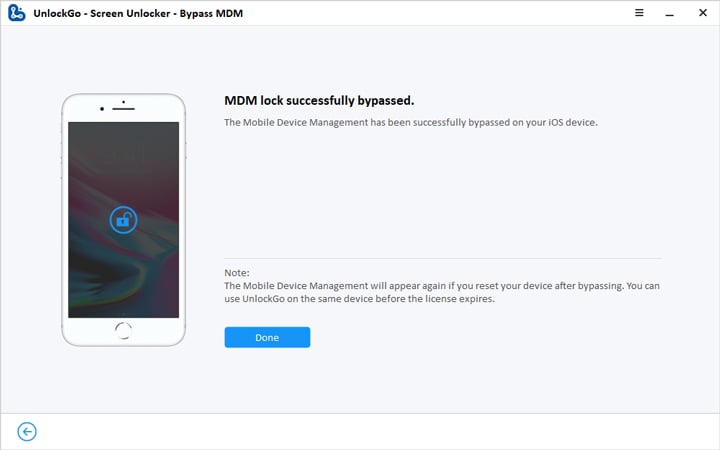
Sum Up
Poppy Playtime unblocked can be accessed through a variety of approaches, including utilizing Chrome extensions, VPNs, proxy websites, or downloading the game on a phone. Although these workarounds are useful for bypassing school or other restrictions, it’s important to keep in mind the risks. Safety is always first; make sure to follow the safety guidelines for a pleasant gaming experience.

UnlockGo iPhone Unlocker Special Coupon
$10 OFF coupon code

