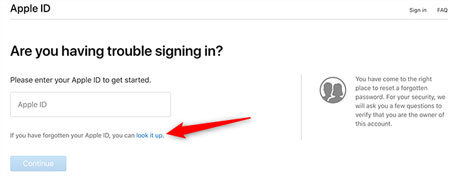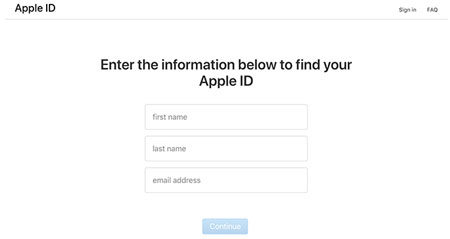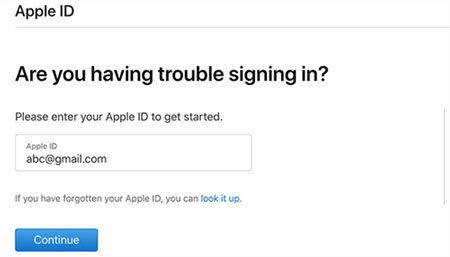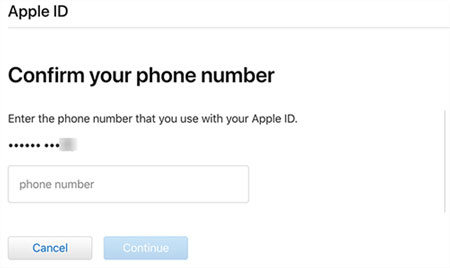Mostly users buy a cheaper second-hand iPhone, reason begin affordability. Upon acquiring it, the first problem they may encounter is “this iPhone is linked to an Apple ID”. You can’t access the iPhone without entering Apple ID and password.
This occurrence is primarily due to the fact that the iPhone they have purchased is still linked to previous user’s Apple ID. This poses an issue since users don’t know how to remove the Apple account from the iphone, making the phone inaccessible. Apple ID restricts all access to iphone facilities like iCloud activation or iTunes. Although, there are easy solutions you can follow in order to perform this iphone is currently linked to an Apple ID bypass without the Apple ID password.
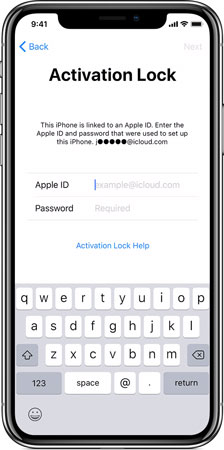
Can You Bypass “This iPhone is linked to an Apple ID” Screen
Yes you can, there are three simple solutions enlisted in this article followed by a super effective method where you can use iToolab UnlockGo, which does not require any password. It is the best possible method to start using the iphone hassle free without resorting to more manual methods like contacting the previous user, original seller of the device or resting the entire password from scratch. iToolab only involves a few simple steps to restore your iPhone while also providing the tools to do so much more. Use these methods to “this iphone is linked to an Apple ID” bypass on iPhone X or any other iPhone.
Best Way to Bypass “This iPhone is linked to an Apple ID”
So, The iToolab UnlockGo is the master key to all iOS devices. It’s the best and most reliable unlocking software used for iPhones given its multipurpose usage and easy to follow procedures. With iToolab UnlockGo you can completely remove the previously registered Apple ID without any interruption. This will grant you complete access to your iPhone giving benefits like: set up new Apple ID, switch off iPhone/iPad, replace the previous tracking engraved in your iPhone.
Follow these steps to unlock Apple ID without password;
Step 1. Launch iToolab UnlockGo on your computer and from the list of options, open “Unlock iCloud Activation Lock”.
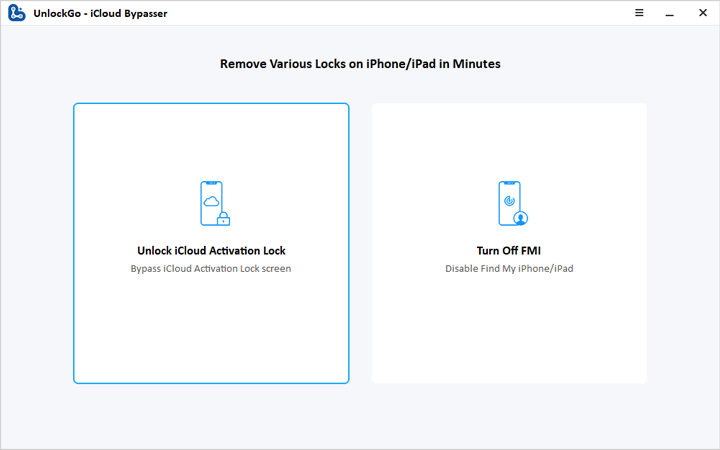

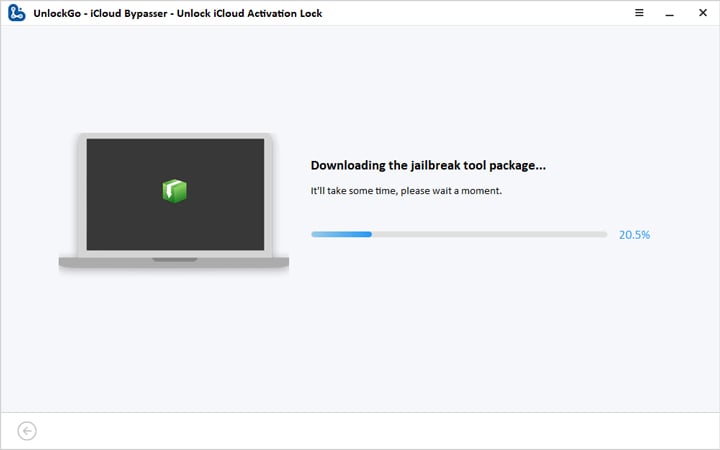

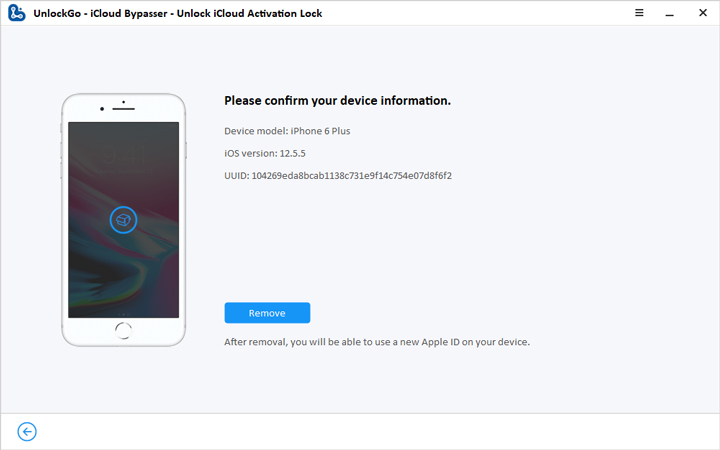
Other Three Way to Bypass “This iPhone is linked to an Apple ID”
There are some ways you can also try, but with some restirctions.
Way 1. Contact Previous Seller
If you have an iPhone which does not have the Apple ID removed from its interface then the first course of action would be to contact the seller for two purposes; to confirm if the device you purchase wasn’t stolen through a proof of purchase, and so that you can acquire the previous seller’s info and Apple ID lock password activation details.
Way 2. Look Up Apple ID
On a second hand phone, you will need to search for the Apple ID embedded on your iPhone. This can be done by looking up the Apple Website.
- Open the Apple ID site and click on “Forgotten Apple ID or Password”.
- Here, you can click on “look it up” to search for your Apple ID.
![activation lock this iphone is linked to an apple id bypass 3]()
- Enter in your information like first name, last name, and email address related to the Apple ID related from the previous owner. Click on continue once done.
![activation lock this iphone is linked to an apple id bypass 4]()
- Follow the steps shown by the online wizard and retrieve Apple ID.
Way 3. Reset Apple ID Password
This method is also supported by the Apple site.
- Access the Apple’s iforgot website.
- Enter the details of the Apple ID you found through the previous method and click on continue.
![this iphone is currently linked to an apple id bypass jailbreak 2]()
- You will also need to enter in your phone number.
![this iphone is currently linked to an apple id bypass jailbreak 3]()
- Now, you will be able to set up a new password and Apple ID.
Conclusion
Once you have acquired your iPhone’s Apple ID, you can secure your device and use it to its full potential. The unique Apple ID password gives your phone security and enables access to its other features. We hope you know how to do this iphone is linked to an Apple ID bypass now. Use UnlockGo to easily access your iPhone Apple ID with complete ease.