If you are unable to jailbreak your iOS device, please try the following troubleshooting:
Way 1: Try another version of Checkra1n
If you have downloaded the latest version of Checkra1n, but you were still unable to jailbreak the device, there are other versions of Checkra1n that you can try. Here’s what to do:
- Step 1: Download any of the other version of Checkra1n.
- Step 2: Once it is installed, you can then begin the jailbreaking process normally. When the process is successful then you can proceed.
If it not, try the following instruction:
- Step 1: Launch terminal on your Mac.
- Step 2: Key in “xattr –rc” and press the space key.
- Step 3: Drag the new Checkra1n into the command window and click the “Return” button .
- Step 4: Then the results will show.
Way 2: What to do when a Checkra1n error appears
If on the other hand you see an error code when you try to jailbreak the device, here’s what to do depending on the error code you see:
Error Code-18
If you see the message “bootstrap upload failed (Error code 18), all you need to do is close UnlockGo and then run it again to attempt the jailbreak one more time.
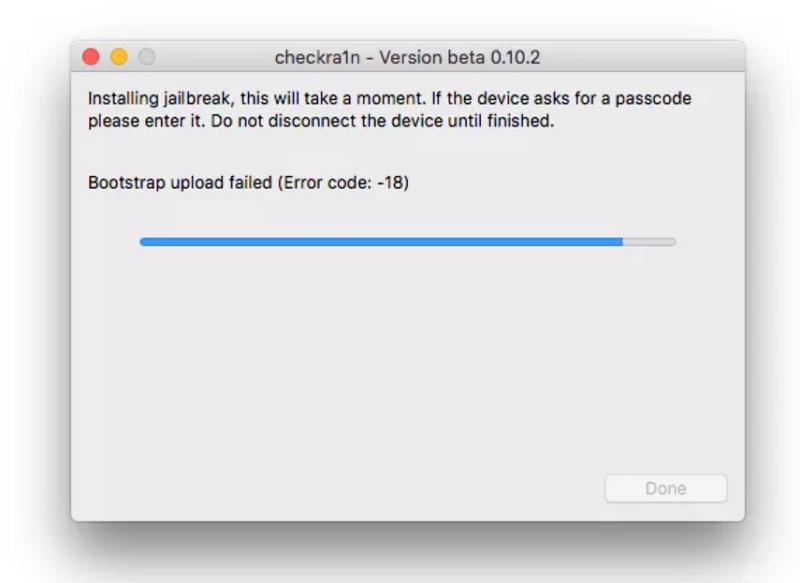
Error Code- 20
If the Error code-20 appears, go back to the Checkra1n main window and click “Options > Safe Mode and then attempt the jailbreak again.
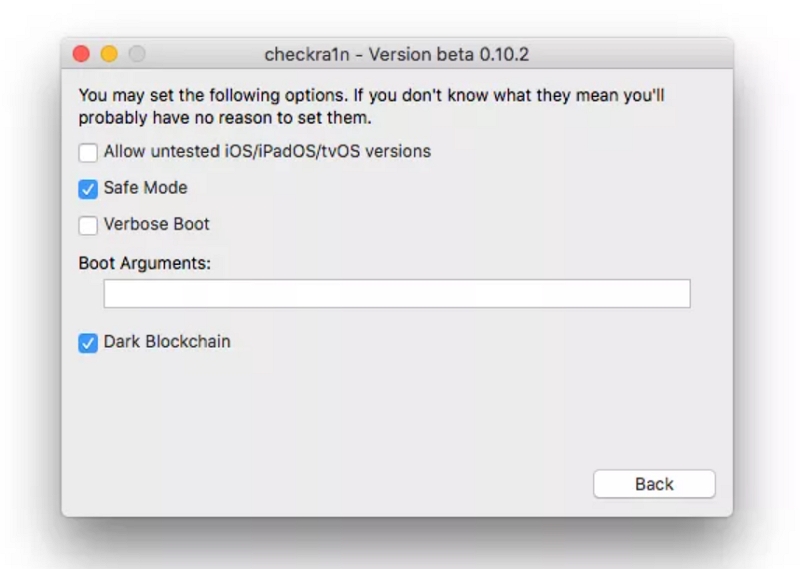
Error Code- 31
In this case, uninstall and reinstall the iOS on your device using FixGo and then try jailbreaking the device again.

