WhatsApp is not only a smartphone messaging application, but now it also has a desktop version. It allows the user to share messages, including media files, with one another. However, if the user wants, there is also an export chat option in WhatsApp that can be used to save chat on a computer. Let us understand the export chat meaning in WhatsApp and see how we can export chat.
Part 1. What Happens If I Export a WhatsApp Chat?
Exporting chat is nothing but a way to save the chat on your computer. Whenever you open up an individual or group chat, you will have an option to export the chat. The user can export the chat, including the media files, via email.
It is a common method, but not everyone knows about it. However, if someone exports the chat, then the other person will never know about it. If you export the chat using email, it will not affect the regular usage of WhatsApp. It is a simple way of backing up an important chat on email, which can be accessed later on.
Part 2. How to Export WhatsApp Chat to PDF or Excel
We know that WhatsApp has a feature of exporting chat via email, but this method only allows the user to save the chat in .txt format. You can open the txt file on your computer using the notepad, but it will be plain text. You will face difficulty in reading the messages, and there won’t be any media there. The images and other media are attached to the email like attachments while the messages are in txt.
To be able to export WhatsApp chat to PDF or Excel, the user can take help from a third-party tool which is iToolab RecoverGo (WhatsApp). It allows the user to create a backup and recover WhatsApp chats in every difficult situation. It can export the chat in different formats, including PDF and Excel. The exported WhatsApp data can be accessed and read by the user, and it has a better interface and WhatsApp media. Moreover, it will export all WhatsApp chats at once.
Step 1 Download and install iToolab RecoverGo (WhatsApp) on your computer. Open the tool and select the option of “Backup and view WhatsApp data“. It will allow the user to export WhatsApp chat in different formats.
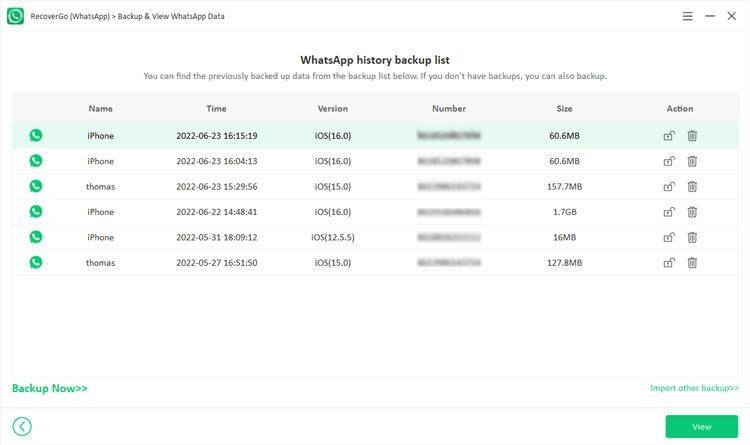
Step 2 Connect your phone to the computer and choose the type of WhatsApp that you want to backup. So, click on “Backup Now” and wait.
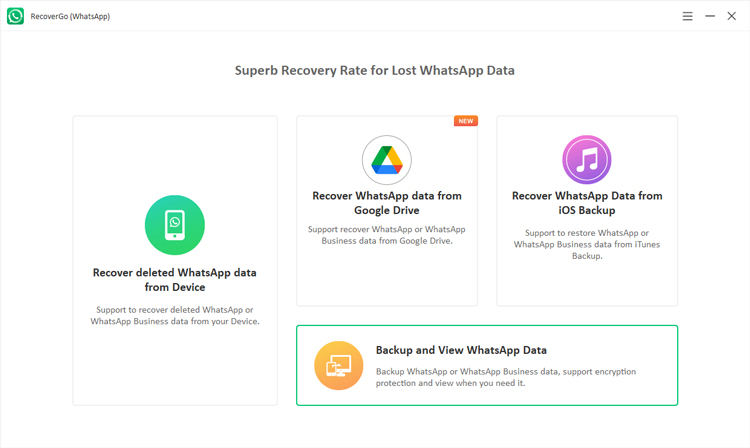
Step 3 Now, you can check all the backup data. Select the WhatsApp chat you want to export and click the export icon.

This was the simplest way for WhatsApp export full chat in the desired format. RecoverGo (WhatsApp) enables you export WhatsApp chat in many formats.
Part 3. How to Export WhatsApp Chat to Txt Documents
In the first part of the article, we have discussed that WhatsApp has a default feature that allows the user to export chats in .txt formats. In this part, let us see how an individual can export chat to a .txt document using email. It is a feature of WhatsApp and does not require any additional tool to do so.
Step 1: Open WhatsApp and enter any chat that you want to export. Tap on the three dots in the top-right corner. It will list options that the user can do with the chat.
Step 2: Then tap on “More” and “Export Chat“. WhatsApp will display a message asking the user if the user wants to export a chat with or without media. Choose any option that you like.
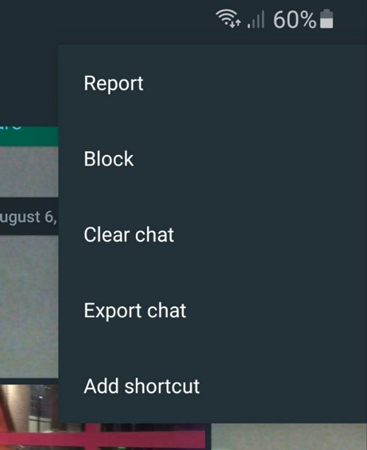
Step 3: Click on share via email and then enter the recipient of the mail and add any subject that you like. Hit “Send“. The specific WhatsApp chat will be sent to your mail in .txt format. You can check the email. You will see the txt file and the attachments containing the media files.
FAQs
Q1: Where do exported WhatsApp chats go?
It all depends on the user where the exported WhatsApp chats go. When the user emails the chat, then it stays in the mail. The user can click on it, and WhatsApp will open the chat as a chat log, but it will not be transferred to the device. The user can either export it to a PC, Google Drive, iTunes, or anywhere. It can also be converted into a zip file and stored in a secure place.
Q2: How can I recover deleted WhatsApp chat history?
The user can either use a local WhatsApp backup or a Google Drive Backup to recover deleted WhatsApp chat history. But for instance, let us assume that both methods don’t work. Then the user can use iToolab RecoverGo (WhatsApp) to recover any type of deleted or WhatsApp chat history easily.
Q3: How can I hide WhatsApp chat without an archive?
This hiding feature is only possible if the user installs a custom WhatsApp which is known as GbWhatsApp. Uninstall WhatsApp on your phone and download GbWhatsApp. Open it. Choose any chat that you want to hide and long hold on it. Press three dots on the top right corner. You will see an option of “Hide“. Click on it to hide it.
Final Thought
WhatsApp is not just only used for personal messaging but also has a business variant. The user can use this tool to share any kind of file. We have discussed export chat meaning in WhatsApp. For any purpose, if the user wants to export the chat, then it is also possible. The user can use the export chat feature to export in .txt format using WhatsApp. iToolab RecoverGo (WhatsApp) allows the user to export WhatsApp chat in PDF and HTML files. It is a simple yet effective tool that users can download to backup and then recover WhatsApp data without any problem.

