With over 2 billion people monthly users, WhatsApp tops the list of the world’s most popular instant messaging apps.
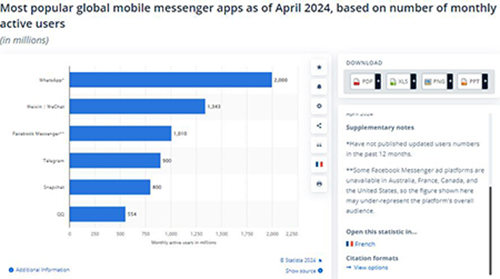
The app boasts awesome features that make connecting with our loved ones from any corner of the globe hassle-free.
However, sometimes, not every message is welcome, and thanks to the “Block” feature, we can prevent communication from unwanted individuals.
But is there a way on how to delete blocked contacts on WhatsApp without losing their blocked status?
Well, in this article, I will not only answer that question but also tell you more about WhatsApp’s block feature.
Can You Delete Blocked Contacts from WhatsApp
Unfortunately, there’s no solution yet on how to delete blocked contacts from WhatsApp. WhatsApp only allows you to add contacts to your block list or unblock the ones already on the list, but it doesn’t let you delete the contacts already added.
That means the only option you have to remove a contact from the blocked list is to unblock it. But when you do that, the contact ceases from being blocked and so the person will be able to contact you.
As for whether contacts can view your status, it depends on whether the contact is still saved in your phone and the status privacy settings you have enabled. If the contact is still saved on your phone and you have permitted status viewership to all your contacts, they will be able to see every status update you make.
But if you’ve restricted their viewership by choosing to share the status with “My Contacts Except…” or “Only Share With…” options, then they won’t see anything you update.
Can You Delete Blocked Contacts on WhatsApp from Phonebook
Now that we’ve seen that there’s no way to delete WhatsApp blocked contacts, is it possible to use phonebook route?
Well, in case you need to delete the blocked contacts on WhatsApp, you can do that from your phonebook. However, that will only erase the contact from the Phonebook. On WhatsApp’s block list, the contact will remain enlisted, however without a name this time.
To proceed with deleting the contact from your phonebook, it’s easy, although the process varies slightly depending on whether you’re using Android or iOS.
Android Users
If you’re an Android user, deleting a blocked contact on WhatsApp from your phonebook is a straightforward process.
The process may vary slightly depending on the Android version you’re running and the type of phone, but here’s a general procedure:
- Open the Contacts App on your app menu.
- Navigate to the contact you want to delete and click on it.
- Click on the three vertical dots on the upper right of the phone.
- Select the Delete option from the list and then confirm decision.
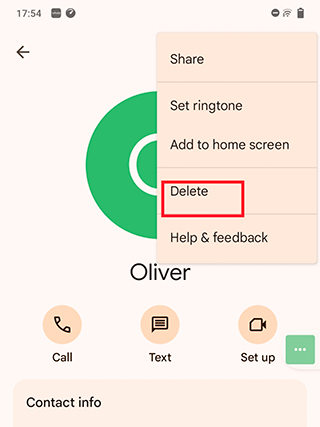
And that’s it! The name will be removed from your contact list and the saved name detached from the number on your WhatsApp.
In case you want to delete multiple numbers at the same time, you will need to select all the names you wish to delete. Long-press the first contact you wish to delete to activate the selection feature before clicking on every other number you want deleted, and then choose the delete icon appearing on top of the screen.
iOS Users
If you’re among the iOS users, then the process of deleting a contact on phone book is even more straightforward:
- Open the Contacts app.
- Tap the contact you want to delete.
- Choose Edit.
- Scroll down and click on Delete Contact.
- Tap Delete Contact again to confirm.
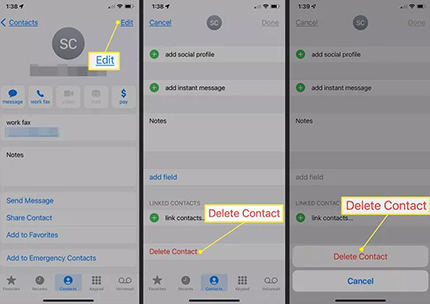
And voila — the contact will now be deleted!
FAQs About Blocked Contacts on WhatsApp
What Happens When You Block Someone on WhatsApp
When you block someone on WhatsApp, there are several things that happen as a result:
- You won’t be able to see any messages they send to you.
- They can still send a message to you, but they will never see the message receipt confirmation (double gray ticks).
- You won’t be able to send them a message.
- They lose the ability to view your status update, and neither can you see theirs.
- Your WhatsApp display pictures will be hidden from them, but you’ll be able to view theirs as long as they haven’t blocked you and their profile picture is set to be visible to “Everyone” or “My Contacts” as long as they still have you on their contact list.
- The blocked contact will be unable to voice call or video call you on WhatsApp.
But then, it’s worth mentioning that blocking a contact on WhatsApp doesn’t mean that they won’t be able to reach out to you. Unless you have blocked them on Contacts, they can still contact you on normal calls or text.
How Do You Tell If You Have Been Blocked on WhatsApp
If you’re suspecting that someone has blocked you, there are several things you can look out for:
- When sending them a message, it will never acknowledge delivery, meaning it remains with a single gray check mark.
- The profile picture of the person appears blank.
- WhatsApp voice calls and video calls can’t go through.
- You no longer see their status updates like before.
- You can’t add the contact to a group even if you’re a group admin.
- You can’t see the contact’s online availability status or their last seen.
Can I Unblock Myself If Someone Blocked Me on WhatsApp
If someone has blocked you on WhatsApp, you can unblock yourself by deleting your account, uninstalling the WhatsApp app from your phone, and then setting things up afresh by reinstalling the app and signing in again using your number. However, deleting your WhatsApp account will mean that you will lose membership to groups and all your chat histories.
Alternatively, you can consider using the dual apps functionality of your phone. This feature allows you to run two WhatsApp accounts on the same gadget. However, ensure that you sign in on the second account using a different phone number if you want to reach out to someone who’s blocked you.
You can also opt to use a group for communication. Get a mutual friend who’s aware of what’s happening create a WhatsApp group and add both of you. Then, have the mutual friend exit the group. This will leave you with a way to reach out to the person who blocked contact through the group.
How to Recover Disappearing WhatsApp Contacts Caused by System Malfunction
While WhatsApp is a very nice messaging app, it isn’t immune to mishaps. Sometimes, a slight system malfunction can make you lose information that you’d have loved to keep. Or, you may accidentally delete information that’s important.
Now, when that happens, the easiest way to recover the information is using the most recent backup just before the accident happened.
But if you don’t have this backup, it can be a bit puzzling to have the lost WhatsApp information restored back to your phone — which is where the RecoverGo (WhatsApp) comes in handy.
With the RecoverGo (WhatsApp) tool, you can restore all the lost data — whether contacts, chats, multimedia, stickers, docs, links, and other essential data with ultimate ease.
And that’s not all — you can also use it to:
- Selectively recover lost WhatsApp data.
- Backup WhatsApp data to PC.
- Export WhatsApp data to PC, whether in HTML/PDF/CSV/XML, or any other format.
- Restore WhatsApp backup from Google Drive and iTunes.
And the best part? The tool does the work on both normal WhatsApp and WhatsApp Business, and supports all Android and iOS devices alike — including the most recent iOS 18 Beta.
So, how do you use RecoverGo (WhatApp)?
It’s simple:
Step 1 Once you’ve installed the tool on your computer, launch it and select the Recover deleted WhatsApp data from Device. Connect your mobile device and confirm that you trust the PC before unlocking your screen.

Step 2 Select the WhatsApp account to scan for disappearing contacts. Then RecoverGo(WhatsApp) will start scan.

Step 3 Preview and select the contacts you want to recover. Click the Recover button. Your contacts will be restored.

And of course, it’s worth mentioning that RecoverGo (WhatsApp) is a premium version. But then, it’s much affordable than other tools of it’s performance level and you may even land a mouthwatering deal depending on when you acquire the tool.
Conclusion
In conclusion, blocking someone on WhatsApp isn’t a good feeling. But then, sometimes it’s the only viable solution to keep off from someone who doesn’t know how to respect their boundaries.
And as seen, there’s no way on how to delete blocked whatsapp contacts via the messaging app. But you can easily do it through your phone’s Contacts app. That won’t deregister the contact from your WhatsApp’s blocked contact list, but the deleted contact will appear without the name.
As long as they’re on your blocked list, they can’t view your status, call you, send you a message, or even see your online availability. Still, you have the option to delete their chats if you want to totally disconnect from them.
And if for any reason you find yourself with any information on WhatsApp caused by system malfunction or accidental deletion, the RecoverGo (WhatsApp) will be a lifesaver in getting back your important data. So go ahead and use these tips to manage blocked contacts on WhatsApp and keep your chat experience as smooth as possible!

