Oppo phones are quite popular because of their sleek and slim design. They have the best camera features that attract users.
The use of WhatsApp is habitual in our daily life. But sometimes, we lose our important messages accidentally or deliberately. If you have also lost messages, then don’t worry; this article will help you to retrieve them effortlessly. We will discuss how to recover deleted WhatsApp messages on Oppo in different ways. You will get a step-by-step guide for each way.
Recover Deleted WhatsApp Messages on OPPO from Backup
You can lose your important messages due to several reasons, but they can be retrieved in the most efficient ways. The recovery methods we will discuss will help you recover all the messages without leaving a single one. Many recovery methods are available, but we will teach you the effective ones. These methods require a previous backup that was created before losing messages.
The possibilities for the deletion of WhatsApp messages includes the accidental deletion of a chat or the deletion of the application without any backup.
Way 1. Using Local Backup
This only works when you have previously backed up your WhatsApp chats in Oppo local backup application. You should have an internet connection with an excellent speed to download your backup files. The basic steps to restore WhatsApp messages using local backup are as follows:
Step 1: On the home screen, Oppo phones have multiple folders. Tap the “Tools” folder and go to the “Backup & Restore.”
Step 2: It will show you previous backup files, so select WhatsApp chat backup and hit “Start Restore.” It will take a few minutes to restore your WhatsApp messages, depending on the file size.

Way 2. Using Google Drive Backup
This is another way for faster recoveries. If you have an Android phone, you must have a Google account to run that device. It is the most used application by users for the backup and recovery of their data.
This also needs a previous backup of your WhatsApp messages and a fast internet connection. Let’s see how you can use this software with a few simple steps.
Step 1: Uninstall WhatsApp from your phone and reinstall it.
Step 2: Open WhatsApp. Choose your country and enter your previous mobile number to access that backup. Hit “Next” to proceed.
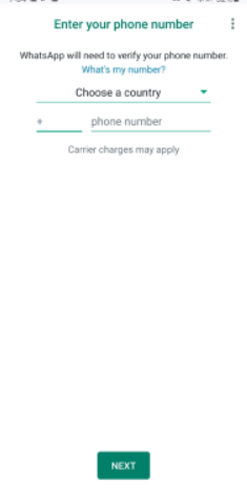
Step 3: It will find your backup instantly. Tap “Restore” and wait for a few minutes for the file recovery. It will display a message when done. Hit “Next” to continue, and you will see all the messages restored.
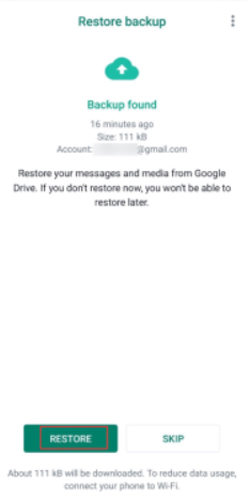
Recover Deleted WhatsApp Messages on OPPO without Backup
Before the advent of professional backup software, people worry about losing their data. This problem has now been resolved. If you haven’t created a backup, don’t bother yourself because iToolab RecoverGo (WhatsApp) is here to recover your deleted WhatsApp efficiently.
RecoverGo (WhatsApp) is one of the most advanced recovery software for deleted WhatsApp messages. It is compatible with the latest Android and iOS versions. It also recovers WhatsApp business data and has a feature to restore your WhatsApp data quickly from Google Drive and iTunes Backup. It exports your WhatsApp data in your desired file formats. It offers you to preview files before the recovery. It can recover almost all the file types which are present in your WhatsApp database.
We will give you a walkthrough on how to recover deleted WhatsApp messages on Oppo using RecoverGo (WhatsApp).
Step 1 Download iToolab RecoverGo (WhatsApp) and install it on your PC. Click “Recover Deleted WhatsApp Data From Device” to begin the recovery.

Step 2 To start the scanning process, you must connect your device via a data cable and give access to your PC to scan for the Deleted WhatsApp files.

Step 3 It will ask you to select your account, whether it’s simple WhatsApp or business. Please select your preferred one to start recovery.

Step 4 The scanning process will take a few minutes, and it will show you a message box for confirmation, Click “OK” to remove that message. It will show all the deleted WhatsApp folders; select the one you want to restore and hit “Recover”.

Also Know: How Can I Recover Permanently Deleted Files from OPPO?
In this part, we will tell you the major reasons for losing your files permanently from Oppo phones. The list of reasons which you should be aware of are as follows:
- Your files can be accidentally deleted, or it can be due to any component damage in your mobile.
- Virus and malware attacks totally destroys the data permanently.
- Do not overcharge your device because it can cause any component damage.
- Save your device from contact with water.
- Avoid third-party apps that are not trustworthy.
If you are the victim of permanently deleted files, then RecoverGo (Android) can recover them in a few simple steps. Even if your files are permanently deleted, and there is no backup, it can help you recover all your lost data.
It can recover 11+ types of files, including video, audio, images, etc. It has the highest success rate of recovery, and it retrieves lost data even from broken phones. It supports the latest version of Android and is compatible with 6000+ devices. It has a specialty of recovering WhatsApp data within a few clicks.
iToolab RecoverGo (Android) recovers your permanently deleted files from internal storage and SD cards as well. Thus, all your data will be recovered without any hassle.
See how to recover your important files within a few steps.
Step 1: Download iToolab RecoverGo (Android) on your PC and install it. You will see multiple options for recovery; click “Recover Deleted Data From Device” and connect your Oppo phone via USB cable.
Step 2: Now, Enable the USB debugging from your phone’s Developer setting to allow the PC for data scanning. Select the file type you want to restore and hit “Scan”.

Step 3: After the file scanning, it will preview all the restored files. Please select that you want to retrieve and hit “Recover” to finish getting your files back.

Verdict
It is possible to recover your deleted WhatsApp messages. If you have a backup, then you can recover it without any hassle. But if there is no backup, you need to use a data recovery tool. You can use iToolab RecoverGo (WhatsApp). It can recover your lost WhatsApp messages, audio, images, videos, stickers, and other data without any backup. In a few simple steps, your data will be recovered. It gives the best and faster results. You will experience deep scanning of your files than any other software cannot.

