WhatsApp data recovery is not an extremely difficult task. If you have the correct tools and know what you are doing, then it becomes very easy. If you are a Xiaomi/Redmi user and have accidentally deleted your WhatsApp data, then don’t worry. We have quite a few solutions that could help you to recover deleted WhatsApp messages and media. In this article, we will discuss how to recover deleted WhatsApp messages on Redmi with and without backup.
Recover Deleted WhatsApp Messages on Redmi/Xiaomi without Backup
It is easy to recover deleted WhatsApp messages when you have a backup. But it becomes fairly difficult to recover when there is no backup. To recover WhatsApp deleted messages on Redmi/Xiaomi phones, you will require a powerful WhatsApp data recovery tool like iToolab RecoverGo (WhatsApp). It is an advanced tool that specializes in WhatsApp data recovery.
Features:
- It works with both iOS and Android devices.
- iToolab RecoverGo (WhatsApp) can recover data under any difficult circumstance.
- It can also recover data from Google Drive and iTunes backup.
- Moreover, if you want, you can export WhatsApp data to your PC in PDF, CSV, XML, or HTML format.
- Allow you to perform selective data recovery.
- It does not require you to reinstall WhatsApp.
Step 1 Download and install iToolab RecoverGo (WhatsApp) on your computer, depending on your operating system. Open the tool and click on “Recover deleted WhatsApp data from device”.

Step 2 Connect your phone to the computer with a USB cable and choose the type of WhatsApp that you want to recover, personal or business WhatsApp. The tool will start scanning your WhatsApp for deleted data. It may take a while to finish the scanning.

Step 3 When the scanning finishes, you can preview all the data. Click on “Recover” to recover the deleted WhatsApp data. You can perform selective recovery, or you can choose to recover all of the data. Choose the path or location where you would like to save this recovered data.

Recover Deleted WhatsApp Messages on Redmi/Xiaomi with Backup
1) Recover Deleted WhatsApp Messages from MI Cloud
MI Cloud is a cloud storage service for Xiaomi/Redmi users. You can use MI Cloud to have a backup of your data and make Xiaomi WhatsApp recovery. However, you will need to create a backup at first, and then it will automatically sync. It is not enabled by default. It works like Google Drive, but it is only available for Xiaomi/Redmi users.
Step 1: On your computer, open your MI account by going to https://account.xiaomi.com/. Enter your login credentials and sign in.
Step 2: Click on “Product” and then on “MI Cloud”.
Step 3: Choose the items that you want to recover. It will show you a list of recoverable items.
Or, if you don’t want to use a browser, you can also use your Xiaomi/Redmi phone to recover WhatsApp deleted messages. Simply go to “Settings > My Account > MI Cloud > Restore from backup”. Click on “Restore from backup”. All your backup will be restored to your phone.
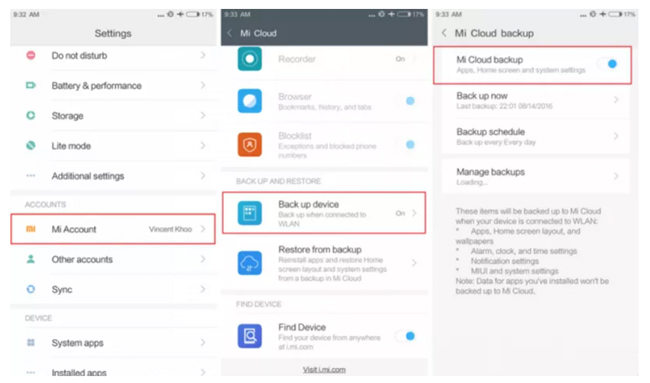
2) Recover Deleted WhatsApp Messages from Google Drive
WhatsApp, by default, uses Google Drive to save and back up your WhatsApp file. Whenever you are setting up WhatsApp, it will ask for your Google ID and phone number. The phone number is for verification, while the email is to create a backup of WhatsApp data on Google Drive. So, in case you lose any WhatsApp data, including messages, photos, videos, etc., you can easily recover it.
WhatsApp backup data on Google Drive every night. So, if you have deleted any message by mistake, it can be reversed to the last backup, which means the last day. However, you must have chosen to back up to your Google Drive daily to recover deleted WhatsApp messages from Xiaomi.
Step 1: On your Android device, you need to uninstall WhatsApp first. Google Drive recovery requires your WhatsApp to be installed again.
Step 2: Enter your phone number and the same Google Account. Enter verification code. After your account is verified, you will see a notification that there is a backup on your Google Drive, would you like to restore it?
Step 3: You can click on “Restore,” and all your WhatsApp data, including messages, photos, videos, voice notes, docs, and more, will be recovered. You will see all your chats and media files once the restoring is finished. The time for recovery of your WhatsApp data depends on the backup size and internet connection speed.

Recover Deleted WhatsApp Messages on Redmi/Xiaomi from Internal Storage
Another way to retrieve deleted WhatsApp messages from Xiaomi is through internal storage, or you may call it a local backup. Xiaomi and Redmi have a built-in app that creates a backup; you can recover your WhatsApp using this app. However, this method has certain limitations. This method of Xiaomi WhatsApp recovery is only applicable on devices that have Android 11 or newer.
To be able to use the backup application, you must have enabled this backup option. Otherwise, this method won’t work. This built-in backup app saves and backs up all the data automatically if you have it enabled. Let us assume that you have a Xiaomi/Redmi device and have this backup feature enabled. Here is how you can recover your deleted WhatsApp messages.
Step 1: On your Xiaomi/Redmi device, open the Backup App. Here, you will see a list of backups with date and time.
Step 2: Choose the backup that you want to recover. You can choose according to the files and date of the backup, as it can indicate the files you are looking for. As we want to recover WhatsApp messages, you can choose “Apps” so that they can be recovered.
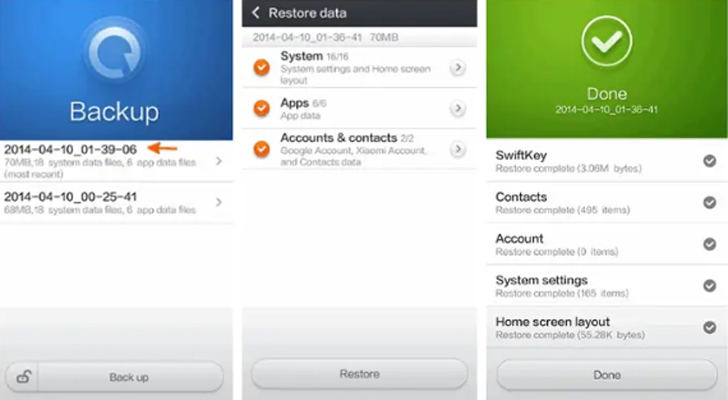
Step 3: Click on “Restore”. It will take a while to process the recovery, and you will be notified when the restoration is done.
Summary
There are different ways to recover deleted WhatsApp messages from Xiaomi. First of all, you can use the Google Drive backup to recover your lost data. Secondly, Xiaomi/Redmi users have the privilege that there is a built-in backup app that creates a backup of all the data. It can also be used to recover your lost WhatsApp data. However, the best solution is to use iToolab RecoverGo (WhatsApp), as it is simpler and works with both Android and iOS devices. It is a powerful tool and is capable of recovering deleted WhatsApp data. You can download the trial version of this tool and check its data recovery credibility.

