People usually go through an extreme panic condition after knowing their phone is lost. The most common question they prefer to ask is, Can I get all my contacts back on WhatsApp? I lost my phone. It feels horrified when you don’t find any way to get data like contacts, photos, WhatsApp messages etc. Humans are social beings so the most essential thing they search for is their contacts. If the question comes of how to recover WhatsApp contacts from lost phones, you are welcome in advance.
This post will be all about helping you out of recovering WhatsApp contacts even after losing your phone. No doubt, if you have taken backup for your contacts or not, recovery is still possible with the help of RecoverGo (WhatsApp).
Part 1: How to Recover WhatsApp Contacts from Lost Android Phone
Android devices come with a native backup solution especially using Google drive. It lets any user to get back the same data present on the old phone after proper verification. WhatsApp come with two backup methods that will let you know about how to recover WhatsApp contacts from lost phone.
1. Using Google Drive
Follow the steps below to backup WhatsApp contacts from Google drive:
Step 1: Reactivate the same SIM card linked to your WhatsApp account from the service provider and insert it into your new phone.
Step 2: Setup your Android device using the same Gmail account that was used earlier for backup on your lost phone.
Step 3: Install WhatsApp on your phone and try login with the same number by verifying the OTP received on the SIM card.
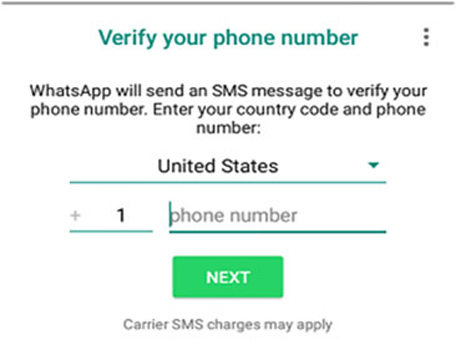
Step 4: After OTP verification, WhatsApp will auto recognize the backup done for the chats and contacts. It will display the date and size of the backup file saved on your Google drive.
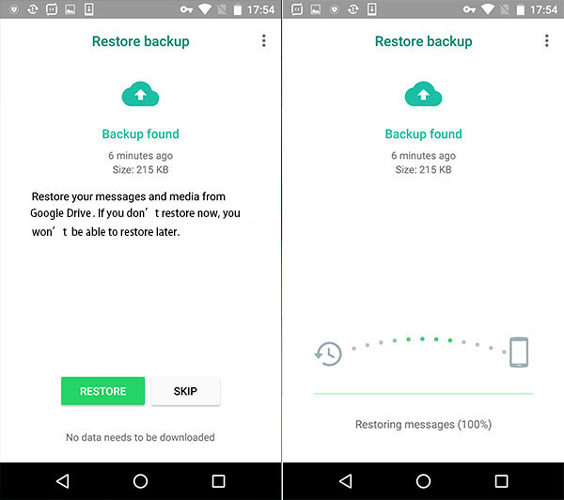
Step 5: Click on “Restore” and wait for some time to download the backup files. Once the download is complete, all your chats and contacts will reappear as same as on the old phone.
2. Using Gmail Contacts
Gmail has a feature of auto-syncing the contacts of the phone and sim card. Once the syncing is turned on, users can find all the contacts details on the website contacts.google.com, Just follow the steps below to download this contact on your new phone.
Step 1: Open Gmail app on your new phone or log in to the web version on your PC.
Step 2: On clicking “Menu” after login, the user will get a bunch of options like “inbox”, “outbox”, and “drafts”, Scroll down and click on the “Contacts” option displayed on the menu.
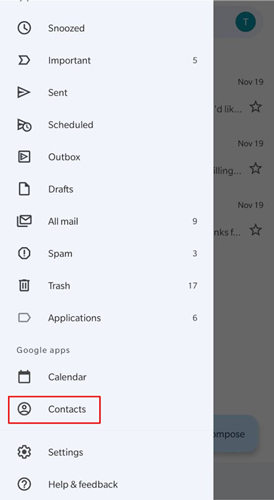
Step 3: Click on “Contacts” and navigate to the “Fix and manage” section.
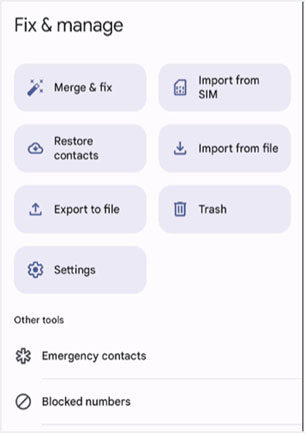
Step 4: You will find an option of “Restore contacts” click on it to restore all your WhatsApp contacts on your new phone.
Part 2: How to Recover WhatsApp Contacts from Lost iPhone
iPhone users can also retrieve WhatsApp contacts on their new iPhone using iCloud and iTunes Backup features.
1. Using iCloud Backup
Follow the steps below to recover WhatsApp contacts using the iCloud Backup feature:
Step 1: Install WhatsApp on your new iPhone and log in using the same account whose contacts need to be retrieved.
Step 2: After WhatsApp OTP verification, sign in to your iCloud account or ignore if already done.
Step 3: On the next screen, you will find an option of “Restore Chat History”. Now Click on it.

Step 4: It will take a while to download the restore file and all the contacts will reappear same as before.
2. Using iTunes Backup
Follow the below steps to recover WhatsApp contacts using iTunes:
Step 1: Connect your new iPhone to your PC with the help of a USB cable.
Step 2: After successful pairing, Open iTunes on a PC.
Step 3: Click on the iPhone icon and select “Restore backup”.
Step 4: It will display a list of backups taken concerning the date. Choose the most recent backup done before you lost your iPhone.
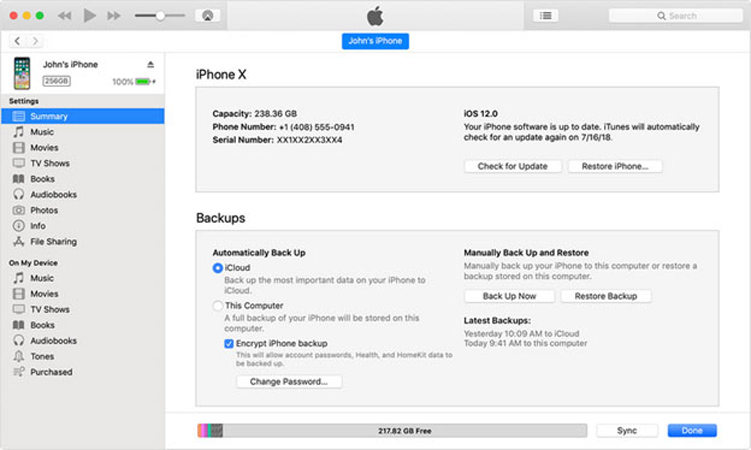
Step 5: Click on “Restore” to get back all the lost contacts from the lost iPhone.
Tips: How to Recover WhatsApp Contacts without Backup
In some cases, users don’t take a backup of their WhatsApp or don’t link Gmail or iCloud accounts as backup sources. Other possibilities like accidental deletion, software update, jailbreak issues or damaged device conditions can also discard the contacts from the phone. In such cases, iToolab RecoverGo (WhatsApp) is the only used software to retrieve the WhatsApp contacts saved on the lost phone.
Simple Guide to recover WhatsApp contacts without backup:
Step 1: Download and install RecoverGo (WhatsApp) on your PC. Now select “Recover deleted WhatsApp data from device”.

Step 2: It will ask you to connect your device to a PC. Use a USB cable to establish a connection and enter the screen passcode and hit on “Trust” to move to the next step.

Step 3: Select the account from which you want to recover the data. If both Whatsapp and WhatsApp business account is running on your device, go for selecting the one you want to recover.

Step 4: This will begin the scanning procedure. Users will be able to view the scanned data at the same time. Just click on “Ok” to check the data.

Step 5: Now select the data you want to recover, Users also can select all the data at once and click on “Recover” to get back all the chats, files, photos, WhatsApp contacts etc.

Conclusion
Features in Android and iOS are getting vast day by day with every update. Most people are therefore not aware of how to take recovery and backup WhatsApp contacts and messages. Google drive and iCloud-based services help many users to restore their WhatsApp contacts. But sometimes things don’t go in the same way due to some technical glitch. For this reason, people start searching for how to recover WhatsApp contacts from lost phones. In such case, software like RecoverGo (WhatsApp) is extremely helpful in recovering contacts, and messages at an affordable price.

