WhatsApp has become an integral part of our lives, enabling swift and seamless communication across the globe. However, maintaining privacy and managing contacts can be a daunting task. If you’re wondering how to remove frequently contacted in WhatsApp, you’re in the right place. Whether you’re using an Android device or simply want to clear your frequently contacted without deleting your chat history, our guide for 2026 will show you the steps. Embrace a cleaner interface and better manage your WhatsApp interactions with our easy-to-follow guide on how to clear frequently contacted in WhatsApp.
What Is Frequently Contacted in WhatsApp?
“Frequently Contacted” in WhatsApp refers to a feature that displays contacts with whom you interact the most. It offers quick access to regular chat partners. However, users might want to remove it for privacy reasons, or to declutter the interface. Clearing frequently contacted can also help if certain contacts are popping up too often, providing a fresh start for WhatsApp’s algorithm to identify your interaction patterns.
How to Remove Frequently Contacted in WhatsApp
Clearing the frequently contacted list in WhatsApp can give you more privacy and control over your user interface. Here’s how to clear frequently contacted in WhatsApp for both iPhone and Android devices.
- 1) How to Remove Frequently Contacted on WhatsApp iPhone
- 2) How to Remove Frequently Contacted on WhatsApp Android
1) How to Remove Frequently Contacted on WhatsApp iPhone
Removing Frequently Contacted on WhatsApp for iPhone is a straightforward process that requires only a few steps. It’s worth noting that unlike WhatsApp on Android, the iOS version doesn’t allow direct removal of contacts from the Frequently Contacted section. However, WhatsApp tends to prioritize and show contacts based on your chat frequency. Thus, by reducing interaction with certain contacts or increasing it with others, you can indirectly influence the contacts that appear in your Frequently Contacted list.
Here are the steps to start a new chat with less frequent contacts:
- Open the WhatsApp application on your iPhone.
- Tap on the “Chats” tab at the bottom of the screen.
- Tap on the “New Chat” icon located at the top right corner of the screen.
- You will see a list of contacts. Start a new chat with less frequent contacts to adjust your Frequently Contacted list over time.

2) How to Remove Frequently Contacted on WhatsApp Android
To remove the “Frequently Contacted” list in WhatsApp on your Android device, you can follow these steps. This process doesn’t actually delete the contacts but rather it clears the chat history with those contacts, so that they no longer appear in the “Frequently Contacted” section.
Here are the steps:
- Open the WhatsApp app and navigate to the “CHATS” tab.
- Open the chat of the person you want to remove from your Frequently Contacted list.
- Tap on the three-dot icon in the top right corner, select “More” from the dropdown menu, then choose “Clear chat”.
- In the confirmation dialog box, select “Clear all messages”.
- Tap on “CLEAR” or “OK” to confirm and clear the chat history with that contact.
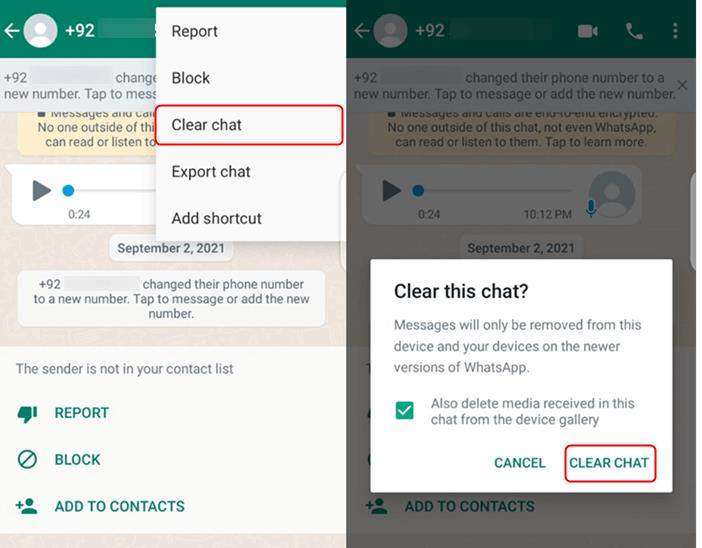
Bonus: How to Recover Deleted WhatsApp Messages
You may want to recover the messages you deleted during the process of removing frequently contacted on WhatsApp. RecoverGo – WhatsApp Data Recovery stands as a robust tool, purpose-built to aid in the effortless retrieval of lost or mistakenly deleted WhatsApp messages. Its high recovery rate proves reliable for recovering chats, media files, and attachments across Android and iOS devices. Designed with user-friendliness in mind, this solution caters to individuals with minimal technical knowledge, making data recovery a breeze. Whether you’re on an Android or iOS device, trust RecoverGo to be your go-to solution for restoring your treasured WhatsApp conversations and media files securely and efficiently.
✨ Cross-platform Support: RecoverGo supports both Android and iOS devices, making it versatile for different users.
✨ Comprehensive Recovery: The tool can restore deleted WhatsApp chats, media files, and attachments, ensuring you get back all your important data.
✨ High Recovery Rate: RecoverGo boasts a high recovery rate, increasing the chances of successfully retrieving your deleted WhatsApp messages.
✨ User-friendly Interface: The tool is designed with a simple, intuitive interface, allowing anyone to use it easily.
How to recover deleted WhatsApp messages using RecoverGo:
Step 1 Download the RecoverGo software from the iToolab website onto your computer and install it. On the software’s home screen, choose the “Recover deleted WhatsApp data from Device” option.

Step 2 Launch the software and connect your Android or iOS device to your computer via a USB cable.

Step 3 Click the “Recover WhatsApp” button. The software will begin scanning your device for deleted WhatsApp messages. This may take a few minutes depending on the amount of data on your device.

Step 4 After the scan, the software will display the deleted WhatsApp messages. You can preview these messages and select the ones you wish to recover. Then click the “Recover” button.

Step 5 Choose a location on your computer where you want to save the recovered WhatsApp messages. They will typically be saved in a format that can be read easily.

FAQs about WhatsApp
Q1: Can you see how many texts you’ve sent someone on WhatsApp?
Yes, WhatsApp has a feature called “Storage Usage” that allows you to see the total number of messages sent to each contact. You can access this by going to Settings > Data and Storage Usage > Storage Usage, then select a contact to view the details.
Q2: How to remove frequently contacted on WhatsApp without deleting chat?
You cannot directly remove contacts from the “Frequently Contacted” list on WhatsApp without clearing the chat history. However, initiating more frequent chats with other contacts might influence the list over time.
Q3: What happens when you block someone on WhatsApp?
When you block someone on WhatsApp, they can’t see your last seen, online status, or updates to your profile photo. They can still send you messages, but they won’t be delivered to you. Any calls they attempt to make won’t reach you. However, the blocked contact won’t be notified that they have been blocked. You can also check on how to retrieve blocked messages on WhatsApp.
Conclusion
In conclusion, you can easily manage your WhatsApp interface by understanding how to remove frequently contacted in WhatsApp. If you want to recover the deleted chat while removing frequently contacted on WhatsApp, RecoverGo for WhatsApp is an excellent recovery tool to help. Keep up with your app’s updates to fully optimize your WhatsApp experience.

