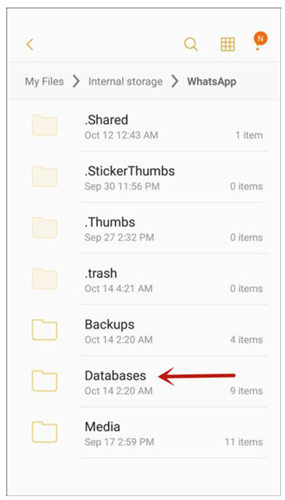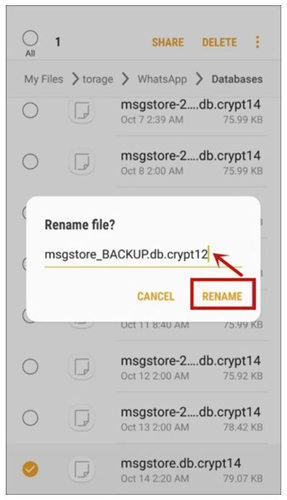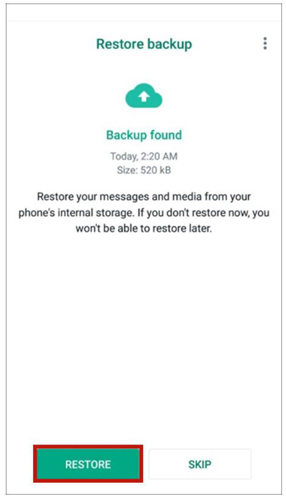The introduction of WhatsApp stickers has made conversation a lot easier. It’s easy to express feelings and emotions with emojis and stickers. It gives life to the conversation on text messages. You must have a lot of stickers saved in your WhatsApp that you never want to lose. However, many times these stickers get deleted due to many reasons like deleting WhatsApp messages, changing phones, resetting phones, and many more.

Now, you might be thinking about how to restore stickers on WhatsApp. Fortunately, many tools are there to help you out with the recovery of WhatsApp stickers on both Android and iPhone. Read further to know about these tools and effective ways of using them in detail.
How to Restore WhatsApp Stickers with Backup 🧐
If you have created a backup of your WhatsApp data, you can easily restore all your stickers. It is an amazing feature of WhatsApp that allows you to create an automatic backup of all your messages, stickers, and contacts in Google Drive/iCloud Backup. We have mentioned the ways to restore WhatsApp stickers from Google Drive/iCloud Backup below.
Restore from Google Drive
If you are wondering how to restore WhatsApp stickers on Android, you can follow the simple steps given below to recover your favorite stickers from your Google Drive:
- First of all, you need to uninstall and reinstall the app from Google Play Store.
- After this, when you enter your mobile number for verification, you will see the “Restore” button at the bottom of the screen.
- All your data will automatically be recovered after you click on this “Restore” button.
Restore from iCloud Backup
If you are wondering how to restore iPhone WhatsApp sticker, you can follow the simple steps given below to recover your favorite stickers from your iCloud Backup.
- First of all, you need to uninstall and reinstall the app from the App Store.
- After this, when you enter your mobile number for verification, you will see the “Restore” button at the bottom of the screen.
- All your WhatsApp data saved in the iCloud backup will automatically be recovered after you click on this “Restore” button.
How to Restore WhatsApp Stickers without Backup 😆
Don’t worry if you have not created any backup of your WhatsApp data, we have come up with a solution to recover your WhatsApp stickers for you as well. You can use RecoverGo (WhatsApp) to recover stickers on WhatsApp. It allows you to recover all your WhatsApp data like messages, contacts, stickers, statuses, starred messages with just a couple of clicks. It is compatible with both the Android version and iPhone.
Step to restore your WhatsApp stickers with the RecoverGo (WhatsApp).
Step 1 Install the software on your PC. Click on the “Recover Deleted WhatsApp Data from the Device” option available on the homepage of the software.

Step 2 Then, connect your device to your computer and RecoverGo (WhatsApp) will automatically detect the device. Select the WhatsApp account to move on.

Step 3 RecoverGo (WhatsApp) will automatically start to scan your data. Once done, click on the “Ok” button to check and select the desired files that you want to recover.

Step 4 After you have selected the desired files, click on the “Recover” button and select the path where you want to save the data.

All your desired WhatsApp data will automatically be saved on your device. By using RecoverGo (WhatsApp) you can recover iphone WhatsApp stickers in minutes. So, if you unfortunately lost data and no backup created, this software is the best choice for you.
How to Restore Stickers on WhatsApp without Backup [Android Only] 😃
Android users can also recover their lost WhatsApp stickers from the internal storage of their devices. It is possible because Android phones have an in-built feature that automatically creates a backup of all the apps for a certain time. Here’s how to recover deleted WhatsApp stickers from the local storage of your device:
- Open the WhatsApp Database in the file explorer of your device.
![how to restore WhatsApp stickers Android 1]()
- Here, you will find a file named “msgstore.db.crypt12”, rename this file to “msgstore_BACKUP.db.crypt12”.
![how to restore WhatsApp stickers Android 2]()
- Next, find the recently created backup of your WhatsApp data in the following format – msgstore-YYY-MM-DD.1.db.crypt12. Rename this file to “msgstore.db.crypt12”.
- Now, uninstall and reinstall WhatsApp from the Google Play Store.
- After this, when you enter your mobile number for verification, you will see the “Restore” button at the bottom of the screen.
![how to restore WhatsApp stickers Android 3]()
- All your data will automatically be recovered after you click on this “Restore” button. As you don’t have any backup on Google Drive, this step will recover your data from the local storage of your device.
FAQs About WhatsApp Stickers ❔
Q1: Why my WhatsApp stickers are gone?
There could be many reasons for the disappearance of your WhatsApp stickers like:
- You must have deleted the WhatsApp messages without saving the stickers.
- You might have installed the older version that doesn’t support stickers.
- You must have performed a reset on your phone.
- You might have changed your phone.
Q2: How do I transfer WhatsApp stickers from my old phone?
Transferring WhatsApp stickers from the old phone is easier when you have created a backup of your WhatsApp data. You can simply add the backed-up data to your new phone. Otherwise, you can refer to the steps given above if you don’t have any backup of your WhatsApp data.
Conclusion ☕
In this guide, we have covered all the best possible ways that you can use to recover your WhatsApp stickers on both Android and iPhone. We hope that you might have got the best solution to your problem and the answers to all your questions. However, if you don’t have any backup of your WhatsApp data on your device, iToolab RecoverGo (WhatsApp) is one of the best tools that you can use to resolve the issue. It is easy to use without any technical know-how. Moreover, it works for all the Android and iOS versions.