Are you also curious about how to see deleted status in WhatsApp? You’re not alone! No matter if it’s a missed moment or a quick delete, sometimes we all wish to retrieve what seems lost. WhatsApp, with its temporary status feature, often leaves users wanting more. Don’t worry, as we uncover three effective techniques to bring those vanished updates back to light. Get ready to explore the tricks and tips that will keep you in the loop and transform your WhatsApp experience.
Can You See Deleted Status in WhatsApp?
No, you cannot directly see deleted statuses in WhatsApp once they’ve been removed by the user or after they expire after the 24-hour mark. WhatsApp doesn’t offer a native feature for recovering deleted statuses due to its emphasis on privacy and the temporary nature of the status updates. However, there are third-party applications and other workaround methods that claim to retrieve deleted statuses.

Best Way to See Deleted Status of Others in WhatsApp
While the WhatsApp status disappears after 24 hours or if it’s deleted by the user, there’s no native feature within WhatsApp that allows you to view someone else’s deleted status. However, RecoverGo (WhatsApp) offers a solution for those looking to retrieve WhatsApp data, including statuses, messages, and more, from both iPhone and Android devices, even without backup. This can be especially useful for those wondering how to see deleted status in WhatsApp iPhone or Android. Below are the features and the steps for using RecoverGo.
✨ No backup required: It has ability to recover deleted WhatsApp data directly from your device without needing any backup.
✨ Various Data Types Recovery: It can retrieve various types of data including messages, photos, videos, and statuses.
✨ Easy to Use: Designed with an easy and navigable interface, making the recovery process straightforward and hassle-free.
✨ High Success Rate: Promises a high success rate in data recovery thanks to its advanced technology.
Step 1 Install and launch RecoverGo (WhatsApp). Select “Recover deleted WhatsApp data from Device” from the main interface.

Step 2 Connect your iPhone or Android device to the computer using a USB cable.

Step 3 Choose your WhatsApp account. Allow the program to scan your device for deleted WhatsApp data, including statuses.

Step 4 Once the scan is complete, preview the recoverable data.

Step 5 Select the statuses you wish to recover and click on ‘Recover’ to save them back to your device or computer.

Common Ways to See Deleted Status in WhatsApp
While WhatsApp does not officially support viewing deleted statuses, users often look for workarounds to catch a glimpse of those missed or quickly removed updates. Various third-party apps and techniques claim to provide a solution, each with its own set of steps and considerations. These methods, while not officially endorsed or guaranteed, however, have become common approaches for users determined to retrieve what was once visible in their WhatsApp status feed. Here, we explore some of these popular methods that users commonly attempt.
Way 1: See Deleted Status in WhatsApp from File Manager
The File Manager method relies on the fact that WhatsApp temporarily stores status files (images/videos) in a hidden folder within your device’s storage. These files are kept on the device for a limited time even after the status is no longer visible in the app. To access and view these deleted statuses, you need to navigate through the device’s file system.
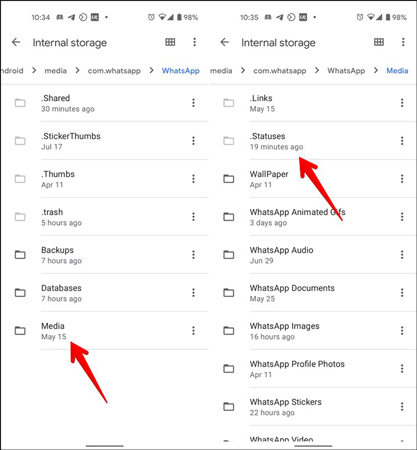
- Access the File Manager app on your device.
- Enable the option to view hidden files. This option is usually found in the settings or menu of the File Manager app.
- Go to the WhatsApp folder, typically located in your device’s internal storage under ‘WhatsApp/Media’.
- Inside the Media folder, find and open the ‘.Statuses’ folder, which contains all status media.
- Here, you can view all the status images and videos that have been temporarily stored on your device, including those that have been deleted from WhatsApp status view.
Way 2: See Deleted Status in WhatsApp via GB WhatsApp
GB WhatsApp is a third-party version of the official WhatsApp application that offers additional features not found in the original app, including the ability to view deleted statuses. Users often turn to GB WhatsApp to can we see deleted status on GB WhatsApp as it allows for recovery and viewing of statuses that have been deleted by the poster. However, it’s important to note that using GB WhatsApp or any unofficial version of WhatsApp can pose security risks and may violate the terms of service of the official app.
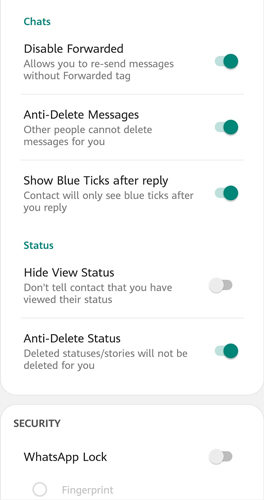
- Install the GB WhatsApp application from a reliable source. Ensure your device settings allow installation from unknown sources.
- Open GB WhatsApp and set up your account similarly to how you would on the official WhatsApp application.
- Go to GB WhatsApp’s additional settings, usually found in the menu, and navigate to the Privacy options.
- In the privacy settings, look for the ‘Anti-Revoke’ feature and enable it. This feature is what allows you to view deleted statuses and messages.
- Now, you can view statuses as usual. If someone deletes their status, it will still be visible to you thanks to the Anti-Revoke feature.
Final Words
In exploring how to see deleted status in WhatsApp, we’ve uncovered various methods, from leveraging the hidden files in your device’s File Manager to using third-party applications like GB WhatsApp. However, for a safer and more reliable solution, we recommend RecoverGo (WhatsApp). It offers a user-friendly and secure way to retrieve lost WhatsApp data, including deleted statuses, ensuring you stay connected and never miss an important update again.






