WhatsApp is the world’s most popular social media platform. It is widely used for any kind of data transfer. Indeed, WhatsApp has billions of users worldwide. Like any other app, WhatsApp also comes with a few problems. One of the biggest fear among users is to lose their data.
If your WhatsApp backup hasn’t been updated for a long time, you may not be able to recover your deleted messages. Moreover, damage to your Android or iOS device may also delete backup files. For that purpose, many users look out for the best solution to recover permanently deleted WhatsApp messages. In this article some of the best tools for recovering messages will be compared. Also, the recommended method of recovering WhatsApp data will be reviewed. Read on to learn more!
Top 3 Tools To Recover WhatsApp Deleted Messages (Android & iOS)
- 1. Recuva (Android)
- 2. Jihosoft Phone Recovery (Android)
- 3. RecoverGo (Recommended for both Android & iOS)
1. Recuva (Android)
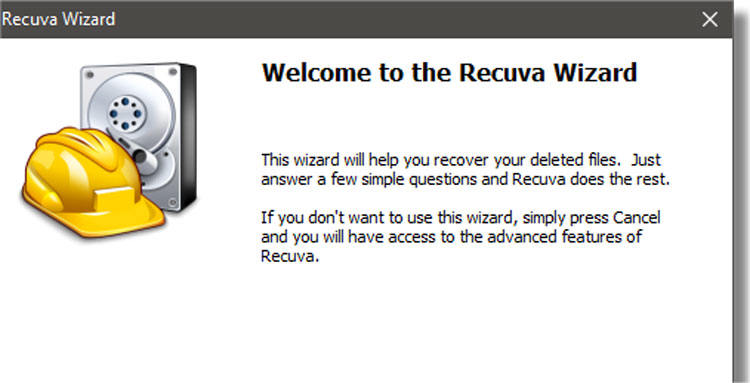
Recuva is one of the leading apps to recover deleted WhatsApp messages for Android users. It allows users to recover data on their Android devices without any hassle. Moreover, this app doesn’t require any rooting. All you have to do is download Recuva and start your WhatsApp data recovery process.
Pros:
- Very easy and simple to use
- It supports several file formats
- Recuva app comes with a portable version
- This app is free from any malicious content
- Users can perform two types of scans: Regular recovery & Deep scan
Cons:
- It may not recognize the internal memory or storage depending on your device
2. Jihosoft Phone Recovery (Android)

Are you looking for the best solution to “how to recover permanently deleted messages on WhatsApp?” Indeed, Jihosoft is one of the best tools to restore permanently deleted messages on WhatsApp. If you’re an Android user, this tool may be the best one for you. It comes with both a free version and paid version. All you have to do is choose one that suits your needs. But, one of the biggest drawbacks of Jihosoft is its complex interface.
Pros:
- Jihosoft has a good rating from users
- This app supports several Android devices
- It allows you to preview your data before the recovery process
Cons:
- It has a difficult user interface
- Very expensive as compared to other data recovery tools
3. RecoverGo (Recommended for both Android & iOS)
If you’re looking for the best data recovery app for Android and iOS devices, look no further than RecoverGo. As there are many reasons to delete WhatsApp messages permanently for both iPhone & Android, RecoverGo is the best tool you can rely on. It works perfectly in every situation for your devices. Most importantly, this app allows you to create a backup of WhatsApp data such as media files.
Undoubtedly, RecoverGo is the world’s finest tool to recover any kind of WhatsApp data. Whether you have accidentally deleted your backup file or damaged your device, this tool can restore messages in easy steps.
Pros:
- 100% safe and reliable to use
- It is compatible with both iOS and Android devices
- Users can recover WhatsApp data even without backup
- RecoverGo can restore WhatsApp messages and media files
- Allows the users to export WhatsApp data to their PC without any hassle
If your WhatsApp data has been deleted due to software issues or damaged devices, RecoverGo can restore it with just one click.
Steps to Recover Permanently Deleted WhatsApp Messages
Indeed, iToolab RecoverGo (WhatsApp) is one of the easiest apps to restore deleted WhatsApp messages. If you have accidentally deleted WhatsApp backup, this section will help you recover data on your Android & iOS device. Keep reading down and find out three simple steps to recover data on WhatsApp.
1-Click to Recover WhatsApp Deleted Messages
389,390,209 people have downloaded it
Step 1 Download & Install
In the first step, all you need to do is download and install RecoverGo on your device. Once you have installed this app, make sure to choose the feature “Recover Deleted WhatsApp Data.”

Step 2 Connect Your Device
To recover deleted WhatsApp messages, you need to connect your device using the preferred account.

Step 3 Initiate Scanning
After you have established a connection, the scanning process will start automatically. Once the scanning is completed, RecoverGo allows you to preview your data. As a result, you can choose the data you want to restore.

There may be any reason to delete WhatsApp messages from chat, these simple data recovery steps can help restore your messages. Most importantly, RecoverGo is the best tool that supports data recovery in every situation. If your data has been deleted permanently, RecoverGo is the best solution for all your data recovery needs. In addition, this tool has an affordable price as compared to other platforms.
Frequently Asked Questions About RecoverGo
Can RecoverGo Help Recover WhatsApp Data?
Indeed, there are only a few tools that can ensure the highest data recovery rate, and RecoverGo is one of them. Whether you want to recover deleted WhatsApp messages or media files, it allows you to restore data on WhatsApp.
Will RecoverGo Require a Rooted Android Device?
There is no need to root your Android device for the data recovery process. RecoverGo can help restore permanently deleted WhatsApp messages without requiring a rooted Android device.
Conclusion
iToolab RecoverGo (WhatsApp) is the best solution to “how to recover permanently deleted WhatsApp chats.” It is one of the most important assets for both iOS and Android users. It enables users to recover WhatsApp deleted messages easily. This app is reliable for users because it helps recover data. Also, you can store the backup in a new storage location.







