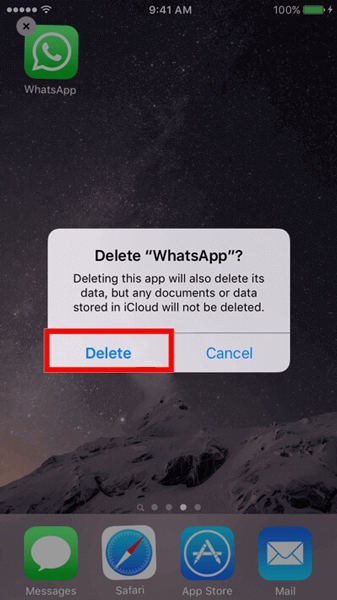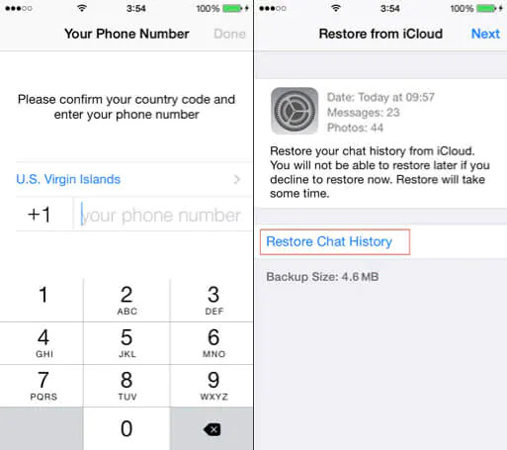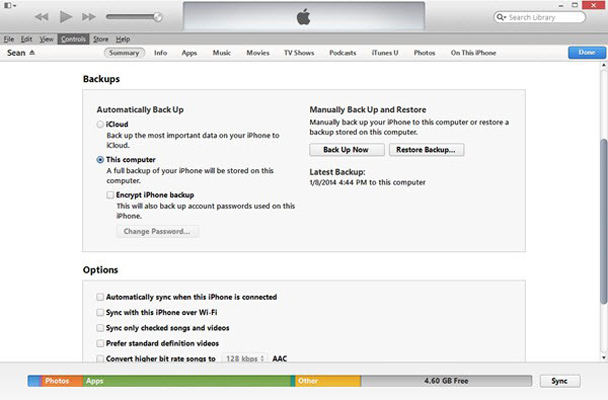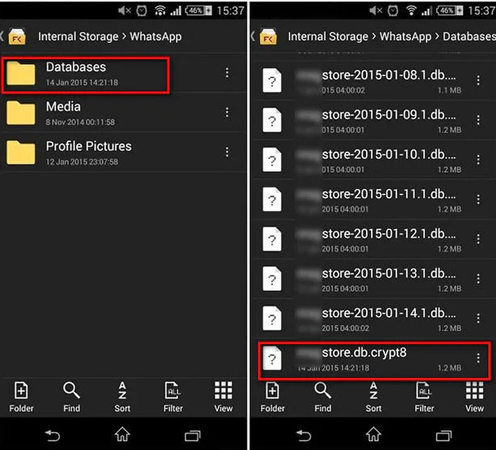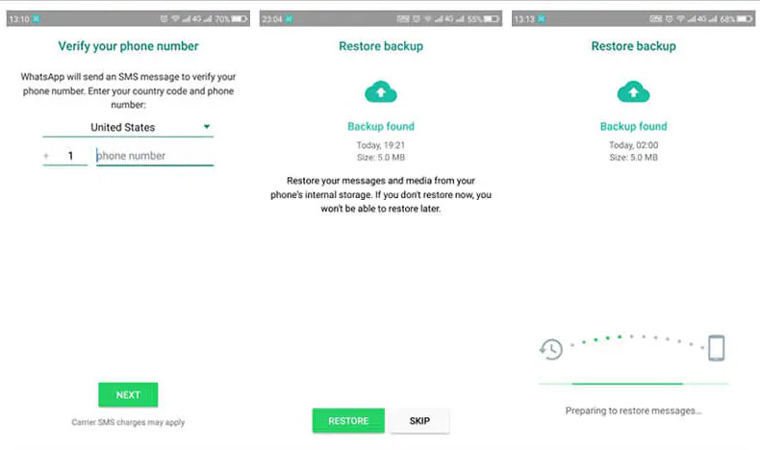Are you wondering, can I retrieve my WhatsApp messages online? Well, the answer is Yes!
It is evident that many of the users wish to recover their lost WhatsApp messages due to expected or unexpected reasons, at some point. If you are searching for some ways to get back to your chat online quickly, then you have landed at the right place.
With this article, we will inform you about the step-by-step procedure for how to recover WhatsApp messages online. So, let’s quickly jump and dive into the topic.
Part 1: How to Recover WhatsApp Messages Online [Android & iOS]
RecoverGo (WhatsApp) is a comprehensive way to recover WhatsApp messages online. It is the perfect savior for WhatsApp data and is useful for both Android and iOS devices.
Whatever is the reason for losing your WhatsApp messages including accidental deletion, device loss, software update issues, jailbreak issues, device damage, or any other unknown problem, the tool works the best. Apart from messages, it also retrieves all sorts of lost WhatsApp and WhatsApp business data such as contacts, photos, videos, audios, stickers, voice notes, docs, links, etc. So, let’s now understand how you can use this efficient tool to recover WhatsApp messages online.
Step involved in using RecoverGo (WhatsApp):
Step 1: Download and Install RecoverGo (WhatsApp)
The very first step for this is to download and launch RecoverGo (WhatsApp) on the computer. Now navigate and double click on the option “Recover deleted WhatsApp data from device” to proceed.

Step 2: Scan WhatsApp Data
Connect your Android or iPhone to the computer with the help of a USB cable. Allow the device for the connection. For iPhone, tap on “Trust” and enter the passcode.

Click on “Recover WhatsApp” or “Recover WhatsApp Business” options and the tool will scan your lost data including messages.

It will take a few seconds to scan the data. Then you will get it on the computer screen. To browse the data, you need to click on the “OK” button.

Step 3: Recover Deleted WhatsApp Data
Now, tick mark on the files that you want to recover and then tap on the “Recover” button. To select all the files with a single click, tick mark on the box just next to the account number.

Lastly, select the path of the location where you want to save the data and then navigate and hit on the “Save” button.

Part 2: How to Recover WhatsApp Messages Online on iPhone
When you wish to read deleted WhatsApp messages online on your iPhone, there might be various options available. But choosing the most efficient and the perfect one is a little tricky. But it will not be a problem anymore as we are going to tell you the best methods here.
RecoverGo (WhatsApp) is the tool to recover WhatsApp data without any hassle. This easy-to-use tool gives you the ultimate solution for all the needs related to WhatsApp recovery. But if you don’t want to use this software. You can also use the free ways to recover deleted WhatsApp messages online. Here, we will talk about using iCloud backup and using iTunes backup to get back the messages.
1. Using iCloud Backup
If you have an iCloud backup of your WhatsApp data, then this method is suitable for you. Here, we recover the WhatsApp messages from iCloud backup by deleting and re-installing WhatsApp.
- Assuming that you have already created WhatsApp backup, the first step that you now need to take is delete the WhatsApp from your device.
![whatsapp data recovery online]()
- Go to the App Store now and get WhatsApp again on your device.
- Once installed, simply follow the verifying instructions i.e. enter the mobile number.
- When you do that, WhatsApp will ask you to “Restore Chat History”. Just tap on it and WhatsApp will be recovered.
![online whatsapp data recovery]()
2. Using iTunes Backup
This method is perfect for you if you have an iTunes backup of your lost WhatsApp messages. Here we recover the WhatsApp files from iTunes backup using the following steps.
- Launch the iTunes. After you get the program interface, connect your iPhone to the PC.
![online whatsapp chat recovery]()
- You need to tap “Trust this PC” on your iPhone if you are connecting it for the first time. Then, enter the passcode.
- Now, click on your device icon at the top of iTunes’ interface. Tap “Summary” option on the left panel now and then click “Restore backup”. Confirm the action afterwards.
![online whatsapp chat recovery 2]()
Part 3: How to Recover WhatsApp Messages Online on Android
If you are an Android user and wondering to read your lost message again and regain some old chit chat memories, then below you can find some native ways. Here, we will talk about the 2 approaches, but for that, you should have the backup of WhatsApp data in the internal storage and Google Drive.
1. Using Internal storage
In this approach, we will retrieve the deleted WhatsApp data from the internal storage backup.
- Navigate through the folders “Internal Storage” > “WhatsApp” > “Databases” > “Backup File”. Some Android devices might have the option of “Phone Storage” in place of “Internal Storage”.
- Select the backup files that you are looking to regain. Rename it as “msgstore.db.crypt12” from “msgstore-YYYY-MM-DD.1.db.crypt12”.
![online whatsapp chat recovery 3]()
- Now, from your Android device, uninstall the WhatsApp app and then reinstall it.
- In the “Verify Your Phone Number” menu, feed in the same mobile number which you used previously.
- Then tap on “Restore Chat History” > “Restore”. All done now, you will regain your lost WhatsApp messages.
![online whatsapp chat recovery 4]()
2. Using Google Drive
Another important and popularly used online WhatsApp recovery method online for Android users is using Google Drive. For this, you need to have the backup of your WhatsApp data on the Google drive.
- Uninstall and then again install the WhatsApp app on your Android device.
- Type in the same phone number which you have used previously when asked.
- Hit on the “Restore Chat History” option and then “Restore”. Click on the option to restore the backup from Google drive after WhatsApp successfully detects it.
Conclusion
Here we have mentioned some best WhatsApp Message Recovery software and different ways to recover WhatsApp messages online on Android phones or iPhones. I hope now you have found the best way for you to regain your WhatsApp files successfully. However, the native approaches have some limitations and sometimes also lead to loss or failure of data. Therefore, using third-party tools such as RecoverGo (WhatsApp), which is the best and most proven methods. With the help of these tools, you can get back your WhatsApp data with no loss and with utmost ease.